Full Time RV Internet Access - Solved!
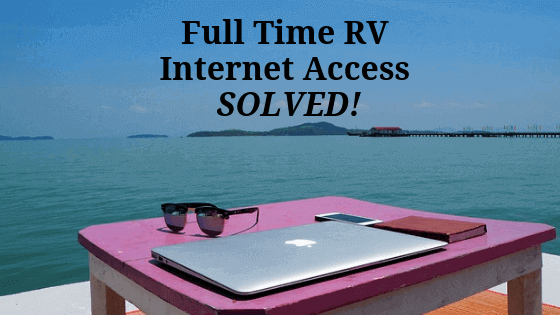
We have officially been on the road now for just over 14 months and being small business owners we need to stay connected no matter where we travel. Oh sure, Starbucks is always a great option when you need a good wifi connection but who wants to rely on a public wifi connection. Certainly not us! Full time RV internet access solved!
This post contains affiliate and referral links which means we may receive a small commission or discount on certain services if you use one of our links to purchase a product or sign up for a service. This is at no additional cost to you. See our full Affiliate Disclosure.
During the course of our adventure we have tried several things to ensure we had appropriate internet coverage wherever we happened to be. In this article we will provide a chronological journey of our challenges and successes in maintaining acceptable internet service. Let’s go ahead and start at the beginning.
1. Our Wireless Cell Phone Carrier:
We’ve been Verizon Wireless customers since we’ve each had cell phones. Overall the service has always been great but if you’re looking for the most cost effective option then you should research other carriers. The difference in service from one carrier to the next is minimal at best in areas with good service. Some carriers have significantly better service in some areas. Always pick the best available option for where you are or where you are traveling to.
When we first hit the road we updated our plan to the highest available unlimited plan Verizon Wireless had. Wait a minute! Did you just say the highest available unlimited plan? Isn’t unlimited just that… unlimited? Well, no it’s not and we thought the same thing too.
Shortly after we moved to the “Go Unlimited” plan we noticed our speeds on the mobile hotspot were terrible. We’re sure they were terrible before too but we never had the need to use the hotspot feature until we started full time traveling. After some research we found out that there was another plan called “Beyond Unlimited”. This plan allowed for 15 GB of high speed mobile hotspot (per device) before being throttled to 600 Kbps.
No matter which carrier you already use or decide to go with you will find similar options. Do your research depending on where you’re traveling and pick the carrier that works best for you and your budget.
The Pros:
Cost effective.
Best speeds.
Portable.
Secure connections.
The Cons:
Coverage not guaranteed.
Hotspot usage limited.
Final Analysis:
Your wireless carrier should be sufficient for most of your internet needs when traveling in populated areas and many remote areas as well. When we first started out on the road and were staying at public campgrounds and even most state parks our phones and mobile hotspot features did the trick. It wasn’t until we got to our first gig, Workamping in Yellowstone that we knew we needed something more.
2. WeBoost Cell Phone Signal Booster:
During the summer of 2018 we had the distinct pleasure of getting to live, play and work in Yellowstone National Park. We lived near the center of the park in Canyon Village. The strange thing is that we almost always had 2 bars of service while in or near the village and never had any issues making or receiving phone calls. Even though we had service we got absolutely zero internet service on our phones or otherwise.
Since we were also running a business and we were going to be in Yellowstone for four months this just was NOT going to work for us. We found ourselves driving an hour or more to either West Yellowstone, Cody Wyoming or Mammoth Hot Springs at the northwest border of the park just in order to access our mobile hotspot and take care of our business.
After doing some research on what other full time RV travelers were doing to combat lack of internet service we came across the weBoost Cell Phone Signal Booster for vehicles and decided to give it a try.
The Pros:
Boosts cell service wherever a signal is present.
Easy to install.
The Cons:
Sizable up front cost.
Only works where cellular signals are available.
Final Analysis:
The great thing is the weBoost worked exactly as advertised and took us from 2 bars to 4 bars as soon as we installed it. The bad news? Since we were unable to get internet access even with 2 bars while in Yellowstone having the signal boosted didn’t magically make the internet start working. Although with that being said, we have used the weBoost in several other remote areas where our signals have been lacking and it has been a life saver.
Click the (affiliate) link below to order yours today.
https://amzn.to/2ZylV4d
While the weBoost is an incredible product it didn’t solve our problem in Yellowstone so we still had to find another option. After some further research we decided to give satellite internet a try.
3. HughesNet High Speed Satellite Internet:
We called HughesNet on a trip into town one day and setup an appointment for the next week to have a dish installed near our site. We signed up for an 20 GB plan for $80 a month and started enjoying speeds of up to 30 Mbps immediately after installation. HughesNet gave us unlimited data for the first 20 days to allow for device updates. Kudos to you for that one HughesNet!
The Pros:
It worked where nothing else would.
Cost effective.
Bonus data added during first 20 days.
Secure connection.
Consistent speeds between 20 and 30 Mbps. (Results may vary by location.)
We never got throttled when going over our data limit.
The Cons:
Limited portability.
Hard to store equipment in RV.
Cost effectiveness is decreased as more data is needed.
Service can be affected by weather.
Potential latency issues.
Final Analysis:
We have nothing bad to say about HughesNet based on our experience. It got us through our summer at Yellowstone with no service interruptions. We did end up cancelling the service shortly after the summer since we didn’t want to lug around the large satellite dish. This is an incredible option if you’re in a truly remote location and won’t be moving around much. Full time RV internet access solved!
4. Unlimitedville:
Shortly after leaving Yellowstone we started a blog and have been picking up online contract work. In addition to maintaining our small business this increased our internet needs above the 15 GB mobile hotspot restriction placed by our wireless carrier. We knew we had to have another option and we choose to sign up with Unlimitedville.
Unlimitedville provides simple hotspot service with a total of four plans. They have one plan for each of the four major wireless carriers. Pricing depends on the carrier you choose. There are no contracts and you pay a 1 time membership fee in addition to the applicable monthly fee based on your plan choice.
The Pros:
No contract.
No throttling.
Truly unlimited data.
Works wherever cellular service for the applicable carrier is available.
Moderate to best speeds.
The Cons:
Moderate to high pricing.
Works only where cellular service for the applicable carrier is available.
Final Analysis:
We’re just finishing up our second month with our Unlimitedville plan and so far we couldn’t be happier with it. In our first month we used 478 GB of hotspot data and did not have any service issues. We’re on pace to hit 200 GB for this month and have continued to enjoy the same speeds since day one. Although this option is a bit more pricey if you are running an online business and just can’t seem to get by with what your wireless carrier is providing then the price is well worth it. What plan did we choose? Based on cost, we went with the Pink Plan (T-Mobile). Full time RV internet access solved!

What We Don’t Recommend:
We never recommend using public Wi-Fi under any circumstances. Even on public Wi-Fi connections where a password is required you are still susceptible. This is not to say that we haven’t indulged a time or two in a pinch but it’s always been a last resort.
Honorable Mentions:
Although this is a product we have never used we came across this no less than three times during our research by other full time travelers have sworn by it. The Netgear Mimo Antenna (affiliate link) boosts the signal of your hotspot router. Should we ever find ourselves having issues with our signal output inside of our rig this would be the booster we would go with.
When we need to check our internet speeds we use SpeedTest.net
Although every situation is different we have found what works for us and it is our sincere hope that anyone reading this article will garner some valuable information from it. By utilizing our cell phones with Verizon Wireless, our Unlimitedville router and the weBoost Cell Signal Booster we think we’ve got this pretty much in the bag.
Don't forget to check us out on Trippin Brehenys
Be sure to check us out at Trippin Brehenys.
Until next time, we’ll be seeing you… on the road!
kudos. this is solid info for people on the road.
Thank you, it took us much trial and error to finally find what worked for us.
This post was shared in the Curation Collective Discord community for curators, and upvoted and resteemed by the @c-squared community account after manual review.
@c-squared runs a community witness. Please consider using one of your witness votes on us here
Hi jbreheny,
Visit curiesteem.com or join the Curie Discord community to learn more.
This is a very informative and educative article. I enjoyed reading through. You have given so many people experience through your experience which is very incredible.
Keep up the great work @jbreheny
Thank you @menoski, We've learned so much by reading from other peoples experiences and always hope that our writings will provide value to others.
Congratulations @jbreheny! You have completed the following achievement on the Steem blockchain and have been rewarded with new badge(s) :
You can view your badges on your Steem Board and compare to others on the Steem Ranking
If you no longer want to receive notifications, reply to this comment with the word
STOPVote for @Steemitboard as a witness to get one more award and increased upvotes!
Hello!
This post has been manually curated, resteemed
and gifted with some virtually delicious cake
from the @helpiecake curation team!
Much love to you from all of us at @helpie!
Keep up the great work!
Manually curated by @vibesforlife.
@helpie is a Community Witness.
For more information about our project,
please visit this month’s UPDATE post.
Congratulations @jbreheny!
Your post was mentioned in the Steem Hit Parade in the following category:
Great tips. It is good to know what kinds of options are available elsewhere.
We are quite behind in technological advances and services.
This is some really good information! I've been thinking about the problems of internet access as I've been planning a camper trip for this coming winter. This post gives me a good look at some of the options for that.
Typically your cell phone provider should work just fine. Just check your coverage where you're planning to travel. You may need to temporarily upgrade your phone plan if they throttle your hotspot.
If I'm not mistaken it looks from your gravatar that you have a little travel guitar on your lap? I love my travel guitar!
It's actually a ukulele, but it certainly is easy enough to travel with. :-)
In some other post of my own I wrote steemit surprises me, and here again. It is mainly because of the vast amount of new informations adding in this platform on a daily basis. The DIY tags, the homesteading categories are really worth for being here actively.
And now this information, rather a detailed report might be one of its kind here as I am not remembering that I had gone through such a knowledge sharing here..
This is a great piece that may helpful for many people who are going to be on the road for many days. The final analysis seems to be a perfect end to a great blog.
Cheers,
Posted using Partiko Android