Great Free Tools For Small Investors And Bloggers (2)

(2. Part. First part here) Small investors mostly don’t have the budget to pay expensive trading systems with real-time data and trading, charting tools, exclusive news, and analysis. But mostly they don’t need it either.
If somebody is trying to find some cheap undervalued stocks and makes only some trades a month, or is following the “buy and hold” strategy, some free tools can be enough. Or, partially free.
1. Bloomberg.com + application
Bloomberg and Reuters are the leading financial data providers, but their systems (monitors, terminals, databases) are not really meant for small investors. But Bloomberg has a very good article offer also for free. They write also about politics or science, environment or culture sometimes, but even in those cases, they maintain the perspective of businessmen, traders, investors.
They limit the available articles by ten per month but when I open a new browser the counting begins from the beginning. I often find some rare prices or other data – dividend yield, maturity, etc. – on the Bloomberg pages. (Delayed, but I’m not a day trader.)
In their mobile application, they have radio and television, but those are very crowded with advertising and self-advertising. Although, it can be a good method to practice your English listening to financial news if you are investing.
2. SeekingAlpha + application
This site has not only news, but it is also a platform for expressing ideas. Many professional or semi-professional investing bloggers and analysts are discussing investment goals there. You can make your own portfolio and you will find the posts related to your portfolio in a separate section.
They have mostly themes which are really interesting for small investors like you or me. I can never look at this page without clicking something. Often you can read very different options. If something happens with Tesla, for example, surely you will find three positive and three negative opinions, soon.
3. Barchart.com and app
This page and its mobile application I like because it has a full (or, at least, very broad) set of futures prices. You can see all futures settlements, not only the nearest ones like on some other pages. That is important if you are interested in commodities, but the VIX volatility index or the Bitcoin futures are also on their list.
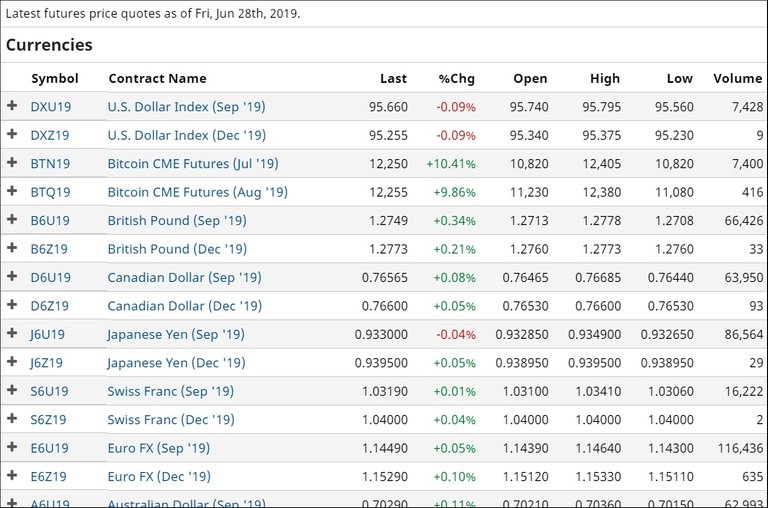
(No mass adoption? The Bitcoin and the dollar index or the pound are in the same group on Barchart)
By the way, Bitcoin futures: At the moment, I see the Bitcoin spot price between 11,766 and 11,800 USD (in three different systems). The futures prices are by 12,135 for July and 12,090 for August. I think this is a good sign when futures are higher than the spot price. (There is a 10 minutes delay, I waited 10 minutes to check this situation.)
4. Marketwatch
This page provides quotes and charts too, but I like it mostly because of the opinions and analysis. In the first line when they are citing “gurus”, famous investors, like big hedge fund managers. They also have some good investment tools to use like the IPO-section.
Marketwatch also has an application but I didn’t like it very much.
5. Feedly (Trello, Pocket)
I recommend this page, Feedly.com, and its application over and over again, for all people who like to read. Useful not really to read the great news sites like the ones I mentioned above but more the smaller blogs where the author only used to publish some posts a week or a month.
You can tell Feedly which blogs you want to read and put them in groups. So you don’t have to visit dozens of pages every day or week, you can find all the news in the same news feed (similar to your feed on Steemit.com).
The Android app is also great, only it’s widget is not really good at the moment. I hope they will improve it soon.
You can use Trello to make lists about your ideas, plans, to-dos or save interesting analysis to read it later. (It is a complex project management tool I wrote about it here and here.)
Pocket.com is another handy tool especially to save readings for later. You can combine it with Feedly (and with Evernote to archive posts).
(Cover picture: Pixabay.com)
To listen to the audio version of this article click on the play image.

Brought to you by @tts. If you find it useful please consider upvoting this reply.
Magnificent m8 I adore the use of shade and type! Resteem for your post,,,,,
You got a 96.41% upvote from @spydo courtesy of @deathcross! We offer 100% Payout and Curation. Thank you.
Thanks for your post. It is really enlightening
Nice article
Posted using Partiko Android
That's Amazing!
Congratulations @deathcross!
Your post was mentioned in the Steem Hit Parade in the following categories: