Sweater

Hello everyone! Welcome back to my art blog. Today I'm going to share the art process of my week 3 entry on the last sketchtember event. Because I have only been able to share my entries on Instagram last month.
Art Process

The first thing I did before jumping to drawing was to find a good reference pose with a sweater and after several minutes of scrolling on Pinterest, I found the perfect one. Then I started my sketch with a rough pencil and tried to keep it as simple as possible, I enjoyed doing the sketch here pretty much with the result because it's cleaner compared to my previous rough sketches. XD
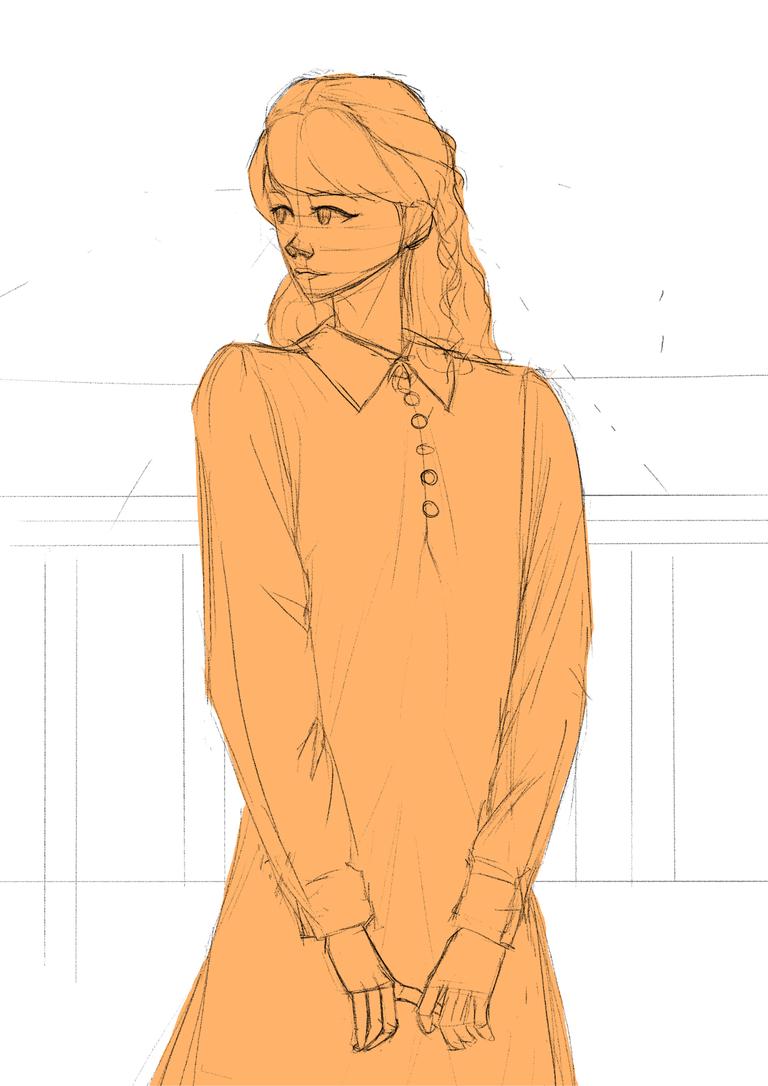
And because I'm in a good mood seeing how beautiful she is in my sketch I challenged myself to make her a background too!😆 In here I sketched the background, I wanted her to be on an esplanade patiently waiting for someone. Then I used the lasso tool to trace the sketch and fill the base color.
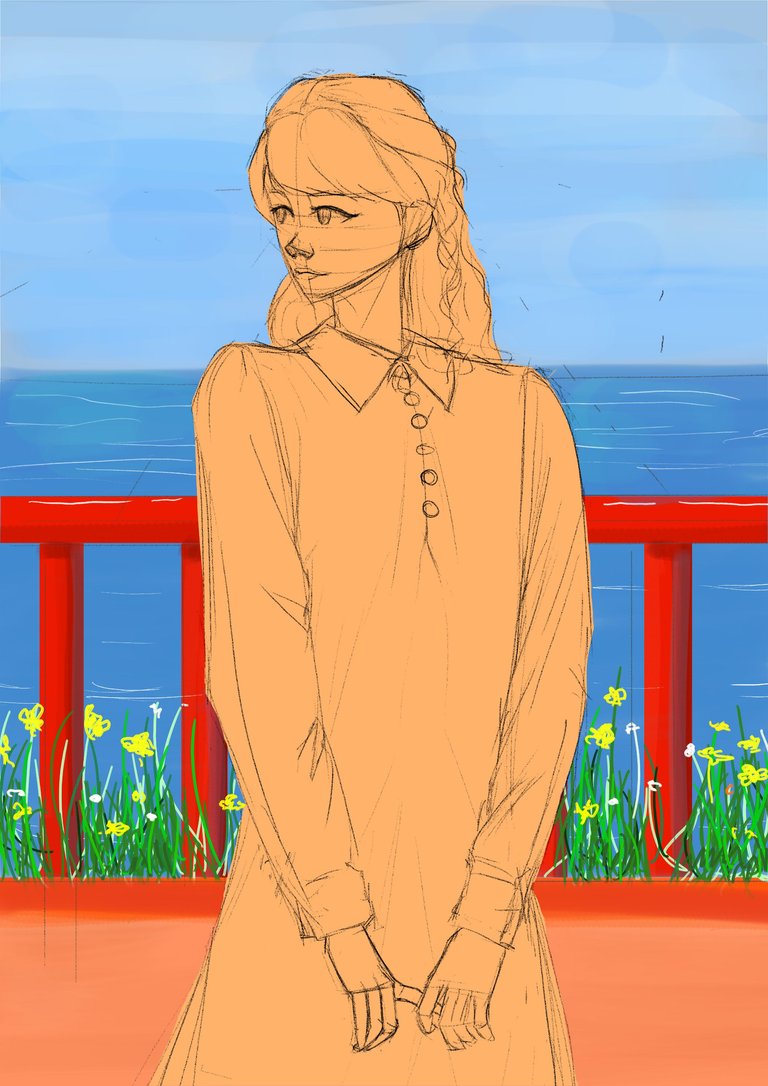
Here, I painted the background and it's my first time utilizing the selection tool for the objects in the background as what I've always seen in Samdoesarts background process. I did the background in a single layer so I had to paint the light, shadow, and faint blue reflection of the water in every selection tool I used.


After I got settled with the background I could now focus on painting my character. I first made a clipping mask for an easier and more efficient painting process. I added the base colors to her clothes and hair and then added a Multiply Blending Mode on top to paint the shadow.


I started painting the details on her face. Painting the lips with the same color I used in the nose and the blush. I started the rendering from there before going with the eyes, while also going back and forth with painting between the clothes and the face. Then I proceeded with adding details to her hair, I used the hair brush in Krita to add textures to the hair.

After adding another final touch-up with the hardlight blending mode and also adding more details in the background, this is my first final result and the one that I've uploaded on Instagram. But after a few days of contemplating I still felt there was something wrong with the proportions on her face, it kinda looked flat. Earlier, I used the distort tool on Krita to slightly push back the right side of her face, and so now it feels more natural...
Final Result

Thank You for reading💖
💾Software: Krita
📙Reference here
~Ozaki~
Congratulations @weirdghost! You have completed the following achievement on the Hive blockchain And have been rewarded with New badge(s)
Your next target is to reach 3250 upvotes.
You can view your badges on your board and compare yourself to others in the Ranking
If you no longer want to receive notifications, reply to this comment with the word
STOPWow that is such a beautiful piece of art @weirdghost. Ohhh! I just had a good idea! So you and I know that your username is @weirdghost. You should be that for Halloween! Be a weird ghost! Then everyone will say "What are you dressed up as?" Then you say "oh this? A weird ghost. I dressed up as my username on PeakD. You should check me out." Great conversation starter.
Hello @surfgrrl that would be a good idea haha😆 I should try that one on Halloween!😆
I am glad you took the idea! I am gonna be a vampire. My costume is ready, but I am missing the fangs. Still looking for them. 😖 See ya' next time! (Hopefully with your costume on too! 😂)