[Manual Sketch to Digital Drawing #2] Splinterlands Art Contest // Week 181 // My Own Summoner + My idea for the upcoming promo card
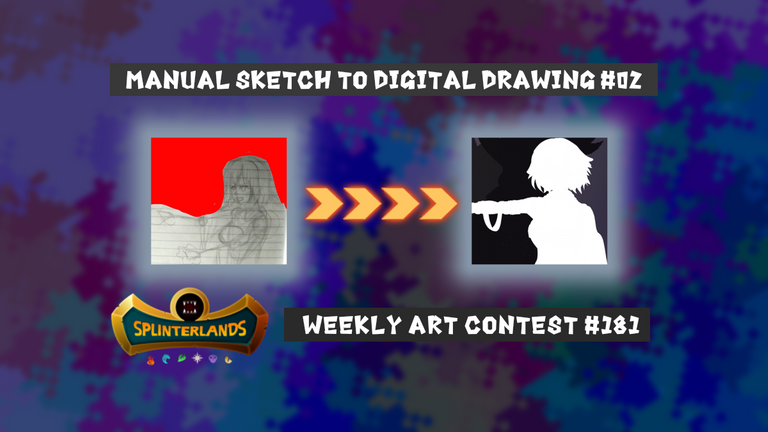

Silhouettes of Some of My Characters


Ideas for Upcoming Promo Cards
Create a Summoner / Monster card that can only be used "specially".
I mean 1 (or several) monster cards that can only be used when we have certain Summoner cards (in this case promo cards).
Or limit the abilities of monsters / summoners when we only have one of them. (If you want to bring out the maximum power, then we must have those 2 types of cards)
Or add a new Ability when we have these 2 types of cards (Summoner & Monster from Promo Card)
This idea came up when I was reading an article from @cryptoniusrex (THIS LINK) and look back at this character I created.

Create a Summoner
For now I will focus on making the Summoner first. The one on the left is the initial Draft of my Summoner, but as I remade the sketch using Ibis Paint X, I changed it to be like the one on the right.
The idea for the character (right) I took from the character in my previous favorite game (Kamihime Project) namely Ratri and Osiris.
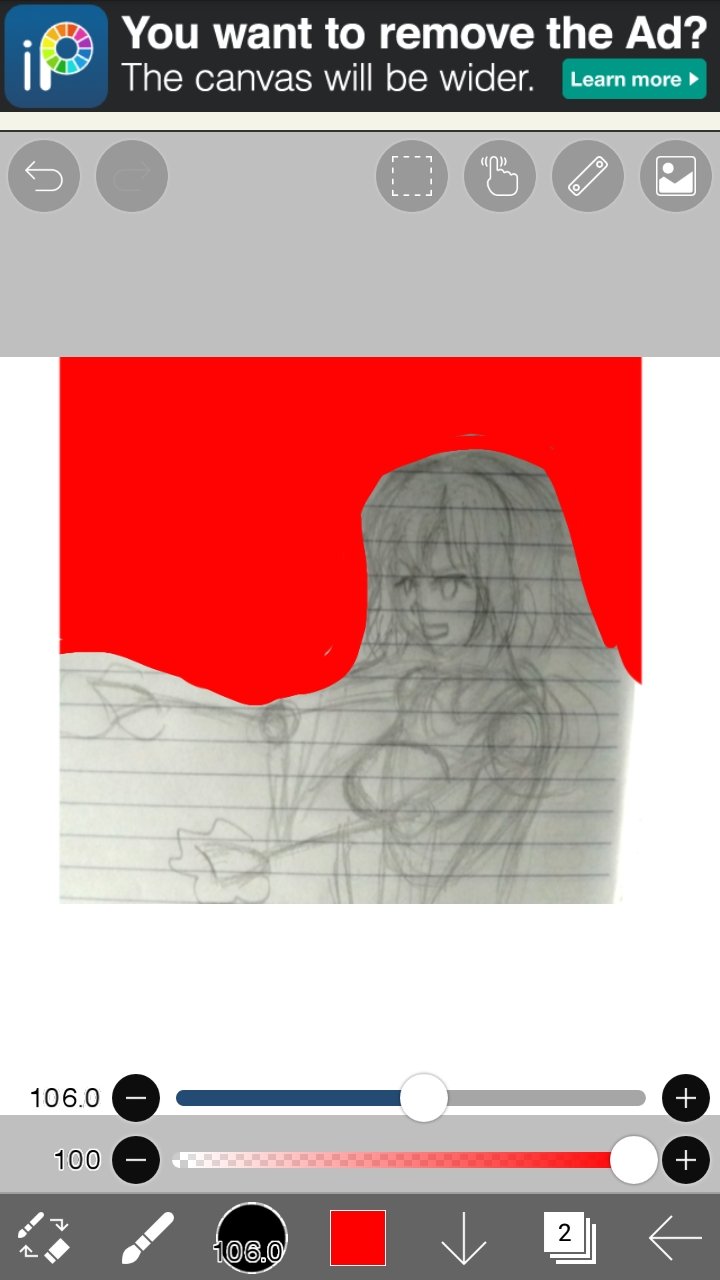 | 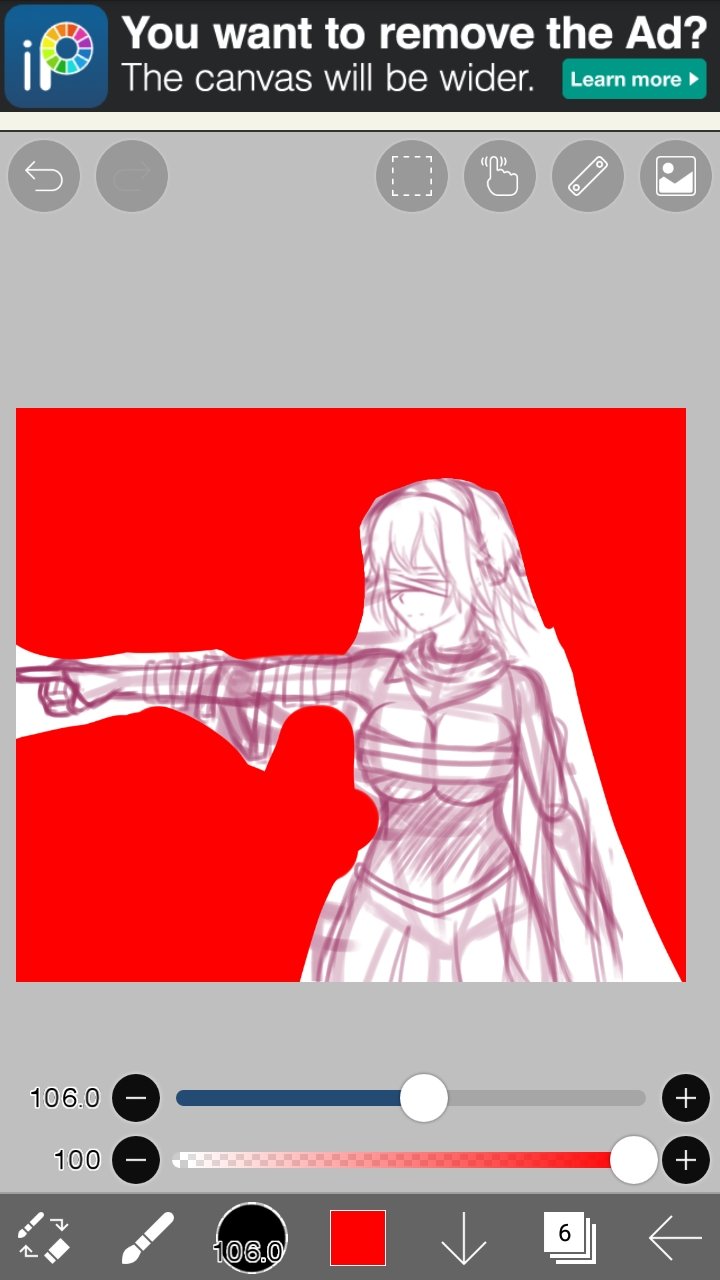 |
|---|
And below is the process of making Lineart - Coloring - and add Background.
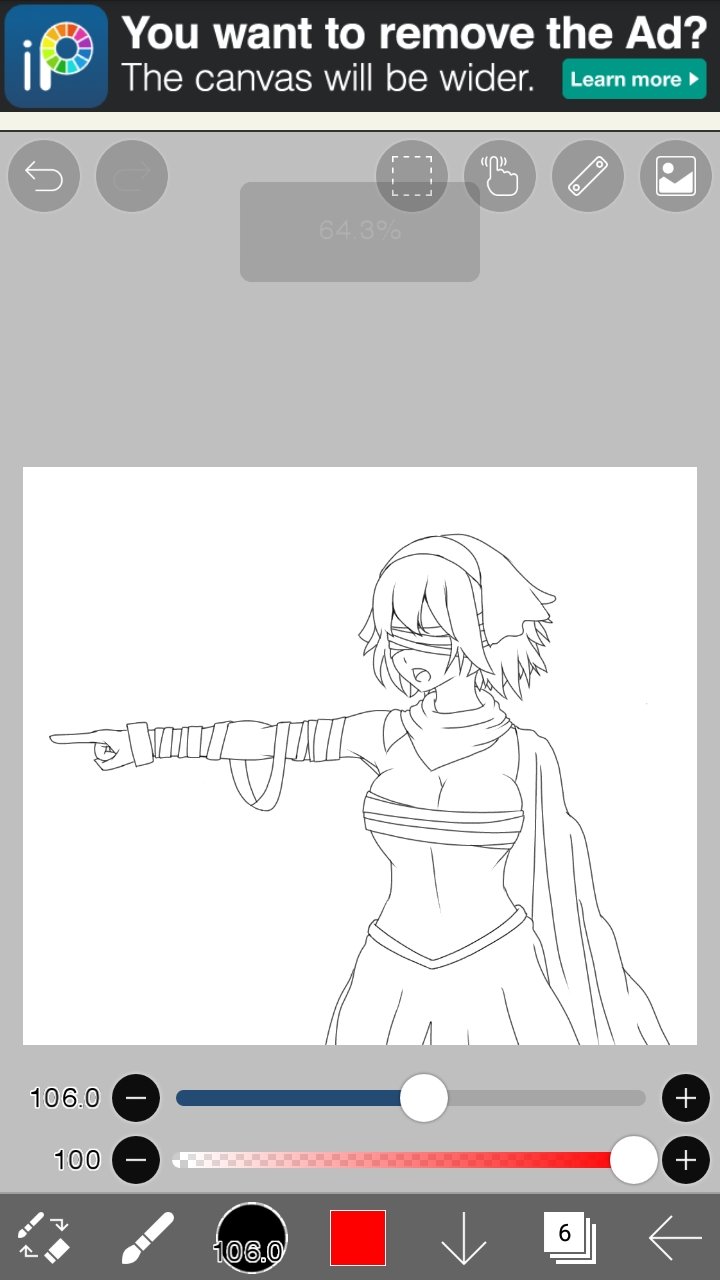 | 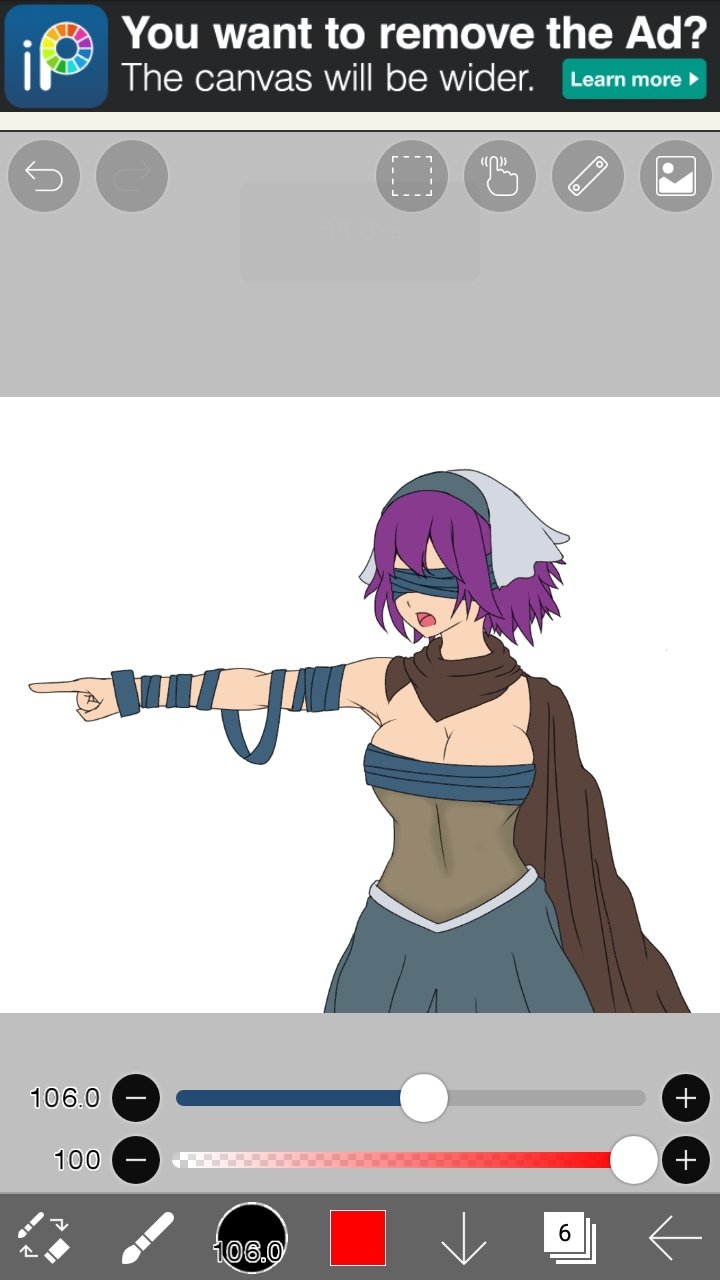 | 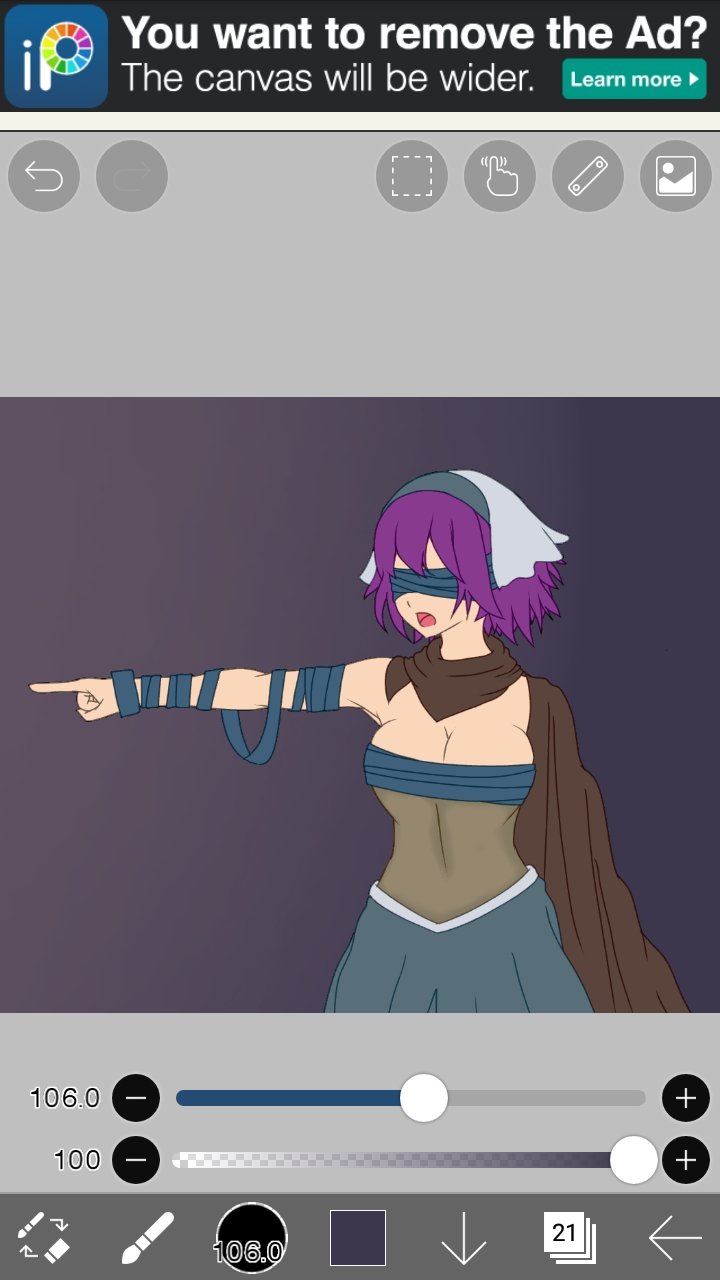 |
|---|

For the Color of the Shading, I used the same color as the Background. Changed Blending Mode from Normal to Linear Burn and lowered the Opacity. I did it 2 times (on 2 different layers of course)
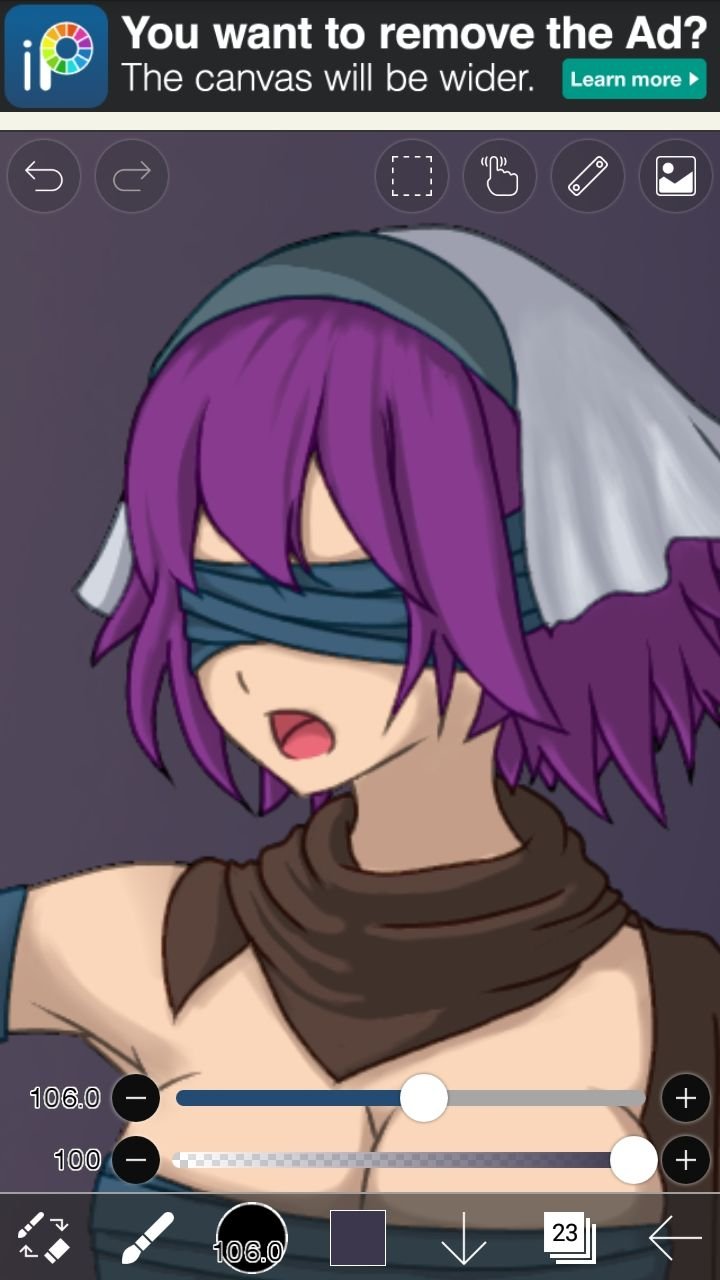 | 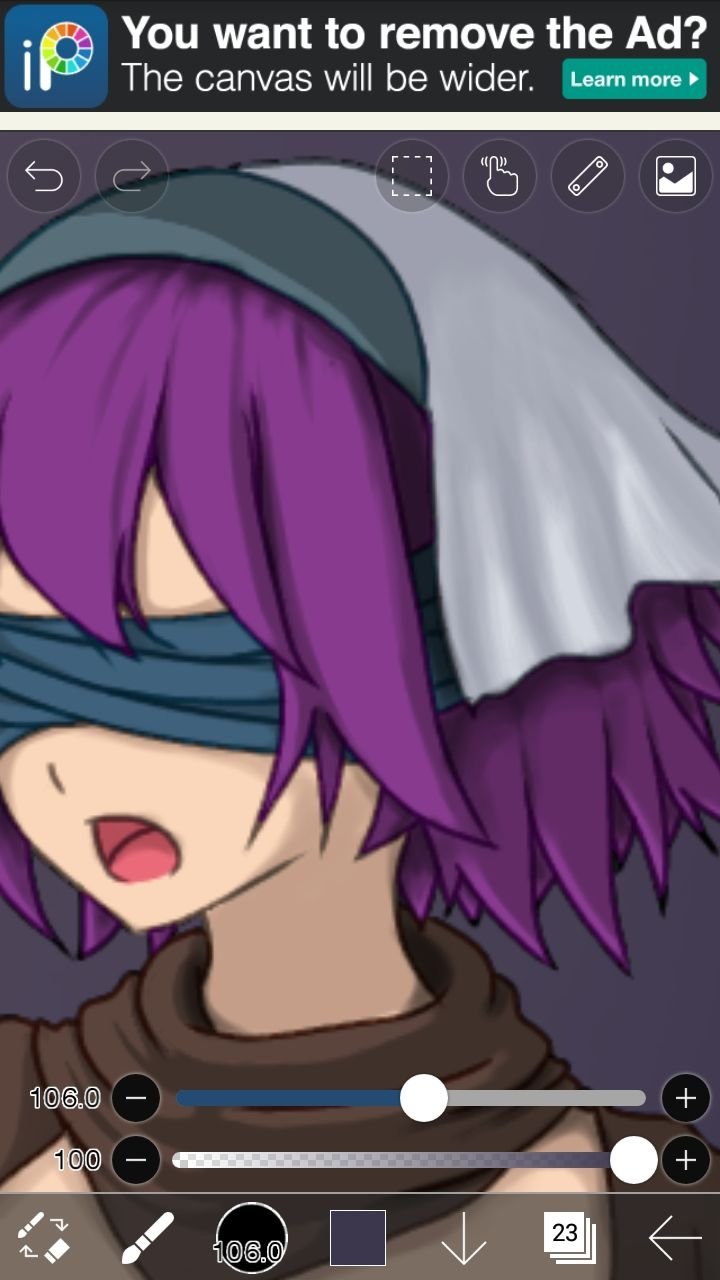 |
|---|
As for Highlights and Backlight (left and center images), I changed the Blend Mode to Add and lowered the Opacity until the remaining approximately 27%.
For the image on the right, I just added a few strands of hair and picked up the color using Pick Color.
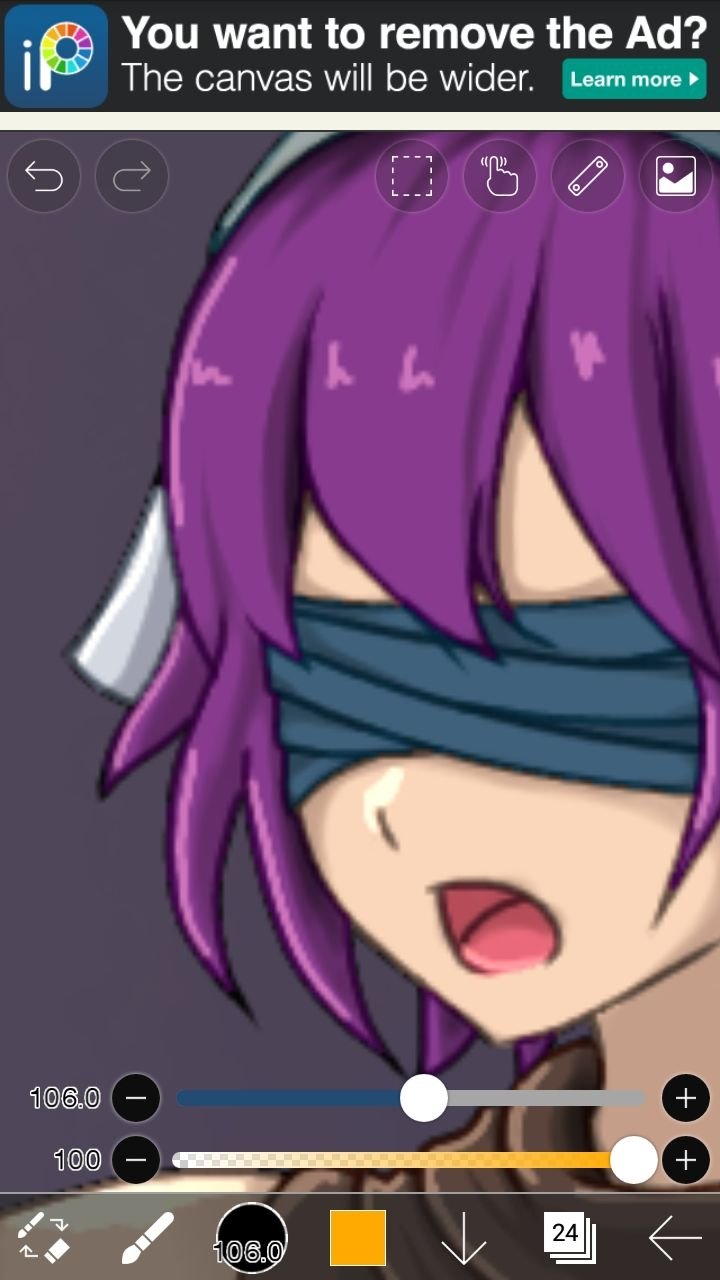 |  |  |
|---|

Add Effect
Effect is done by Add Layer From Canvas or it can be interpreted as "combining all visible layers into one and duplicating them". there are several "Copy Layer" (to make it easier to identify the layer that comes from Add Layer from Canvas) that I use, and I will add a different effect for each layer.
| Copy Layer 1 | Change the Blending Mode layer from Normal to Overlay and lower the Opacity below 50%. |
|---|---|
 | (Copy Layer 2) Added Skintone instead of changing Blend Mode |
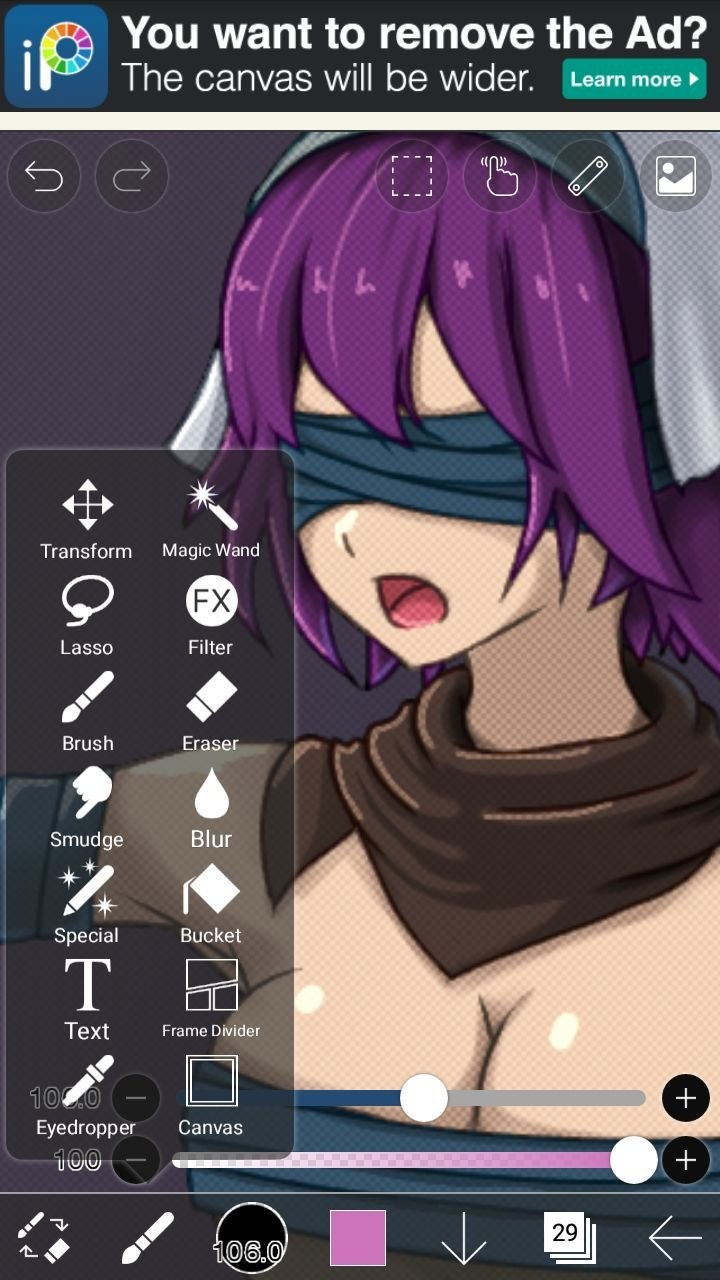 | (Copy Layer 4) Changed the Blending Mode layer from Normal to Color Copy Layer 4 which is prioritized first than Copy Layer 3 |
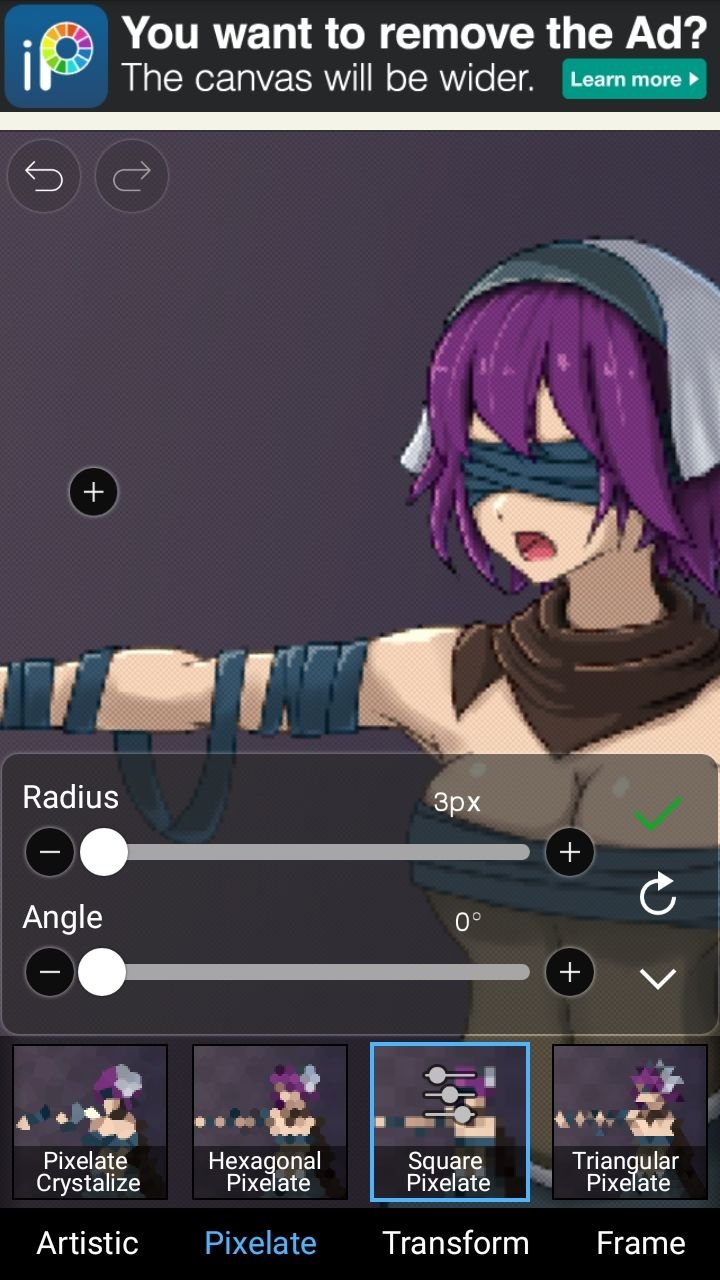 | (Copy Layer 3) Go to Filters >> Pixelate >> Square Pixelate to give it a "Pixel art" effect. |
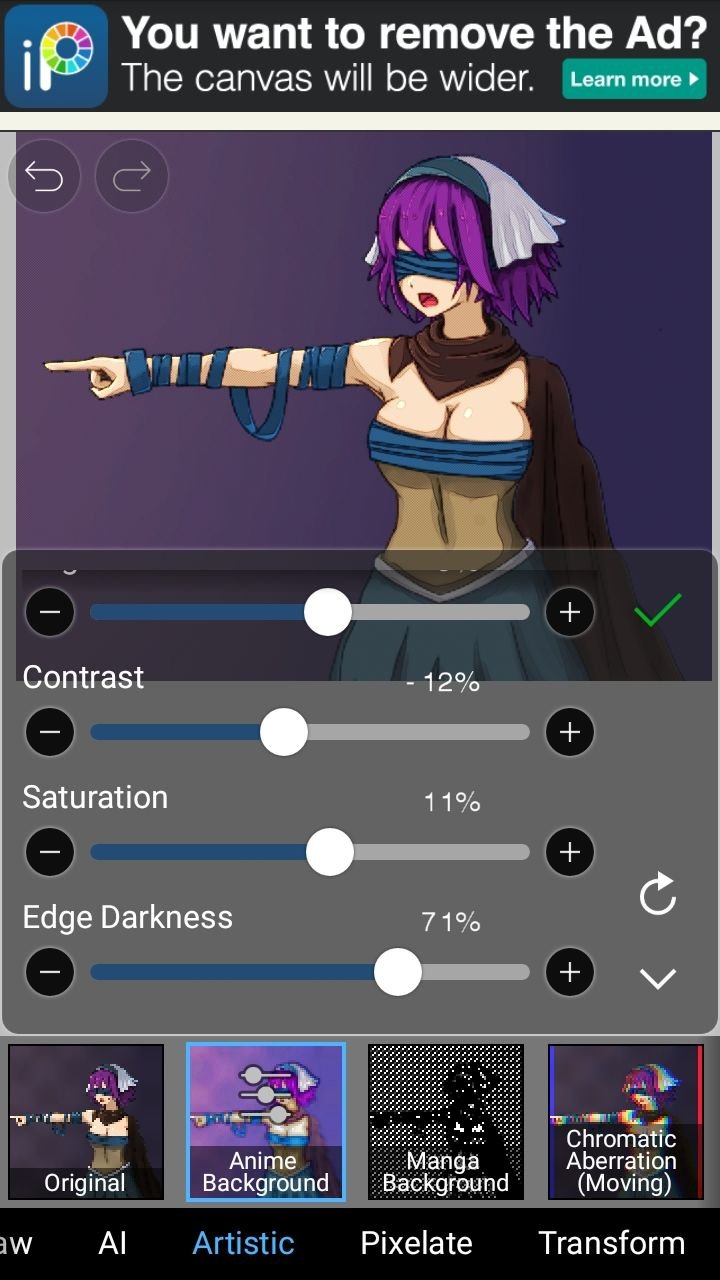 | (Optional) Go to Filters >> Artistic >> Anime Background |



That was the process of making my own version of the Summoner. Sorry if there is an explanation that is not understood or maybe the number of pictures that appear too many than the explanation. Because in the manufacturing process (especially when adding effects) occurs Spontaneously / Randomly.
Thank you for visiting and reading my post this time, and see you in the post about making Monster Characters (which I don't even know when I will do it...)
Special Thanks:
@eve66 for Dividers
@splinterlands
Thanks for sharing! - castleberry#6859
