[Esp/Eng] 🌿🪴 TUTORIAL- Chico Planta // TUTORIAL - Plant Boy 🪴🌿
✏️🌿 ¡Hola amigos de Hive! ¡Espero que estén teniendo un lindo día!
Hoy quiero compartir con ustedes un nuevo tutorial. Esta vez sobre un personaje que se me ocurrió está mañana. Normalmente, suelo dibujar muchos personajes cuando tengo tiempo libre, pero la mayoría de esos personajes siempre los olvido, son muy pocos los que me gustan y a los cuales les dedico una ilustración. Pero hoy decidí hacer una está interpretación de este personaje y así les enseño como fue que pasé de una idea a un resultado final.
- ✏️🌿 Hello Hive friends, I hope you're having a nice day!
- Today I want to share with you a new tutorial. This time about a character I came up with this morning. Normally, I usually draw a lot of characters when I have free time, but most of those characters I always forget them, there are very few that I like and to which I dedicate an illustration. But today I decided to make an interpretation of this character and so I show you how I went from an idea to a final result.
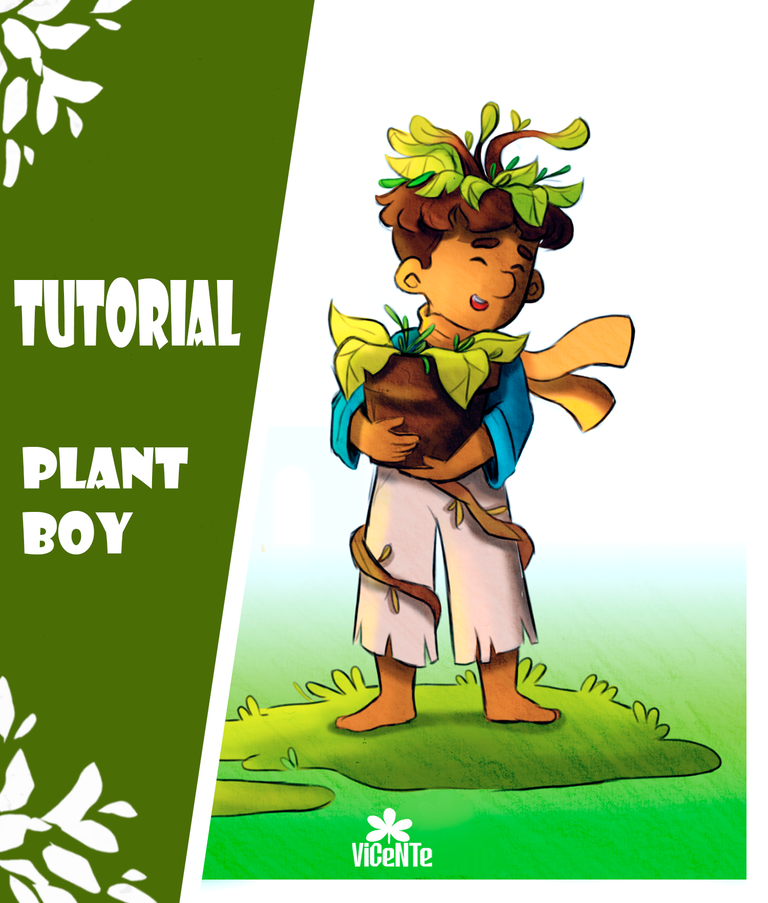
PROCESO | PROCESS
El ser amante de las plantas es muy útil a veces, ya que me permite imaginarme personajes únicos y llenos de mucha vegetación, pero a pesar de ser un amante de la naturaleza casi nunca hago personajes así. Por ello decidí darle rienda suelta a mi imaginación y hacerle caso. Hacer eso fue una buena idea, puesto que se me ocurrió la idea de hacer un niño con unas plantas encima y algunas enredaderas en algunas partes de su cuerpo.
Una vez que ya tenía la idea empecé a realizar un boceto muy sucio, para tener más o menos una idea de lo que quería hacer, quise hacerlo con una pose muy sencilla sosteniendo una maceta jaja. Una vez que tenía el boceto sucio encaminado, en una capa encima comencé a pulirlo para tener una idea mucho más clara de lo que quería hacer. Luego de tener un boceto más limpio, en otra capa encima de esa hice el LineArt final y abajo del LineArt apliqué los colores base del dibujo, cómo pueden ver utilicé colores tierra, tanto verdes como marrones y algún que otro detalle en amarillo y azul.
- Being a plant lover is very useful sometimes, since it allows me to imagine unique characters full of vegetation, but despite being a nature lover I almost never make characters like that. So I decided to let my imagination run wild and listen to it. Doing that was a good idea, since I came up with the idea of making a boy with some plants on top and some vines on some parts of his body.
- Once I had the idea I started to make a very dirty sketch, to have more or less an idea of what I wanted to do, I wanted to do it with a very simple pose holding a flower pot haha. Once I had the dirty sketch on track, in a layer on top I started to polish it to have a much clearer idea of what I wanted to do. After having a cleaner sketch, in another layer on top of it I made the final LineArt and below the LineArt I applied the base colors of the drawing, as you can see I used earth colors, both greens and browns and some other details in yellow and blue.
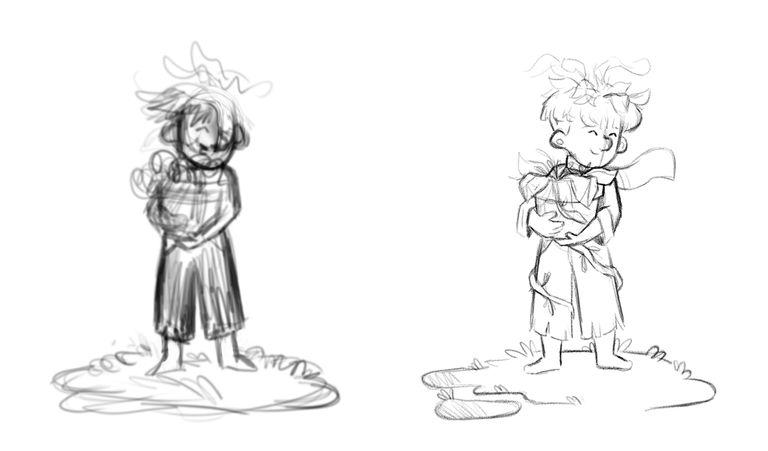

Luego de tener los colores base listo, empecé a agregar algunas sombras sencillas. Debo aclarar que cada uno de los colores los apliqué en capas diferentes, en total fueron como 12 capas y a la hora de sombrear bloqueé cada una de ellas y empecé a sombrear encima de ese mismo color base. Esto no es recomendado para ilustradores principiantes, lo más recomendable es que realicen los colores base en una capa y el sombreado en otra.
Después de aplicarle la sombra a todo el personaje, en capas diferentes le agregué un fondo verde muy sencillo y agregué algunas luces y sombras un poco más pronunciadas.
Mientras aplicaba las luces y sombras me di cuenta de que el fondo era muy simple así que decidí hacerle un pequeño degradado. Esto lo hice con la herramienta de degradado en Photoshop, la puedes encontrar haciendo click derecho en el ícono del balde de pintura. Una vez aplicado ese degradado me gusto muchísimo más el resultado. Por último hice más pequeño el dibujo para hacerle un borde y listo. Debo recordad que tanto el coloreado como las sombras y todos los detalles los hice con el pincel aerógrafo que viene por defecto en Photoshop.
- After having the base colors ready, I started to add some simple shadows. I should clarify that each of the colors I applied them in different layers, in total there were about 12 layers and at the time of shading I blocked each one of them and started shading on top of that same base color. This is not recommended for beginner illustrators, it is best to do the base colors in one layer and the shading in another.
- After applying the shadow to the whole character, in different layers I added a very simple green background and added some more pronounced lights and shadows.
- While applying the lights and shadows I realized that the background was very simple so I decided to do a little gradient. I did this with the gradient tool in Photoshop, you can find it by right clicking on the paint bucket icon. Once I applied that gradient I liked the result a lot more. Finally I made the drawing smaller to make a border and that's it. I must remember that the coloring, the shadows and all the details were done with the airbrush that comes by default in Photoshop.



¡Y listo amigos! Espero que hayan disfrutado este tutorial, espero haberme explicado bien y que me hayan entendido. Un saludo y nos vemos en el próximo post.
- And that's it folks! I hope you enjoyed this tutorial, I hope I explained myself well and that you understood me. Greetings and see you in the next post.
Instagram:@byvicente99


Separador y Fotos editadas en Canva
Photos edited in Canva
Saludos Vi..
Este niño te quedó fantástico, me alegra que le des rienda suelta a tu creatividad y plasmes en tus ilustraciones ese amor por la naturaleza.. Me encanto, 🌿✨✨
Hola! Muchas gracias! Jeje poco a poco voy aprendiendo a dejar que imaginación fluya y plasmarlo en el papel, me alegra que te haya gustado el personaje. Un saludo.
Yay! 🤗
Your content has been boosted with Ecency Points, by @hive-130560.
Use Ecency daily to boost your growth on platform!
Support Ecency
Vote for new Proposal
Delegate HP and earn more
Thanks so much for the support!! 😊
@vicente99
https://leofinance.io/threads/view/hive-130560/re-leothreads-2lrpi9hh8