Enrolling in Tournaments - You NEED to know this!
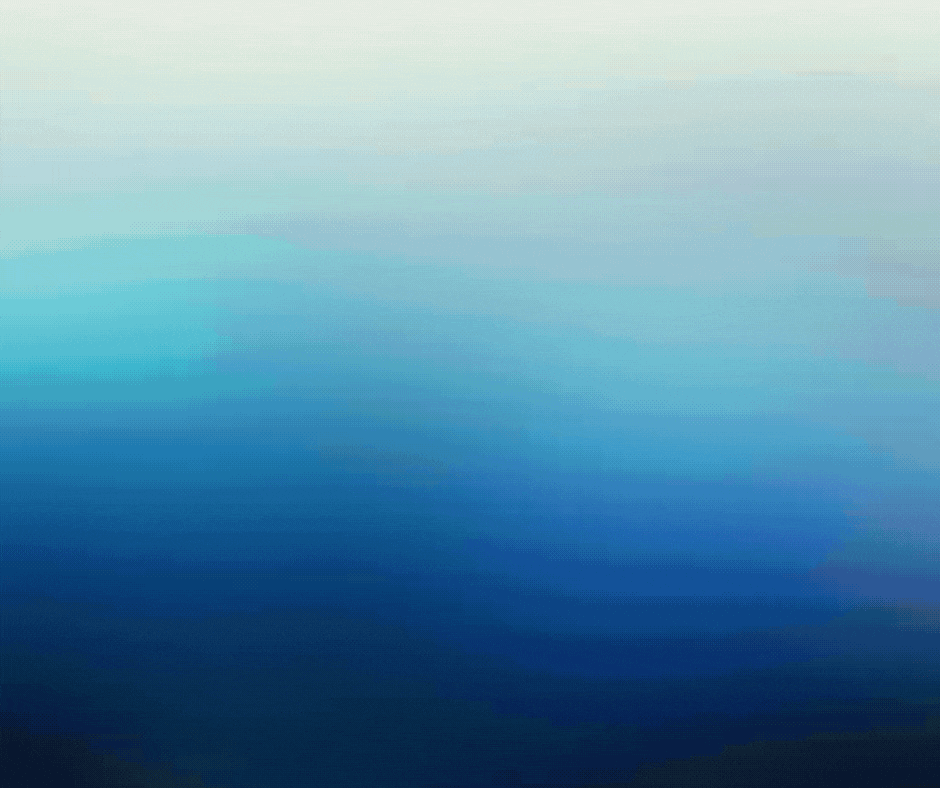
Thanks for tuning into my blog. It's a place where I want to share my thoughts, my musings, my successes and failures - it's a place for all things Splinterlands and I'd love for you to join me on this blogging journey.
Today, we need to talk about tournaments - you see, they're really fun to participate in, but if you don't do this ONE thing, you're throwing your hard earned cash down the drain.
Step 1: Navigating to the tournament page
To find the tournament, you need to go to the top left handside of your screen and click on the icon that says 'EVENTS'.

Step 2: Find a tournament you want to enter
Scroll through the tournaments that you want to enter. There are two main differences between them - some have a start time, and are played live. While other tournaments rounds can take 12 or 24 hours - which will give you time to play your battles at your convenience. I want to give you a tip for the live ones.
Clove71 is great, she hosts a number of tournaments a week. Hers are played live - so you need to be online when it starts.

Step 3: You have to hit 'Enter'
It's easy to enter a tournament, you simple click the big green 'ENTER' button on the right hand side of the screen. Go on, get in!
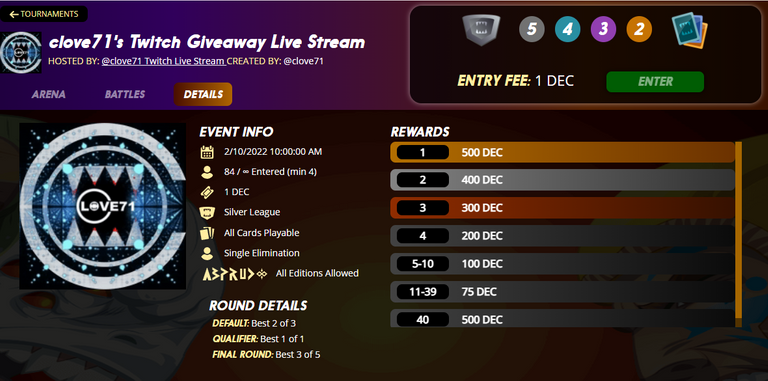
Step 4: You'll get a confirmation
This doesn't mean you'll get to start, but it's Part 1 of 2.
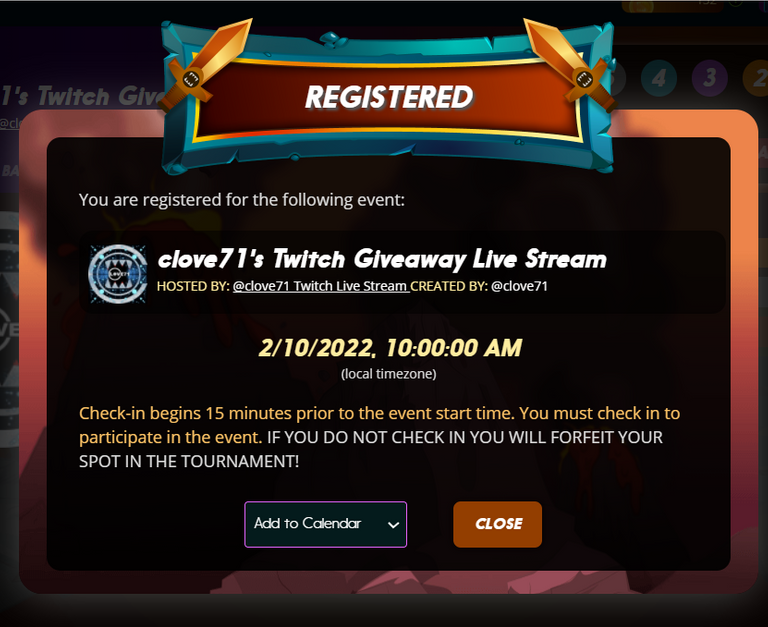
Step 5: Check-in - the most important part.
If you intend to play the tournament, in the fifteen minutes prior to the tournament commencing, you need to 'CHECK-IN'. To do this, you have to go back into the tournament (within 15 minutes of it beginning). In the image below, the 'LEAVE' button will be replaced by this 'CHECK-IN' option.

Sign up with me:
https://splinterlands.com?ref=timtheteacher
#SPT #SPLINTERLANDS #PLAY2EARN #LEO #PALNET #NEOXIAN #PROOFOFBRAIN #OPG #GAMING #HIVEGAMING #rewardapp reward.app
Are there any tournements for new players?
Thanks for sharing the info! 😉👏
🥦 !PIZZA 🥦
PIZZA Holders sent $PIZZA tips in this post's comments:
@mizuosemla(5/5) tipped @timtheteacher (x1)
Join us in Discord!
Thanks for sharing! - @alokkumar121
