Prepare for Hive Minecraft

The other day I asked if you If you would play Hive Minecraft and I got a lot of responses that they would.
I have been doing some preparation while I am stuck in the house with Covid and will be launching Hive Minecraft really soon. This will be a heavily modded Minecraft server with millions of things to do, and not a Vanilla Minecraft experience. This means you can do things like explore space, build nuclear reactors, build complete villages to have NPCs mine on your behalf.
It also means, there will be some minimum hardware requires to be able to participate. At least initially, I have some plans I will be mentioning shortly that might be interesting to some.
You will need a modern CPU, a decent but not cutting edge GPU, and at least 8GB of ram. 16GB is ideal, but you can achieve a good experience with only 8GB.
Prior to launch, if you are interested in participating, I recommend following this guide to get everything up and running and test to make sure you are good to go. Launch is coming really soon. I've been testing with @raymondspeaks to make sure the experience isn't too difficult to get up and running and connected and can run on reasonable hardware.
Prepare for Hive Minecraft
PC Requirements
Before doing anything, make sure you have a good CPU and decent GPU and at least 8 GB of ram. While better CPU and GPU will offer a better experience, anything in the last 4-5 years will likely be more than sufficient, ram is the most critical.
Minecraft License
You will need is a Minecraft Java Edition license and a suitable PC.
You can buy a Minecraft license here $26.95.
You will need a Microsoft account to purchase a license, while you still can play with Mojang (Minecraft) accounts if you already have a license, you will receive a free Cape if you migrate to a Microsoft account.
Install Java
Even if you already have Java installed, I recommend installing the latest OpenJava Long Term Support Edition.
You can find it here.
Make sure you have version 11 and "HotSpot" selected, which should be the default with that link.
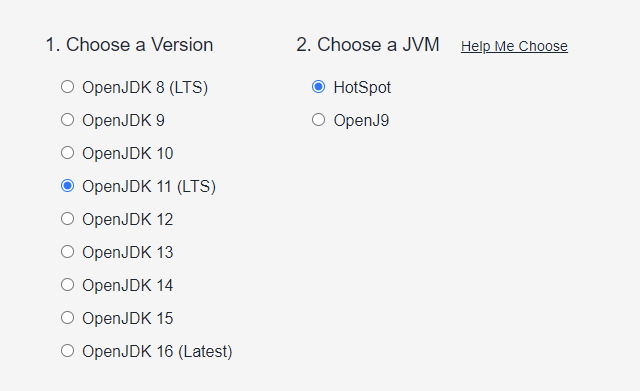
Then select the installer or binaries below for the JDK edition.
IMPORTANT: Make sure you scroll down to August 2021 release, the latest release has problems with the latest modPack.
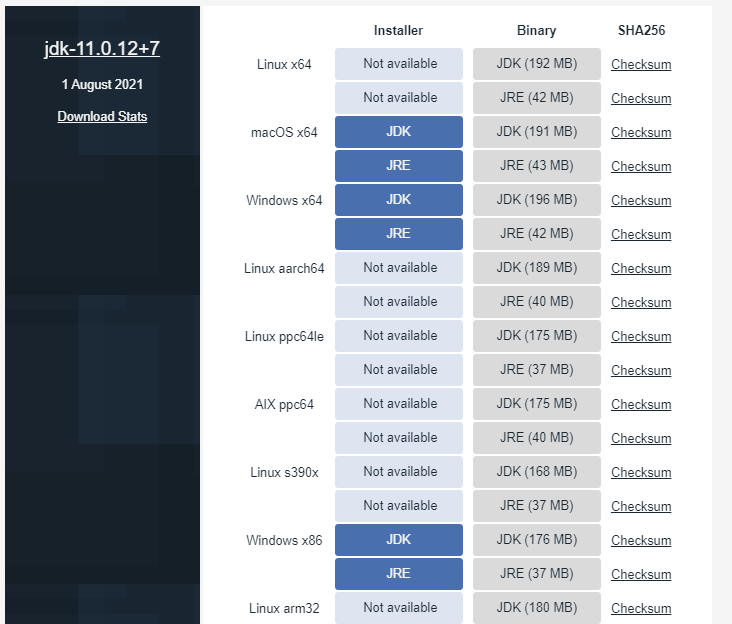
On Windows, it is as simple as downloading JRE and installing. You can also use binaries, I store them in the same folder as MultiMC under a folder called Java.
Minecraft Launcher
There are three suitable Minecraft launchers, but I recommend using MultiMC, it will provide the best experience and performance.
You can find MultiMC here
A lot of the configuration will happen in MultiMC and will persist through when switching to different Minecraft Modpacks, so let's get this configured properly.
After downloading MultiMC, you will want to put it somewhere you will be able to access easily. There is no installer and it will just sit somewhere on the file system. All ModPacks you install will sit in this folder, so if your main drive isn't a good choice, don't use your desktop.
MultiMC supports Windows, Mac, and Linux. You will however have issues if you use an M1 Mac as it isn't supported at this time for modded Minecraft.
Once you have extracted MultiMC somewhere you have plenty of space, run the MultiMC executable.
Select the OpenJava 11 JDK for your Java version and ignore the memory question for now.
You should see something like this:
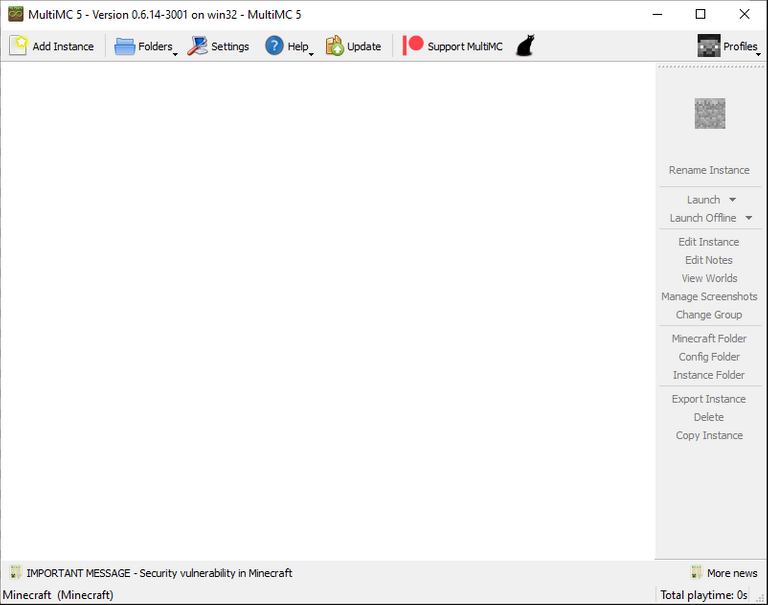
There are three things we are going to want to do.
- Configure Java defaults
- Configure Minecraft Account
- Install Modpack
Let's setup the Minecraft defaults. Click on "Settings" and then Java.
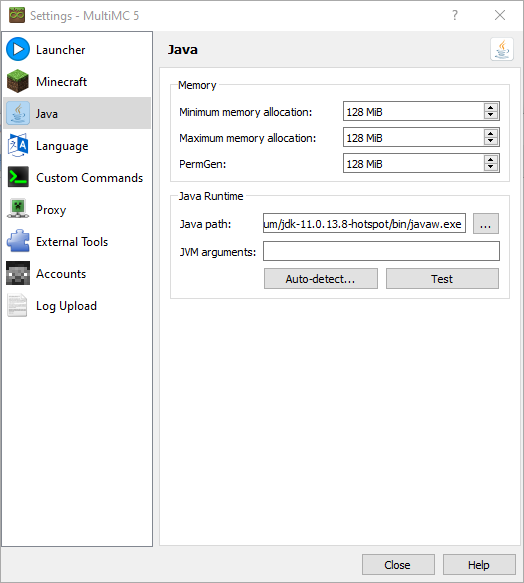
Here we want to change the min/max memory allocations and set the default Java arguments.
If you have 8GB of ram, I would recommend setting the min/max to 6GB.
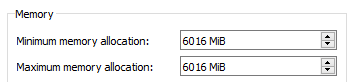
If you have 16GB of ram, I would recommend setting the min/max to 10GB.
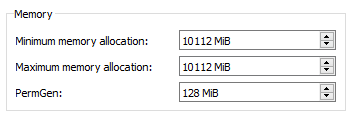
In the JVM Arguments box, copy the following to ensure you have optimial Java options.
-XX:+UseG1GC -XX:+ParallelRefProcEnabled -XX:MaxGCPauseMillis=200 -XX:+UnlockExperimentalVMOptions -XX:+DisableExplicitGC -XX:+AlwaysPreTouch -XX:G1NewSizePercent=30 -XX:G1MaxNewSizePercent=40 -XX:G1HeapRegionSize=32M -XX:G1ReservePercent=20 -XX:G1HeapWastePercent=5 -XX:G1MixedGCCountTarget=4 -XX:InitiatingHeapOccupancyPercent=15 -XX:G1MixedGCLiveThresholdPercent=90 -XX:G1RSetUpdatingPauseTimePercent=5 -XX:SurvivorRatio=32 -XX:+PerfDisableSharedMem -XX:MaxTenuringThreshold=1 -Dusing.aikars.flags=https://mcflags.emc.gs -Daikars.new.flags=true
Finally, hit test and make sure you get a successful result to make sure everything looks good.
Click on Accounts and add your Microsoft/Mojang account for Minecraft. If you do not have one, you will need a Minecraft license to continue.
Finally you want to click Add Instance to install a modpack. We will be using the latest All the Mods 6 (ATM6 1.16.5) which you can find under CurseForge.
Click that, and hit ok.
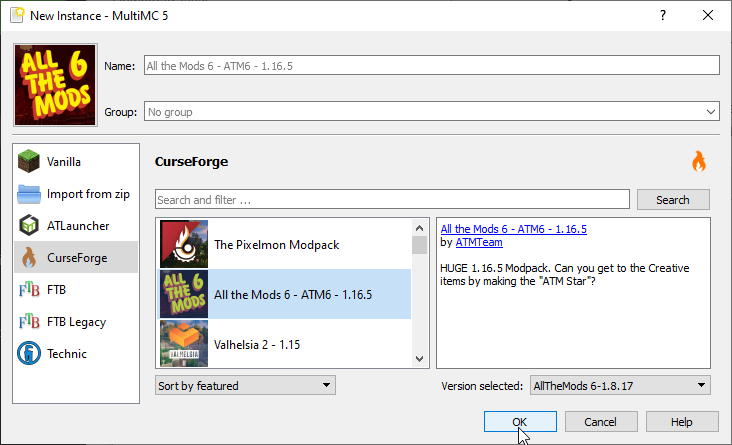
It will take a little bit to download all the mods and configure the instance.
Once done, you should see this.
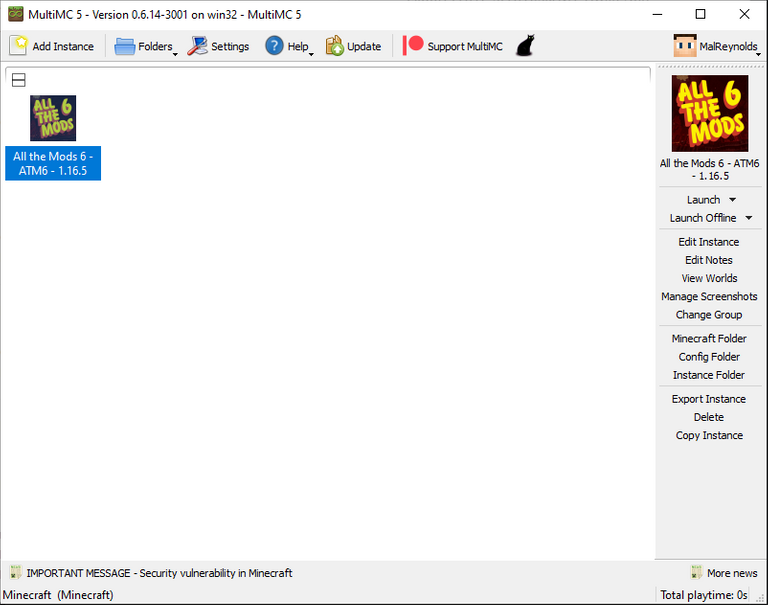
Just double click on the icon and wait for it to finish loading. You won't see anything popup for a few minutes, so don't click "Kill" right off. You can click edit instance to watch the Minecraft log to make sure it is still moving forward, it will be slow though, be patient.
You can The first load will be slower than normal, but the loading process is always going to be slow for such a large modpack.
Once loaded, you can start a single player world and play around for a little while and make sure everything runs well, if so, you should be able to enjoy Hive Minecraft once it launches. Server information will be provided in a future post when it is ready to launch.
You should see this if all goes well.
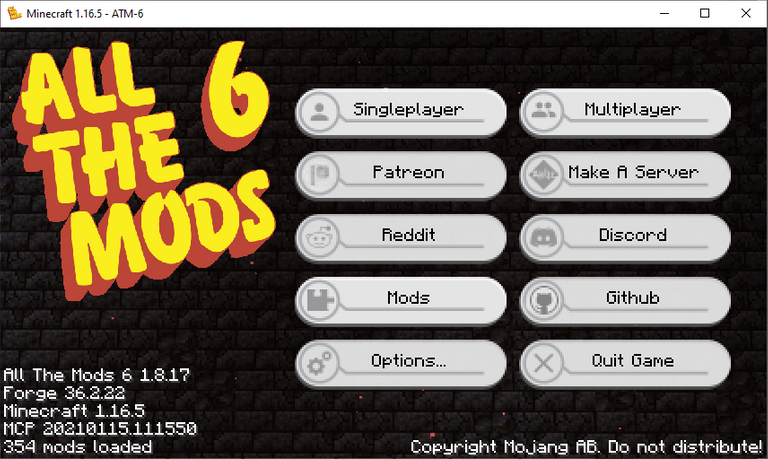
Don't forget to join Blockhead Games Discord where you will be able to chat with other players on the server and the community.
Boss you always on top of the game in fact I'm really really excited about what this post. Kudos boss
This is way above my head.
This is also when I wish my son lived closer.....
I hope you post about the game when you get it all up and running!! this will be a fun project to see develop.
Would definitely jump on this game, the last game I played that had so much features and extension was clash of clan . Minecraft already seen like an extension, can't wait.
Currently woking installing the game on my pC haha lezgoo!
can't wait to play it, although I would have to do some last minute updates to my pc
You have received a 1UP from @sketchygamerguy!
@oneup-curator, @neoxag-curator, @pal-curator, @pob-curator, @vyb-curatorAnd look, they brought !PIZZA 🍕
Delegate your tribe tokens to our Cartel curation accounts and earn daily rewards. Join the family on Discord.
Aw maan. I wish I had a computer now! It could be so fun :D
So minecraft is coming to town again.
Best of luck :)
Well I know what we gonna do at the Privats this afternoon. I got 2 laptops with 8G RAM, and we getting 2 licenses with the wife. Not the best Pc though, but we gotta try. Plus, we wanted to get the game for the kids.
Damn, I love this game so much. We use to create all towns in Survival, staying high all night haha. Aaaaah the flashbacks...
I am glad that there are projects that keeps the blockchain busy..🙂
Hmm. I might be willing to jump from Bedrock to Java at this point.
I don't play but the kids do and they have the PC and the 16GB and the Minecraft license
I am excited to share this with them :D
Well, I guess while getting a new PC, I need to be mindful of these specs so I can play.
Any new machine should have no problems.
Oh really, not exactly a tech person so I didn't know.
Thank you
I think it's a great idea, I would like to be part of this chain, to be more immersed in this digital world, I hope my CPU is up to this game.
Ahh poop
The nerding just got very intense, I downloaded everything and am waiting in position.
Cool... but will it still work without the GPU?
No, you need some GPU it doesn't have to be top of the line or even close, but decent.
Woooow cool!!!
Get well soon. I hope you get well soon 🙏
https://twitter.com/ZacSmit18068838/status/1479824466511335428
The rewards earned on this comment will go directly to the person sharing the post on Twitter as long as they are registered with @poshtoken. Sign up at https://hiveposh.com.
I would love to participate bro, I have always waited for this type of project on the platform to be able to create content among the entire hive community, I meet the necessary requirements, but I will need to save to acquire a minecraft license, but I would love to participate in this project and contribute my part to this project,
I will try to acquire the license as soon as possible❗🐻🎮🚀
Tough requirements. . I have an 8gb PC but for some reason my Ram might not give me good game play as it has alot running on it already.
I'd try, I need java also and also to get the licence. I'm interested and I hope i can make it in time.
!PIZZA
You can get a trial license from microsoft if you look for Minecraft Java Trial.
I'd get it tomorrow. I'd leave my feedback here. Thanks
Will it be survival or creative mode? or will you be able to choose?
Survival
.
Thanks for this. Preparing now and will participate
!1UP
This goes right along with an idea I have been messing around with for an NFT collection... This could be fun...
Is the Minecraft Java license mandatory?
I have always played the Java version for free, lol
EDIT: nvm, I saw the tutorial and now I know the answer. I'll see what I can do :)
Whaat, Hivecraft!
Amazing idea, I remember playing Minecraft many many years ago, when there was no subscribtion only to create free acount an play, that was way back in highschool, when we had a lot of time, to waste. :)
Good memories
Great initiative