How to Transfer Hive to Centralized Exchanges When Deposits are Suspended
Hi there Hivers!
Are you losing patience with the centralized exchanges because you want to sell some of your Liquid Hive? But the deposits for Hive are suspended?
Well I was and I did some scouring around on Hive Engine and I realized something that I wish I found out about a week ago or even sooner.
As they say rather late then never. (Or something along those lines.)
I noticed that you can send crypto currencies other than Hive on Hive Engine.
A few examples. Just to name a few of the many you can transfer around.
- BTC (Bitcoin)
- ETH (Etheruem)
- BNB (Binance coin)
- LTC (Litecoin)
This of course means that you have to sell your Hive on the Hive Engine first. The point here is to get the money to an exchange where you can then withdraw these funds to your bank account and be able to get that money in your pocket whenever Hive is suspended on centralized exchanges.
I noticed that this is something that happens quite often.
I will be going through a few steps to help you achieve that. If anyone has any questions regarding these withdrawals feel free to as away.
I will be using Binance exchange as an example.
As everyone can see Hive is suspended and I can not do any deposits and if I do in fact deposit the funds will only be available after suspension is lifted.
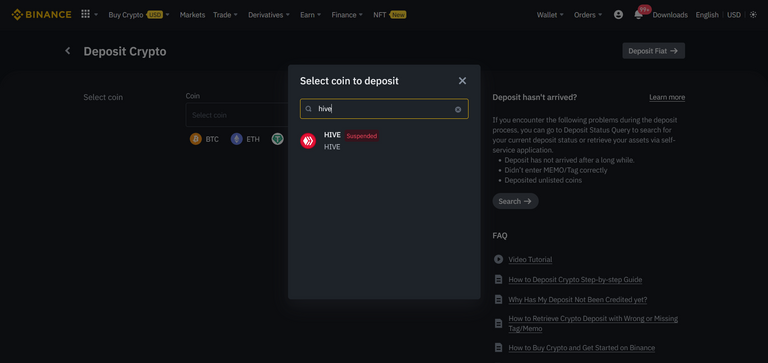
Before you can attempt to withdraw any coin of the sorts you first need to deposit some Hive to your Hive Engine account. I will not be covering this process as most people already knows this process.
If not leave a comment in the comment section and I will gladly try and guide you.
I have a balance of roughly 94 Hive which equals to around $45. Lets try and swap that for some BNB (Binance coin)
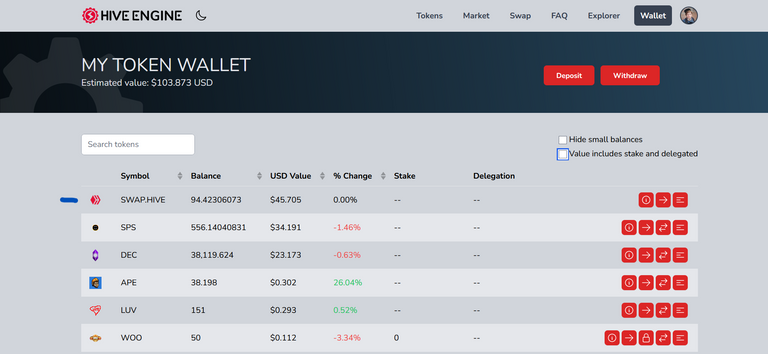
By clicking on the Tokens tab on the top of the page as indicated by the blue arrow shown in the picture. You will be taken to a page showing the different tokens available for trading.
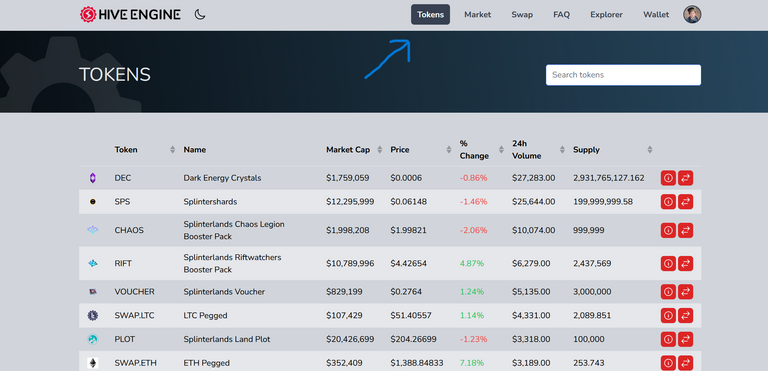
Type the name of the coin in the search bar indicated with the blue arrow.
For this post I will be demonstrating the withdrawal process using BNB (Binance coin) however you can use any coin available on the Hive Engine. By typing in BNB it automatically filters the available options that I can choose from. The text in the search bar is a little bit light, unfortunately I don't think I can change that.
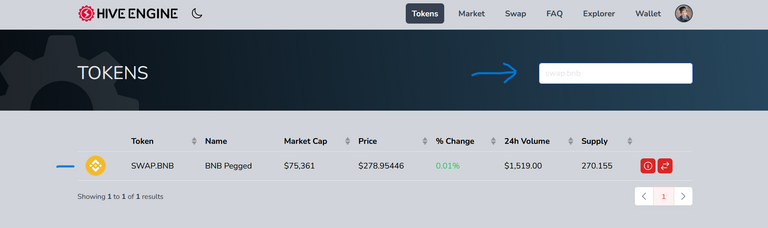
When selecting the coin I wish to trade for Hive you will be transferred to a different page where you can buy or sell the selected coin against Hive.
For the purposes of this post I didn't mind losing a few cents to get the cheaper price on the BNB coin. By checking the cheapest sell order for BNB and comparing that to current market prices I was satisfied with the price.
If you are satisfied with the prices given you can go ahead and click on the cheapest sell order. In my case this was 576.29 Hive for one BNB coin. Indicated by the blue dot to the left.
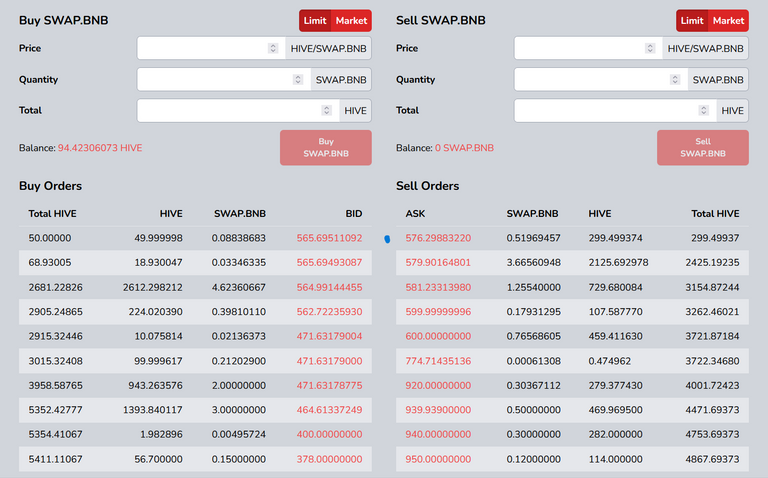
I will be selling all of the Hive I have for this demonstration.
I sold 94.42 Hive at a price of 576.29 Hive for one BNB.
I will receive 0.1638 Swap.bnb for this transaction. (Don't be too concerned with the SWAP infront of your selected token.)
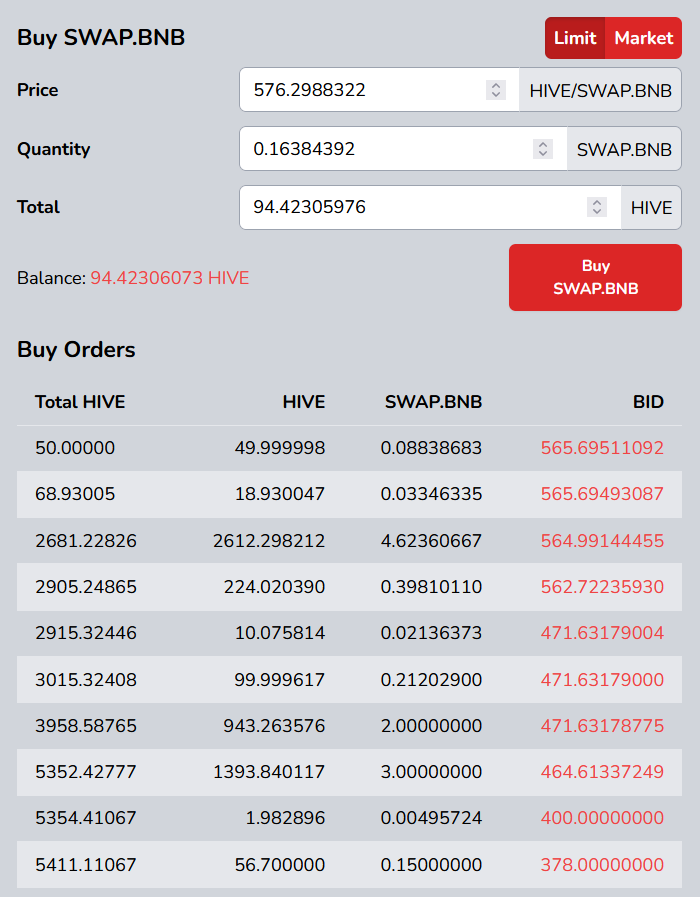
Once you bought the token of your choice you can now return back to your Hive Engine wallet and select the withdraw tab. Both indicated by the blue arrows.
In the image below you can see the SWAP.BNB showing in my wallet.
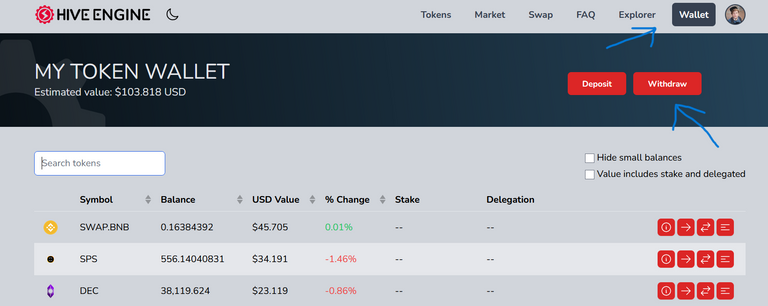
Select the token that you bought using Hive in the drop down menu or search for it using the search bar indicated by the blue dot.
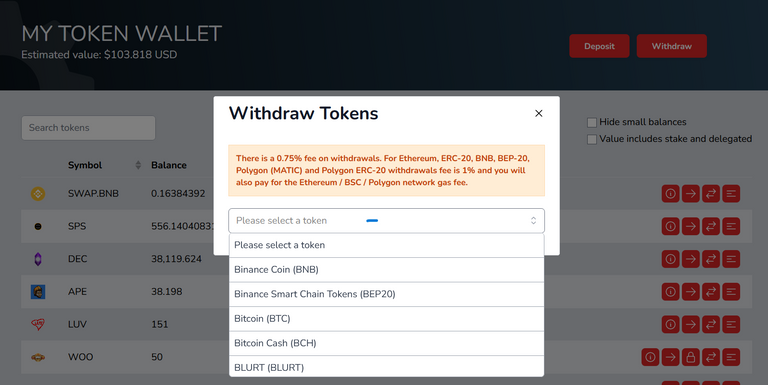
After selecting the token you purchased it will show you three different tabs. The first will be the token you selected. The second will be the amount you want to withdraw. The third will be the withdrawal address.
In my case this is showing BNB (Binance coin) and my withdrawal amount will be the max amount which is 0.1638 BNB. Using my Binance deposit address of the Binance Smart Chain.
Keep in mind that this may vary from token to token. Lets say you are withdrawing XRP (Ripple) you will be shown four bars instead of three because XRP (Ripple) has a memo or tag that needs to be included.
Ensure that your receiving address is correct and proceed by clicking on the withdraw button.
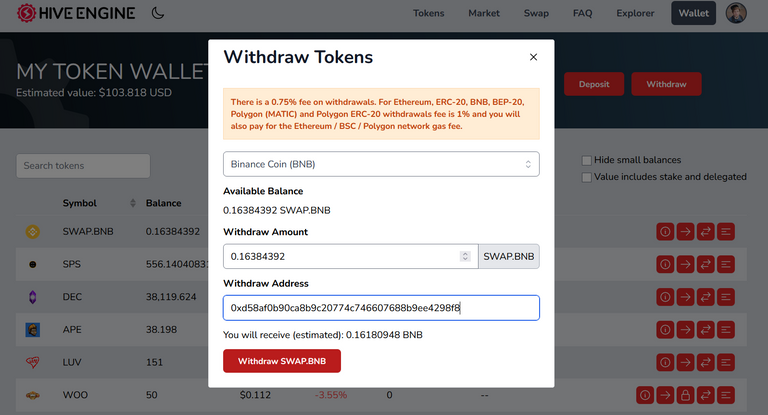
Because of the fast transaction times on the smart chain network I didn't wait long for the funds to show on the Binance exchange.
Regardless of how fast it was it's still doesn't beat the transaction time of the Hive Blockchain. However you can see in the image below that my funds are already processing on the Binance exchange.
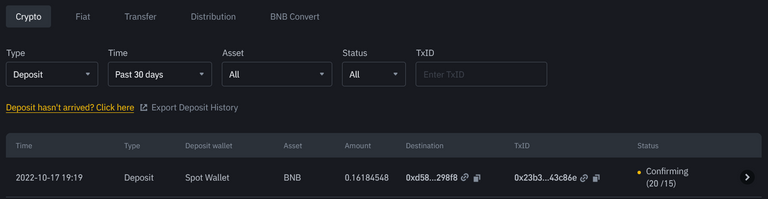



To everyone who made it this far into my post Thank you for the read and the support.
If you found this entertaining or educational please consider a re-blog and up-vote.
Most of all please leave a input in the comments below, whether is good or bad critic I would like to know, whether its your opinion or your way of doing things in a different manner I would like.


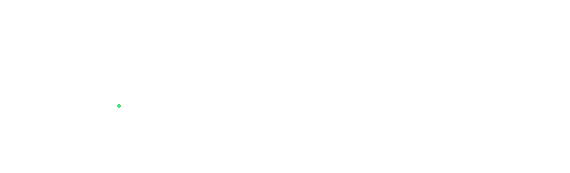
Connecting the people of #HIVE across South Africa. #hive
https://twitter.com/1205092265615659008/status/1582099173650096129
The rewards earned on this comment will go directly to the people( @technicalside ) sharing the post on Twitter as long as they are registered with @poshtoken. Sign up at https://hiveposh.com.
Yay! 🤗
Your content has been boosted with Ecency Points, by @cwow2.
Use Ecency daily to boost your growth on platform!
Support Ecency
Vote for new Proposal
Delegate HP and earn more
Thanks a lot @cwow2 😎😎 much love brooohh
Hehe, you are welcome my dude :D