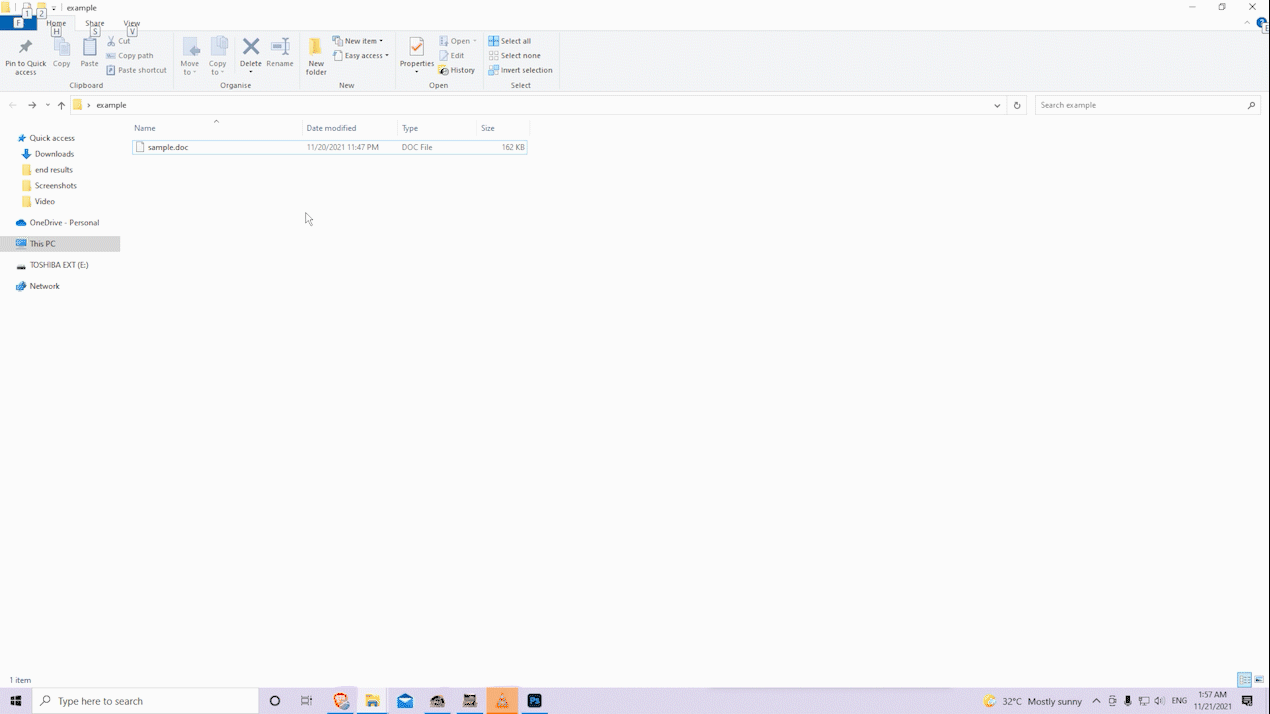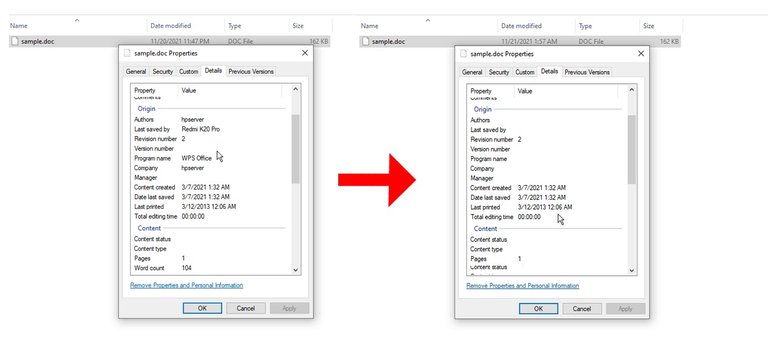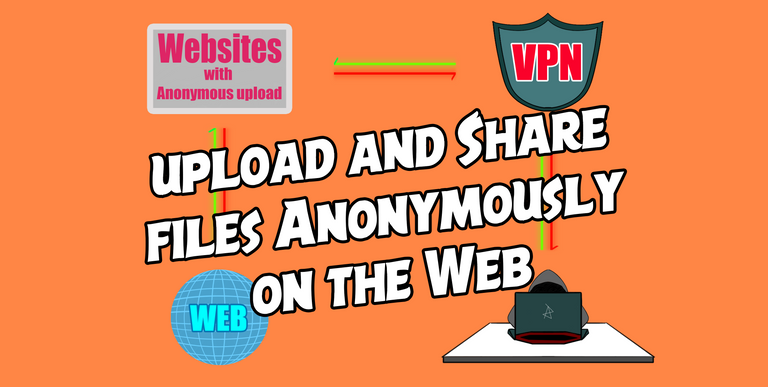 The image used here is owned by me - proof
The image used here is owned by me - proof
Have you ever wondered on "How you can upload files to the internet without leaving any traces", which means no one will know who uploaded the file to the Internet and also no one can track you. This trick is used by many people on the internet and today I like to share them with you guys. The steps will be in very simple and clear form. If the file that you are sharing is having a cybercrime nature then follow each and every step carefully and also verify that everything is working properly before uploading it to the websites.
The websites listed below are some of the websites that allow us to share files on the web without creating an account or registration of any kind.
Top 7 Websites That Allow Anonymous Uploads
- Anonfiles (20GB max upload)
- Gofile (unlimited upload)
- pixeldrain (5GB single file and 500GB storage space)
- Workupload (2GB)
- Mediafire (1GB)
- Zippyshare (500MB)
- Terminal (Currently Down)
There are other ways to share files Anonymously like Telegram, Google Drive Share, Mega, Onedrive Live and Torrent etc. But the problem with all of these websites is that we need to create an account and also needs to be logged in for uploading and sharing files. So we can never say that they are 100% safe us the central authority who is managing these websites will have all the information about you making you vulnerable.
Steps to follow while uploading files to the Internet Anonymously
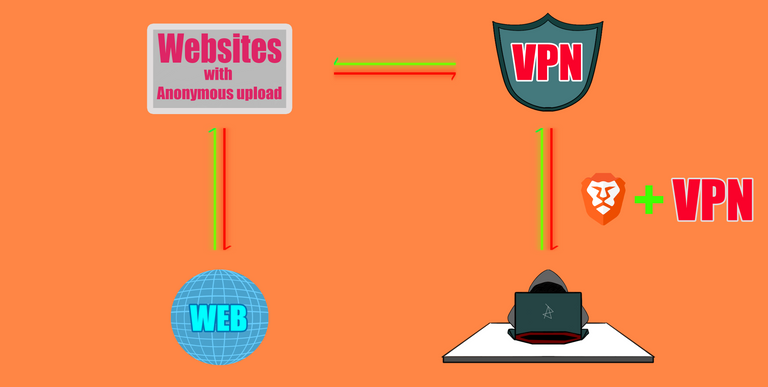 The image used here is owned by me - proof Brave icon
The image used here is owned by me - proof Brave icon
Step 1
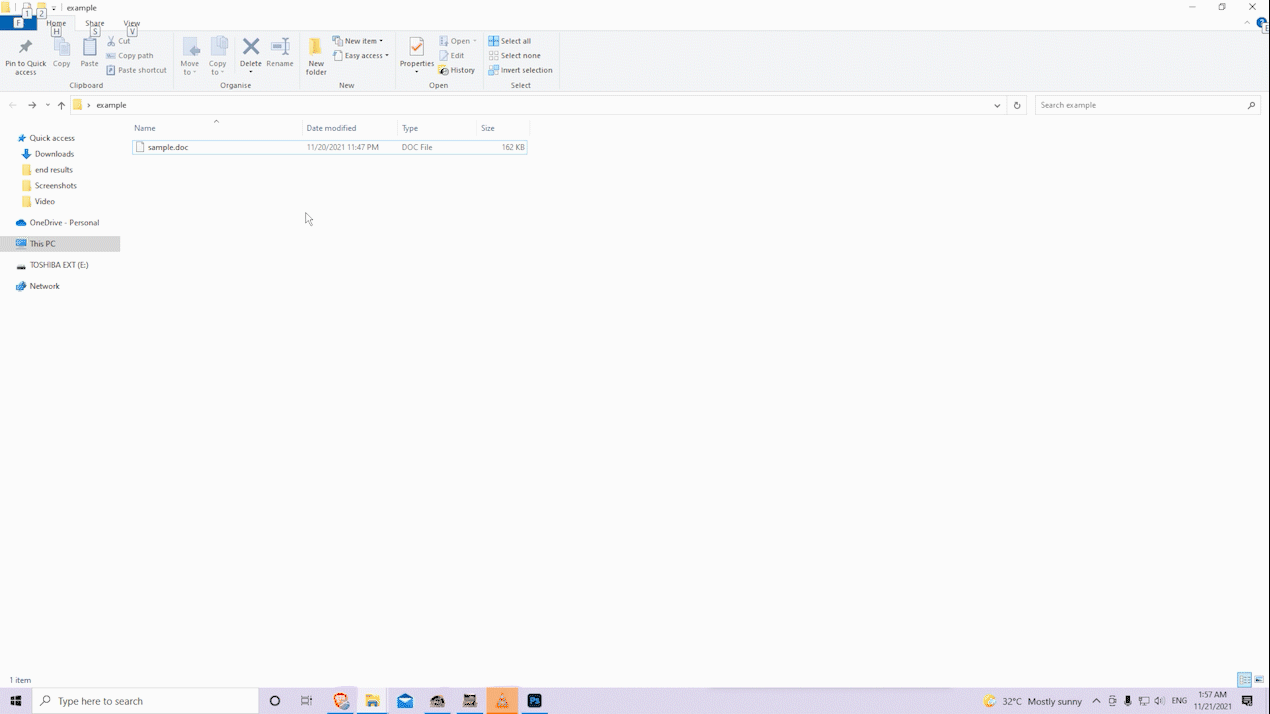
Remove Personal Information from the file as shown in this GIF
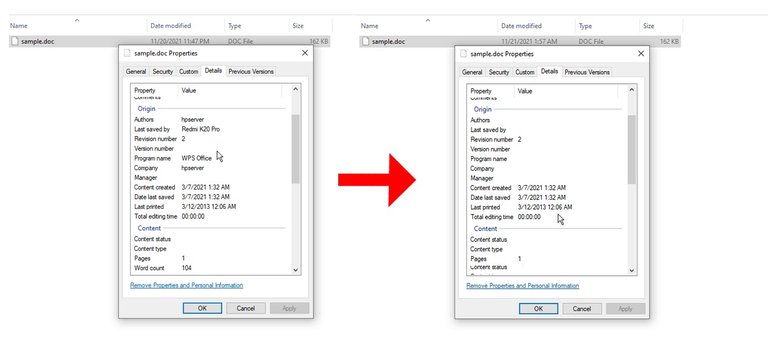
Step 2
Download and Install Brave Browser as inside the description of Brave Browser its stated that
Brave is a privacy-focused browser, which automatically blocks online advertisements and website trackers
Step 3
Install and enable any OpenVPN from this list of 2-4. The best part about OpenVPN is that they use secure protocol and also the accounts created in OpenVPN expires every 7 days and also they don't store any information about the user and the IP of the VPN will also get renewed frequently.
Step 4
Use the Brave Browser and OpenVPN at the same time and create a new user in the Brave Browser and Upload the file to any of the 7 listed websites above.
After uploading the files to these websites, you will get a URL that you need to share with the person you want to share the uploaded file with. The file uploaded to these websites cannot be accessed without the link so make sure you take the URL after the upload is complete.
Conclusion
This is how you can upload files to the internet anonymously without facing any issues. The reason non of your information is shared with these websites is because these websites don't require a login to upload and share files, So these websites are only storing the device and IP information of the user who is uploading at the present time and it can be bypassed by using an OpenVPN. As VPN has its own IP and also VPN keeps our personal information safe from the websites that we visit. Non of your IP or Device information will be leaked to the website.
If you are generating any income by sharing files make sure that you are supporting them by contributing to their Patreon.
You can also use Virtual Box for hiding information related to your computer or laptop that you are using to upload files to the websites
Thank you
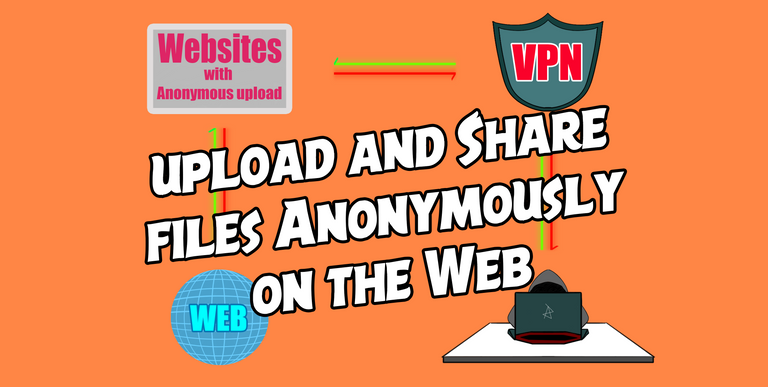 The image used here is owned by me - proof
The image used here is owned by me - proof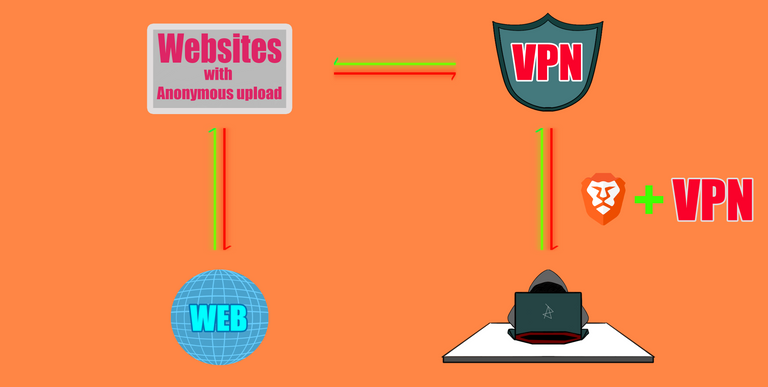 The image used here is owned by me - proof Brave icon
The image used here is owned by me - proof Brave icon