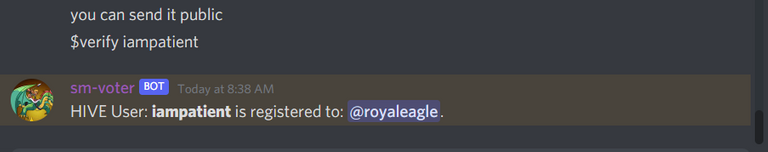Registering your Splinterlands Account on the Discord Server
First you will need to belong to the official Splinterlands server. The link can be found at the bottom of the Splinterlands website.
After you are in the server you are going to find the #registration room circled in red in the picture below.
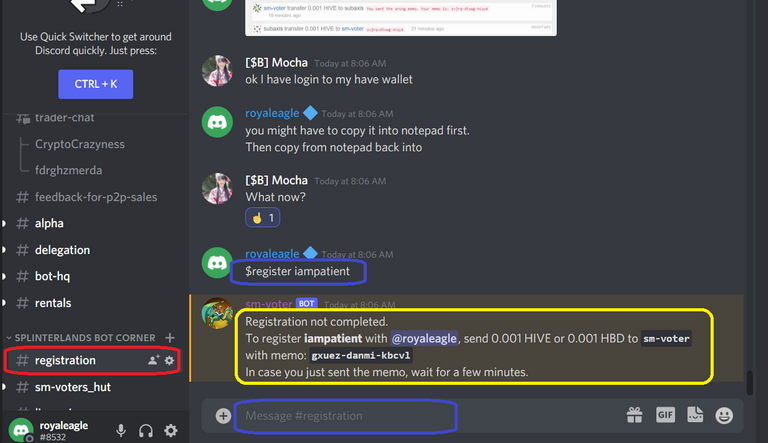
In the blue box you will type $register your username
The Splinterlands discord bot will then give you a memo you will need to send to sm-voter in order to get registered.
Take the memo they give you and paste it into notepad then copy from notepad and put it into your memo you will be sending using keychain. In my example: gxuez-danmi-kbcvl
The easiest way to send these tokens is to use HIVE keychain. If you don't have it installed already you can use my instructions on how to install them.
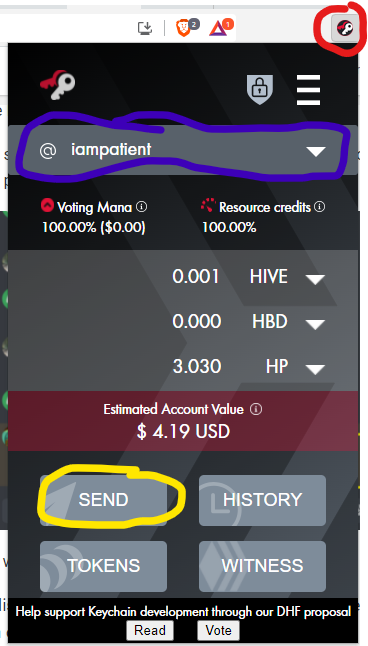
Select the HIVE keychain extension in RED here.
Select the correct account in blue, if you have more than 1.
Then click the send button in yellow.
Next you will fill these fields out
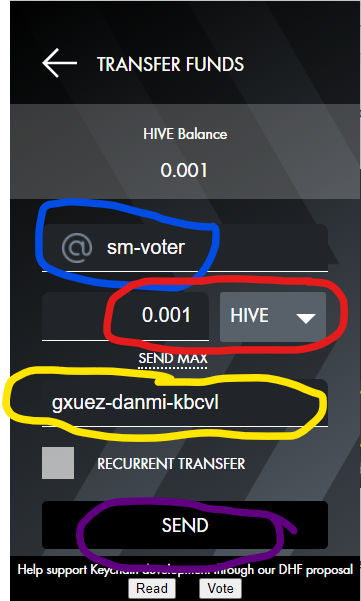
In blue you will write sm-voter.
In red you will select 0.001 and either choose HIVE or HBD
In yellow you will write the memo you were told to send.
The you will click send.
Review all the information is correct then click confirm.
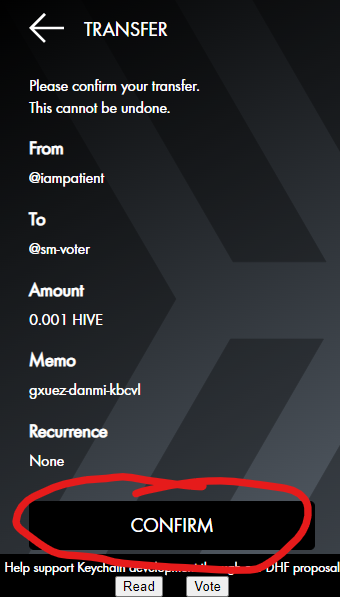
You can then confirm you sent the payment later on by clicking on the history button
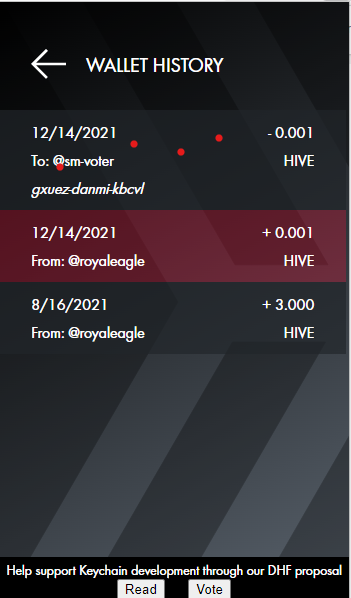
If you click any place these little red dots are it will expand the transaction to show you the memo.
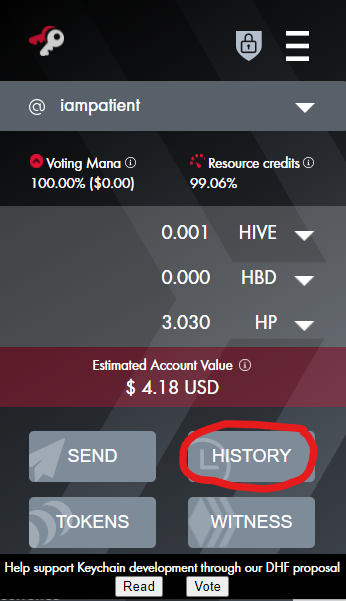
If you do not have any HIVE or HBD you can trade DEC for HIVE on HIVE-Engine or tribaldex.
The last step is to make sure your account is verified.