Tutorial de nubes en Blender
Hello Hivers! This time I bring you a blender tutorial, on how to create clouds within this 3D software.
The first thing we will do is create a metaball to shape our cloud, then we transform this shape into a mesh and create an empty volume, go to the modifiers and select (mesh to volume) then go where it says object and with the dropper we select our object to turn it into a cloud. After this we are going to hide from the viewport and render the solid object, followed by this we are going to shading and with a node of principled volume we connect it in the output of the material as a volume, then you can create a ColorRamp and connect it to the density and so play a bit with the whites and blacks, you can also change the color of the cloud in the principled volume node and finally adjust the mesh to volume modifier to your liking.
Hola hivers! En esta oportunidad les traigo un tutorial de blender, de como crear nubes dentro de este software 3D.
Lo primero que haremos es crear una metabola para dar forma a nuestra nube, luego transformamos en malla esta forma y creamos un volumen vacío, vamos a los modificadores y seleccionamos (mesh to volume) luego vamos donde dice objeto y con el gotero seleccionamos nuestro objeto para convertirlo en nube. Después de esto vamos a ocultar del viewport y render el objeto solido, seguido de esto vamos a shading y con un nodo de principled volume lo conectamos en la salida del material como volumen, despues poden crear un ColorRamp y conectarlo a la dencidad y asi jugar un poco con los blancos y negros, tambien pueden cambiar el color de la nube en el nodo de principled volume y por ultimo ajustar el modificador mesh to volume a gusto.
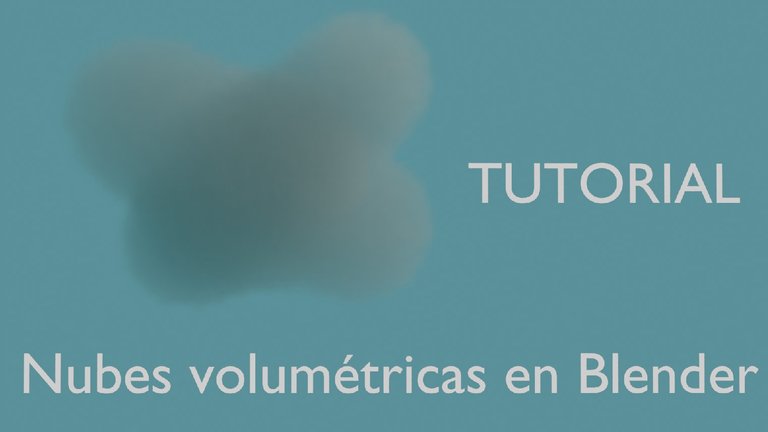
▶️ 3Speak
¡Muy buen tutorial, @rowell! Cuando la pusiste así verde, me acordé de los Vapores Dañinos de Splinterlands. ¡Ja, ja, ja! ¡Está muy interesante el blender, de verdad! !PIZZA !PGM !LOLZ !LUV !HBIT !CTP
BUY AND STAKE THE PGM TO SEND TOKENS!
Discord
Support the curation account @ pgm-curator with a delegation 10 HP - 50 HP - 100 HP - 500 HP - 1000 HP
Get potential votes from @ pgm-curator by paying in PGM, here is a guide
I'm a bot, if you want a hand ask @ zottone444
@cpol(1/1) gave you LUV. H-E tools | discord | community | <>< daily
H-E tools | discord | community | <>< daily
Success! You mined .9 HBIT & the user you replied to received .1 HBIT on your behalf. mine | wallet | market | tools | discord | community | <>< daily
lolztoken.com
Fish and ships.
Credit: boboman
@rowell, I sent you an $LOLZ on behalf of @cpol
Use the !LOL or !LOLZ command to share a joke and an $LOLZ.
Delegate Hive Tokens to Farm $LOLZ and earn 110% Rewards. Learn more.
(1/2)
@cpol gracias hermano.
Si! la nube se podría usar para cosas interesantes como esas, ropa de humo... 🤔 interesantes ideas jajaja.
Blender es hermoso 😁 gracias a él siempre tengo algo genial que hacer para hive, aunque no siempre tengo gran apoyo para todas las horas que le dedico, pero al menos me gusta lo que hago y algunas personas como a ti también jajaja.
Uhmm... me imaginé a The Wood Nymph con ropa de humo... Lo importante es que te diviertas con el Blender y que a la vez, como bien dices, te ayuda a generar material y contenido. ¡También te ayuda a practicar y a mejorar tus habilidades! Y de paso, nos ayuda a aprender un poquito con estos tutoriales. Por cierto, se me ocurrió una pregunta para ti. El otro día viendo el modelado de Lord Arianthus me estaba preguntando si es posible reutilizar esos mismos modelos para realizar animaciones 2D. No sé si me doy a explicar. ¡Sería super bonito! No sé, ¡fue algo que se me ocurrió de pronto! !PIZZA !PGM !HBIT !CTP
BUY AND STAKE THE PGM TO SEND TOKENS!
Discord
Support the curation account @ pgm-curator with a delegation 10 HP - 50 HP - 100 HP - 500 HP - 1000 HP
Get potential votes from @ pgm-curator by paying in PGM, here is a guide
I'm a bot, if you want a hand ask @ zottone444
si! totalmente lo que dices 😁
Ya he hecho un bastantes modelos, inclusos unos que pasaron por debajo del radar de la comunidad porque no los hice para participar en los concursos.
Para utilizarlos en animaciones 2d? igual habría que hacer la recrear todo en 2D. ¿o no entendí bien la pregunta? 🤔
Pues tenía la impresión de que los mismos modelos podían reutilizarse para hacer animación 2D, sin tener que recrearlos, pero la verdad no sé. ¡De Blender no sé nada!
Bueno no lo he intentando, quizás cambiando los materiales haciendo parecer que el modelo es 2D sin serlo. Creo que eso lo hacen mucho con el anime ahora.
¡Sería buenísimo!
Yay! 🤗
Your content has been boosted with Ecency Points, by @rowell.
Use Ecency daily to boost your growth on platform!
Support Ecency
Vote for new Proposal
Delegate HP and earn more
PIZZA Holders sent $PIZZA tips in this post's comments:
@cpol(2/5) tipped @rowell (x2)
Please vote for pizza.witness!
https://twitter.com/Sterleep/status/1525264553294045185
The rewards earned on this comment will go directly to the person sharing the post on Twitter as long as they are registered with @poshtoken. Sign up at https://hiveposh.com.