How use DBUZZ.(Esp-Eng).
Buenos días, muchachos, hoy les traigo otra entrega de como operar una DAPP de nuestra querida plataforma, ya que como sabemos al inicio se nos hace inmensa por todas las posibilidades que nos brinda. Yo, que como saben estoy subiendo tutoriales de lo que voy aprendiendo en la misma para que los usuarios nuevos no pasen tanto trabajo, hoy hablaremos de DBUZZ.
¿Por qué usar DBUZZ?.
Esta es una Aplicación descentralizada que ingresaremos para hacer post pequeños. Estuve averiguando que cantidad de estos post se podían hacer en el grupo de Telegram de Hive en español y los administradores lo que respondieron es que si el post lo dejas al límite de ganar 1 hbd, no tiene problemas si haces un post en otra comunidad. Así que gracias a esto yo particularmente lo que hago es hacer un BUZZ para promocionar el post que haga en Peakd que es el gestor que utilizo. Sin más allá vamos.
Good morning, guys, today I bring you another installment of how to operate a DAPP of our beloved platform, as we know at the beginning is immense for all the possibilities it gives us. I, as you know I am uploading tutorials of what I am learning in it so that new users do not spend so much work, today we will talk about DBUZZ.
Why use DBUZZ?
This is a decentralized Application that we will enter to make small posts. I was finding out how many of these post could be made in the Telegram group of Hive in Spanish and the administrators what they answered is that if the post you leave it at the limit of earning 1 hbd, it has no problem if you make a post in another community. So thanks to this I particularly what I do is to make a BUZZ to promote the post I make in Peakd which is the manager I use. That's all there is to it.

¿Cómo entrar en DBUZZ?
Para entrar a DBUZZ lo haremos mediante el enlace siguiente 👉 DBUZZ, una vez dentro vamos a iniciar sesión con nuestro usuario de Hive tal como muestra la foto en el botón de login.
How to enter DBUZZ?
To enter DBUZZ we will do it through the following link 👉 DBUZZ, once inside we will log in with our Hive user as shown in the picture in the login button.
Podremos entrar de dos formas, yo uso la opción de poner la posting key, ya que todo en Hive lo hago mediante el móvil. En las imágenes siguientes se muestran.
We will be able to enter in two ways, I use the option of putting the posting key, since everything in Hive I do it by means of the mobile. In the following images are shown.
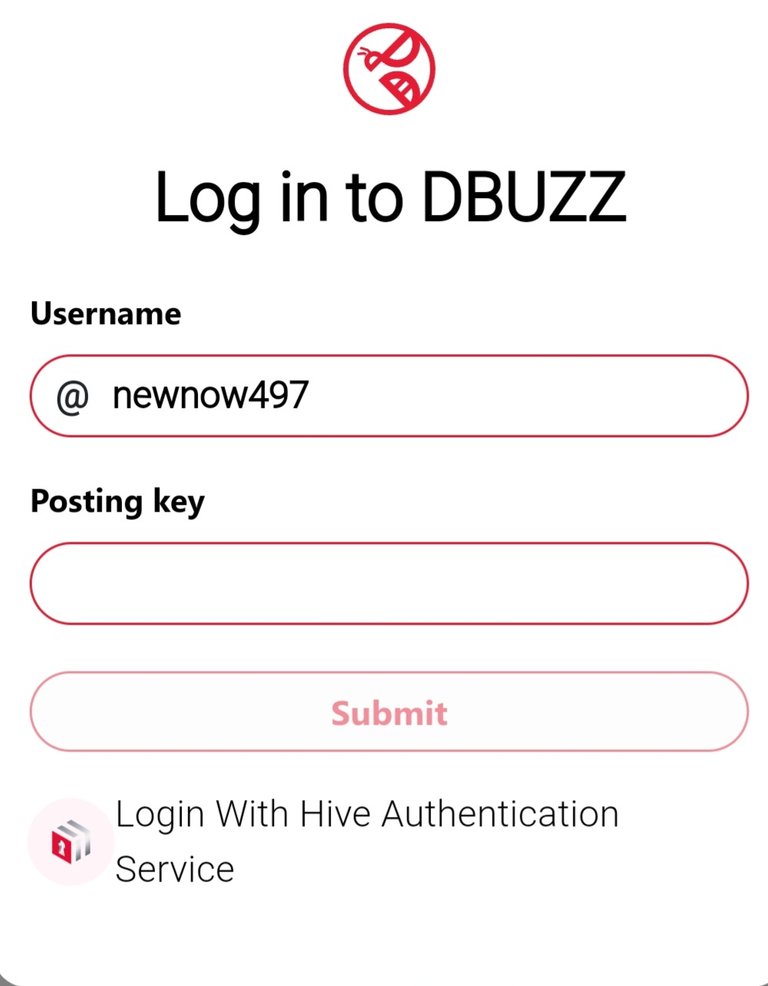 | 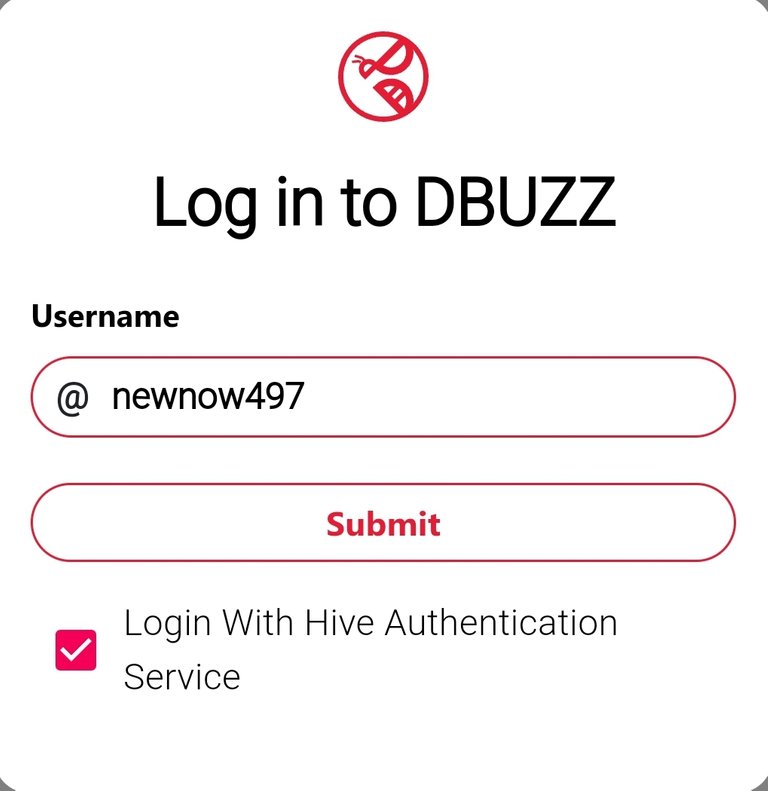 |
|---|
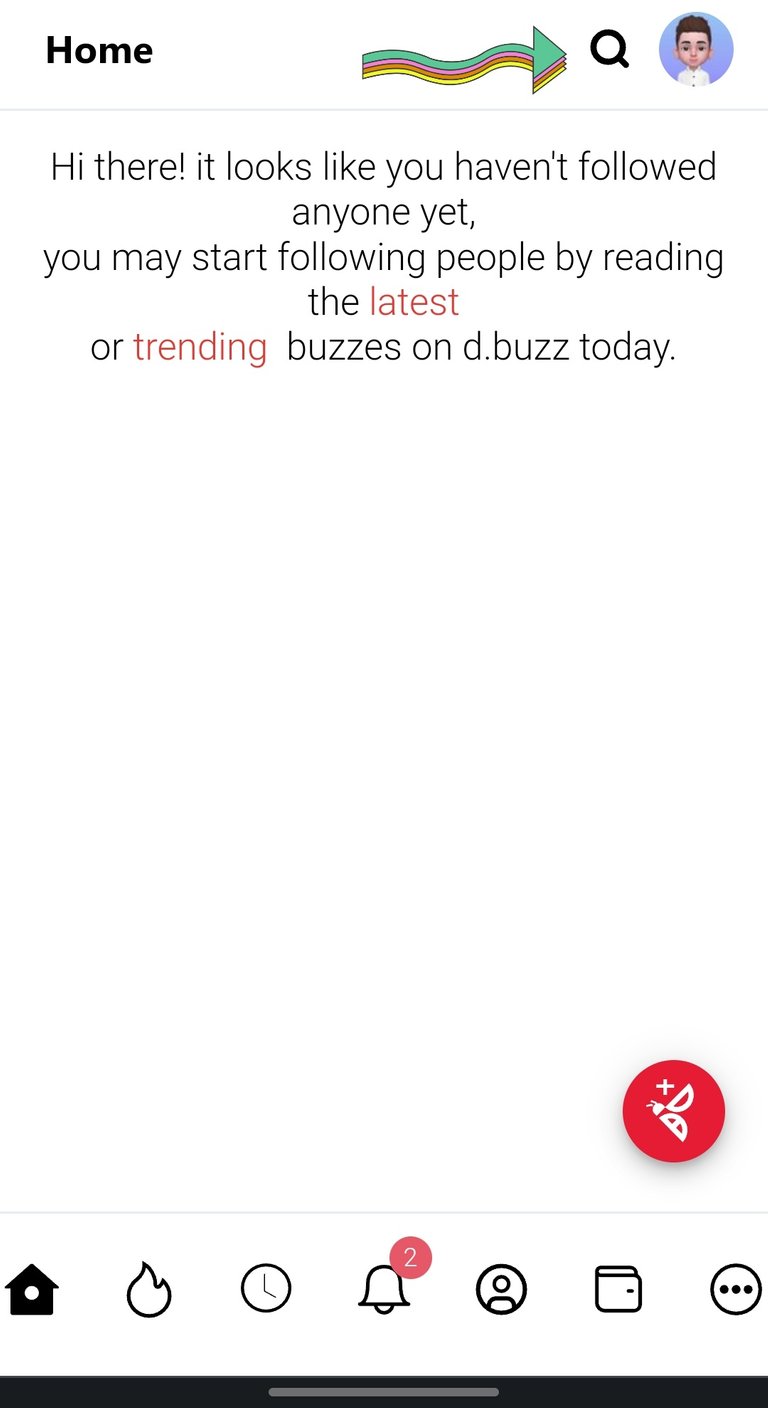
Como pueden ver en la foto, sale ya nuestro perfil. Y en la parte inferior tenemos varias opciones, estas son: home, trending, lastest, notificaciones, wallet, perfil, tema, cambio de cuenta y configuración. También tenemos el botón rojo con una abejita blanca, este va a ser el que pincharemos para crear nuestra publicación, que en esta fronted se llama Buzz.
As you can see in the picture, our profile is already displayed. And at the bottom we have several options, these are: home, trending, lastest, notifications, wallet, profile, theme, change account and settings. We also have the red button with a little white bee, this will be the one we will click to create our publication, which in this front is called Buzz.
Entonces hagamos un BUZZ./So let's make a BUZZ.
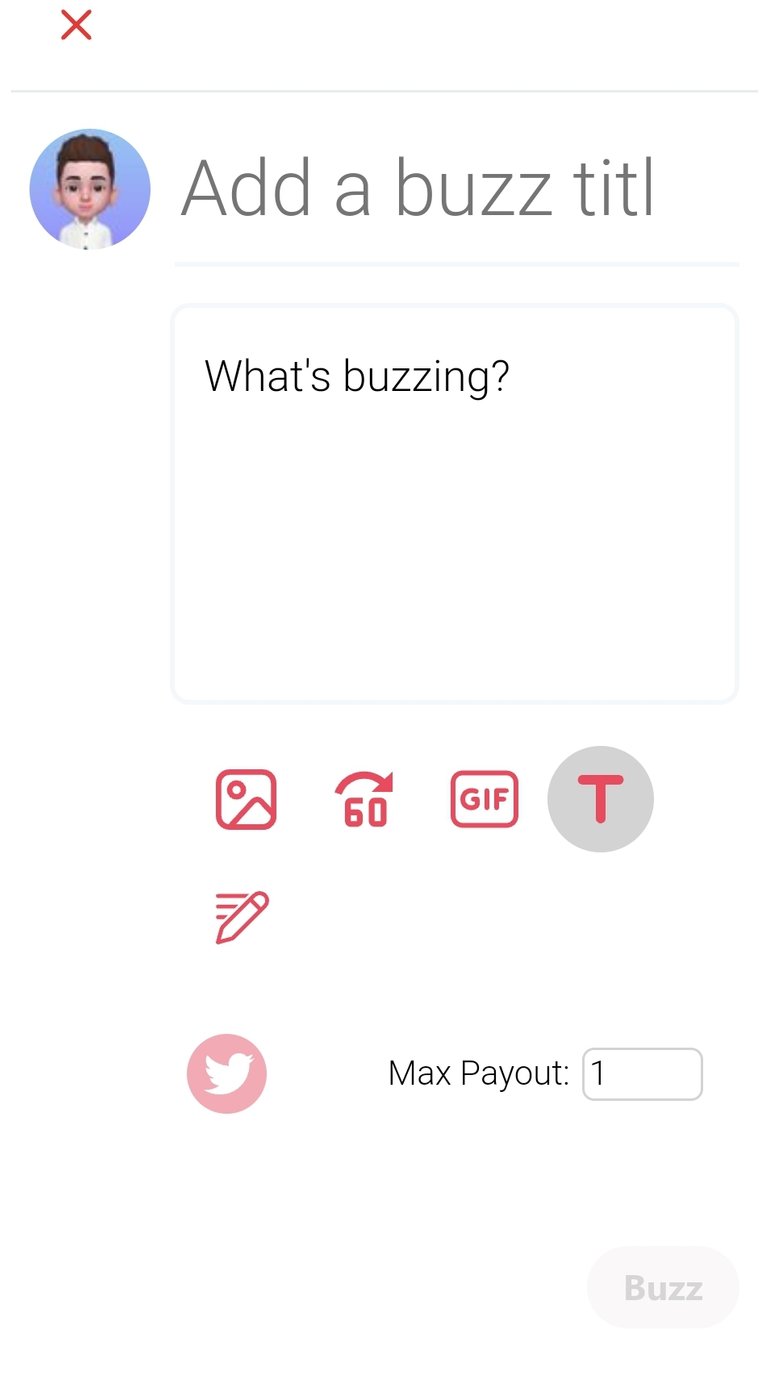
Tenemos el primer cuadro de texto donde pondremos nuestro título, el espacio posterior es para poner una breve descripción de nuestro BUZZ y en este caso yo que lo uso para promocionar también incluyo el link del post a promover.
We have the first text box where we will put our title, the following space is to put a brief description of our BUZZ and in this case I use it to promote also include the link of the post to promote.
También tenemos las opciones de insertar imágenes, videos, la cual está deshabilitada por ahora y guif.
We also have the options to insert images, videos, which is disabled for now, and guif.
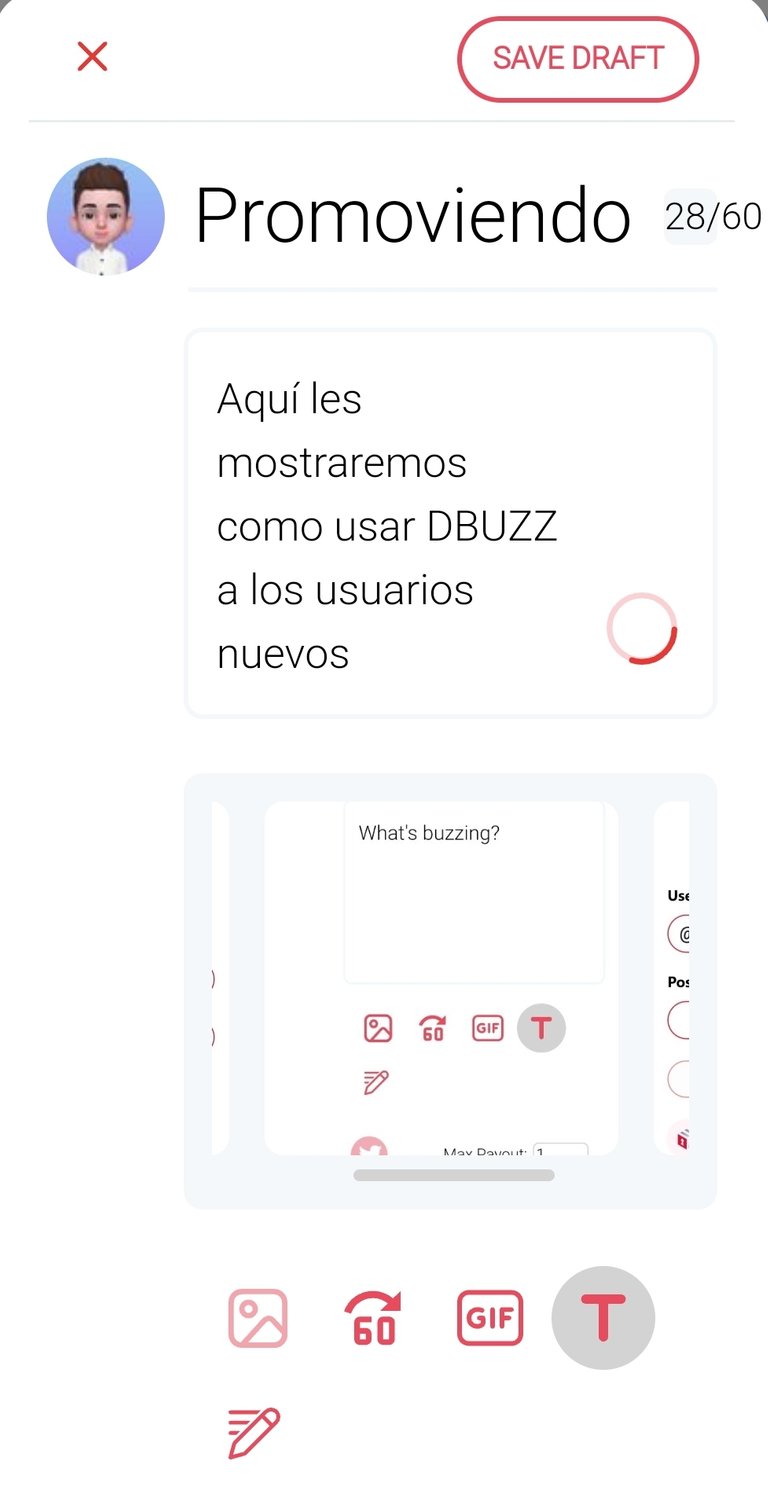
Aquí podemos ver claramente como va quedando nuestro buzz.
Here we can clearly see how our buzz is coming along.
Solo nos quedaría publicar.
The only thing left to do is to publish.
Espero que hayan aprendido algo nuevo con este tutorial, también tiene la opción de la wallet la cual está muy buena y la de las configuraciones del perfil. Exploren y usen esta DAPP que muchos no tenemos tiempo para escribir un postlargo todos los días y con esta opción no dejamos pasar el día sin publicar, ojo, no abusen tampoco de esta función para que no nos vean como que estamos haciendo spam y afectando la piscina de recompensas de HIVE.
I hope you have learned something new with this tutorial, it also has the wallet option which is very good and the profile settings. Explore and use this DAPP, many of us don't have time to write a long post every day and with this option we don't let the day go by without posting, be careful, don't abuse this feature either so that we are not seen as spamming and affecting the HIVE rewards pool.
Les aconsejo también que se unan a su discord ya que ahí podrán promocionar sus BUZZ y sus post. Allí esta la comunidad para cualquier duda que puedan tener sepan a dónde dirigirse.
I also advise you to join their discord because there you will be able to promote your BUZZ and your posts. There is the community there for any questions you may have so you know where to go.

Footer
Fotos/Photos: Mi autoría. Screenshots de la página D.BUZZ.
Separador
Traducción/translate
Twitter: @newnow497
Facebook: @newnow497
Apoyo a la comunidad @HIVECUBA
Apoyo a la comunidad @Emotions and Feelings
♥️Tu puedes votar por el testigo♥️ @aliento

Hello @newnow497. I'm stopping by to suggest a community you can use in the future, if you're posting tutorials. It's called Hive Guide. OCD community is for topics that don't fit in any other community and should be used when you don't find a niche community for your post.
Here's a guide I put together to help you learn about how communities work and why you should use them -> Communities Explained - Newbie Guide. I also put together a list of communities, which is not complete, there are much more communities on Hive, but it will help you get started.
Once you posted your post in the right community, you can then cross post it to OCD community. Here's a guide about cross posting.
Please don't delete any post with the purpose of reposting it in another community as that can be considered abuse! Leave this post here, you'll get it right next time.
Thank you friend, for pointing us out, I didn't know about the hive guide community.
Is this community active? It only has 8 members
Users makes it active. Start posting tutorials and it will become active.
Gracias por compartirnos esta valiosa información, desconocía totalmente esta aplicación.
Estamos para ayudarnos entre todos. Gracias a ud por pasarse, en mi blog tengo varios tutos de hives buenos
Mi hermanito, eres un crack. Cómo aprendo contigo! Gracias de verdad, no tenía idea que esto existía.
Todos los días no podemos hacer publicaciones largas, esta forma no es muy renumerada por ahora, pero todo ayuda.
I like reading post that is about tutorial anything.
Glad for creating this ohw
https://twitter.com/1524932928878391296/status/1599078502195609600
The rewards earned on this comment will go directly to the people( @newnow497 ) sharing the post on Twitter as long as they are registered with @poshtoken. Sign up at https://hiveposh.com.
El otro día abrí dBuzz y traté de comentar el de los niños y no pude hacerlo. Yo había entrado por la Keychain app. Fue algo raro porque solo pide ver y no pude interactuar. ❤️🌼❤️
Con la posting no da problema