My Experience Using The LeoMobile App
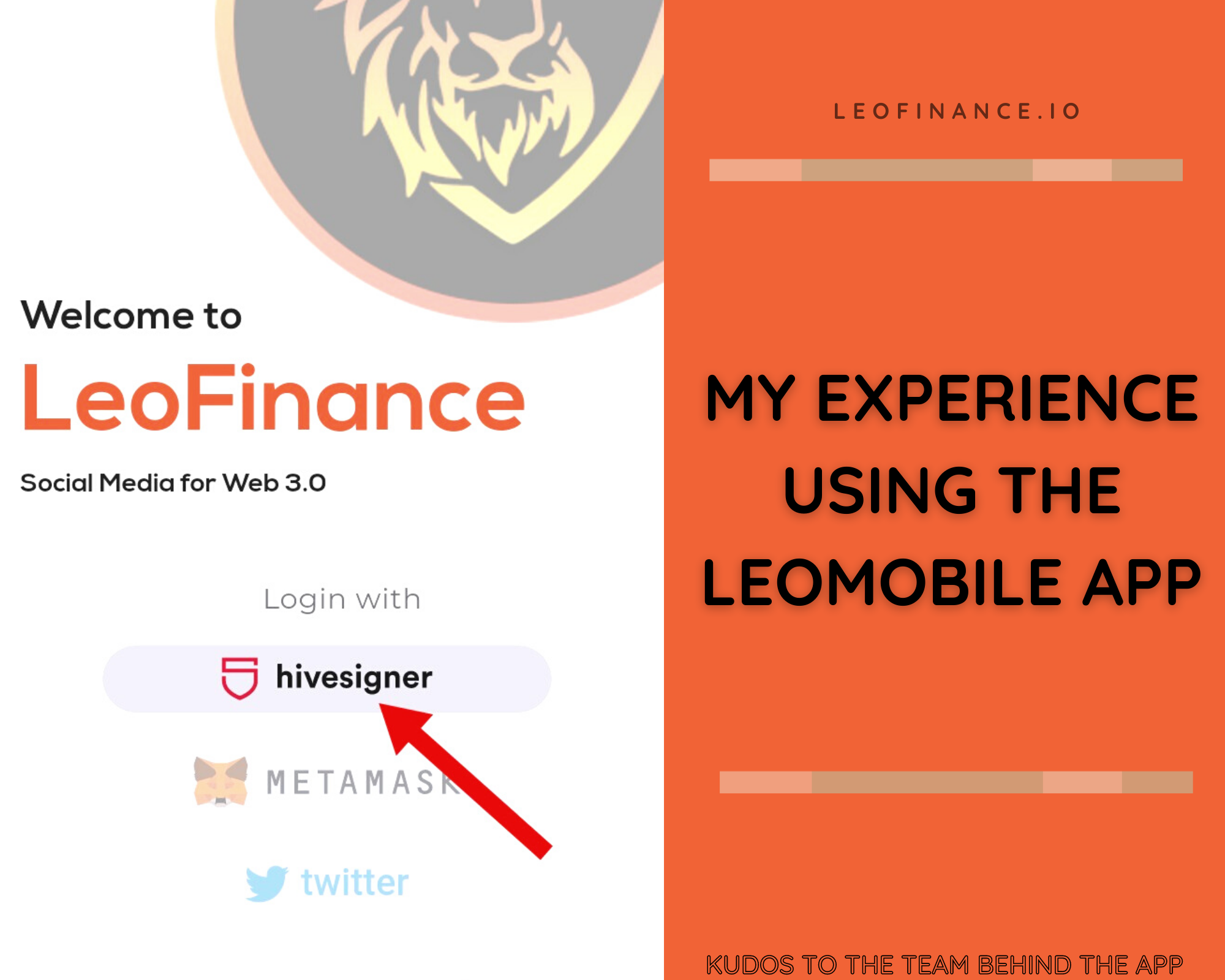
I downloaded the LeoMobile app today, after seeing @mistural tutorial on how to download, install and sign in. I followed all the steps she mentioned and it was very easy for me..
After downloading the app on my Google playstore, I navigate and login using the Hivesigner option.
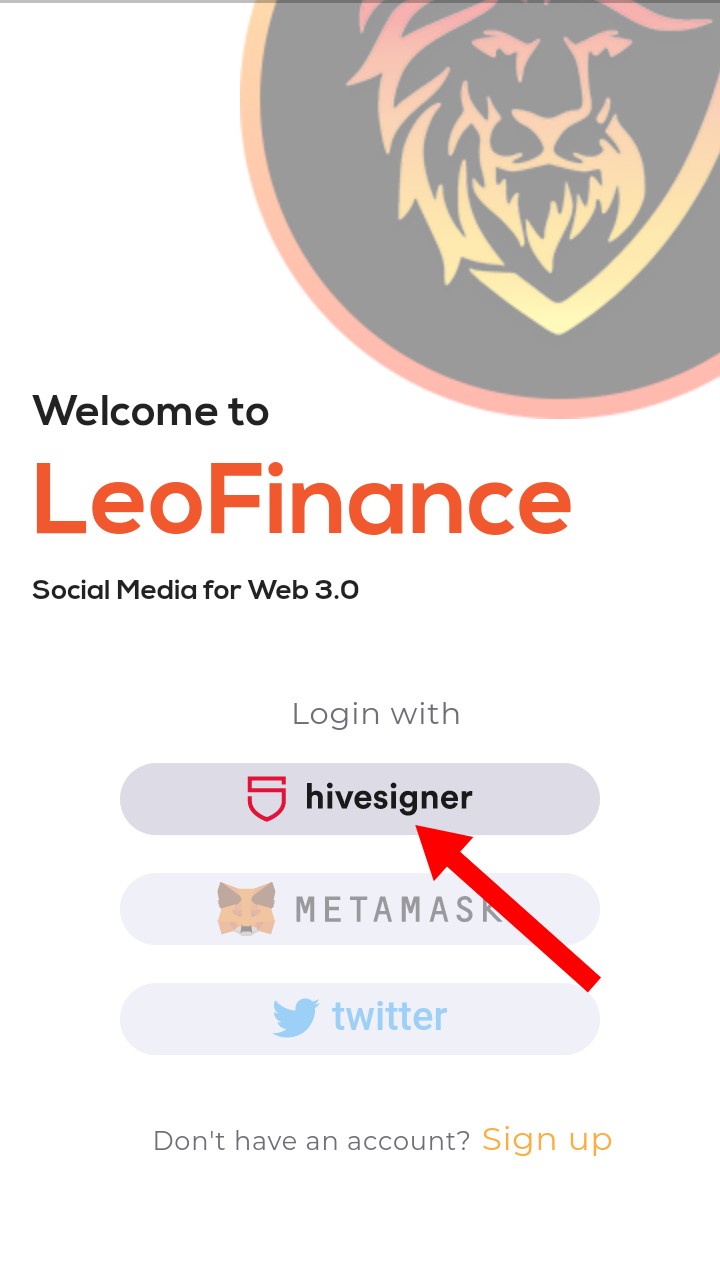
Input my username and private posting key, and encrypt my information with a strong password.
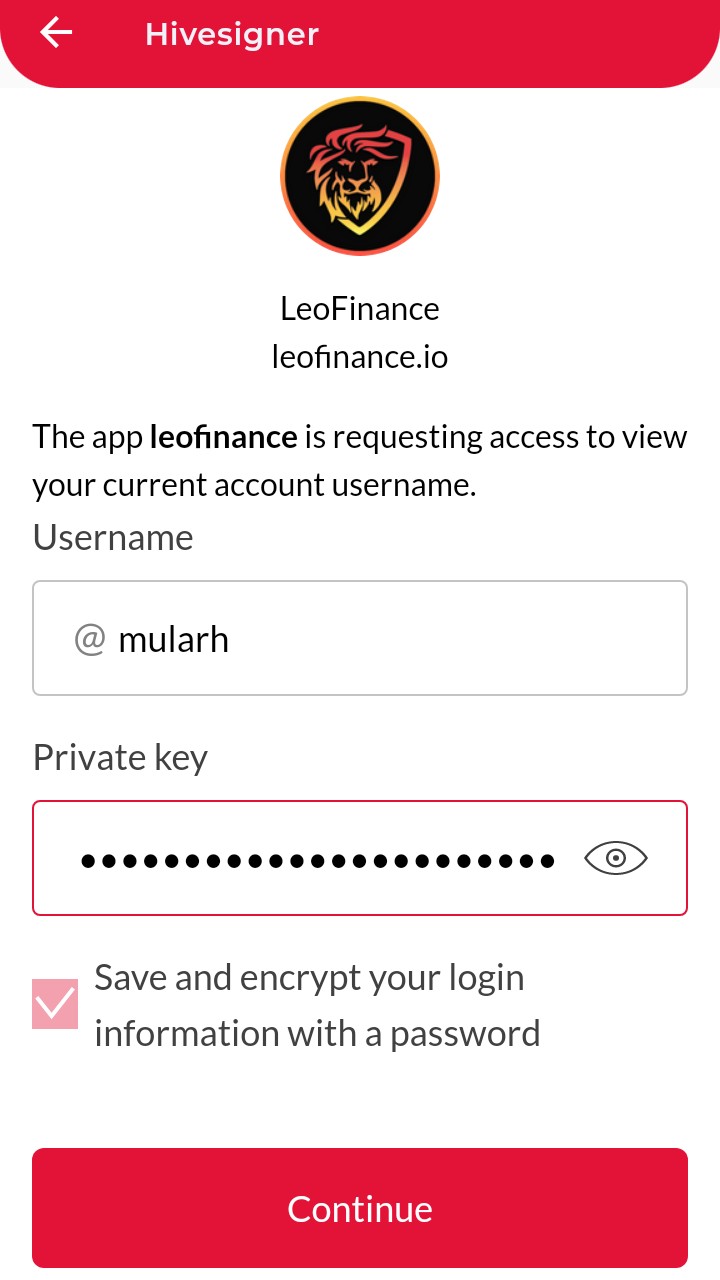
Input the password I want, the input the password again to confirm it.
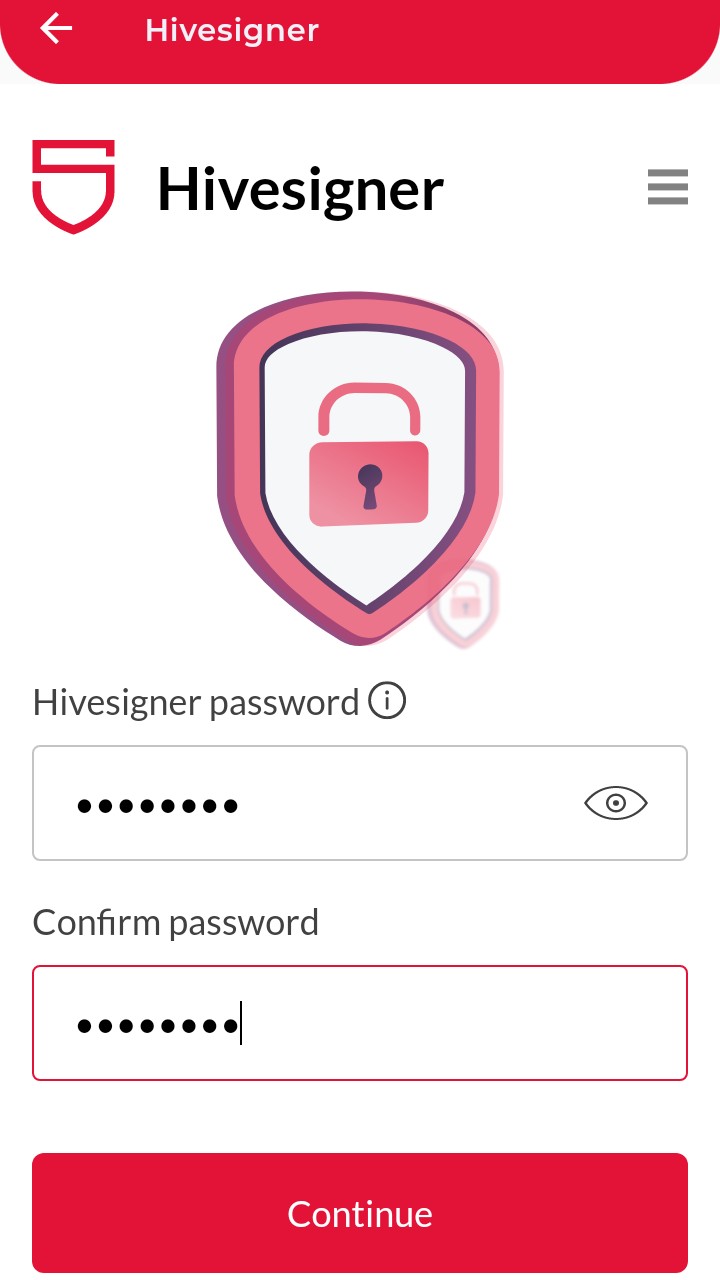
And now I've successfully signed in, this is very easy

My Experience Using The LeoMobile App
- The App doesn't consumed much data to download on playstore.. it's just 13mb this very cost effective and majority can afford it.
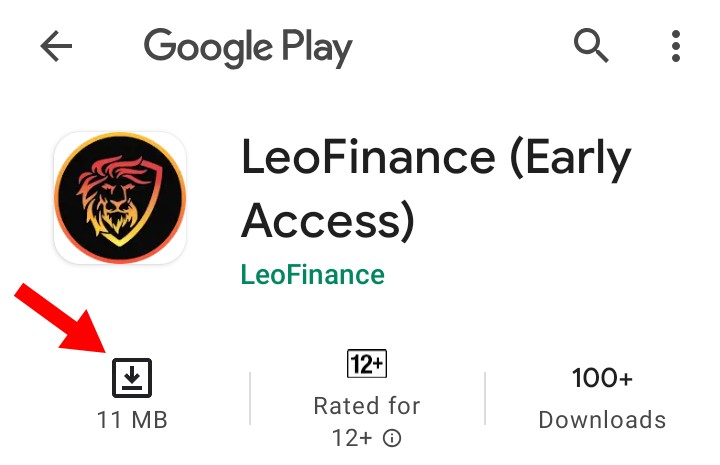
- Signing in on the app is very easy, newbies and novice can easily sign in conveniently.
- The app has numerous Theme, you can easily change it by clicking on Theme as shown in the screenshot below.

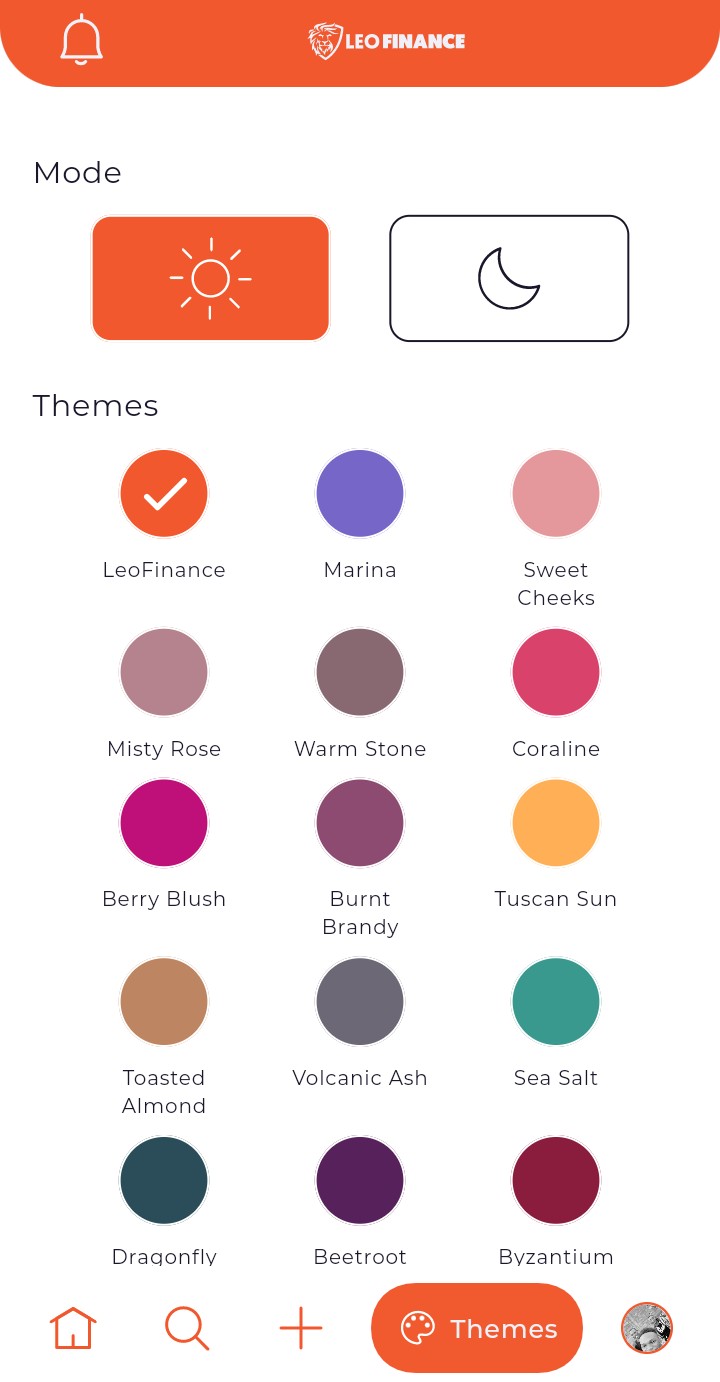
Also, you can change the mode to your preference. Light and Dark Mode
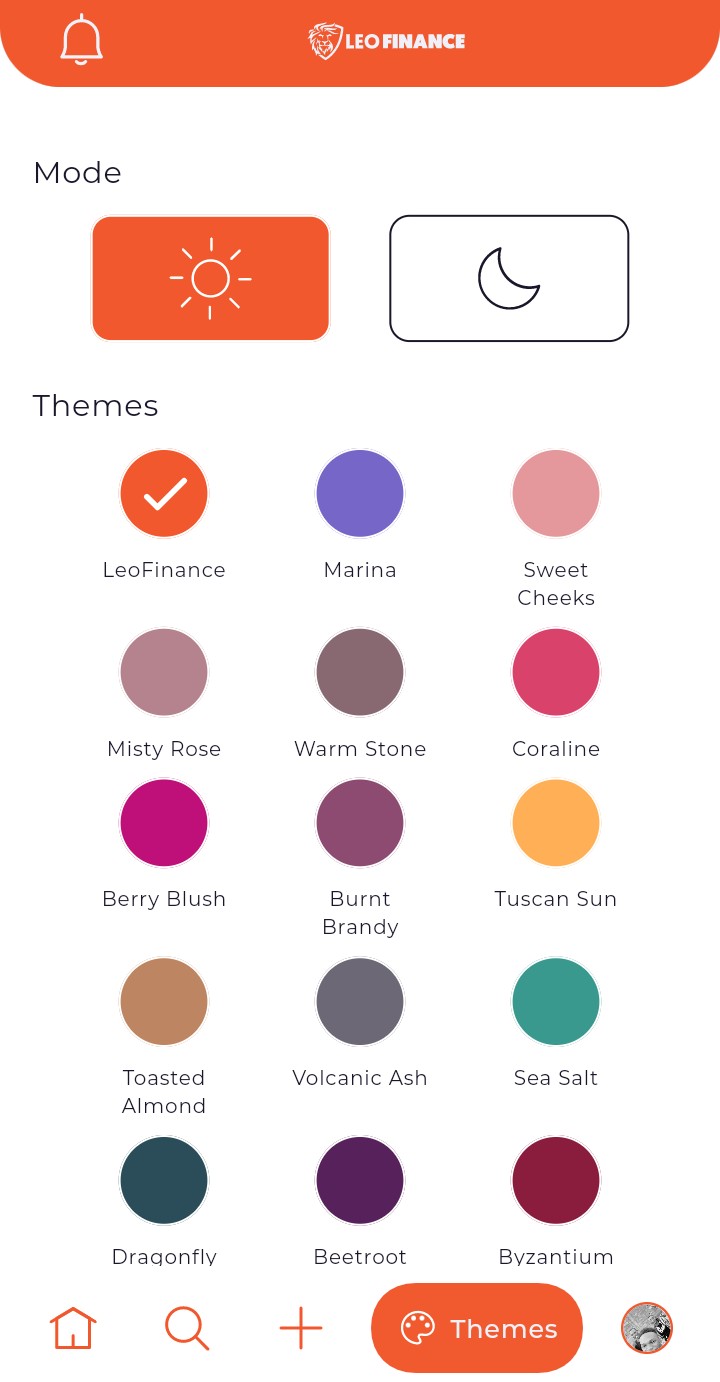
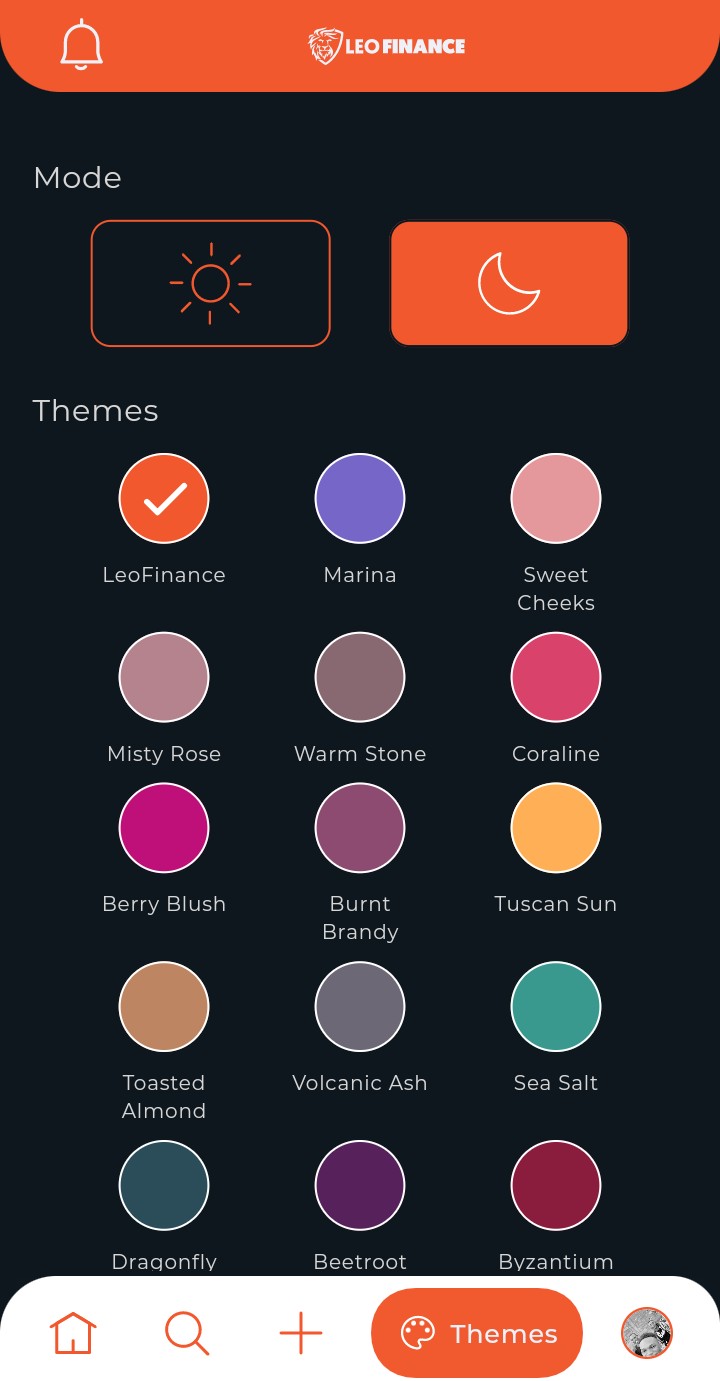
Final Words
The app is still in it early stage, alot of new features still coming. But I must confess that I'm really impressed, for a new app to be extremely superb, that means the team has done a job. Kudos to them.
For this I login to my Google playstore, rate the app 5 🌟, and drop my view on it..
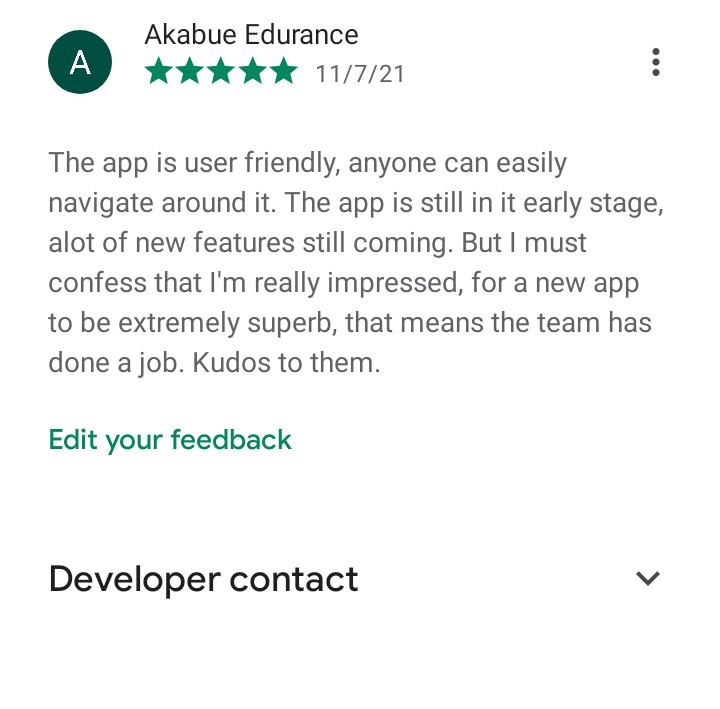
Posted Using LeoFinance Beta
Thanks for sharing your experience with us.. Indeed this is an app to get.. I will see into that..