Female Light Healer. Holozing Fan-Art.
Hello Everyone
How are you?
I hope you are well and leading a sound life with your loved ones. I'm here amongst you all again to share another one of my digital drawings. This one is a drawing of a holozing character called the Female Light Healer The original character is amazing and good-looking. And I decided to present it to you with a new look. I hope you will like it.
I used my laptop, graphics tablet, stylus touch pen, and a drawing software called ibis Paint. I'll add all the steps of my drawing including gif files for each step so that I can explain the whole process easily.
Original Image

My Drawing

I began the drawing by sketching her body using a 2B pencil. I began with her main body structure and then added the details to it one by one. After sketching the body shape, I drew her hair and then her eyes. And then I used the HB pencil tool to make the lines bolder than needed too such as her jewellery and her dress.
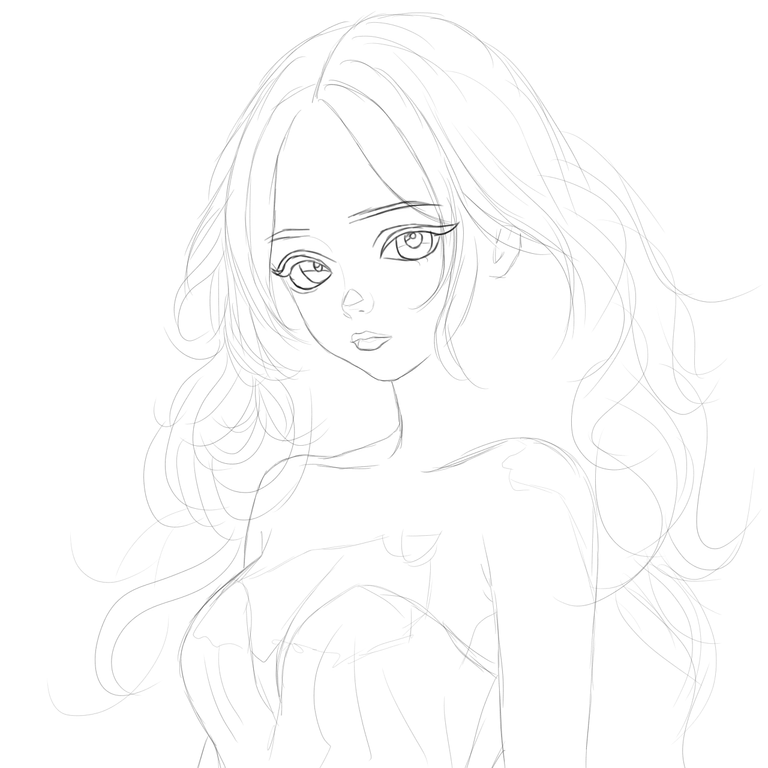

Then I started working with the primary colours of her skin. I added the light brown colour first and then the deeper colour. I added them randomly first and then used the blending tool to blend in the colour depending on her body parts.



Then I used a smooth brush and the spray brush tool to smoothen the colours and draw the shades. Then I drew her eyes. I first filled in the eye area with a yellow colour and then used the spray brush tool to put the dark shade on the top.

Now, it's time to work with her dressing and jewellery part. I first added the primary colours to it using the fill tool and the borderlines of the sketch helped me a lot in this part. I then converted the black sketch lines to white so that I can visualize and work with the folds of her dress.


In this part, I finished the shading of her dress first and then worked with her jewellery. The white lines from previous part helped me to draw and add colours to the dress folds and I was able to bring out the shiny colour of her dress.
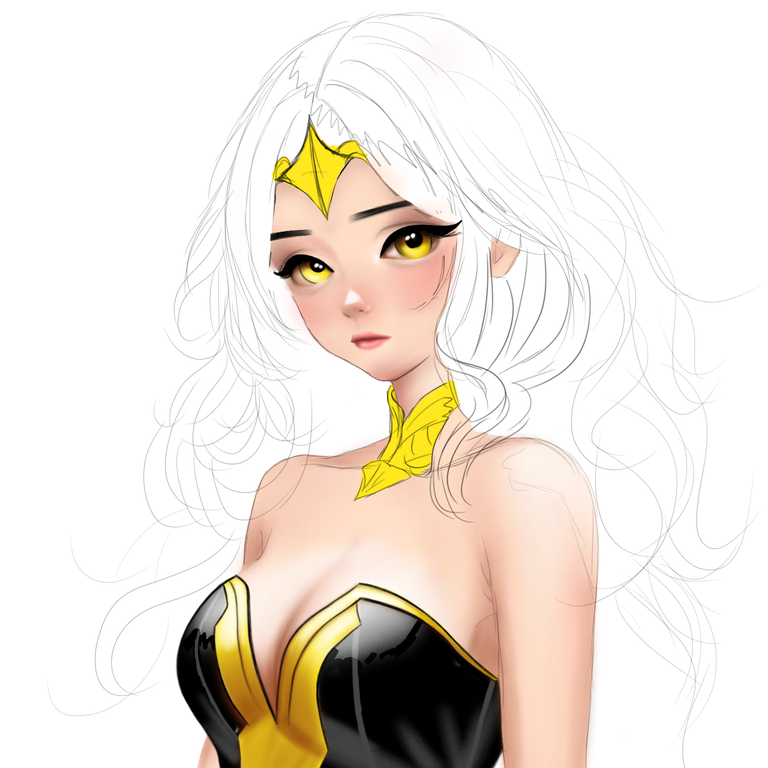
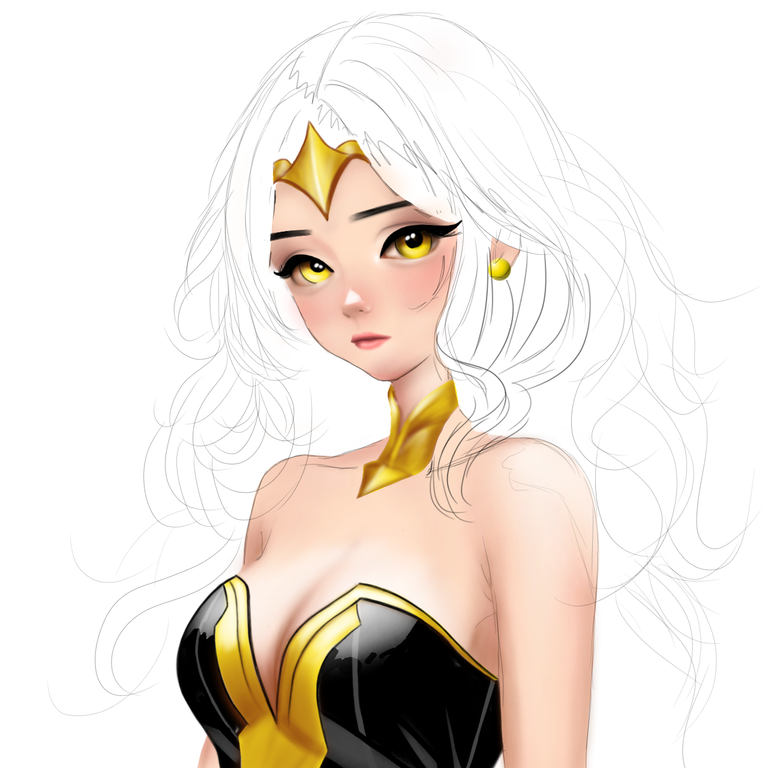
Now that I'm done with all of the other parts, I began drawing her hair. I started by adding the primary colour to her hair and then drew some yellow lines to it. And then, in the end, I used the blending tool and the spray brush tool to blend in the colours of her hair and give it a smooth shade.



Final Image
Here's the final result after adding the background. I took it from the free background option of the ibis paint app the software that I use for drawing. These backgrounds are copyright-free and free to use for the creators.

I hope you liked my work and thanks a lot for your time and effort to read my post. And here's a gif file below with all my work steps so that you can enjoy the whole process in seconds.

@tipu curate 8
Upvoted 👌 (Mana: 0/75) Liquid rewards.
!PIZZA
$PIZZA slices delivered:
danzocal tipped martina-sigulin
@curation-cartel(3/20) tipped @martina-sigulin
!1UP
You have received a 1UP from @fsc69!
@oneup-curator, @neoxag-curator, @pal-curator
And they will bring !PIZZA 🍕.
Learn more about our delegation service to earn daily rewards. Join the Cartel on Discord.