Peakmonsters Tutorial | How to make an BID to buy cards? [EN-ES]

Cover created in Canva

Hace mas de una semana publique un post acerca de como utilizar la plataforma “Splintercards.com” para comprar y/o vender cartas en “Splinterlands” con un análisis técnico detrás, con la finalidad de adquirir una carta al mejor precio posible o en su defecto vender una carta lo mas cara que se pueda, sin embargo, esta plataforma antes mencionada no posee una interfaz donde se puede comprar o vender directamente, así que, como ya he mencionado en anteriores publicaciones, yo utilizo la plataforma de “Peakmonsters” para compra y vender, puesto que para mi es mucho mas intuitiva y cómoda que el resto.
Por lo anteriormente mencionado, como ya explique el proceso para comprar cartas baratas y venderlas caras, en esta oportunidad explicare una de las opciones que suelo utilizar regularmente y que solo “Peakmonsters” posee, me refiero a la opción llamada “BID”, donde ´podremos realizar una oferta como su nombre lo indica, así que, no se despeguen de este tutorial, porque estará interesante y ademas espero que los nuevos usuarios puedan aprovechar estas herramientas para ahorrar dinero y comprar al mejor precio posible.
Tratare de explicar el proceso lo mas sencillo posible sin complicar mucho los pasos, de esta manera será más fácil y directo.

¿Qué es una Oferta en la plataforma de “Peakmonsters”

Lo explicare de una forma muy sencilla, la plataforma de “Peakmonsters” es única en su tipo y la misma permite realizar “Ofertas” para adquirirlas a un precio menor del que este en el mercado en ese determinado momento, lo unico es que, debemos tener la suficiente paciencia para poder esperar a que venga un vendedor dispuesto a recibir nuestra oferta para que la transacción pueda ejecutarse correctamente, esto puede tardar, lo ideal es que, hagamos este proceso si no tenemos mucha prisa por subir de nivel alguna de nuestras cartas.
¿Cómo acceder al mercado de BIDS?
Para acceder a este opción basta con que busquemos por medio de “Peakmonsters” nuestra carta objetivo para comprar y dar click en la opción llamada “MAKE BID”, una vez hayan presionado allí, les saldrá una venta emergente que dirá que, para utilizar el sistema de ofertas deben darle permiso correspondiente a la plataforma de “Peakmonsters” para comprar, cuando les salga dicho mensaje solo deben dar click en “Confirm” y aprobar esta transacción por medio de su “Hive Keychain” que, es la forma más fácil de acceder a todas las aplicaciones relacionadas con la Blockchain de HIVE.
En las siguientes imágenes que presentare a continuación, lo verán más claro:

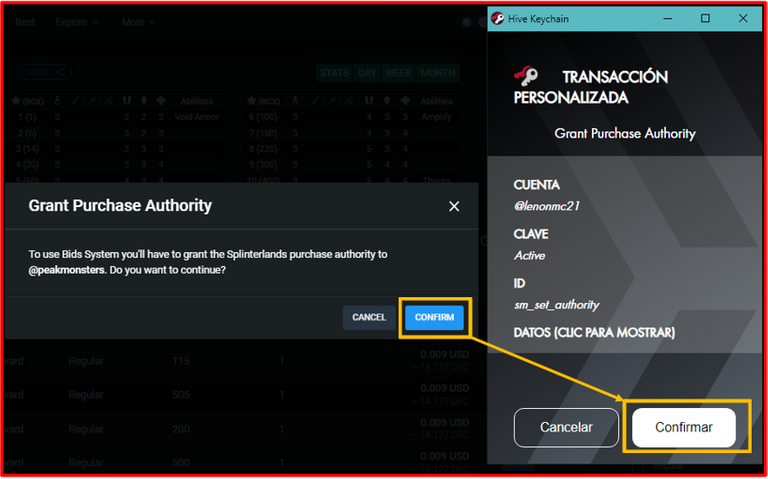

¿Cuál es el proceso para realizar una “Oferta”?

Para realizar un “Oferta”, lo primero que debemos tener en cuenta es cual será nuestra carta objetiva para comprar, para saber esto, deben tener claro que carta quisieran subir de nivel, además de cuantas unidades de esta misma carta les hacen falta para subirla y alcanzar dicho objetivo, por supuesto esta acción debe tener un análisis previo de su mazo de cartas que no abarcaré precisamente en esta publicación, pero la idea es que conozcan sus cartas y sepan cuál específicamente deberían de reforzar para poder ganar más batallas y apuntar más alto en las ligas y por supuesto en las recompensas clasificatorias.
Por ejemplo, uno de mis mazos para reforzar es el “Splinter de Vida” y una de las cartas qué deseo adquirir, ya que aún no la poseo, es el gran “Uriel the Purifier”, esto es debido a que me hace falta un tanque bastante resistente y con mucha fuerza de ataque para obtener ventaja en el campo de batalla en ciertos conjuntos de reglas, además, esta carta de seguro hará mucho más fuerte mi mazo de “Vida”, el cual es mi objetivo, sin embargo, para esto debo adquirirla y el mejor nivel para que esta sea competitiva es llevarlo como mínimo a nivel 2.
Como pueden ver, realice un análisis rápido de lo que es mi “Splinter de Vida”, así que, aprovechando este ejemplo, les mostraré el paso a paso, para poder realizar una oferta por “Uriel the Purifier”. Antes de hacerlo, un dato muy importante que deben saber es el precio actual de mercado de la carta que tengan como objetivo, así que, lo primero que hago es ver el precio de la misma y actualmente al momento de escribir este artículo, se encuentra en $4.657 que equivalen a 7.281.113 DEC, en la siguiente imagen podrán corroborarlo:
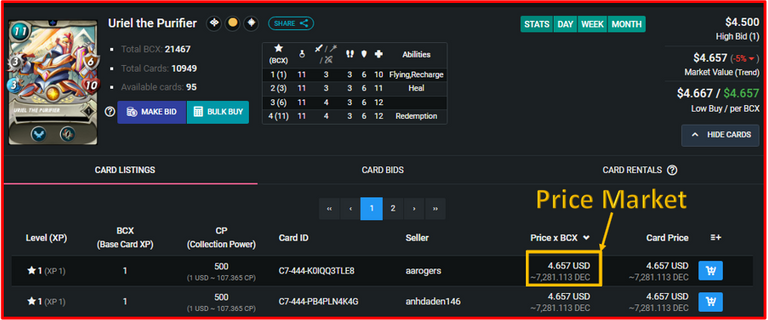
Imágenes extraídas de "Peakmonsters"
Paso 1
Una vez, sabemos el precio de mercado de la carta, nos dirigimos a la pestaña llamada “CARD BIDS”, una vez allí, bajamos y nos dirigimos al final de la pantalla hasta encontrar la opción llamada “MAKE A BID FOR THIS CARD”.
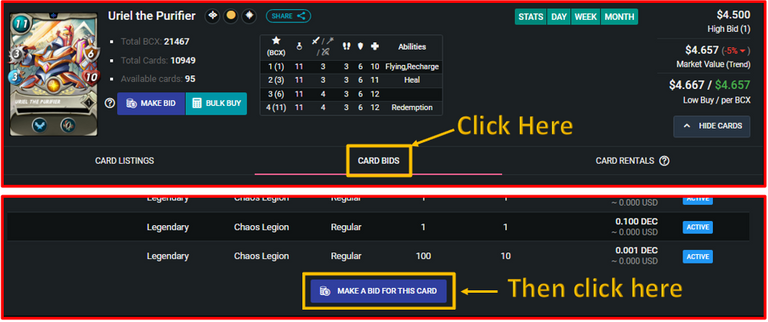
Imágenes extraídas de "Peakmonsters"
Paso 2
Una vez le dimos click en “MAKE A BID FOR THIS CARD”, nos arrojará una ventana secundaria donde configuraremos nuestra oferta. En esta pantalla nos saldrán 3 opciones, las cuales debemos rellenar para poder colocar nuestra “Oferta” en el mercado de “Ofertas”. Sin embargo, para que puedan realizar el proceso correctamente, procederé a describir rápidamente el significado de estas 3 opciones, para luego compartir una imagen de ejemplo para que visualmente observen el proceso.
Price (per BCX): En esta opción debemos colocar es el monto en “Dólares o DEC” por BCX que estamos dispuestos a pagar por las cartas o la carta que necesitemos, en este caso, yo colocare un precio adecuado por las cartas de “Uriel the Purifier” que necesito.
Total BCX: Aquí en esta opción sencillamente colocaremos la cantidad de BCX que necesitamos, la cantidad de BCX es solo la cantidad de cartas que queremos comprar, en mi caso, como quiero llevar a mí “Uriel” a nivel 2, solo necesito 3 cartas.
Highest Level Card (BCX): Esta es la ultima opción donde únicamente debemos colocar el nivel máximo de la carta que estamos dispuestos a comprar, en este especifico caso, claramente solo necesito una carta de máximo nivel 2, por lo que, en este campo, solo ira el número 2.
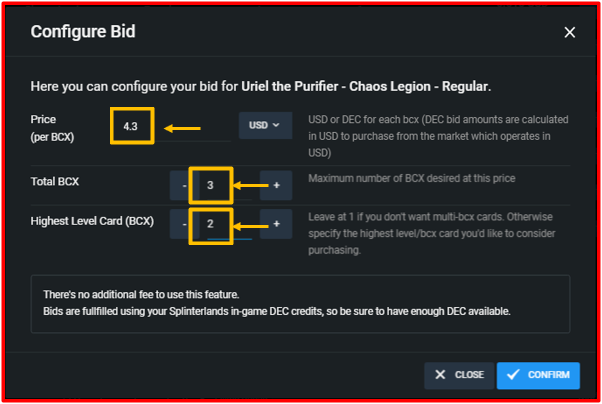
Imágenes extraídas de "Peakmonsters"
Luego de llenar cada uno de los campos requeridos, el último paso es dar click en “Confirm”, luego firmar la transacción por medio de nuestra “Hive Keychain” y listo, nuestra oferta estará publicada y activa en el sistema de “BIDS” de “Peakmonsters”.

Detalles a tener en cuenta sobre el sistema de “Ofertas”

La finalidad de todo este proceso de “Ofertas” por medio de “Peakmonsters” es muy sencillo de entender, lo unico que debemos tener presente, o mejor dicho, la idea de todo este proceso, es poder ahorrar dinero en una compra grande de cartas para poder subir de nivel una de las cartas que necesitemos para reforzar nuestro mazo de cartas o de el “Splinter” que necesitemos, ya que muchas veces comprar a precio de mercado es contraproducente para nuestros intereses o nuestro capital disponible para poder lograr nuestros objetivos, así que, si tenemos el tiempo suficiente para poder adquirir una carta, esta es la opción ideal para comprar al mejor precio posible.
Generalmente debemos tener mucha paciencia con este sistema, ya que como comenté anteriormente, la idea de todo esto es esperar a que un vendedor este dispuesto a recibir el dinero que nosotros estemos dispuestos a pagar por las cartas que necesitemos, personalmente utilizo el apartado de “BIDS” una vez ya he analizado el mercado en conjunto con las tendencias de los precios de las cartas que necesito, calculando a corto, mediano y largo plazo que precio podría tener, recuerden que la herramienta donde analizo técnicamente ya la comente al principio de esta publicación.

Consideraciones finales

Espero que este post les sea de mucha ayuda para poder comprar un grupo de cartas muy grandes, aunque también se puede utilizar para comprar una sola, pero por lo menos en mi caso, la utilizo para comprar varias, pero, el objetivo central de todo este proceso sencillo, es ahorrarnos dinero en la compra de estas cartas. Ademas, espero que los nuevos puedan utilizar esta y otras herramientas que he estado compartiendo últimamente en mi perfil para ayudar a los nuevos usuarios e incluso a los mas experimentados si es que no las conocen. Fue un gusto escribir este sencillo tutorial.
Sin más por el momento, nos vemos en la próxima guerreros.

More than a week ago I published a post about how to use the platform "Splintercards. com" to buy and/or sell cards in "Splinterlands" with a technical analysis behind, in order to acquire a card at the best possible price or otherwise sell a card as expensive as possible, however, this platform mentioned above does not have an interface where you can buy or sell directly, so, as I mentioned in previous posts, I use the platform "Peakmonsters" to buy and sell, since for me it is much more intuitive and comfortable than the rest.
For the above mentioned, as I already explained the process to buy cheap cards and sell them expensive, this time I will explain one of the options that I use regularly and that only "Peakmonsters" has, I mean the option called "BID", where 'we can make an offer as its name suggests, so, do not take off from this tutorial, because it will be interesting and I hope that new users can take advantage of these tools to save money and buy at the best possible price.
I will try to explain the process as simple as possible without complicating the steps too much, this way it will be easier and more direct.

What is an BID on the "Peakmonsters" platform?

I will explain it in a very simple way, the "Peakmonsters" platform is unique in its kind and it allows to make "Offers" to acquire them at a lower price than the one in the market at that moment, the only thing is that we must be patient enough to wait for a seller willing to receive our offer so that the transaction can be executed correctly, this may take some time, ideally, we should do this process if we are not in a hurry to level up any of our cards.
How to access the BIDS market?
To access this option we just have to search through "Peakmonsters" our target card to buy and click on the option called "MAKE BID", once you have clicked there, you will get a pop-up sale that will say that, to use the bidding system you must give permission to the "Peakmonsters" platform to buy, when you get this message just click on "Confirm" and approve this transaction through your "Hive Keychain" which is the easiest way to access all the applications related to the HIVE Blockchain.
In the following images that I will present below, you will see it more clearly:

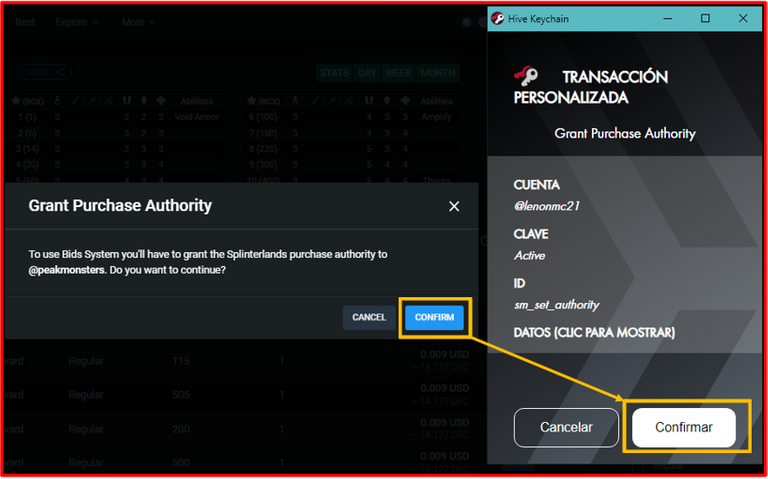

What is the process to make an " BID"?

To make an "Offer", the first thing we must take into account is what will be our objective card to buy, to know this, you must be clear which card you would like to level up, plus how many units of this same card you need to raise it and achieve that goal, of course this action must have a previous analysis of your deck of cards that I will not cover precisely in this publication, but the idea is that you know your cards and know which specifically should be reinforced to win more battles and aim higher in the leagues and of course in the qualifying rewards.
For example, one of my decks to reinforce is the "Splinter of Life" and one of the cards I wish to acquire, since I don't have it yet, is the great "Uriel the Purifier", this is because I need a pretty tough tank with a lot of attack strength to gain advantage on the battlefield in certain rule sets, Besides, this card will surely make my "Life" deck much stronger, which is my goal, however, for this I must acquire it and the best level for it to be competitive is to take it to at least level 2.
As you can see, I made a quick analysis of what my "Life Splinter" is, so, taking advantage of this example, I will show you the step by step, in order to make a bid for "Uriel the Purifier". Before doing so, a very important fact that you must know is the current market price of the card you have as a target, so, the first thing I do is to see the price of it and currently at the time of writing this article, it is at $4,657 which is equivalent to 7,281,113 DEC, in the following image you can corroborate it:
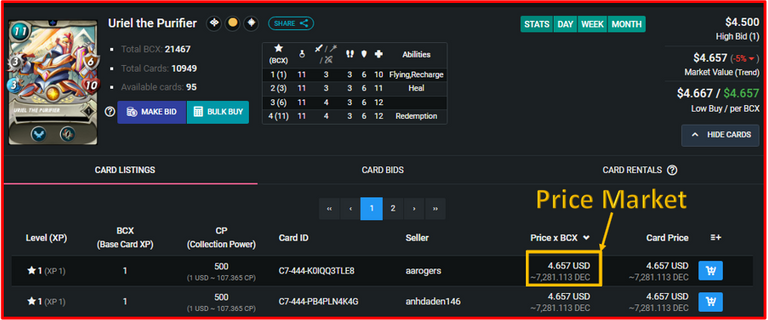
Images extracted from "Peakmonsters"
Step 1
Once, we know the market price of the card, we go to the tab called "CARD BIDS ", once there, we go down and go to the bottom of the screen until we find the option called "MAKE A BID FOR THIS CARD ".
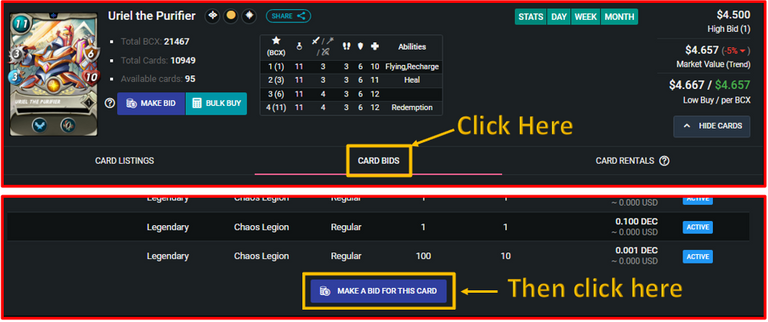
Images extracted from "Peakmonsters"
Step 2
Once we click on "MAKE A BID FOR THIS CARD", we will get a secondary window where we will configure our offer. In this screen we will see 3 options, which we must fill in to be able to place our "Offer" in the "Offers" marketplace. However, so that you can perform the process correctly, I will proceed to quickly describe the meaning of these 3 options, and then share an example image so that you can visually observe the process.
Price (per BCX): In this option we must place is the amount in "Dollars or DEC" per BCX that we are willing to pay for the cards or the card we need, in this case, I will place an adequate price for the cards of "Uriel the Purifier" that I need.
Total BCX: Here in this option we will simply place the amount of BCX we need, the amount of BCX is only the amount of cards we want to buy, in my case, as I want to take my "Uriel" to level 2, I only need 3 cards.
Highest Level Card (BCX): This is the last option where we must only place the maximum level of the card we are willing to buy, in this specific case, clearly I only need a card of maximum level 2, so, in this field, only the number 2 will go.
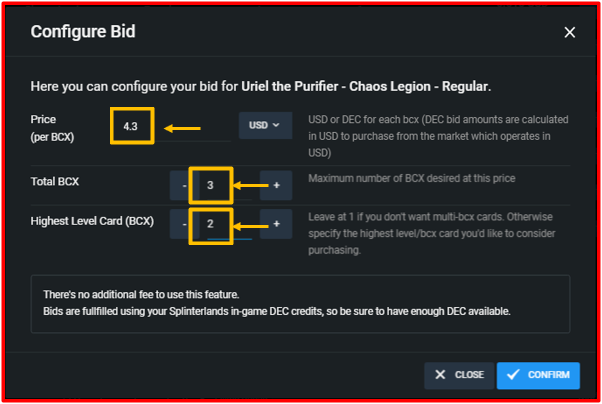
Images extracted from "Peakmonsters"
After filling out each of the required fields, the last step is to click on "Confirm", then sign the transaction through our "Hive Keychain" and ready, our offer will be published and active in the "BIDS " system of "Peakmonsters".

Details to be taken into account about the "BIDS" system

The purpose of this whole process of "Offers" through "Peakmonsters" is very simple to understand, the only thing we must keep in mind, or rather, the idea of this whole process, is to save money on a large purchase of cards in order to level up one of the cards we need to strengthen our deck of cards or the "Splinter " we need, as many times buying at market price is counterproductive to our interests or our available capital to achieve our goals, so, if we have enough time to be able to acquire a card, this is the ideal option to buy at the best possible price.
Generally we must be very patient with this system, because as I mentioned above, the idea of all this is to wait until a seller is willing to receive the money we are willing to pay for the cards we need, personally I use the section of "BIDS" once I have already analyzed the market together with the price trends of the cards I need, calculating short, medium and long term that price could have, remember that the tool where I analyze technically I already commented at the beginning of this publication.

Final considerations

I hope this post will be very helpful to buy a group of very large cards, although it can also be used to buy a single card, but at least in my case, I use it to buy several, but the central objective of this simple process is to save money in the purchase of these cards. Also, I hope that new users can use this and other tools that I have been sharing lately in my profile to help new users and even more experienced users if they don't know them. It was a pleasure to write this simple tutorial.
Without further ado, see you next time warriors.

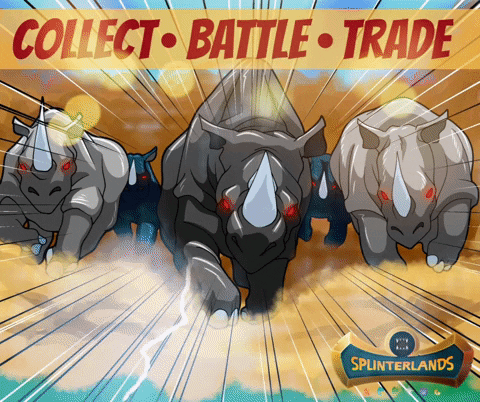

If you are new, I invite you to register in this LINK

Proud Member of "Shield of Glory".
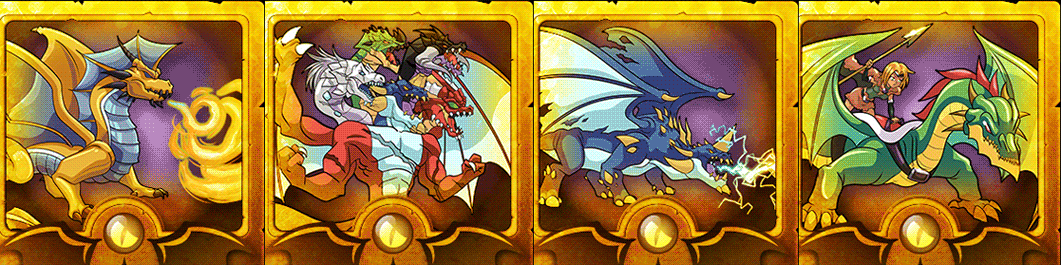
Join the Discord Official community server in English
Hey this is an awesome tutorial for PeakMonsters BIDS! Sent you a HIVE tip for this! 😉
PIZZA Holders sent $PIZZA tips in this post's comments:
@urkanon(5/5) tipped @lenonmc21 (x1)
Learn more at https://hive.pizza.
https://twitter.com/leninmiguel21/status/1542975855986614273
The rewards earned on this comment will go directly to the people( @lenonmc21 ) sharing the post on Twitter as long as they are registered with @poshtoken. Sign up at https://hiveposh.com.
Gracias por los instrucciones !PIZZA