How to Sell SPS Using LeoDex | L1 DEX Swap Tutorial
Hey everyone, in the last tutorial I showed you how to buy SPS using LeoDex (inbound swaps). In this tutorial, I'll show you how to do the outbound version of that swap (selling SPS to any L1 token on Maya using LeoDex).
LeoDex allows you to do L1 swaps with native crypto assets using Maya Protocol as the backend. We built a Hive Aggregator - what we call Hive Aggregation Technology (or HAT, for short).
HAT on LeoDex allows you to seamlessly aggregate Hive and Hive assets across LeoDex and through Maya pools.
This means that you can now swap SPS, DEC and HIVE seamlessly and in less than 5 minutes
- Often better pricing than centralized exchanges
- No KYCs (liquidity pools, powered by Maya)
- Faster than centralized exchanges
- Easy to use
Let's dive in!
Step 1). Connect a Wallet on LeoDex
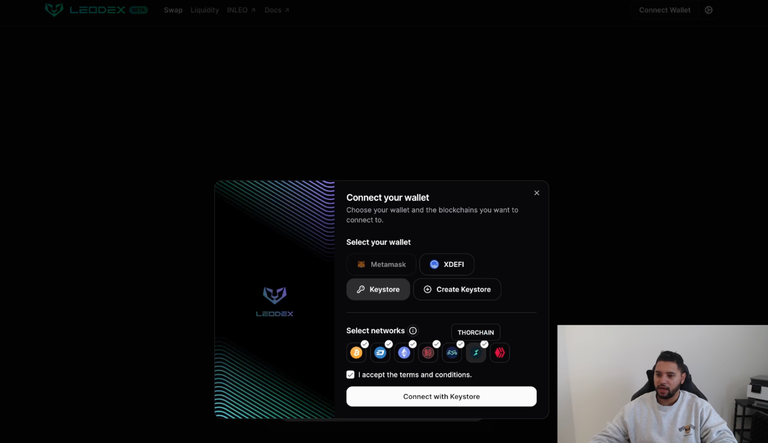
You can do either Keystore or XDeFi. I used Keystore for this tutorial.
Don't forget to also tick the Hive network logo and then enter your Hive username. Then it will prompt you to sign in with your Hive Keychain extension as well.
Step 2). Input SPS & Output Asset
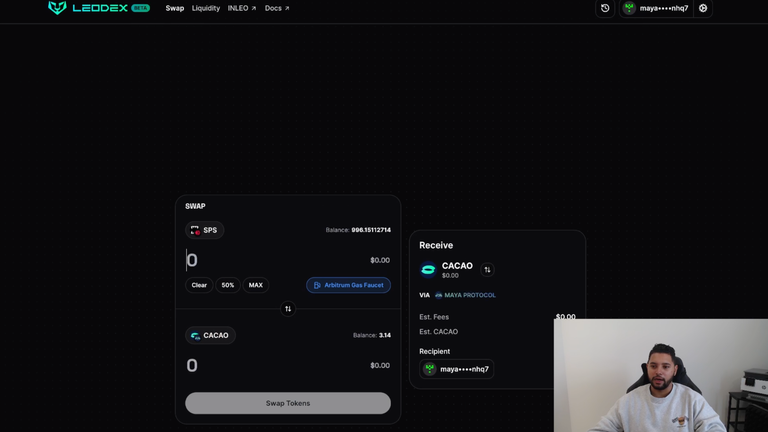
Here I put SPS in the top and CACAO in the bottom for an SPS to CACAO L1 Swap. You can choose any Maya asset in the output.
You can see on this swap that I'm actually going to make $0.20 on the swap with 0 fees.
The reason for this is because of price arbitrage. The aggregator is autonomously arbitraging the two LEO pools which means that you either get beneficial pricing or less beneficial pricing.
It depends on the price dynamics, so I recommend quoting the swap and seeing if you're getting the better end of the deal.
Step 3). Click Swap!
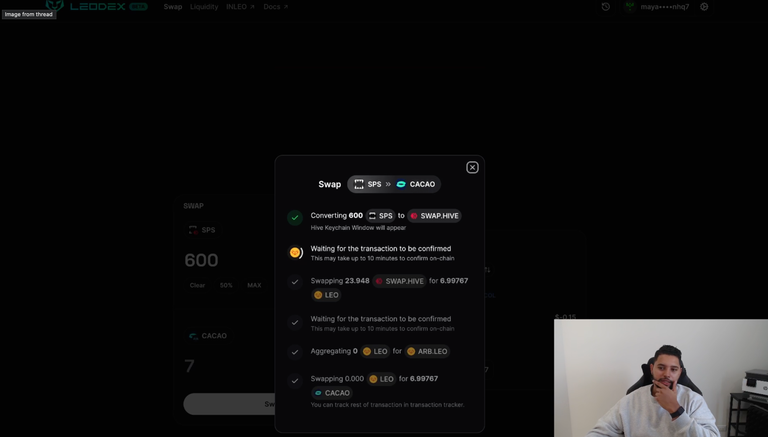
After clicking swap, you'll see the Aggregator window pop up. This window will walk you through as the swap occurs - step-by-step.
The transaction starts as SPS on Hive-Engine and then swaps it to swap.hive, then it will swap to LEO.
Then it will aggregate the LEO to Arbitrum LEO.
From there, it will swap aLEO into CACAO and you'll see the CACAO land in your wallet. The magic of LeoDex is that the UI and backend handle all of this for you. You will be prompted to confirm a few transactions via Hive Keychain and your Web3 wallet.
Outside of those confirmations, you don't have to do anything. It's really simple and it takes less than 5 minutes.
Step 4). All Done!
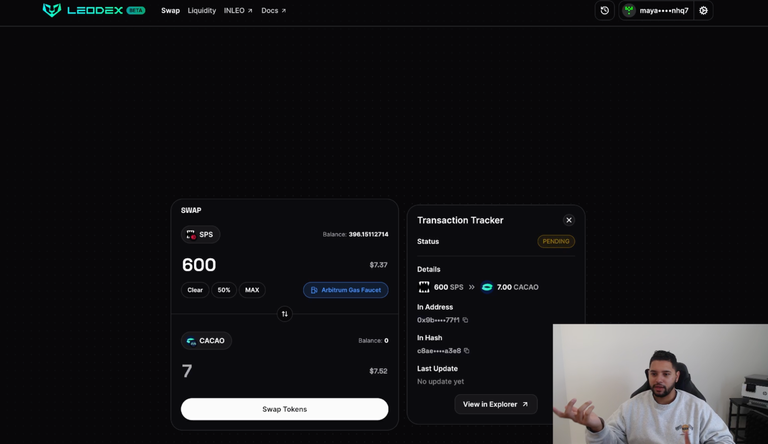
That's it! In under 5 minutes, I swapped from SPS on Hive to CACAO on Maya Protocol.
I refreshed my wallet balances on the right-side menu and the CACAO is now in my wallet.
Questions or Feedback?
Drop a comment below with any questions or feedback.
Start using https://leodex.io for all your Hive, SPS, DEC L1 swapping needs 🦁
Posted Using InLeo Alpha
Is nice to see SPS on leodex with complete tutorial how to trade with it!
Thanks for share!
Man, what does UNPREDICTABLE_GAS_LIMIT code mean? I don't seem to be able to do anything with LEO on Arb because of this error. I don't think it's insufficient gas, I still have 0.00187578 ETH on Arb.
Use 60 LEO to recharge gas. Click the blue ⛽. Make sure you have 60 LEO in account
I have 5+$ worth of Arbitrum ETH in my wallet to pay for a 0.22$ fee (if I remember correctly).
After checking, looks like the transaction went through eventually. Seems like commenting on Khal's post pays off... 😁 Whatever that was, it got solved.
It is a nice opportunity to all Splinterlands players.
I am sure it will make available liquidity to buyer and seller
Thank you for this information
Peace