How to Buy SPS Using L1 Crypto Assets on LeoDex
Hey everyone! I made a quick 6 minute tutorial showing you how to buy SPS using any L1 assets on the new https://leodex.io cross-chain, decentralized exchange interface.
We've built what we are calling "Hive Aggregation Technology" or HAT for short. This aggregator allows any Hive assets to be traded with any assets on Maya's cross-chain decentralized exchange protocol.
We started by listing HIVE and now we've listed SPS & DEC - the main 2 @splinterlands assets.
We're really excited about the potential of this technology. In an era where centralized exchanges are cracking down or de-listing assets, the need for decentralized trading with Hive assets is growing immensely. We hope to be at the core of building this decentralized technology.
Now you can trade native L1 & L2 Hive assets with native assets listed on Maya Protocol (ETH, USDC, USDT, BTC, DASH, CACAO, RUNE and more!).
Please try out the UI and give us some feedback! Keep in mind that it's in early Beta. Bugs are possible (though infrequent).
Step 1). Connect Wallet With Hive Keychain + Keystore (or XDeFi)
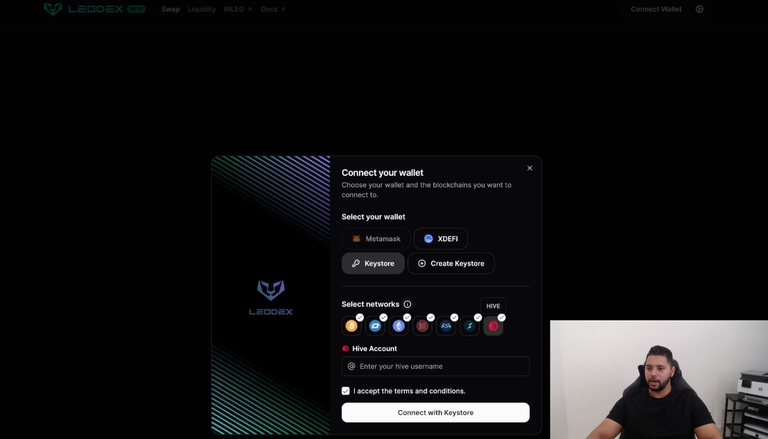
Step 2). Choose Input & Output Assets
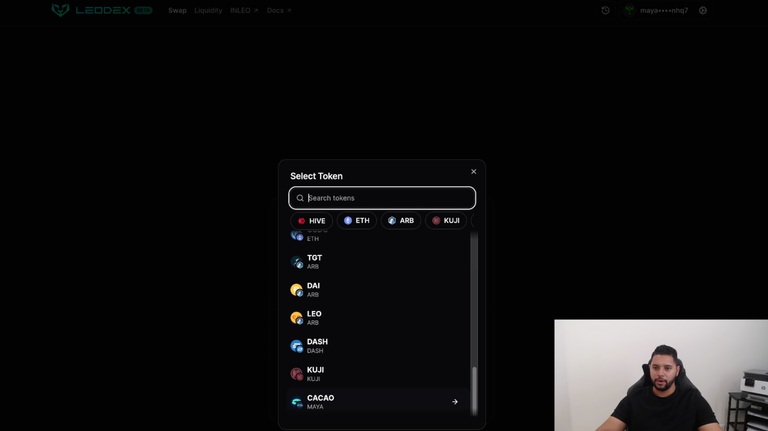
For this tutorial, I chose CACAO in the input and SPS in the output.
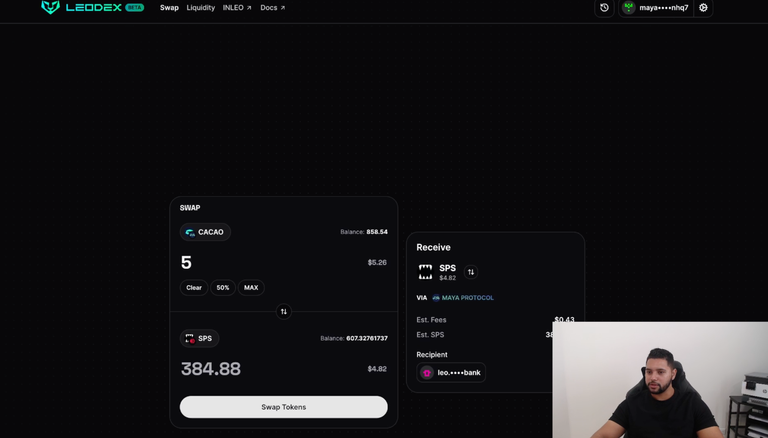
Step 3). Enter Desired Amounts & Click "Swap Tokens"
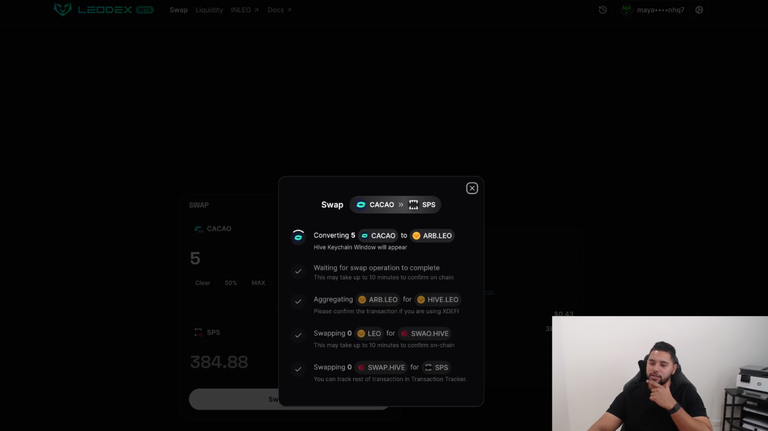
After clicking swap, the Hive Aggregation Technology (HAT) window will appear. We've built this window to make it super simple to see and understand the entire aggregation process.
Your swap starts out as CACAO and will make it's way to SPS by routing through the LEO:CACAO pool, the Arbitrum LEO -> Hive LEO Bridge, the LEO:SWAP.HIVE pool and then the SPS:SWAP.HIVE Pool.
The beauty of what we've built is that this all happens autonomously.
All the UI needs from you is the confirmations via your wallet. So if you're signed in with XDeFi, you'll need to confirm the Blockchain TXs on that side.
If you're signed in with Keystore, it auto-confirms.
And then of course, you'll need to hit "Confirm" on the Hive Keychain pop-ups as they display.
Don't worry, the HAT Window walks you through the entire process step-by-step and holds your hand the entire way. When each pop-up happens, all you need to do is confirm it.
You can double-check the confirmation window if you want to see exactly what is happening in your wallet.
Step 4). Swap Complete
You swap is now complete! You can see the information about the transaction in the "Transaction Tracker" including Hashes and "View in Explorer" links.
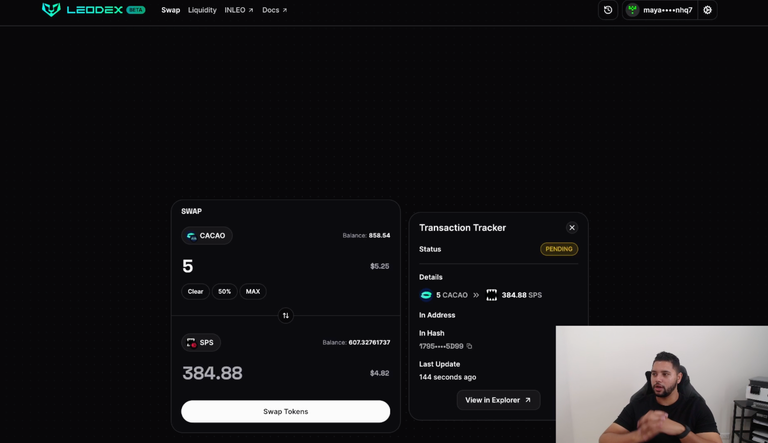
If you refresh your wallet balances, you will now see that the SPS has arrived in your wallet. If it doesn't show right away, try refreshing after 30 seconds to get your balance updated.
Note: the tracker can say pending for an extra 10-15 minutes even though the SPS has already landed in your wallet.
Questions or Feedback? Drop a comment below!
Posted Using InLeo Alpha
Dope! I hope we see lots of activity from the Splinterlands side on this and the volumes really start to skyrocket over on LeoDex. Fee didn't seem super crazy with all of those swaps happening in the background lol
Our Rep is low due to wrongful Downvotes
STOP THE DOWNVOTE ABUSE ON HIVE
https://hiveblocks.com/@spaminator
https://hiveblocks.com/@adm
https://hiveblocks.com/@steemcleaners
https://hiveblocks.com/@davidthompson57
https://hiveblocks.com/@crimsonclad
https://hiveblocks.com/@guiltyparties
https://hiveblocks.com/@oflyhigh
https://hiveblocks.com/@abit
https://hiveblocks.com/@nuttin
#stopthedownvoteabuse on #HIVE
Credit: atheistrepublic
Earn Crypto for your Memes @ HiveMe.me!
Congratulations @khaleelkazi! You have completed the following achievement on the Hive blockchain And have been rewarded with New badge(s)
Your next target is to reach 21000 comments.
You can view your badges on your board and compare yourself to others in the Ranking
If you no longer want to receive notifications, reply to this comment with the word
STOPGreetings,
How are you doing?
Happy anniversary on Splinterlands.
Nice tutorial. I did not know about these Swap possibilities on leodex
Have a great end of season in Splinterlands
!PGM
Great
Great Follow up post to yesterdays post. this is huge step towards breaking leodex into a whole new level of exchange volume.
I think leodex is turning into a huge deal.
I wrote a post trying to explain it to people not familiar with inleo on hive.
I embedded video resources in it to make it easy for people to watch all the videos from the community docs and your last three videos explaining this huge event in one place. Its over 1200 words already and about ten videos, so a work in prohress, but ready to publish and I will fix bugs or correct mistakes as they are pointed out. link
!WEED