Drawing Juliet from “El Pollillas” │Dibujando a Julieta de “El Polillas” [ING - SPA]
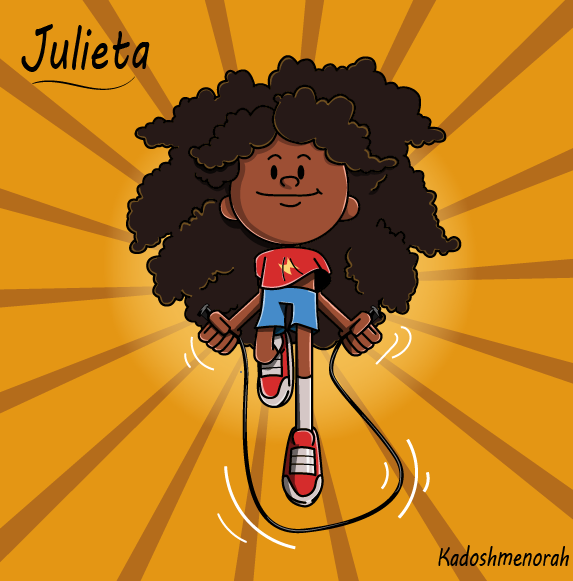
English
Hello friends of Hive!
Happy Thursday to everyone. I share my latest work of a digital sticker inspired by Julieta who is a friend of "el Polillas". Character from the animated series of the same name; The moth is a naughty boy, who does his thing at school, reminds me of Daniel the naughty, those of the old school will know who I'm talking about. The truth is that I really like this style of drawing with dry and straight lines where the geometric figures are part of the drawing, and the truth is that I really enjoyed drawing her friend Juliet. I have made this drawing with Adobe Illustrator. Hope you like!
Español
¡Hola amigos!
Feliz jueves a todos. Les comparto mi último trabajo de una pegatina digital inspirada en Julieta quien es amiga de “el Polillas”. Personaje de la serie animadas del mismo nombre; El polillas es un niño travieso, quien hace de las suyas en la escuela, me hace recordar a Daniel el travieso, los de la vieja escuela sabrán de quien les hablo. La verdad es que me gustan mucho este estilo de dibujo con trazos secos y rectos donde las figuras geométricas son parte del dibujo, y la verdad disfrute muchísimo dibujando su amiga Julieta. Este dibujo lo he realizado con Adobe Illustrator. Espero que les guste!

PASO A PASO/ STEP TO STEP
Paso 1 (Boceto y Line arte) / Step 1 (Sketch and Line art)
Lo primero que hice fue hacer el boceto de Julieta saltando. Luego realice el delineado y con la herramienta anchura modifique el grosor del delineado terminando en puntas redondeadas y por ultimo con la herramienta forma uní en un solo elemento el line art sobre el cual voy a colorear. De tal manera que le tenemos a Julieta con pantalones cortos y camiseta y su gran cabellera rizada.
The first thing I did was sketch Juliet jumping. Then make the outline and with the width tool modify the thickness of the outline ending in rounded tips and finally with the shape tool I united the line art on which I am going to color in a single element. In such a way that we have Juliet in shorts and a T-shirt and her great curly hair.

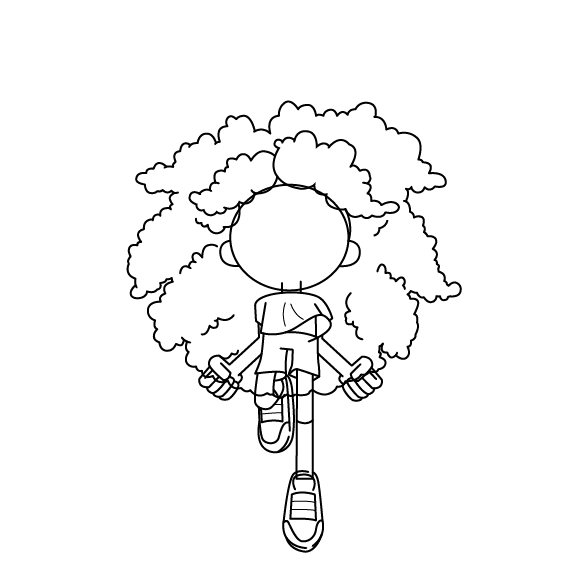
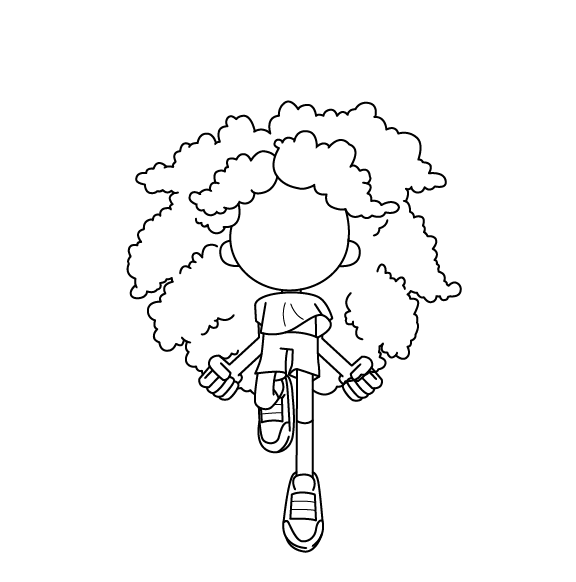
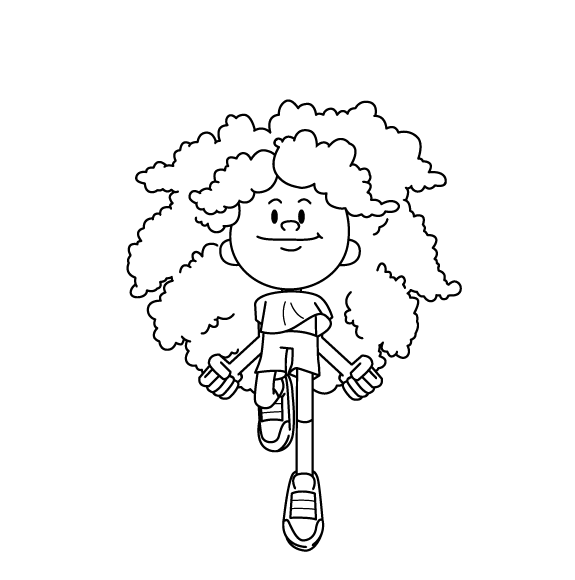
Paso 2 (Color) / Step 2 (Colour)
Empecé a darle un color base de manera general, Eligiendo color café claro para la piel, pues Julieta es una chica de piel morena; rojo para la camiseta y tenis, azul para el pantalón. Luego aplique zonas de luces y sombras y para finalizar dibuje la cuerda para mostrar a juleta jugando al saltar la cuerda, y establecí un fondo abstracto de líneas radiales.
I began to give her a base color in a general way, choosing a light brown color for the skin, since Julieta is a girl with brown skin; red for the shirt and sneakers, blue for the pants. Then I applied areas of light and shadow and to finish I drew the rope to show juleta playing jumping rope, and I established an abstract background of radial lines.
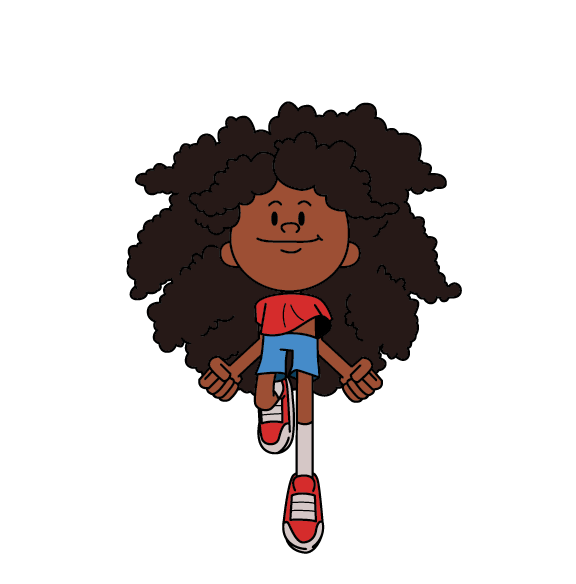

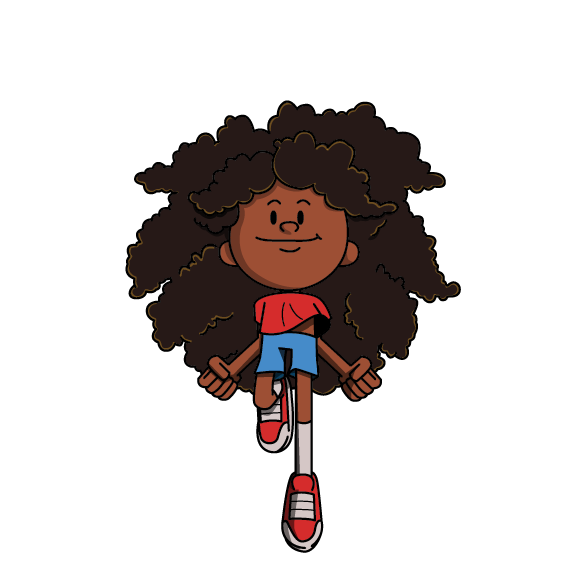
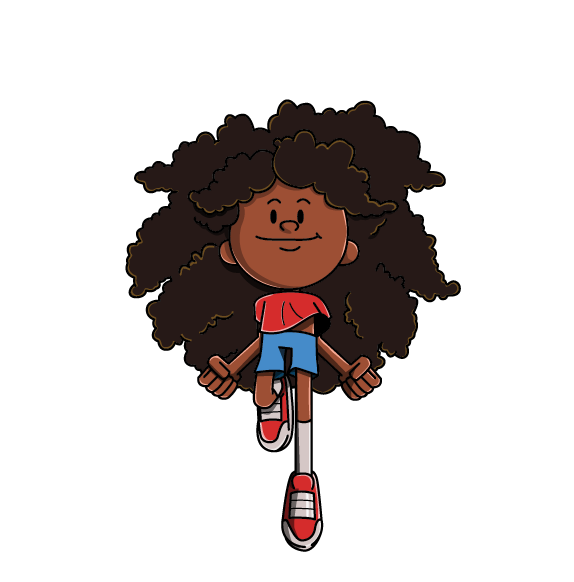
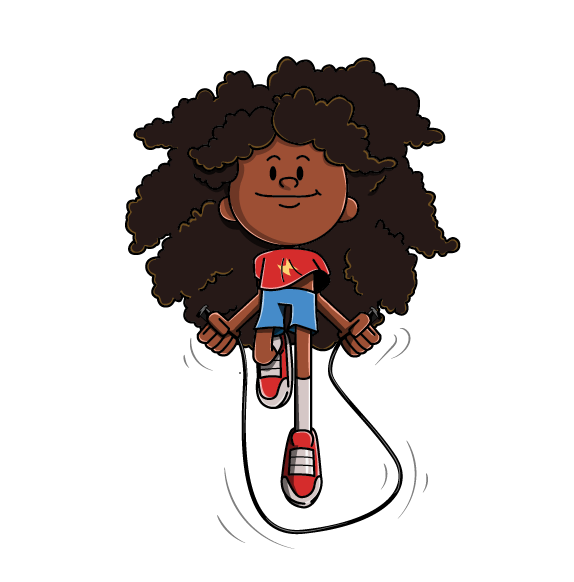

Arte Final/ Final Art
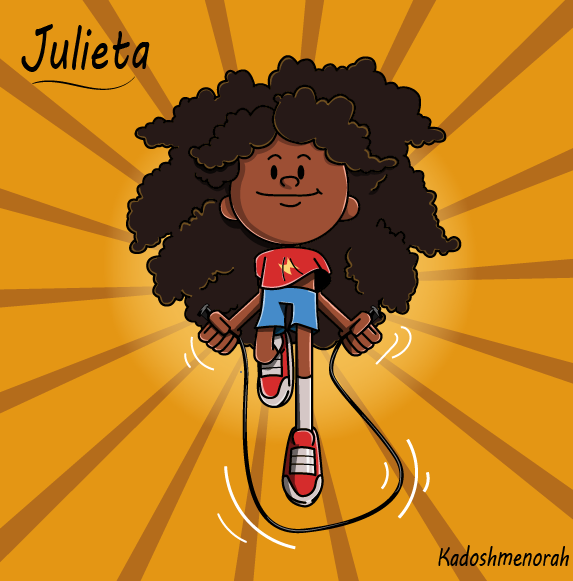
Resources:
Reference image: netflix
Banner: Of my authorship
Adobe Illustrator: Descargar
Translator: DeepL Web Site
Recursos:
Imagen de referencia: netflix
Banner: De mi autoria
Adobe Illustrator: Descargar
Traductor: DeepL Sitio Web

Soy kadoshmenorah y hasta una próxima oportunidad y no olvides dejar tus comentarios acá abajo.

Me pueden encontrar en las redes sociales:
 --- Abrazos ---
--- Abrazos --- 
English
Hello friends of Hive!
Happy Thursday to everyone. I share my latest work of a digital sticker inspired by Julieta who is a friend of "el Polillas". Character from the animated series of the same name; The moth is a naughty boy, who does his thing at school, reminds me of Daniel the naughty, those of the old school will know who I'm talking about. The truth is that I really like this style of drawing with dry and straight lines where the geometric figures are part of the drawing, and the truth is that I really enjoyed drawing her friend Juliet. I have made this drawing with Adobe Illustrator. Hope you like!
Español
¡Hola amigos!
Feliz jueves a todos. Les comparto mi último trabajo de una pegatina digital inspirada en Julieta quien es amiga de “el Polillas”. Personaje de la serie animadas del mismo nombre; El polillas es un niño travieso, quien hace de las suyas en la escuela, me hace recordar a Daniel el travieso, los de la vieja escuela sabrán de quien les hablo. La verdad es que me gustan mucho este estilo de dibujo con trazos secos y rectos donde las figuras geométricas son parte del dibujo, y la verdad disfrute muchísimo dibujando su amiga Julieta. Este dibujo lo he realizado con Adobe Illustrator. Espero que les guste!

PASO A PASO/ STEP TO STEP
Paso 1 (Boceto y Line arte) / Step 1 (Sketch and Line art)
Lo primero que hice fue hacer el boceto de Julieta saltando. Luego realice el delineado y con la herramienta anchura modifique el grosor del delineado terminando en puntas redondeadas y por ultimo con la herramienta forma uní en un solo elemento el line art sobre el cual voy a colorear. De tal manera que le tenemos a Julieta con pantalones cortos y camiseta y su gran cabellera rizada.
The first thing I did was sketch Juliet jumping. Then make the outline and with the width tool modify the thickness of the outline ending in rounded tips and finally with the shape tool I united the line art on which I am going to color in a single element. In such a way that we have Juliet in shorts and a T-shirt and her great curly hair.

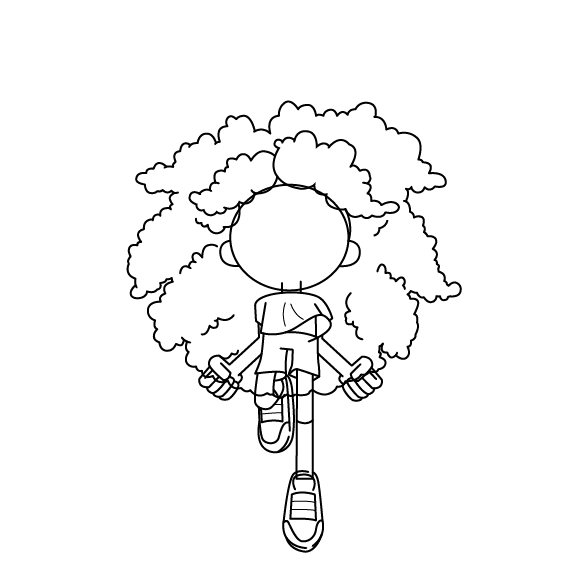
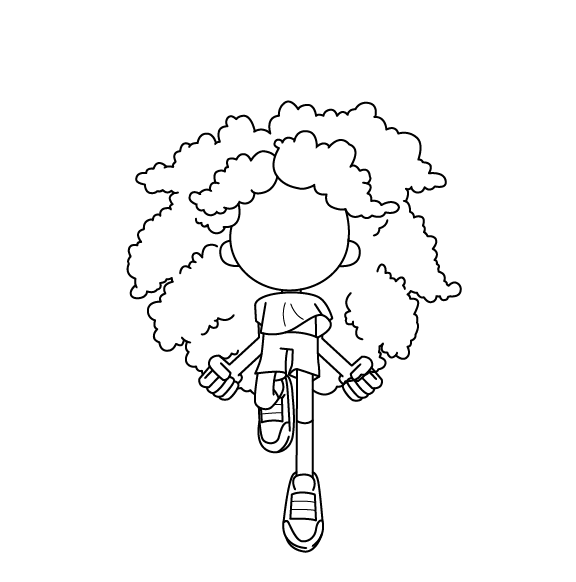
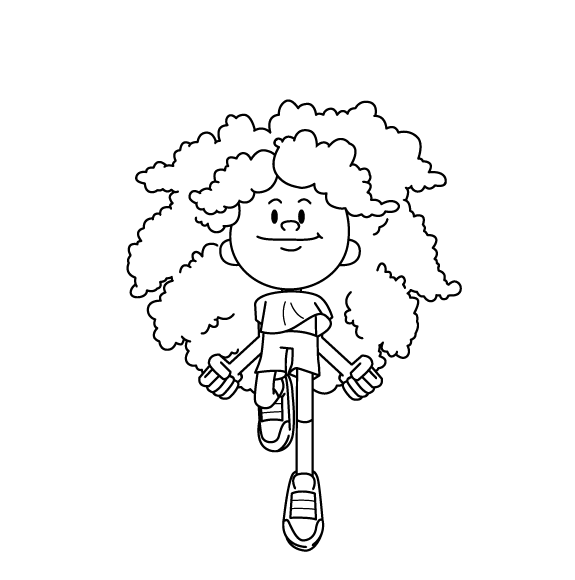
Paso 2 (Color) / Step 2 (Colour)
Empecé a darle un color base de manera general, Eligiendo color café claro para la piel, pues Julieta es una chica de piel morena; rojo para la camiseta y tenis, azul para el pantalón. Luego aplique zonas de luces y sombras y para finalizar dibuje la cuerda para mostrar a juleta jugando al saltar la cuerda, y establecí un fondo abstracto de líneas radiales.
I began to give her a base color in a general way, choosing a light brown color for the skin, since Julieta is a girl with brown skin; red for the shirt and sneakers, blue for the pants. Then I applied areas of light and shadow and to finish I drew the rope to show juleta playing jumping rope, and I established an abstract background of radial lines.
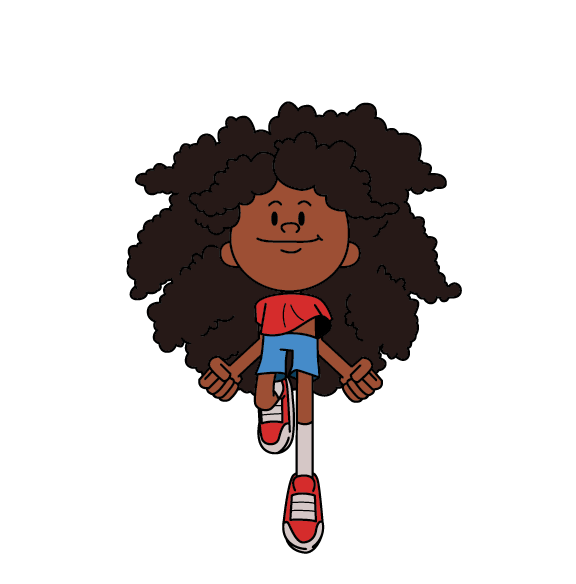

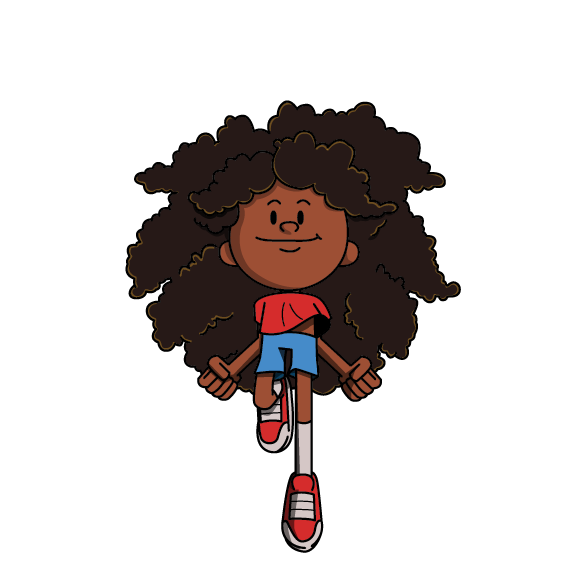
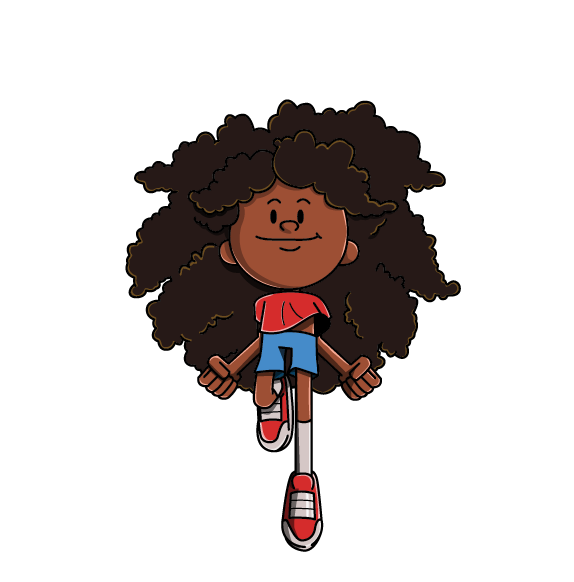
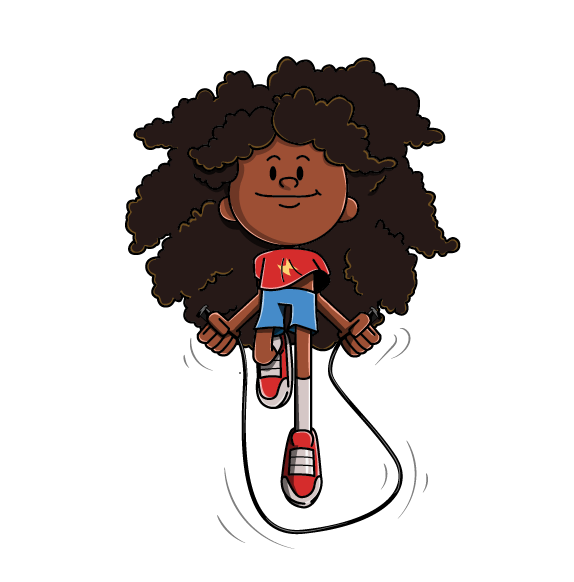

Arte Final/ Final Art
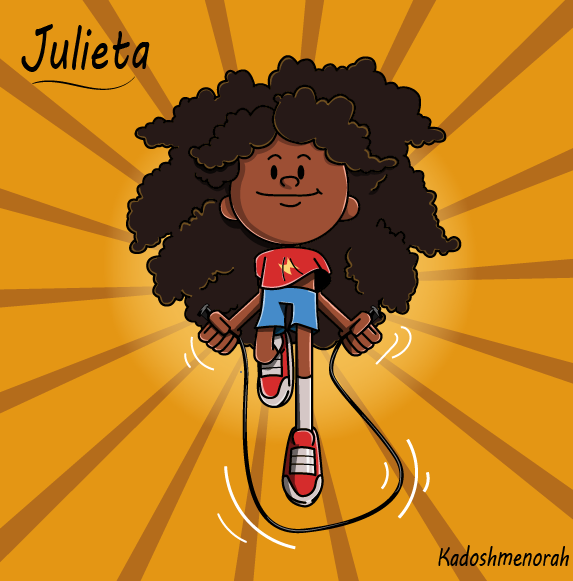
Resources:
Reference image: netflix
Banner: Of my authorship
Adobe Illustrator: Descargar
Translator: DeepL Web Site
Recursos:
Imagen de referencia: netflix
Banner: De mi autoria
Adobe Illustrator: Descargar
Traductor: DeepL Sitio Web

Soy kadoshmenorah y hasta una próxima oportunidad y no olvides dejar tus comentarios acá abajo.

Me pueden encontrar en las redes sociales:
 --- Abrazos ---
--- Abrazos --- 
PASO A PASO/ STEP TO STEP
Lo primero que hice fue hacer el boceto de Julieta saltando. Luego realice el delineado y con la herramienta anchura modifique el grosor del delineado terminando en puntas redondeadas y por ultimo con la herramienta forma uní en un solo elemento el line art sobre el cual voy a colorear. De tal manera que le tenemos a Julieta con pantalones cortos y camiseta y su gran cabellera rizada.
The first thing I did was sketch Juliet jumping. Then make the outline and with the width tool modify the thickness of the outline ending in rounded tips and finally with the shape tool I united the line art on which I am going to color in a single element. In such a way that we have Juliet in shorts and a T-shirt and her great curly hair.

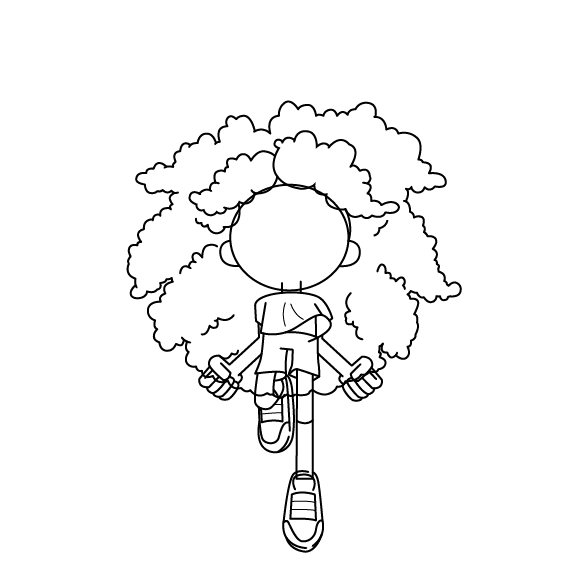
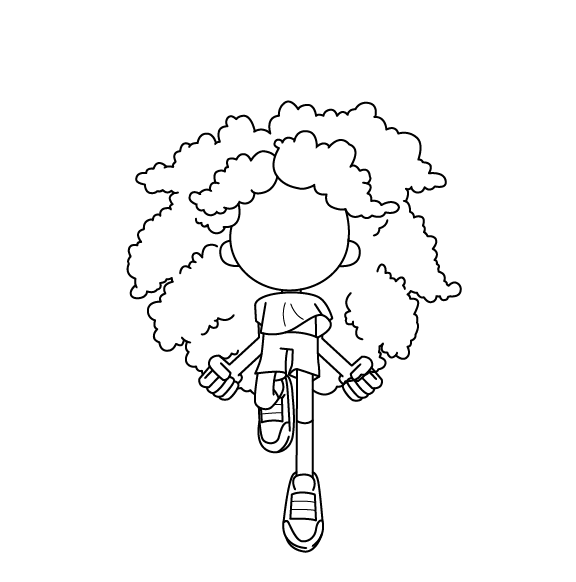
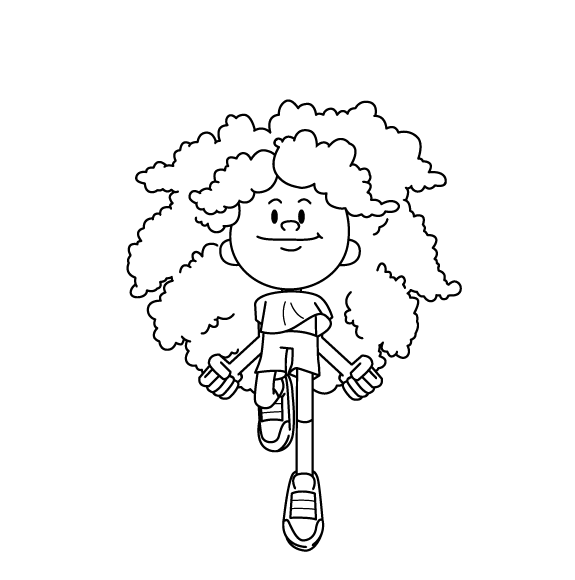
Empecé a darle un color base de manera general, Eligiendo color café claro para la piel, pues Julieta es una chica de piel morena; rojo para la camiseta y tenis, azul para el pantalón. Luego aplique zonas de luces y sombras y para finalizar dibuje la cuerda para mostrar a juleta jugando al saltar la cuerda, y establecí un fondo abstracto de líneas radiales.
I began to give her a base color in a general way, choosing a light brown color for the skin, since Julieta is a girl with brown skin; red for the shirt and sneakers, blue for the pants. Then I applied areas of light and shadow and to finish I drew the rope to show juleta playing jumping rope, and I established an abstract background of radial lines.
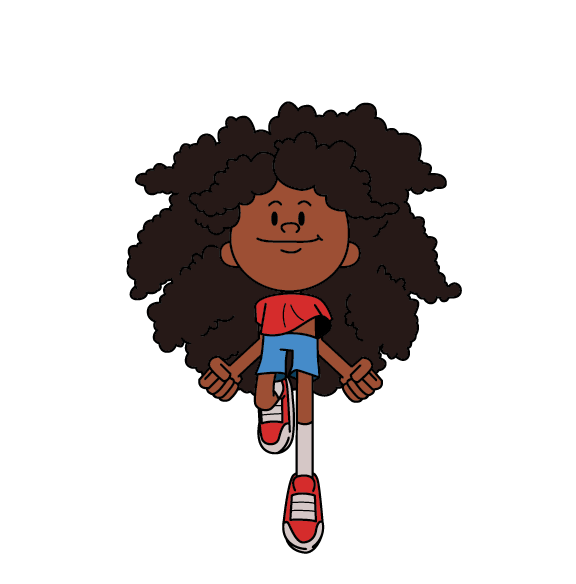

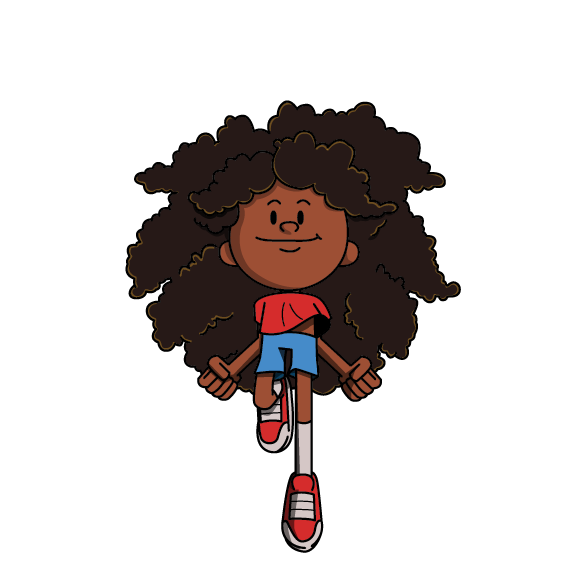
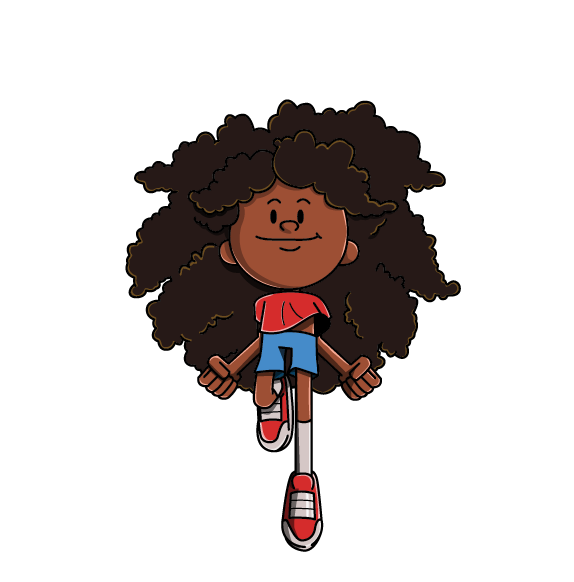
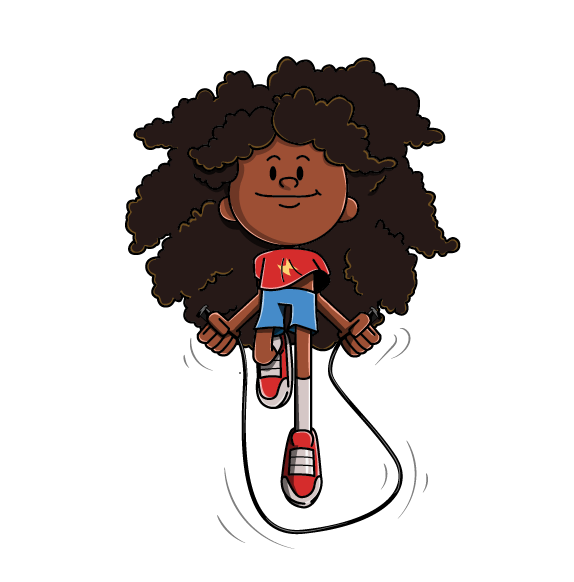

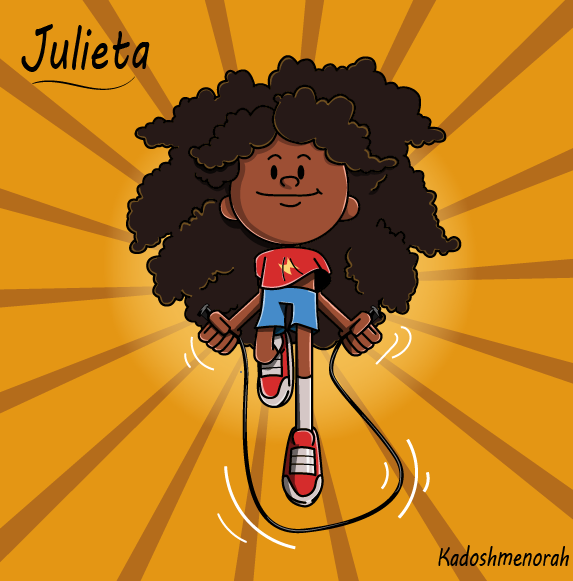
Resources:
Reference image: netflix
Banner: Of my authorship
Adobe Illustrator: Descargar
Translator: DeepL Web Site
Recursos:
Imagen de referencia: netflix
Banner: De mi autoria
Adobe Illustrator: Descargar
Traductor: DeepL Sitio Web

Soy kadoshmenorah y hasta una próxima oportunidad y no olvides dejar tus comentarios acá abajo.

 --- Abrazos ---
--- Abrazos --- 
Contáctenos para saber más del proyecto a nuestro servidor de Discord.
Si deseas delegar HP al proyecto: Delegue 5 HP - Delegue 10 HP - Delegue 20 HP - Delegue 30 HP - Delegue 50 HP - Delegue 100 HP.