ASTRONAUT GT CHBI¦ASTRONAUTA GT CHIBI [ING - SPA]

English
Hello friends of Hive!
Greetings my creative people! A hug to all, Happy Saturday, I share my latest chibi-style work based on an astronaut with his helmet on and space suit. I have made this drawing with Adobe Illustrator. Hope you like!
Español
¡Hola amigos!
¡Saludos mi gente creativa! Un abrazo a todos, Feliz sábado, Les comparto mi último trabajo estilo chibi basándome en un astronauta con su casco puesto y traje espacial. Este dibujo lo he realizado con Adobe Illustrator. Espero que les guste!

PASO A PASO/ STEP TO STEP
Paso 1 (Boceto y Line arte) / Step 1 (Sketch and Line art)
Lo primero que hice fue hacer el boceto de un astronauta con proporciones chibi, como brazos en sus bolsillos. Luego realice el delineado, con la herramienta forma elimine los excedentes y con ayuda de la herramienta anchura pase a trabajar el grosor de las líneas, dejando para último la boca, ojos y cejas para obtener el line art sobre el cual voy a colorear.
The first thing I did was sketch an astronaut with chibi proportions, like arms in their pockets. Then make the outline, with the shape tool eliminate the excesses and with the help of the width tool go to work the thickness of the lines, leaving the mouth, eyes and eyebrows for last to obtain the line art on which I am going to color .
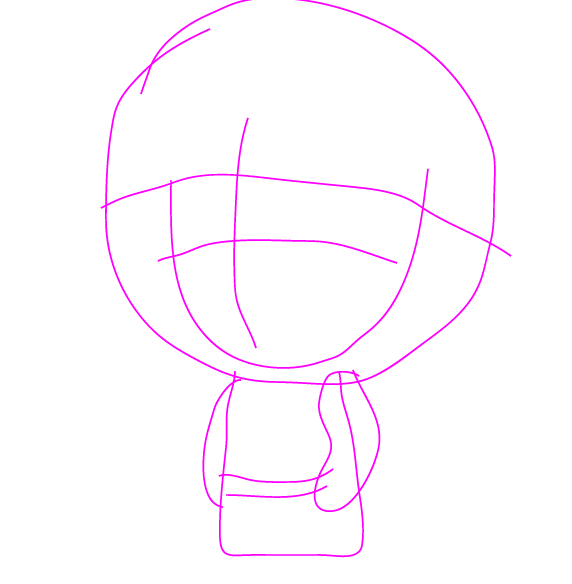
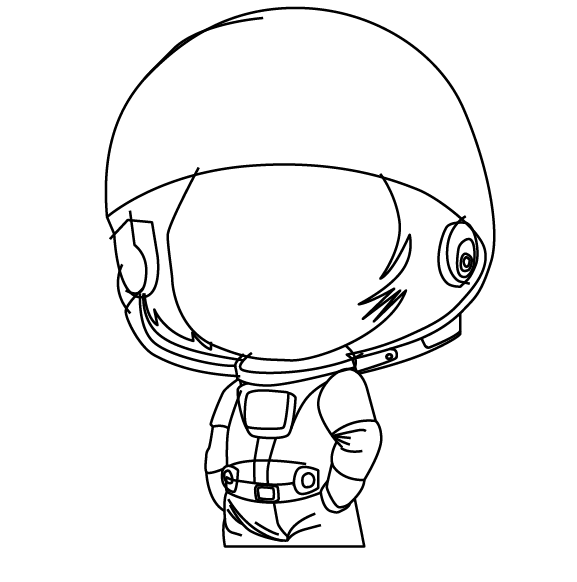
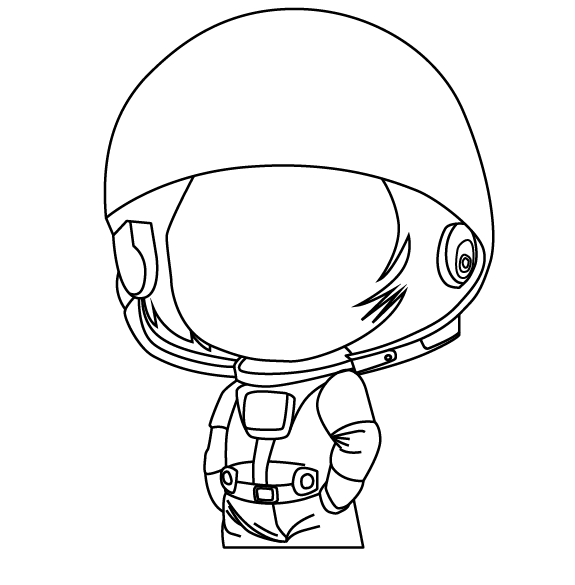
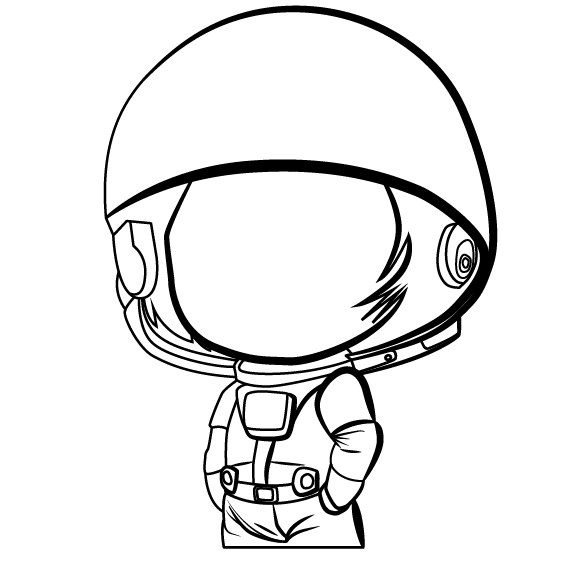
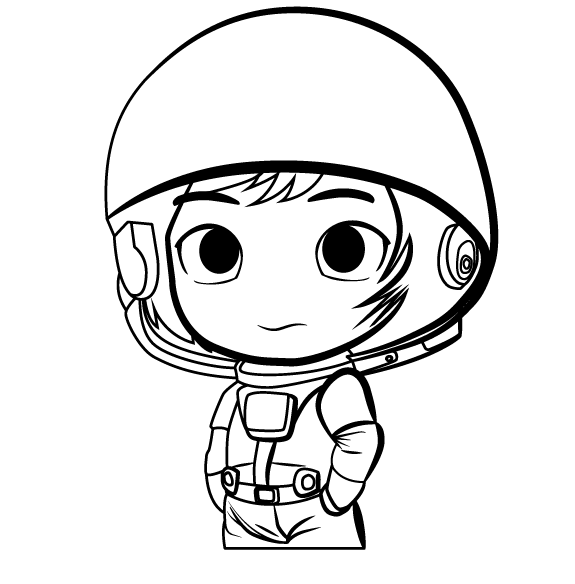
Paso 2 (Color) / Step 2 (Colour)
Empecé a darle un color base de manera general, Eligiendo color piel para la cara y gris claro para el traje y azul oscuro para los guantes; para la parte del casco gris y azules claro que van a servir como espejo de reflejo. Luego dibuje las sombras y zonas de luces, de una manera basada en efectos gaussianos y estilizados, y detalles de luces en el rostro y demás partes del cuerpo. Luego dibuje un círculo aplicando una máscara de recorte. Para finalizar establecí de fondo en un círculo con degradado para que el trabajo quede estilo pegatina.
I started to give it a general base color, choosing skin color for the face and light gray for the suit and dark blue for the gloves; for the gray and light blue part of the hull that will serve as a reflection mirror. Then draw the shadows and highlights, in a way based on Gaussian and stylized effects, and light details on the face and other parts of the body. Then draw a circle by applying a clipping mask. To finish, I established the background in a circle with a gradient so that the work remains in sticker style.
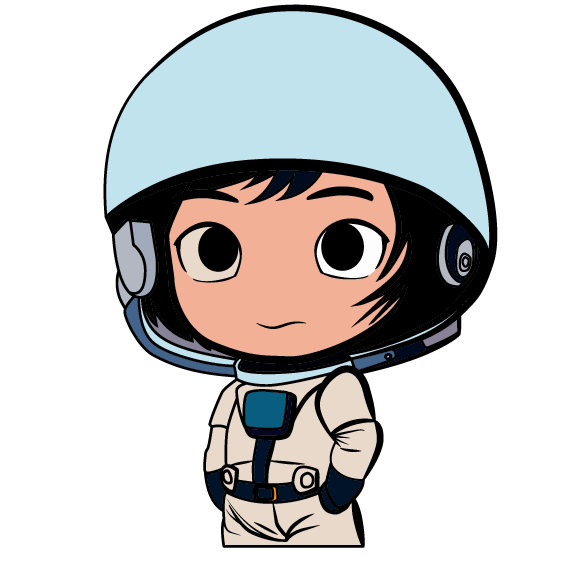




Arte Final/ Final Art

English
Hello friends of Hive!
Greetings my creative people! A hug to all, Happy Saturday, I share my latest chibi-style work based on an astronaut with his helmet on and space suit. I have made this drawing with Adobe Illustrator. Hope you like!
Español
¡Hola amigos!
¡Saludos mi gente creativa! Un abrazo a todos, Feliz sábado, Les comparto mi último trabajo estilo chibi basándome en un astronauta con su casco puesto y traje espacial. Este dibujo lo he realizado con Adobe Illustrator. Espero que les guste!

PASO A PASO/ STEP TO STEP
Paso 1 (Boceto y Line arte) / Step 1 (Sketch and Line art)
Lo primero que hice fue hacer el boceto de un astronauta con proporciones chibi, como brazos en sus bolsillos. Luego realice el delineado, con la herramienta forma elimine los excedentes y con ayuda de la herramienta anchura pase a trabajar el grosor de las líneas, dejando para último la boca, ojos y cejas para obtener el line art sobre el cual voy a colorear.
The first thing I did was sketch an astronaut with chibi proportions, like arms in their pockets. Then make the outline, with the shape tool eliminate the excesses and with the help of the width tool go to work the thickness of the lines, leaving the mouth, eyes and eyebrows for last to obtain the line art on which I am going to color .
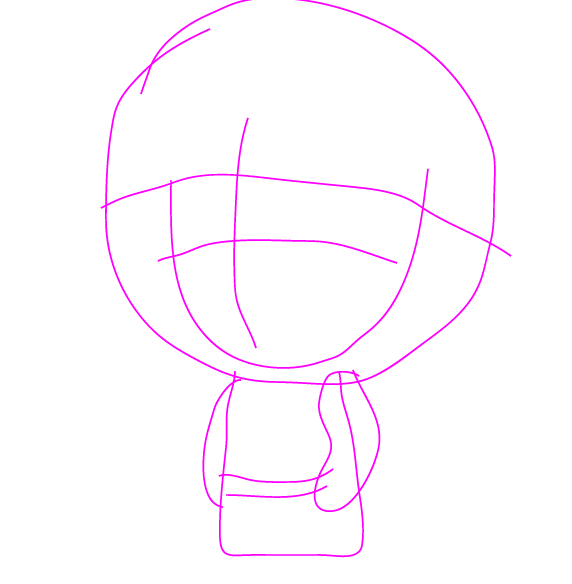
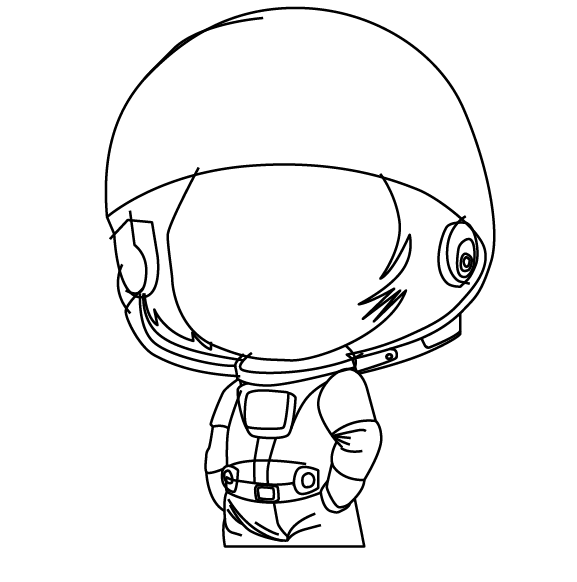
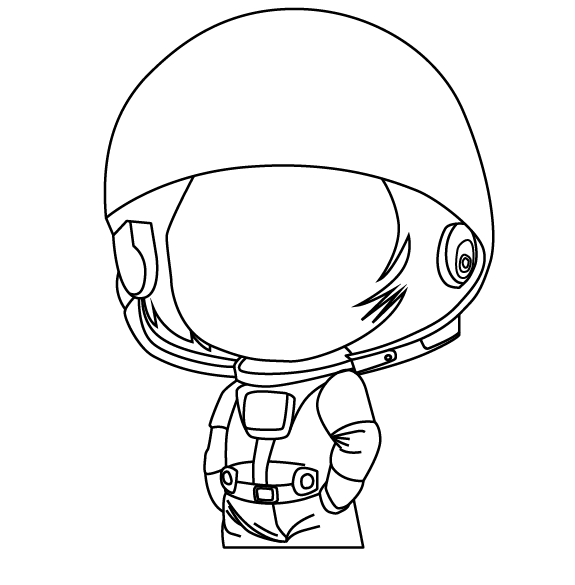
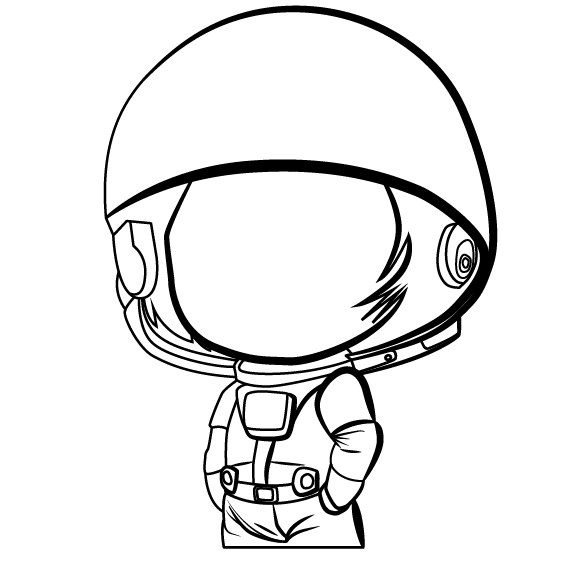
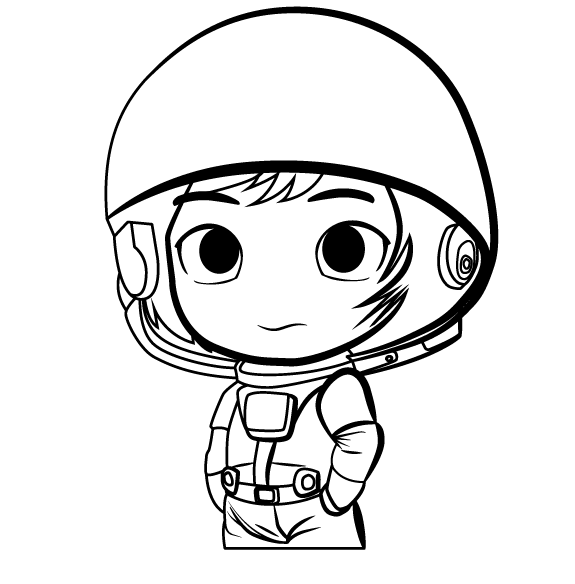
Paso 2 (Color) / Step 2 (Colour)
Empecé a darle un color base de manera general, Eligiendo color piel para la cara y gris claro para el traje y azul oscuro para los guantes; para la parte del casco gris y azules claro que van a servir como espejo de reflejo. Luego dibuje las sombras y zonas de luces, de una manera basada en efectos gaussianos y estilizados, y detalles de luces en el rostro y demás partes del cuerpo. Luego dibuje un círculo aplicando una máscara de recorte. Para finalizar establecí de fondo en un círculo con degradado para que el trabajo quede estilo pegatina.
I started to give it a general base color, choosing skin color for the face and light gray for the suit and dark blue for the gloves; for the gray and light blue part of the hull that will serve as a reflection mirror. Then draw the shadows and highlights, in a way based on Gaussian and stylized effects, and light details on the face and other parts of the body. Then draw a circle by applying a clipping mask. To finish, I established the background in a circle with a gradient so that the work remains in sticker style.
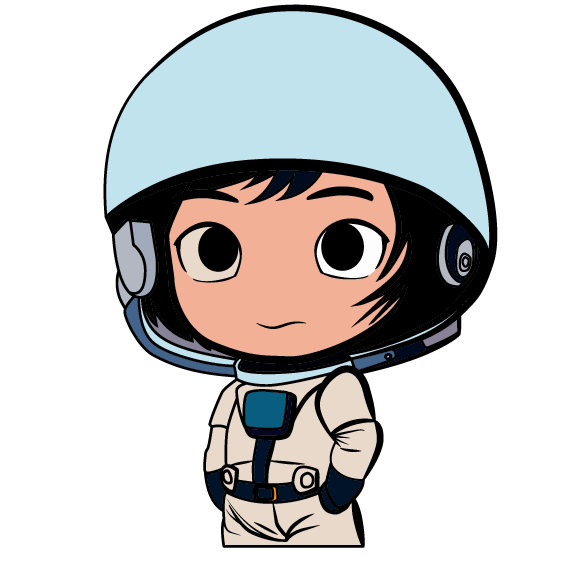




Arte Final/ Final Art

PASO A PASO/ STEP TO STEP
Lo primero que hice fue hacer el boceto de un astronauta con proporciones chibi, como brazos en sus bolsillos. Luego realice el delineado, con la herramienta forma elimine los excedentes y con ayuda de la herramienta anchura pase a trabajar el grosor de las líneas, dejando para último la boca, ojos y cejas para obtener el line art sobre el cual voy a colorear.
The first thing I did was sketch an astronaut with chibi proportions, like arms in their pockets. Then make the outline, with the shape tool eliminate the excesses and with the help of the width tool go to work the thickness of the lines, leaving the mouth, eyes and eyebrows for last to obtain the line art on which I am going to color .
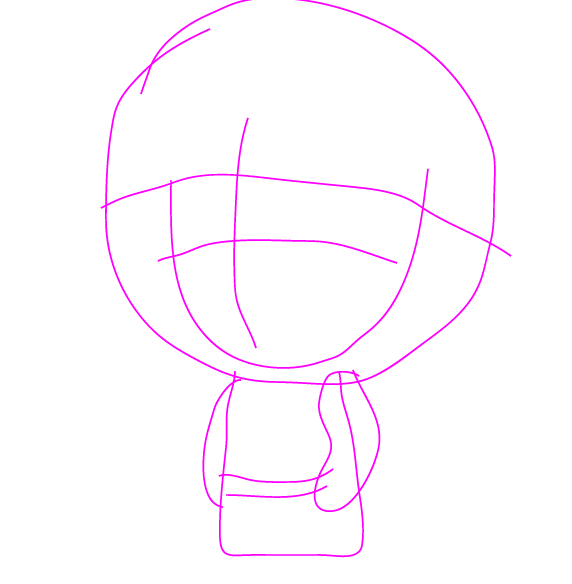
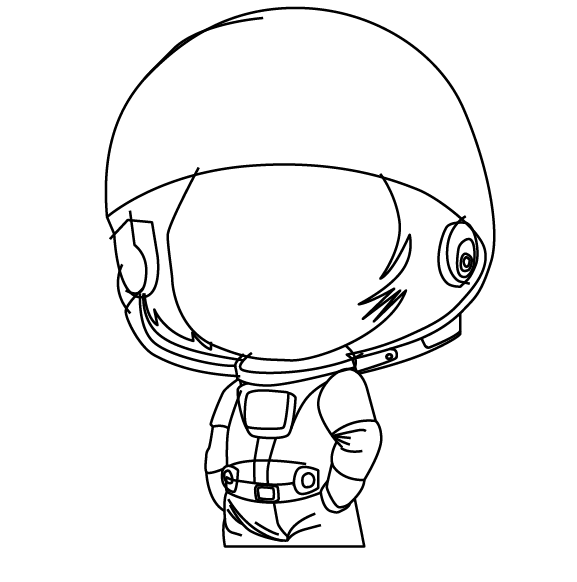
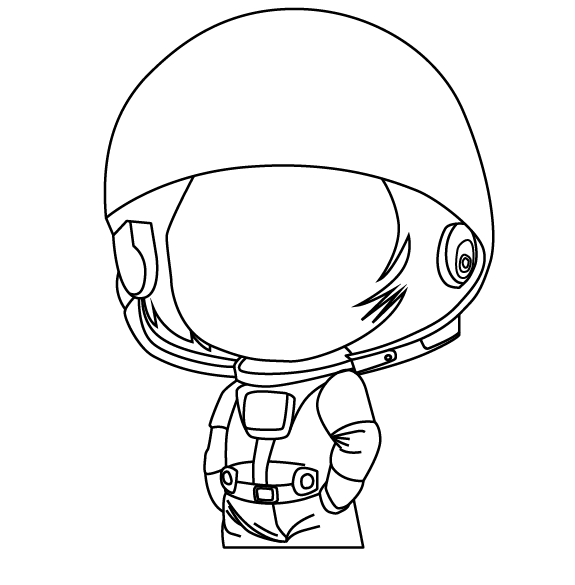
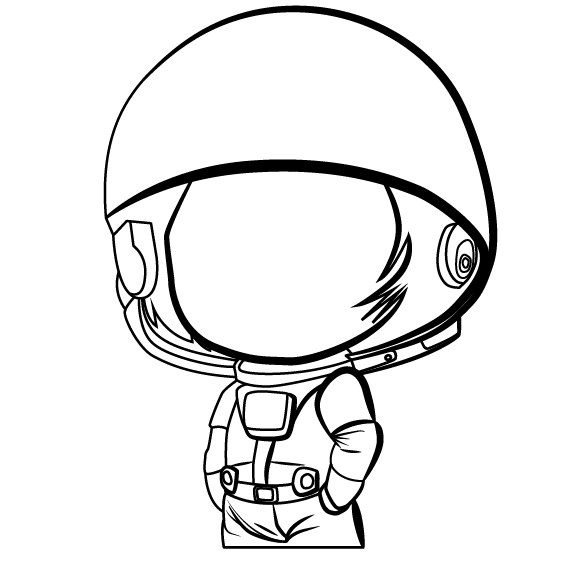
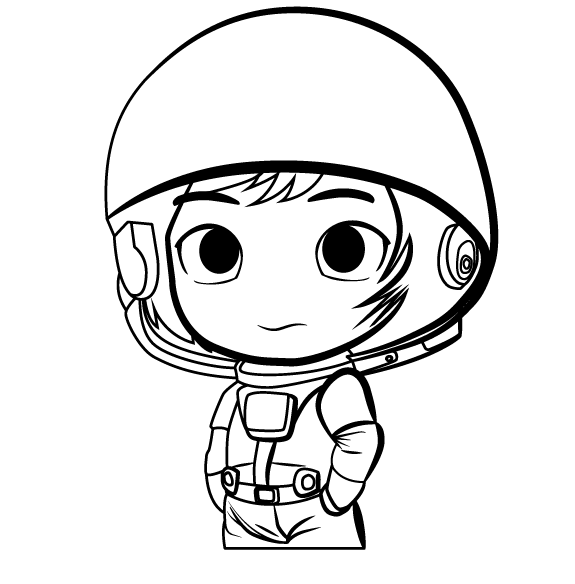
Empecé a darle un color base de manera general, Eligiendo color piel para la cara y gris claro para el traje y azul oscuro para los guantes; para la parte del casco gris y azules claro que van a servir como espejo de reflejo. Luego dibuje las sombras y zonas de luces, de una manera basada en efectos gaussianos y estilizados, y detalles de luces en el rostro y demás partes del cuerpo. Luego dibuje un círculo aplicando una máscara de recorte. Para finalizar establecí de fondo en un círculo con degradado para que el trabajo quede estilo pegatina.
I started to give it a general base color, choosing skin color for the face and light gray for the suit and dark blue for the gloves; for the gray and light blue part of the hull that will serve as a reflection mirror. Then draw the shadows and highlights, in a way based on Gaussian and stylized effects, and light details on the face and other parts of the body. Then draw a circle by applying a clipping mask. To finish, I established the background in a circle with a gradient so that the work remains in sticker style.
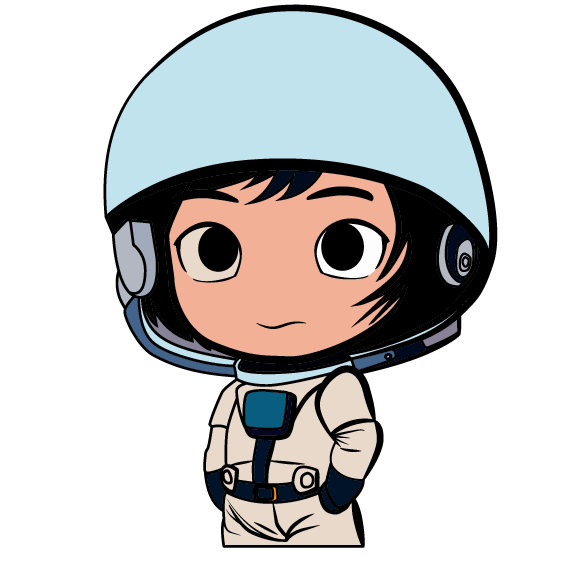








Congratulations @kadoshmenorah! You have completed the following achievement on the Hive blockchain And have been rewarded with New badge(s)
Your next target is to reach 7000 replies.
You can view your badges on your board and compare yourself to others in the Ranking
If you no longer want to receive notifications, reply to this comment with the word
STOP