Pasos para hacer tu verificación con HoneyComb Bot 🐝📃💻 | Steps to do your verification with HoneyComb Bot 🐝📃💻 [ ES / ING ]

Buenas a todas y todos los usuarios que están comenzando, así como también a los que llevan un tiempo en la red de Wax y no saben cómo hacer su verificación de wallet en el Discord de nuevos proyectos. Estos están implementando un nuevo método de seguridad (verificación) para evitar las multicuentas, cuentas falsas o usadas por bots, esta verificación es hecha por medio de un bot conocido como HoneyComb.
Este es un bot de Discord muy utilizado para proyectos. De hecho, los proyectos de la red de Wax, como ya mencioné anteriormente, brinda diferentes funciones de administración y gestión de comunidades, como, por ejemplo, ofrecer el rol de verificado, el cual es lo que nos interesa obtener a nosotros, dando así veracidad de que nuestra cuenta es real. Para más información pinche AQUÍ.
Sabiendo esto, a continuación, te mostraré los pasos que debes seguir para poder registrar tu wallet en el bot y así poder usarlo cada vez que sea necesario o que algún proyecto de Wax lo requiera en sus Discord.
Hello to all users who are starting, as well as those who have been in the Wax network for a while and do not know how to do their wallet verification in the Discord of new projects. They are implementing a new security method (verification) to avoid multi-accounts, fake accounts or used by bots, this verification is done through a bot known as HoneyComb.
This is a Discord bot widely used for projects. In fact, the Wax network projects, as I mentioned above, provides different administration and community management functions, such as, for example, offering the role of verified, which is what we are interested in obtaining, thus giving veracity that our account is real. For more information click HERE.
Knowing this, next, I will show you the steps you must follow to register your wallet in the bot so you can use it every time it is necessary or any Wax project requires it in your Discord.


Pasos para tu verificación 
 Primero, inicia una conversación privada con el bot. En caso que no sepas hacerlo o no consigas al bot HoneyComb haz lo siguiente: en el canal de Discord se encuentra la función de buscar, ahí coloca el nombre del bot y este le mostrará los mensajes en donde fue nombrado.
Primero, inicia una conversación privada con el bot. En caso que no sepas hacerlo o no consigas al bot HoneyComb haz lo siguiente: en el canal de Discord se encuentra la función de buscar, ahí coloca el nombre del bot y este le mostrará los mensajes en donde fue nombrado.
Steps for verification 
 First, start a private conversation with the bot. In case you don't know how to do it or you don't get the HoneyComb bot, do the following: in the Discord channel you will find the search function, put the bot's name there and it will show you the messages where it was named.
First, start a private conversation with the bot. In case you don't know how to do it or you don't get the HoneyComb bot, do the following: in the Discord channel you will find the search function, put the bot's name there and it will show you the messages where it was named.
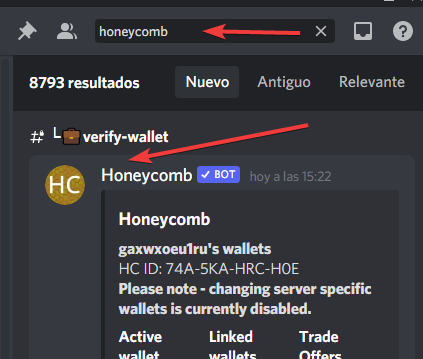
La búsqueda te mostrará varios mensajes, por lo que solo deberás pinchar en el mensaje para buscarlo y nuevamente pinchar en el nombre del bot
The search will show you several messages, so you only have to click on the message to search for it and again click on the bot's name.
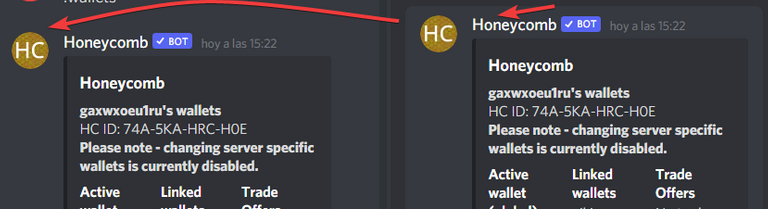
Al hacer esto, se abrirá una ventana en donde podrás tener la función de abrir un chat privado con el bot.
When you do this, a window will open where you can have the function to open a private chat with the bot.
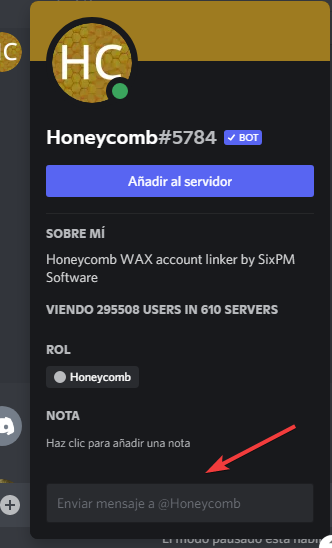

 Luego, estando en el chat privado con el bot, el mismo te solicitará ciertos comandos para ejecutar sus funciones, por lo que el primero a escribir será:
Luego, estando en el chat privado con el bot, el mismo te solicitará ciertos comandos para ejecutar sus funciones, por lo que el primero a escribir será:
 Then, being in the private chat with the bot, it will ask you for certain commands to execute its functions, so the first one to type will be:
Then, being in the private chat with the bot, it will ask you for certain commands to execute its functions, so the first one to type will be:
.honeycomb
El bot te responderá con un mensaje donde te mostrará en inglés los pasos que debes seguir, así como también los links a los que debes entrar.
The bot will respond with a message showing you in English the steps to follow, as well as the links to enter.
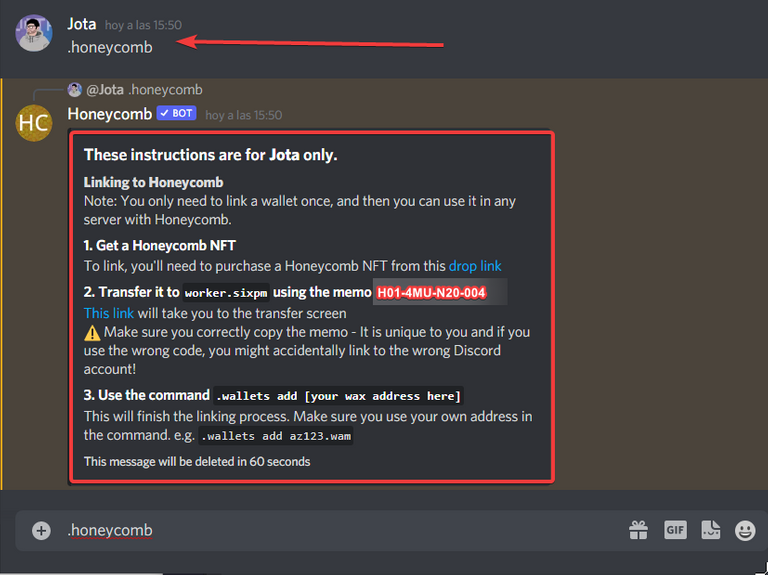

 Seguidamente podrás apreciar que en el mensaje te da un primer link ( drop link ) el cual te llevará a neftyblocks en donde tendrás que comprar una NFT que te hará falta más adelante. Dicha NFT es de un muy bajo costo comparado con el beneficio que nos dará.
Seguidamente podrás apreciar que en el mensaje te da un primer link ( drop link ) el cual te llevará a neftyblocks en donde tendrás que comprar una NFT que te hará falta más adelante. Dicha NFT es de un muy bajo costo comparado con el beneficio que nos dará.
 Next you will see that the message gives you a first link ( drop link ) which will take you to neftyblocks where you will have to buy a NFT which you will need later on. This NFT is very low cost compared to the benefit it will give you.
Next you will see that the message gives you a first link ( drop link ) which will take you to neftyblocks where you will have to buy a NFT which you will need later on. This NFT is very low cost compared to the benefit it will give you.
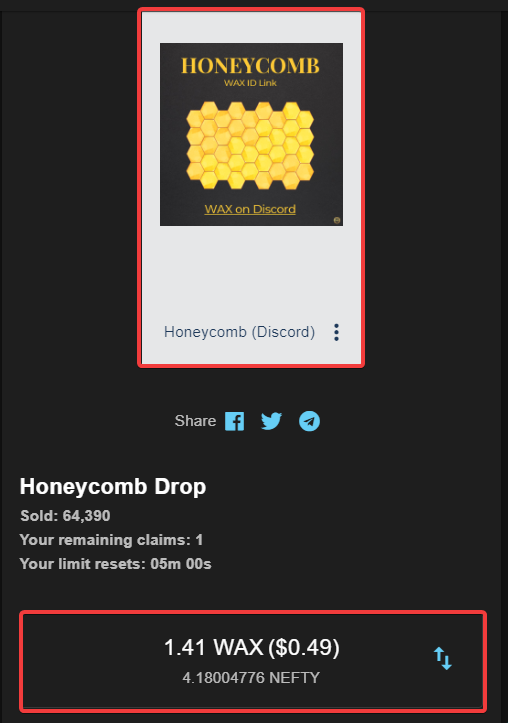

 Como podrás apreciar en el apartado 2 del mensaje brindado por el bot, te dará una dirección de wallet y un memo, el cual en mi caso es:
Como podrás apreciar en el apartado 2 del mensaje brindado por el bot, te dará una dirección de wallet y un memo, el cual en mi caso es:
 As you can see in section 2 of the message provided by the bot, it will give you a wallet address and a memo, which in my case is:
As you can see in section 2 of the message provided by the bot, it will give you a wallet address and a memo, which in my case is:
Wallet: worker.sixpm
Memo: H01-4MU-N20-004
¿Qué debemos hacer con esto? Pues sencillo: ¿recuerdas que compraste una NFT en el paso anterior?, bueno, esta NFT tiene que ser enviada a esta dirección en conjunto con el memo. Cabe resaltar que debes tener muchísimo cuidado de escribir bien todo correctamente, porque en dado caso si alguno de los códigos está errado, entonces perderás tu NFT y tendrás que comprar uno nuevo para enviarlo nuevamente.
Pero hey, como dice el *Chapulín Colorado: “¡Que no panda el cunico!”. Si continúas leyendo el mensaje podrás ver que hay otro link ( This Link ) el cual te llevará a la página de atomichub.io donde ya tendrás todo preparado para solamente enviar la NFT. Para mayor seguridad, recomiendo que verifiques que la dirección de wallet y el memo que te puso es correcto, y una vez verificado tan solo debes darle a enviar.
What should we do with this? Simple: remember that you have bought a NFT in the previous step?, well, this NFT has to be sent to this address together with the memo. It is important to note that you must be very careful to write everything correctly, because if any of the codes is wrong, then you will lose your NFT and you will have to buy a new one to send it again.
But hey, as the *Chapulín Colorado says: "Que no panda el cunico!” (“Don't let the panic spread!”) If you continue reading the message you will see that there is another link ( This Link ) which will take you to the atomichub.io page where you will have everything ready to just send the NFT. For more security, I recommend that you verify that the wallet address and the memo that he gave you is correct, and once verified you just have to click on send.
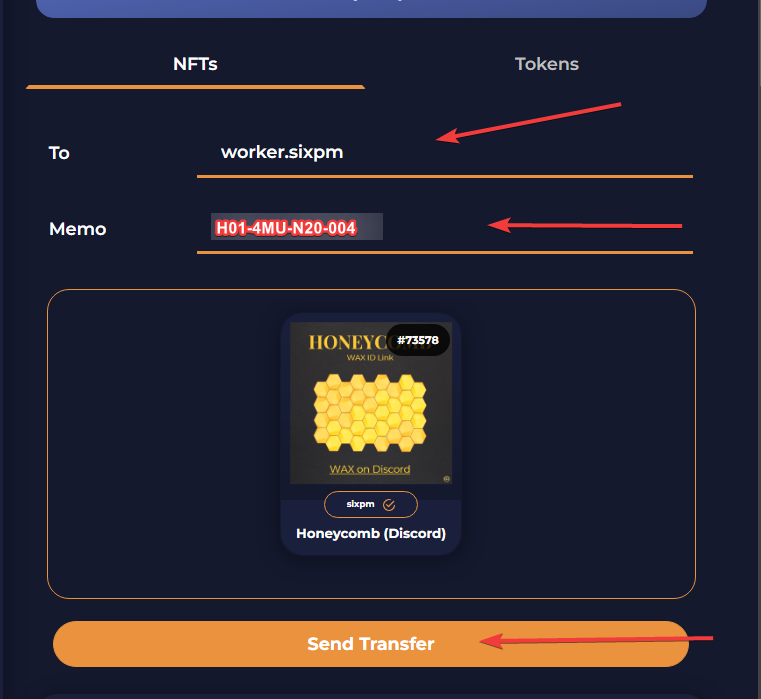
NOTA: Es importante que hayas comprado la NFT primero y luego iniciado sesión en AtomicHub.io antes de darle clic al link para que dicho paso funcione de manera exitosa y para los más experimentados ya sabrán como enviar la NFT de manera directa.
NOTE: It is important that you have purchased the NFT first and then logged into AtomicHub.io before clicking on the link for that step to work successfully and for the more experienced you will know how to send the NFT directly.

 Ya con el paso más difícil listo, ahora lo siguiente es más sencillo. En el chat con el bot deberás agregar su wallet con el que siempre serás verificado en los Discord mediante el bot como, por ejemplo: " holamundo ". Mi wallet de prueba en este caso será " holamundo ".
Por lo tanto, el comando que debemos usar para agregar la wallet será el siguiente:
Ya con el paso más difícil listo, ahora lo siguiente es más sencillo. En el chat con el bot deberás agregar su wallet con el que siempre serás verificado en los Discord mediante el bot como, por ejemplo: " holamundo ". Mi wallet de prueba en este caso será " holamundo ".
Por lo tanto, el comando que debemos usar para agregar la wallet será el siguiente:
 With the most difficult step ready, now the following is easier. In the chat with the bot you must add your wallet with which you will always be verified in the Discord through the bot as, for example: " holamundo ". My test wallet in this case will be " holamundo ". Therefore, the command we must use to add the wallet will be the following:
With the most difficult step ready, now the following is easier. In the chat with the bot you must add your wallet with which you will always be verified in the Discord through the bot as, for example: " holamundo ". My test wallet in this case will be " holamundo ". Therefore, the command we must use to add the wallet will be the following:
.wallets add ( wallet)
|
|
v
.wallets add holamundo
En caso de que todo salga de manera exitosa, el bot debería mostrarte el siguiente mensaje:
In case everything is successful, the bot should show you the following message:
Added holamundo to your wallets! Check your wallets with .wallets.
Así como el mismo bot te indica, para chequear que tu wallet fue agregada con éxito debes escribir el siguiente comando:
As the bot itself tells you, to check that your wallet was successfully added you must type the following command:
.wallets
De esta manera, te mostrará que tu wallet fue agregada:
This way, it will show you that your wallet was added:
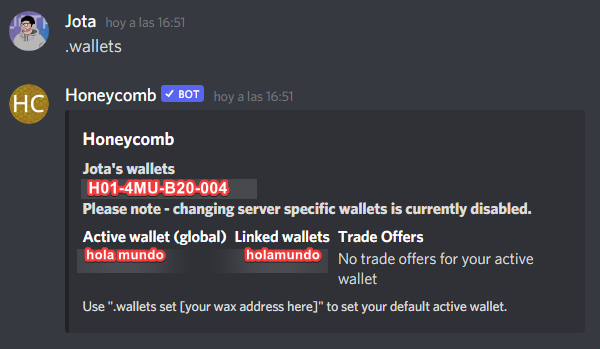
 Finalmente, si has llegado hasta aquí, es porque eres un persona increíble y muy inteligente. En caso contrario pues tranquil@, solo ve al paso que te falta y aquí te esperaré :D jeje ...
Finalmente, si has llegado hasta aquí, es porque eres un persona increíble y muy inteligente. En caso contrario pues tranquil@, solo ve al paso que te falta y aquí te esperaré :D jeje ...
Ya para este último paso sólo resta ir al Discord, en el cual quieres adquirir el rol de verificado y colocar el comando:
 Finally, if you have arrived here, it is because you are an amazing and very intelligent person.If not, don't worry, just go to the next step and I'll be waiting for you :D hehehe ...
Finally, if you have arrived here, it is because you are an amazing and very intelligent person.If not, don't worry, just go to the next step and I'll be waiting for you :D hehehe ...
Now for this last step you just need to go to the Discord, in which you want to acquire the role of verify and place the command:
.wallets
Ya con solo hacer esto, estarás list@ para que tu wallet sea considerada como legítima.
Nota Importante: recuerda que el comando no se puede escribir en cualquier chat que tenga el canal de Discord donde lo vayas a hacer. Debes estar pendiente y/o preguntar en qué parte puedes escribir para verificar su cuenta. Por lo general, cada canal tiene un chat con el nombre de verificar o verify-wallet.
Just by doing this, you will be ready for your wallet to be considered as legitimate.
Important Note: remember that the command cannot be typed in any chat that has the Discord channel where you are going to do it. You must be aware and/or ask where you can write to verify your account. Usually, each channel has a chat with the name verify or verify-wallet.

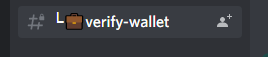
Muchas gracias por haber llegado hasta aquí y haber leído todo. Espero esto te halla ayudado a seguir muy fácilmente los pasos de verificación con el bot.
Thank you very much for coming here and reading everything. I hope this has helped you to easily follow the verification steps with the bot.
Hasta pronto
see you soon

°- Traducido con Deelp
°- Las imágenes usadas en el post son capturas y diseños hechos por mi persona. / The images used in the post are captures and designs made by myself.

Congratulations @jotaefe0410! You have completed the following achievement on the Hive blockchain and have been rewarded with new badge(s):
Your next target is to reach 200 upvotes.
You can view your badges on your board and compare yourself to others in the Ranking
If you no longer want to receive notifications, reply to this comment with the word
STOPCheck out the last post from @hivebuzz:
Support the HiveBuzz project. Vote for our proposal!
Electronic-terrorism, voice to skull and neuro monitoring on Hive and Steem. You can ignore this, but your going to wish you didnt soon. This is happening whether you believe it or not. https://ecency.com/fyrstikken/@fairandbalanced/i-am-the-only-motherfucker-on-the-internet-pointing-to-a-direct-source-for-voice-to-skull-electronic-terrorism