Fast painting: Cigarette
Arte Digital | Digital Art
Greetings dear community, welcome once again to a new art process. On this occasion I wanted to share some quick painting in the surreal style, I've always loved brushes that leave textures or shapes like traditional art, and I wanted to do something similar with this work. Join me to see the creation process...
¡Espero te guste! | I hope you like!
Presentación del diseño | Desing presentación
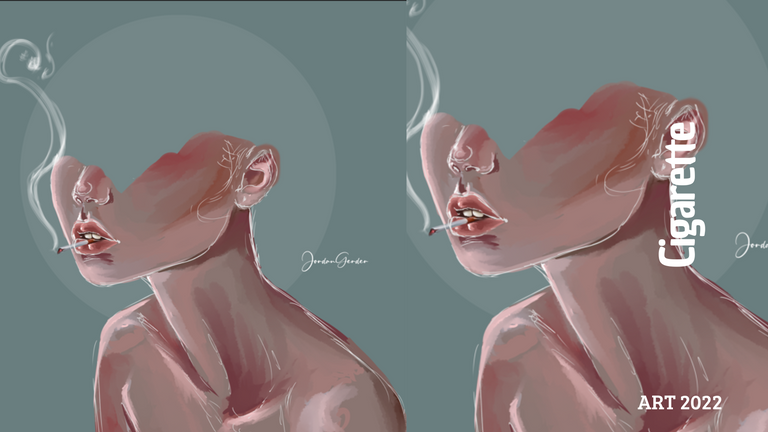
Materiales | Materials
- Mini laptop
- Tableta Huion H950P
- Programa Adobe Photoshop 2019
- Mini laptop
- Huion H950P tablet
- Adobe Photoshop 2019 program
❍﹏﹏﹏﹏﹏﹏﹏﹏﹏﹏﹏﹏﹏﹏﹏﹏﹏❍
Proceso | Process
El primer paso para la creacion de nuestra obra es pensar en casi todos los elementos que va a contener este trabajo, quise hacer medio rostro y en su boca un cigarrillo encendido y algo de humo en el ambiente:
The first step for the creation of our work is to think about almost all the elements that this work will contain, I wanted to make half a face and in its mouth a lit cigarette and some smoke in the environment:
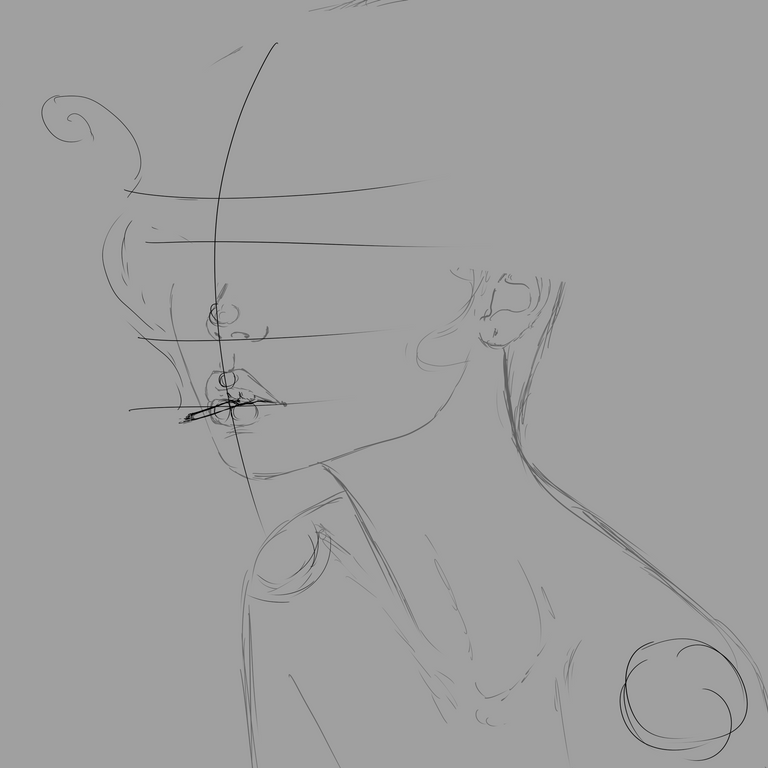
En este paso selecionamos los colores de la piel, un tono principal que funcionara como base, partiendo de este un tono medio y adicional a este uno oscuro para las sombras, y un color mas claro para las zonas altas o donde por ley debe ser mas claro el color:
In this step we select the colors of the skin, a main tone that will work as a base, starting from this a medium tone and additional to this one dark for the shadows, and a lighter color for the high areas or where by law it must be more clear color:
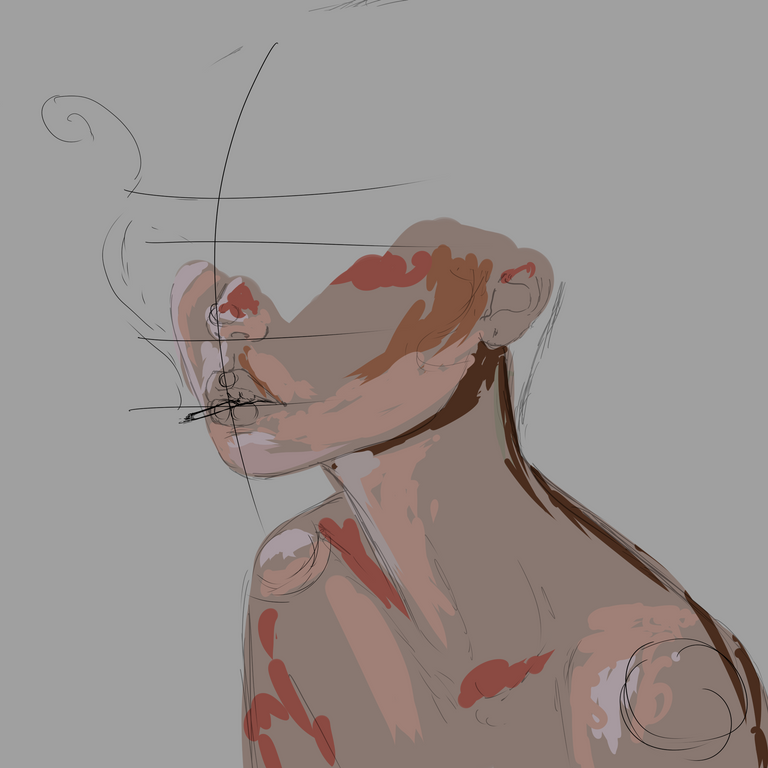
En este paso lo que hice fui mezclar todos los tonos de color que agregfue anteriormente, para este paso use la herramienta dedo funciono perfecto para hacer ver la idea de pintura que queria plasmar en este trabajo:
In this step, what I did was mix all the color tones that I added previously, for this step I used the finger tool, it worked perfectly to show the idea of painting that I wanted to capture in this work::

Pinte sus labios con la misma tecnica y herramienta usada para toda la piel, y agregue su cigarrillo que encajo perfecto en su boca, yo estaba amando el resultado, queria probar como se veria las lineas del boceto principal en color blanco y si que me convencio el resultado:
I painted her lips with the same technique and tool used for all the skin, and added her cigarette that fit perfectly in her mouth, I was loving the result, I wanted to try how the lines of the main sketch would look like in white and it convinced me the result:
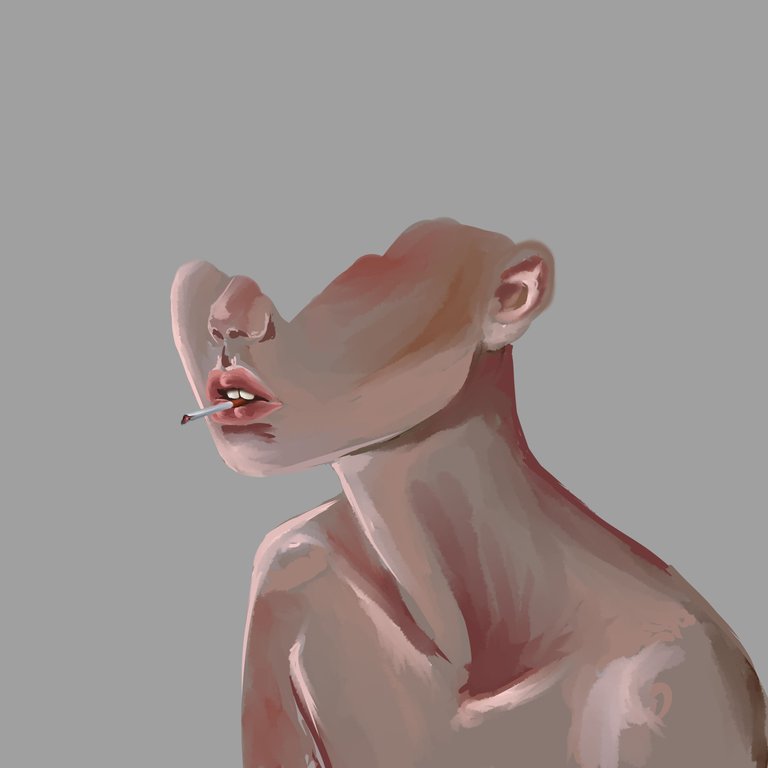
Ya estabamos en el paso final solo quedaba añadir un fondo, pense en algo sencillo fui a la herramientas de formas agregue un circulo y lo rellene con un color mas claro al del fondo, y asi fue como obtuve el resultado final:
We were already in the final step, it only remained to add a background, I thought of something simple, I went to the shape tools, added a circle and filled it with a lighter color than the background, and that is how I got the final result:

Obtuvimos un resultado increible disfrute mucho del proceso de creacion. Espero les haya gustado lo he elaborado con cariño para todos los espectadores que visitan esta publicacion, nos vemos en la próxima 😍
We got an incredible result, I really enjoyed the creation process. I hope you liked it, I have elaborated it with love for all the viewers who visit this publication, see you in the next one 😍
¿Cómo pintar la piel en Photoshop? (piel difusa) | How to paint skin in Photoshop? (fuzzy skin)

Presentación del diseño | Desing presentación
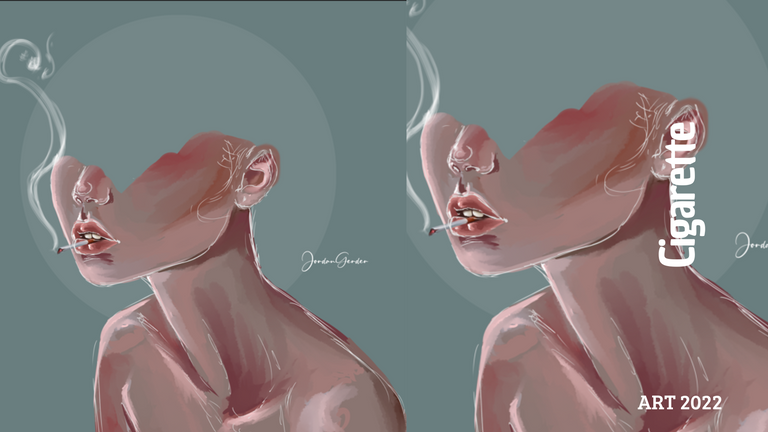
Materiales | Materials
- Mini laptop
- Tableta Huion H950P
- Programa Adobe Photoshop 2019
- Mini laptop
- Huion H950P tablet
- Adobe Photoshop 2019 program
Proceso | Process
The first step for the creation of our work is to think about almost all the elements that this work will contain, I wanted to make half a face and in its mouth a lit cigarette and some smoke in the environment:
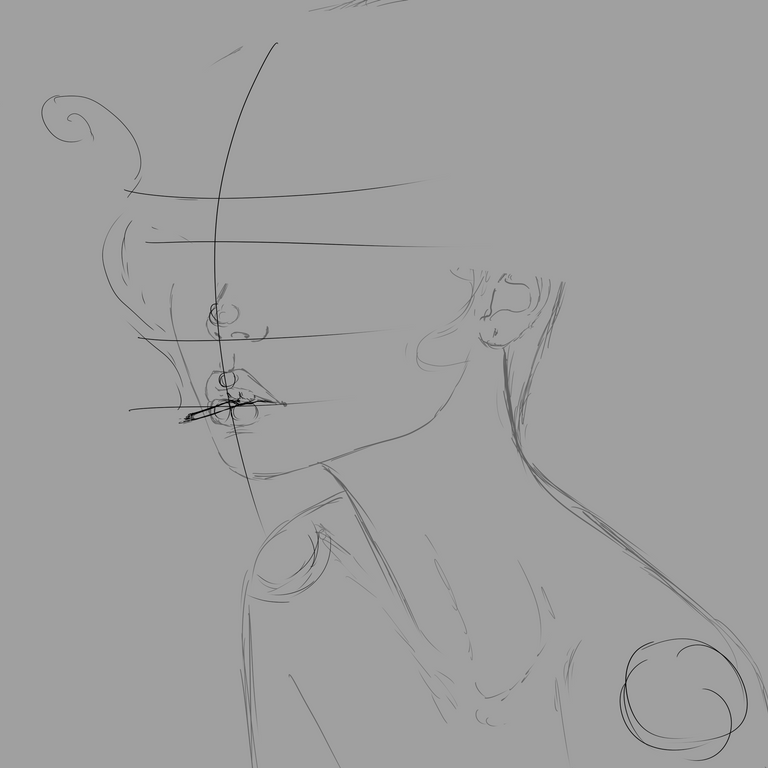
In this step we select the colors of the skin, a main tone that will work as a base, starting from this a medium tone and additional to this one dark for the shadows, and a lighter color for the high areas or where by law it must be more clear color:
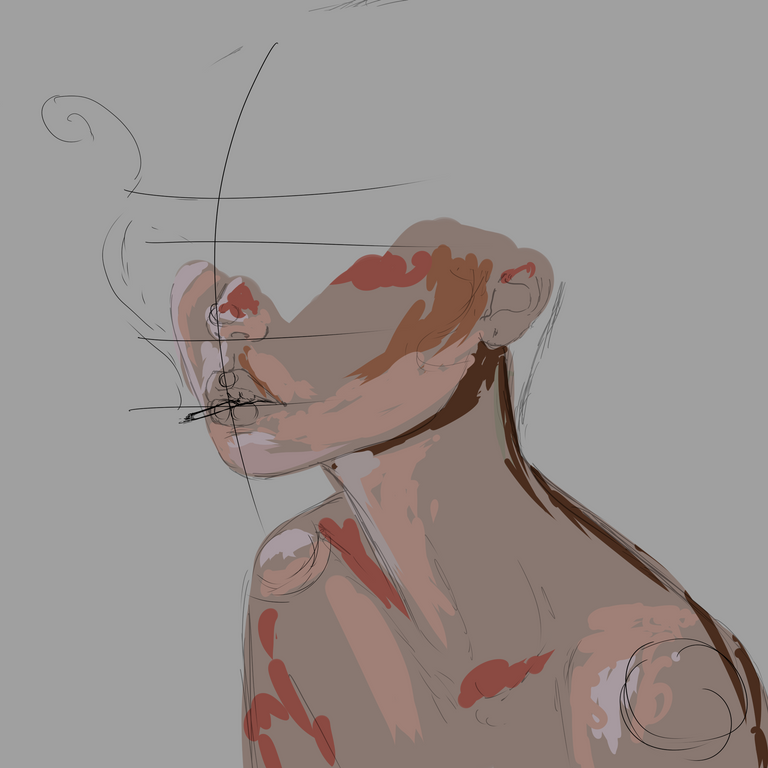
In this step, what I did was mix all the color tones that I added previously, for this step I used the finger tool, it worked perfectly to show the idea of painting that I wanted to capture in this work::

I painted her lips with the same technique and tool used for all the skin, and added her cigarette that fit perfectly in her mouth, I was loving the result, I wanted to try how the lines of the main sketch would look like in white and it convinced me the result:
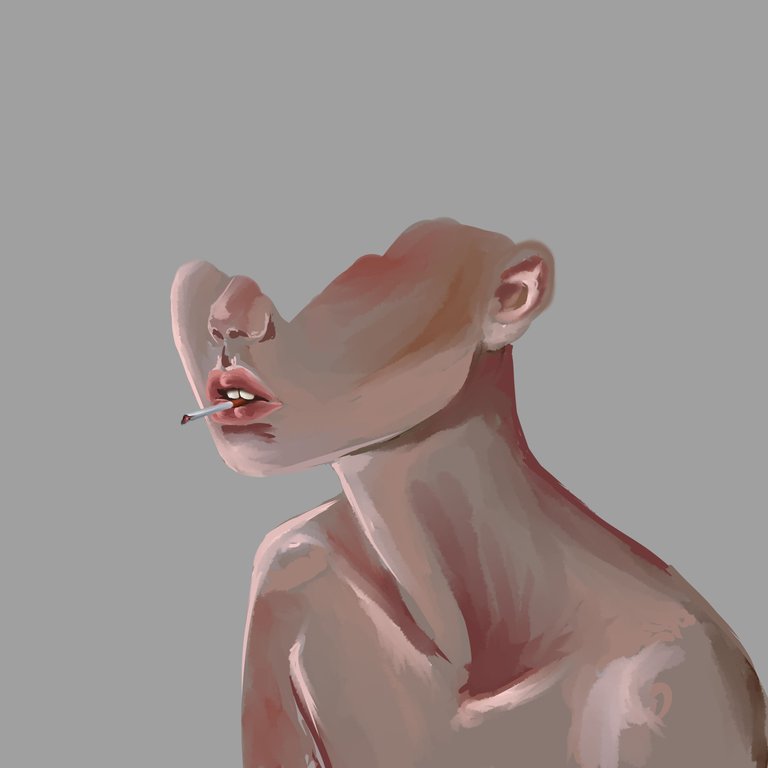
We were already in the final step, it only remained to add a background, I thought of something simple, I went to the shape tools, added a circle and filled it with a lighter color than the background, and that is how I got the final result:

We got an incredible result, I really enjoyed the creation process. I hope you liked it, I have elaborated it with love for all the viewers who visit this publication, see you in the next one 😍
¿Cómo pintar la piel en Photoshop? (piel difusa) | How to paint skin in Photoshop? (fuzzy skin)

wonderful
@tipu curate
Upvoted 👌 (Mana: 5/45) Liquid rewards.
Thank you so much ❤️
Sutil, minimalista ♥
Gracias amix 😘
Estas recibiendo un voto por parte del proyecto "HiveArte" (@hive-134572). Su publicación fue seleccionada para nuestro reporte de curación Semanal.🎨 Contáctenos para saber más del proyecto a nuestro servidor de Discord. Si deseas delegar HP al proyecto: Delegue 5 HP - Delegue 10 HP - Delegue 20 HP - Delegue 30 HP - Delegue 50 HP - Delegue 100 HP.