Splinterlands Art Contest Week 182 - Entry Dragon Jumper
Congratulations to all the winners of Week 181!
For this weeks contest I've decided to create a Fan art for Dragon Jumper. Before, I used to think that he has a resemblance to Spiderman, maybe it's because of his costume color and eyes shape. but when I got a closer look I noticed the difference.
Dragon Jumper are humans who were trained to jump off from flying dragons. They are like parachuters jumping off aircrafts. But unlike parachuters, they are only have thin leather webbings to slow down their fall.
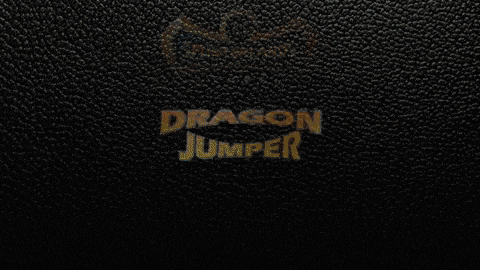

Source: https://splinterlands.com/?p=card_details&id=203&gold=false&edition=4&tab=lore
It is my third time joining the weekly art contest, at first it was because I want to win, but when I was creating this Dragon Jumper Animation, I felt that It was purely for fun. First because I really like doing this kind of stuff and because I like Splinterlands. (I hope everyone is also enjoying creating Fan arts for Splinterlands)
Step 1 - Sketching and coloring the Character
For sketching the character, I used medibang drawing app
Sketch 1 - the draft
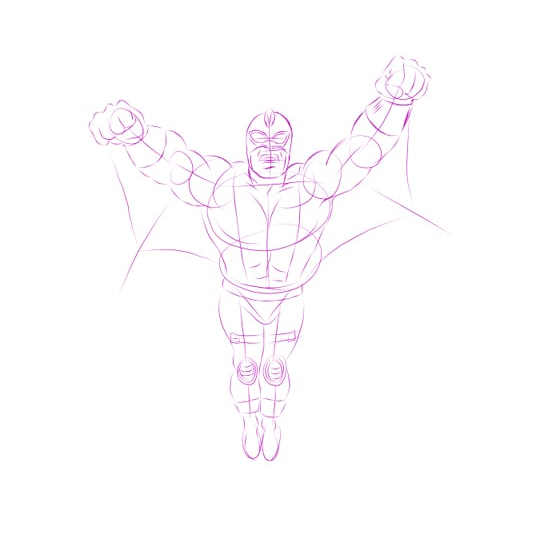
Sketch 2 - the outline

Sketch 3 - Red color
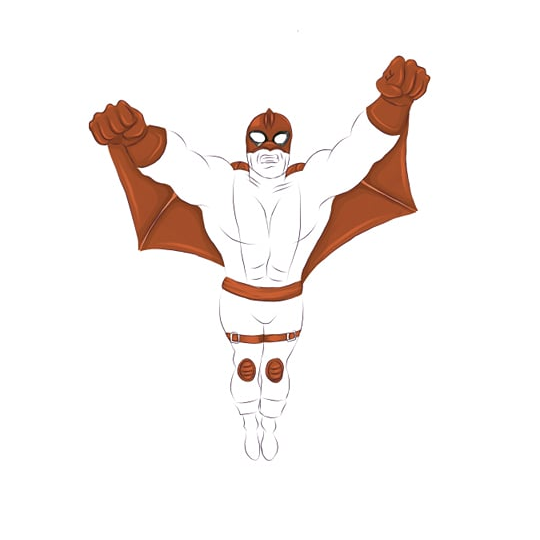
Sketch 4 - Blue Color

Sketch 5 - Other colors (boots, eyes, buckles)

Finished Sketch and layering

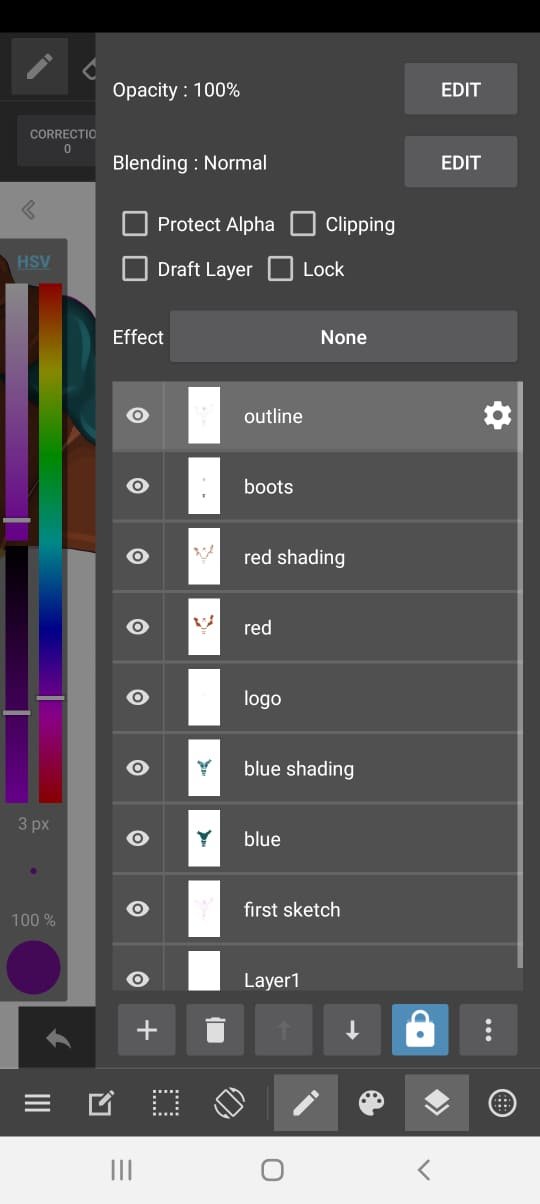
Step 2 - photoshop editing
It's hard to adjust colors and size in medibang so I've decided to adjust its colors in Photoshop. I also need to create a background, a title screen, flying dragon so I really need to use photoshop.
The Title

The Background

Dragon Jumper Adjusted Color

Flying Fire Dragon
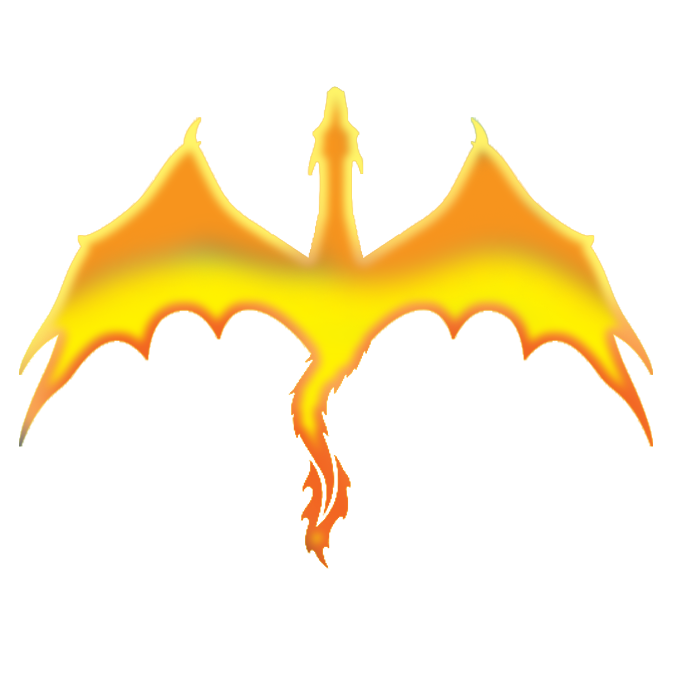
Step 3 - Animating Dragon Jumper
When you already have the right elements, animating the images will be easy. The only hard part of animation is the timing, because you are dealing with multiple overlays.
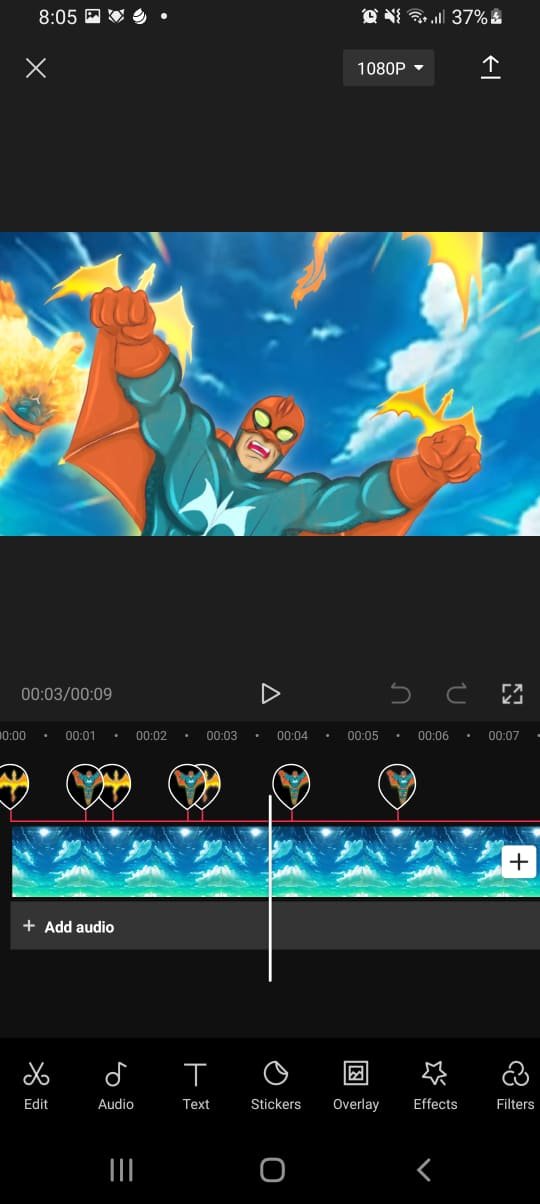
(The animation is on the top part of this post)
End of Steps
Here are other artwork that I have created using the same images



https://twitter.com/lolo_dens/status/1508243925857095683
The rewards earned on this comment will go directly to the person sharing the post on Twitter as long as they are registered with @poshtoken. Sign up at https://hiveposh.com.
That's epic man! You should post the card you are referring to. Keep it up!
!1UP !PGM !PIZZA
100 PGM token to send 0.1 PGM three times per day
500 to send and receive 0.1 PGM five times per day
1000 to send and receive 0.1 PGM ten times per day
Discord
Support the curation account @ pgm-curator with a delegation 10 HP - 50 HP - 100 HP - 500 HP - 1000 HP
Get votes from @ pgm-curator by paying in PGM, here is a guide
Create a HIVE account with PGM from our discord server, here is a guide
I'm a bot, if you want a hand ask @ zottone444
Thanks bro! :)
You have received a 1UP from @japex1226!
@monster-curator, @oneup-curator, @ccc-curator, @vyb-curator, @pob-curator, @neoxag-curator, @pal-curatorAnd they will bring !PIZZA 🍕
Learn more about our delegation service to earn daily rewards. Join the family on Discord.
PIZZA Holders sent $PIZZA tips in this post's comments:
@curation-cartel(5/20) tipped @jacksonizer (x1)
japex1226 tipped jacksonizer (x1)
You can now send $PIZZA tips in Discord via tip.cc!
Thanks for sharing! - castleberry#6859

thanks! :)
Superrrr bangis!!!!
hahaha! thanks bro! :)
Congratulations @jacksonizer! You have completed the following achievement on the Hive blockchain and have been rewarded with new badge(s):
Your next target is to reach 300 upvotes.
You can view your badges on your board and compare yourself to others in the Ranking
If you no longer want to receive notifications, reply to this comment with the word
STOPTo support your work, I also upvoted your post!
Check out the last post from @hivebuzz:
ang ganda lo den GODBLESS
Thanks Bro! :)
Lezzgooooo! 😍
Great work dude! Lupet ng animation!
Salamat! :)
Yay! 🤗
Your content has been boosted with Ecency Points, by @jacksonizer.
Use Ecency daily to boost your growth on platform!
Support Ecency
Vote for new Proposal
Delegate HP and earn more