F.R.I.D.A.Y bot update
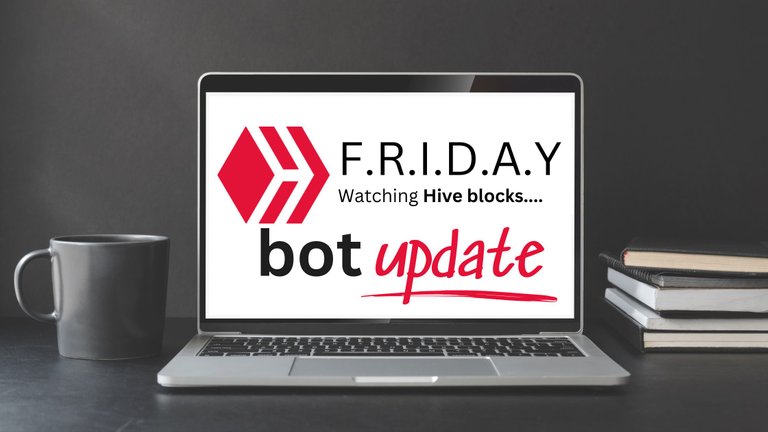
A week ago, I lamented the demise of @ginabot and introduced you to F.R.I.D.A.Y. bot. At the same time, I included an explainer and, what I hoped, was some constructive criticism. The point of this update is to confirm that, indeed, our pleas were heard and not only can one follow monitor up to 30 accounts (not up to 35 - which was my need and wish), but the front end is also much improved.
I do think there's even more room for improvement, but I'm not going to be a grinch because the devs, @deathwing and @rishi made these and other fantastic changes in double quick time and are promising more.
So, before I properly begin, to them:
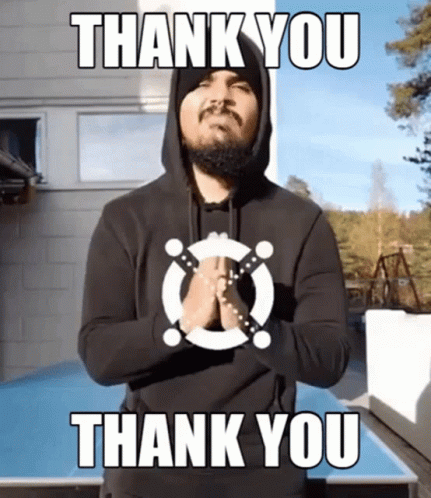
Another foreword
Because it's annoying to have to click through to previous posts (and I've learned that most people are lazy and don't, I'm including much of the explainer from that original post and am changing the updated information at the relevant points.
How to use F.R.I.D.A.Y. bot
1. Register
Register on Discord using this link. It takes you here:
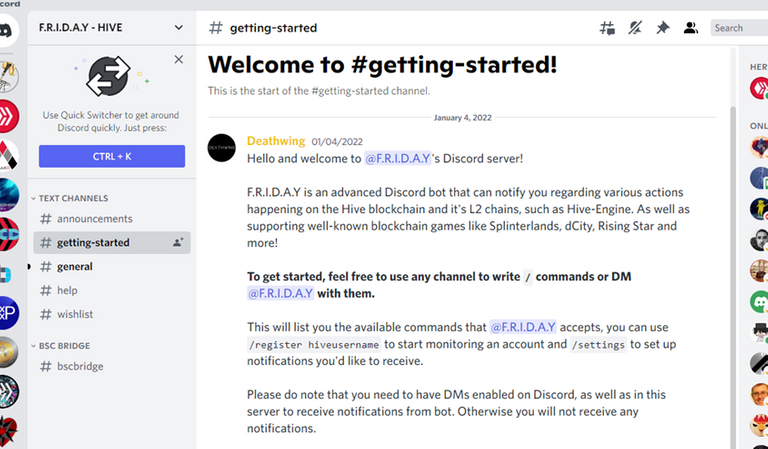
Then, leave that channel and begin a private DM with F.R.I.D.A.Y BOT.
register your own account by typing:
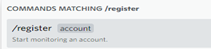
2. Monitoring (following) other accounts
Register the accounts you want to monitor in exactly the same way as you registered your own. How to choose your settings comes in 3 below.
A glitch that wasn't
When I registered the additional accounts, I got this error message in Discord:
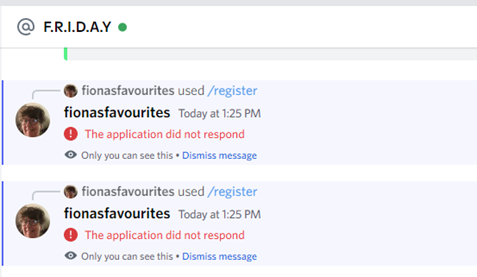
I was annoyed, but as everything else seemed to be working, and in frustration, I went to my settings page (see 3 below) to discover the accounts had, in fact, registered.
Note: F.R.I.D.A.Y BOT only lets you follow 30 accounts.
3. Settings
- In the DM with your new bot best friend, type
to get -
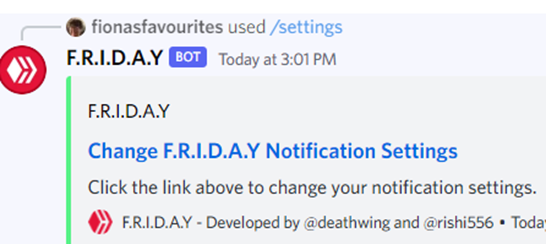
And then click the link which takes you to this page in your browser:
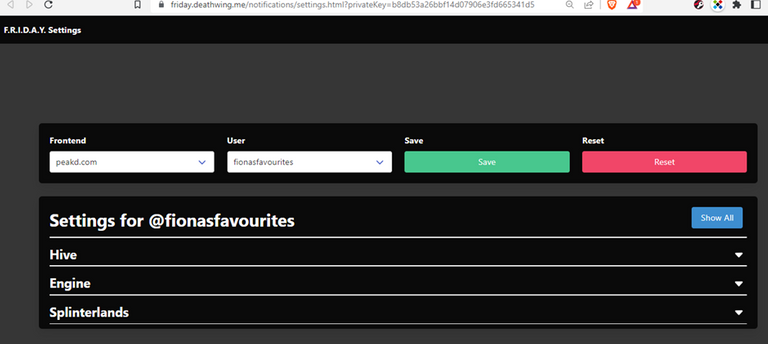
Here you can click the Hive tab and it takes you to another screen of clickable tabs or you can click on show all to get this:
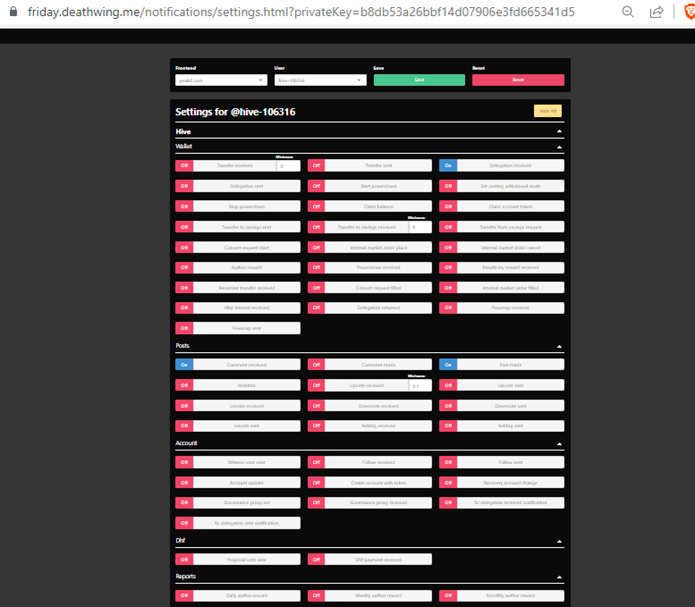
Here you chose which operations from the selected account you’d like to monitor: your own and others’.
Personally, I’m not interested being notified for more than just posts for other folks’ accounts. For my own, I’d like to know about mentions and a couple of other things. Update the options accordingly.
Tips:
- There are already some operations that are selected by default.
One of the ones NOT selected is posts. So, depending on the operations you want to know about, for your account or your tribe's, be selective otherwise you'll be bombarded with notifications. - There is no bulk save option so make sure that you save the settings for each account and look out for this:
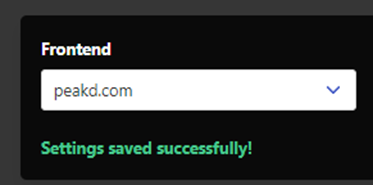
4. What about #tags, words and other things?
To discover a range of different commands, and for specifically following hashtags, go back to your F.R.I.D.A.Y bot DM and use the ubiquitous forward slash:
Type in
/
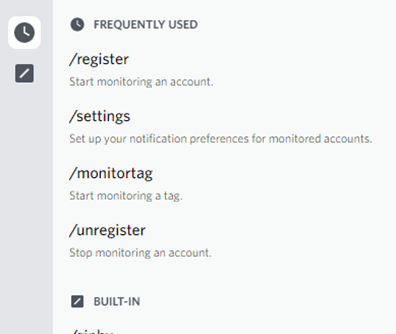
Scroll down and you'll find options like /monitortag, /words and a whole lot more.
A last word
As the bot is developed, I will try to keep this explainer updated. If the changes are minor and mostly intuitive, I shan't. If you think I should update and/or provide clearer explanations, please do let me know!
Until next time, be well
Fiona
The Sandbag House
McGregor, South Africa

Photo: Selma
Post script
If this post might seem familiar, it's because I'm doing two things:
- re-vamping old recipes. As I do this, I am adding them in a file format that you can download and print. If you download recipes, buy me a coffee. Or better yet, a glass of wine....?
- and "re-capturing" nearly two years' worth of posts.
- From Wordpress, I use the Exxp Wordpress plugin. If this rocks your socks, click here or on on the image below to sign up.

- Join Hive using this link and then join us in the Silver Bloggers' community.
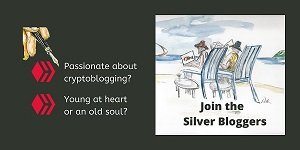
Original artwork: @artywink
- lastly, graphics are created using partly my own photographs, images available freely available on @hive.blog and Canva.
Thanks for update, have not tried this will keep it in mind.
It's very useful, Joan! Thanks for the reblog!
I used to use bot reminders, now rely on my lists as I did in previous years on other programs or visit communities when time avails. All reviewed information is worthy of share to assist others 😇
Very helpful and great to see some updates have been applied. I so need to check it out…
Thanks Fiona 👋🏻😊
You're welcome!
Thanks a lot.
Happy HPUD 🥳🐝😊
Happy HPUD to you, too!
Thank you kindly 👋🏻😊 just powered up…
https://twitter.com/2599424490/status/1587288257099882496
The rewards earned on this comment will go directly to the people( @fionasfavourites ) sharing the post on Twitter as long as they are registered with @poshtoken. Sign up at https://hiveposh.com.
Congratulations @fionasfavourites! You received a personal badge!
Wait until the end of Power Up Day to find out the size of your Power-Bee.
May the Hive Power be with you!
You can view your badges on your board and compare yourself to others in the Ranking
Check out the last post from @hivebuzz:
As a newBEE, this is incredibly helpful. Time to start researching! Thank you.
You're welcome, @aliciamaples!