🟣 Añadir circulo, rectángulo y usar la pluma en Adobe Premiere 2023 [ESP | ENG]



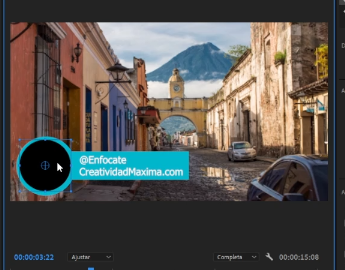
Fuente: Captura de mi pantalla
Hola muy buenas Hiver! 👋
En el episodio de hoy te voy a enseñar cómo puedes utilizar la herramienta círculo, rectángulo y la herramienta pluma. El uso que le podemos dar a estas herramientas, es infinito, depende lo que tú quieras hacer y lo que tú te imagines. Para efectos del tutorial voy a dar un par de ejemplos con diferentes usos, e incluso voy a agregar una pequeña animación, que la expliqué cómo hacerla en el capítulo que hable sobre los textos.
Nota importante:
Es bueno que veas los otros vídeos, ya que voy enseñando ciertas cosas que pueden ser muy útiles, y que en posteriores vídeos no siempre voy a repetir, en la medida que vayamos avanzando habrán cosas que para no hacer más lento el tutorial de lo que debe ir, simplemente lo haré sin detenerme mucho, puede que de vez en cuando refresque brevemente pero no me voy a enfocar en hacer tutoriales desde cero en cada episodio.
En este tutorial te voy a dar el ejemplo, de cómo podemos hacer unos títulos animados, que siempre pueden venirnos bien para la introducción de nuestros vídeos, bien sea para ti o si quieres editar el vídeo de otra persona, verás lo fácil que se puede hacer, sin necesidad de herramientas avanzadas, complementos adicionales, solamente con el programa y con las herramientas que ya trae el mismo.
🟪 La herramienta rectángulo nos permite hacer además de esa forma cuadrados perfectos, para ello vamos a presionar la tecla "shift" o mayúsculas de nuestro teclado, no confundir con el Bloqueo de Mayúsculas porque no va a funcionar.
🟣 La herramienta círculo nos brinda la opción de hacer elipses, si queremos el círculo exacto, haremos el mismo truco que te expliqué con el cuadrado de presionar la tecla "shift".
Voy a darte también un ejemplo de cómo podemos tapar algo que no queramos que se vea, haciendo uso del cuentagotas para tomar una muestra del color exacto que está representado en nuestro vídeo.
Recuerda que estos son solamente ideas que se me han ocurrido a mí, esto puede tener muchos más usos, las herramientas las he utilizado con bastante rapidez, no me he puesto con demasiado detalle, ya que no quiero que el tutorial se haga demasiado extenso, seguramente tú podrás hacer algo mucho más fino, más detallado, y lograr un resultado mucho mejor.
✒️ El uso de la herramienta pluma, entiendo que puede ser un poco engorroso 🙄 para aprender a utilizarla, recuerda que todo tiene su curva de aprendizaje, mientras más utilices la herramienta y le des la oportunidad, te aseguro que luego será mucho más fácil para ti hacer trazados con esta herramienta.

Si te ha gustado el vídeo tutorial, recuerda dejarme un comentario al final y también puedes dejarme un upvote en apoyo, si no estás siguiéndome también te invito a hacerlo ahora mismo 😉
⚠️ Antes de irte...
Te presento mi curso completo de Edición de Vídeos
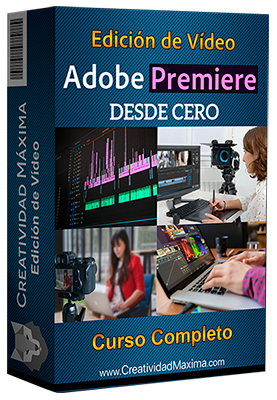
Fuente / Source: CreatividadMaxima.com
Si te interesa hacer de la edición, un oficio con el cual puedas ganar dinero, dejo a tú disposición, mi curso completo donde te explico todo desde absoluto cero, solo necesitas tener un ordenador y el programa Adobe Premiere instalado.
Te voy a compartir el enlace del curso para que vayas a verlo.
Puedes continuar viendo tutoriales, pero siempre recomiendo, hacer el curso, si realmente te interesa esto, recuerda que es un servicio que vas a ofrecer a tus futuros clientes.
En mi curso también te ofrezco un espacio para hacer preguntas, y no vas a estar en esto solo por tu cuenta, cuando me necesites estaré a tu disposición.
Comienza a monetizar ahora 👉 Curso Edición de Vídeo desde Cero


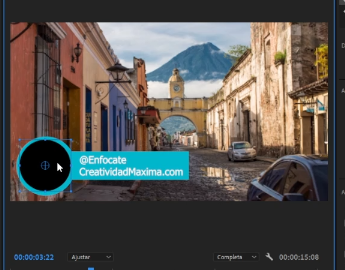
Source: Screenshot of my screen
Hello Hiver! 👋
In today's episode I'm going to show you how you can use the circle tool, rectangle tool and the pen tool. The use that we can give to these tools is infinite, it depends on what you want to do and what you imagine. For the purposes of the tutorial I am going to give a couple of examples with different uses, and I am even going to add a small animation, which I explained how to do in the chapter that talks about the texts.
Important note:
It is good that you see the other videos, since I am teaching certain things that can be very useful, and that I will not always repeat in later videos, as we progress there will be things that in order not to slow down the tutorial than what that should go, I'll just do it without stopping too much, maybe from time to time I'll refresh briefly but I'm not going to focus on making tutorials from scratch in each episode.
In this tutorial I am going to give you an example of how we can make some animated titles, which can always come in handy for the introduction of our videos, either for you or if you want to edit someone else's video, you will see how easy it can be. do, without the need for advanced tools, additional complements, only with the program and with the tools that it already brings.
🟪 The rectangle tool allows us to make perfect squares in addition to that, for this we are going to press the "shift" key or capital letters on our keyboard, not to be confused with Caps Lock because it will not work.
🟣 The circle tool gives us the option to make ellipses, if we want the exact circle, we will do the same trick that I explained to you with the square by pressing the "shift" key.
I am also going to give you an example of how we can cover something that we do not want to be seen, using the eyedropper to take a sample of the exact color that is represented in our video.
Remember that these are just ideas that have occurred to me, this can have many more uses, I have used the tools quite quickly, I have not gone into too much detail, since I do not want the tutorial to become too extensive, surely you can do something much finer, more detailed, and achieve a much better result.
✒️ The use of the pen tool, I understand that it can be a bit cumbersome 🙄 to learn how to use it, remember that everything has its learning curve, the more you use the tool and give it the opportunity, I assure you that later it will be much easier for you ti make paths with this tool.

If you liked the video tutorial, remember to leave me a comment at the end and you can also leave me an upvote in support, if you are not following me I also invite you to do so right now 😉
⚠️ Before you go...
I present to you my complete Video Editing course
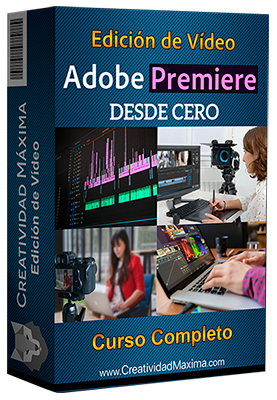
Source: CreatividadMaxima.com
If you are interested in editing, a trade with which you can earn money, I leave at your disposal my complete course where I explain everything from scratch, you only need to have a computer and the Adobe Premiere program installed.
I'm going to share the course link so you can go see it.
You can continue watching tutorials, but I always recommend taking the course. If this really interests you, remember that it is a service that you are going to offer to your future clients.
In my course I also offer you a space to ask questions, and you will not be in this alone on your own, when you need me I will be at your disposal.
Start monetizing now 👉 Video Editing Course from Scratch
Te invito a ver mis episodios anteriores
I invite you to see my previous episodes
 | Como acelerar, ralentizar o invertir la velocidad de tús vídeos con Premiere https://ecency.com/hive-145796/@enfocate/zhixvdbu |
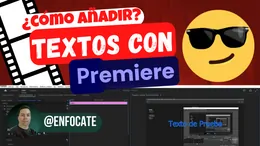 | Como agregar texto en adobe Premiere y como animarlos https://ecency.com/hive-145796/@enfocate/oaapitte |
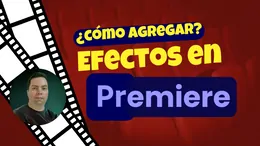 | Cómo agregar efectos con Adobe Premiere https://ecency.com/hive-145796/@enfocate/vinfnejj |
 | Cómo agregar transiciones en Adobe Premiere 2023 https://ecency.com/hive-145796/@enfocate/dyvjfyde |
Puedes apoyarme siguiendome a través de las siguientes redes:
You can support me by following me through the following networks:
Hive: @zackygamer
Youtube: ZackyGamer
Facebook: ZackyGamer1

️ ▫️ ▫️ ▫️ ▫️ ॐ नमः शिवाय ▫️ ▫️ ▫️ ▫️
▶️ 3Speak
https://twitter.com/1596273036864413698/status/1620898399364222978
The rewards earned on this comment will go directly to the people( @enfocate ) sharing the post on Twitter as long as they are registered with @poshtoken. Sign up at https://hiveposh.com.
Muchas gracias y saludos a todo el equipo que hace estás curaciones posibles 😉👍
Siempre a su orden amigo, saludos 😃
Congratulations @enfocate! You received a personal badge!
Participate in the next Power Up Day and try to power-up more HIVE to get a bigger Power-Bee.
May the Hive Power be with you!
You can view your badges on your board and compare yourself to others in the Ranking
Check out our last posts:
Support the HiveBuzz project. Vote for our proposal!
Congratulations @enfocate! You received a personal badge!
You can view your badges on your board and compare yourself to others in the Ranking
Check out our last posts:
Support the HiveBuzz project. Vote for our proposal!
brutal mi pana exitos con ese curso se ve muy bueno 😎👍 le eche una mirada a la página y te quedo todo muy pro todo un profesional orgullo de ti mi pana se vienen cosas buenas para ti
Que hubo hermano? gracias si eso espero jejej yo creo que si se vienen cosas interesantes para este año, he estado mejorando tanto como puedo lo mismo que ya vengo haciendo desde el año pasado, y si seguramente luego podré recoger los frutos de toda esa cosecha, de momento voy haciendo lo que está a mi alcancé y como dicen ya Dios proveerá.
muy buena explicación me gusta el diseño que tienes ahora has hecho todo un rebranding creo que se escribe así jeje mi apoyo por aquí tengo que montarme este año con las publicaciones mías
Hola muchas gracias si es un especie de rebranding jajaj de momento lo que he cambiado más que todo ha sido la plantilla de grabación, podría crear distintas escenas pero para el tema tutoriales creo que viene suficiente con 1 única escena, si te esperamos con tus publicaciones son de gran valor para la comunidad