Digital Painting Tutorial - My kitty, Pepper / 我が家のニャンコを描きました

Hello everyone!
I'd like to share the painting of my cat today.
I started working on this artwork last month. I somehow lost interest, so I put it on the side for a while. I’m glad that I’m finally able complete it.
Here is the process.
I will show you one of the ways to draw close to the reference. I usually do this in my head, but I thought it would be a good idea to refresh my skill.
I usually have my reference photo on the sub view window/screen. This time it is on the canvas.
皆さん、こんにちは!今日は我が家のニャンコを描いたので紹介しようと思います。
実はこの作品、先月描き始めたものです。途中やる気をなくしてしまったので放置していました。よくあることです、笑
以下、過程です。
参考資料を見て描く際、いろんな描き方がありますが、その一つを紹介します。普段は頭の中で線(グリッド)を引いていますが、今日はキャンバスに線を引いて描くことにしました。
普段、参考資料はサブビュースクリーンに置きますが、今回はキャンバスの上に置きます。
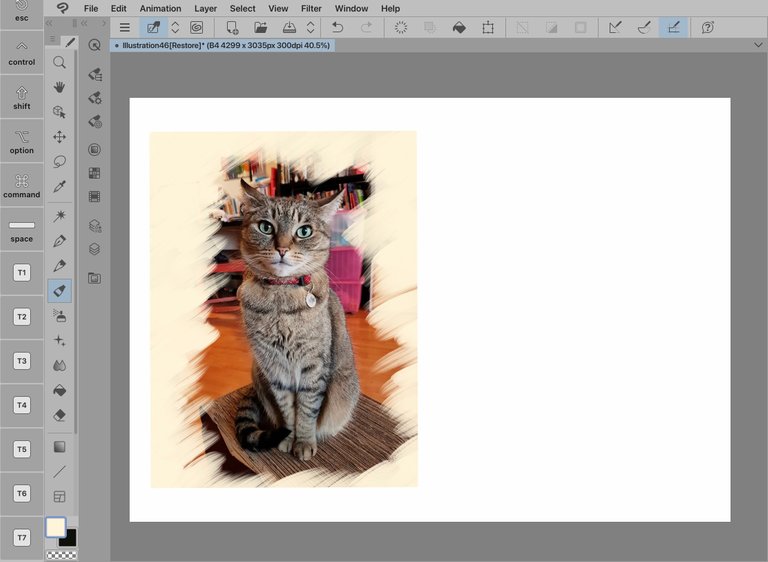
Draw a grid over the reference on a separate layer.
参考資料の上にグリッドを描きます。レイヤーは分けます。
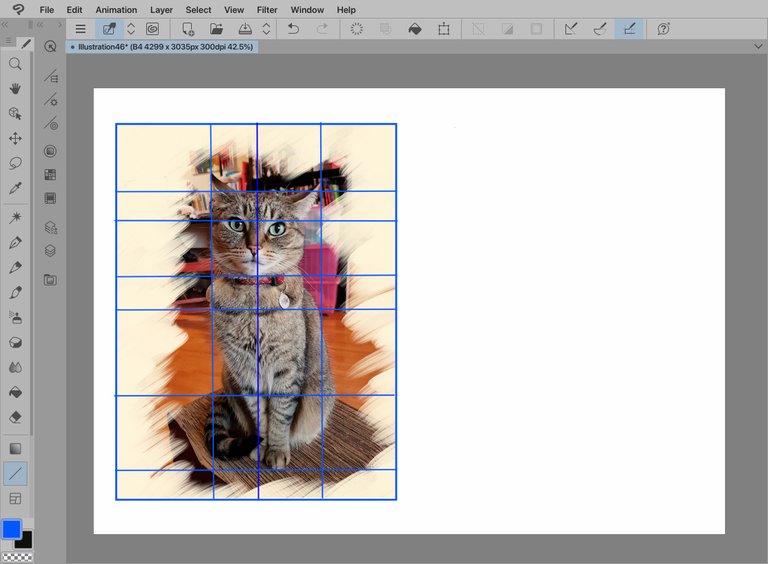
Duplicate the layer with the grid, select and move the grid to the side.
グリッドを描いたレイヤーを複製します。グリッドを選択して移動させます。
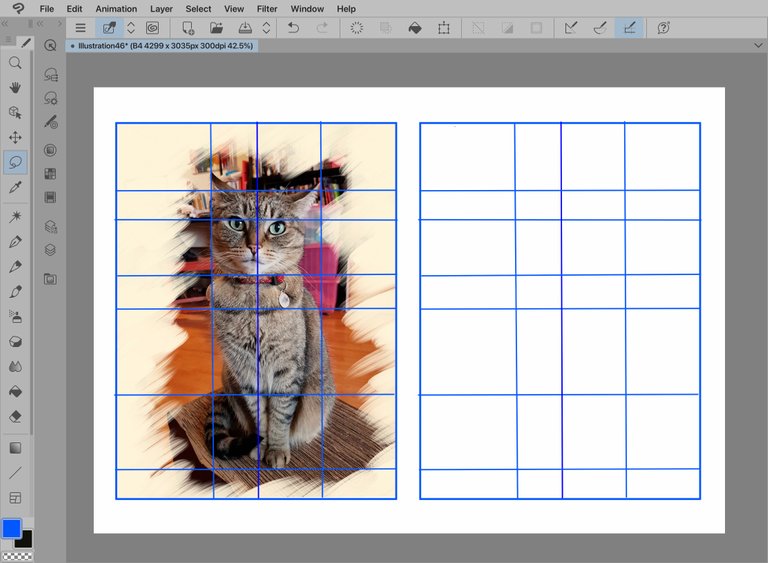
Now, you can use the grid as a guide. Draw the object in the grid.
グリッドの中に描いていきます。
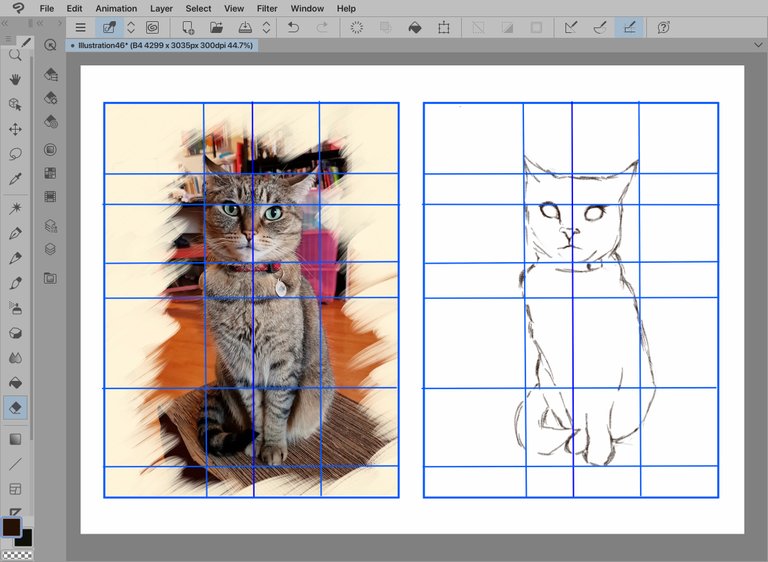
Sometimes it is easier to see the shape around the object than the object itself.
描いている物の形より、描いている物のまわりの形を描く方が簡単なことがあります。
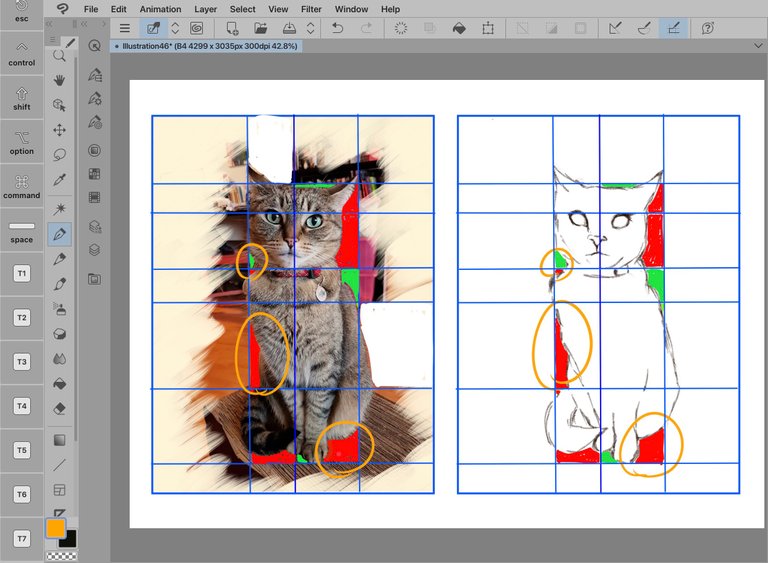
Correct the shapes around the object. The rough sketch is done.
その形や大きさを直したところでスケッチの出来上がりです。
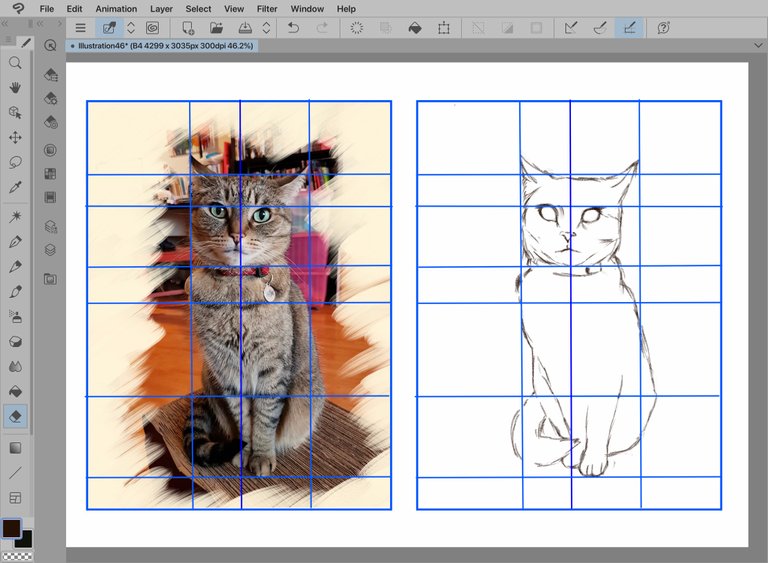
Let's add colours!
Well, this is when I lost interest. I made a lineart and added a base colour.
I wanted to draw in a different style than realistic painting... realistic but more on illustration style, but I couldn't.
さて色を塗りましょう!
線画を描いてベースカラーを塗ったところまでは良かったのですが、ここでやる気を無くしたんですよね。
いつものようにリアル画にはしたくなくて悩みました。リアルイラスト風とでも言うのでしょうか。出来ませんでしたけどね。
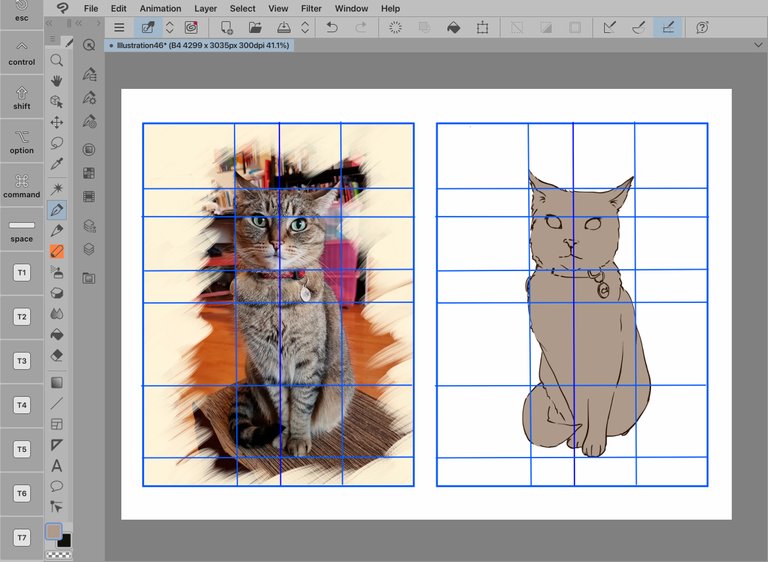
I struggled quite a while figuring out how to colour it.
Meanwhile, I found some new brush tools, so I decided to give them a try.
Although, I only use the brush tool on the top left corner😆
ホント悩みました。
悩んでいる間に、新しいブラシツールをたくさんダウンロードしたのでとりあえず試してみることにしました。
…が、この絵を描くのに使ったのは1番上、左、のみです、笑
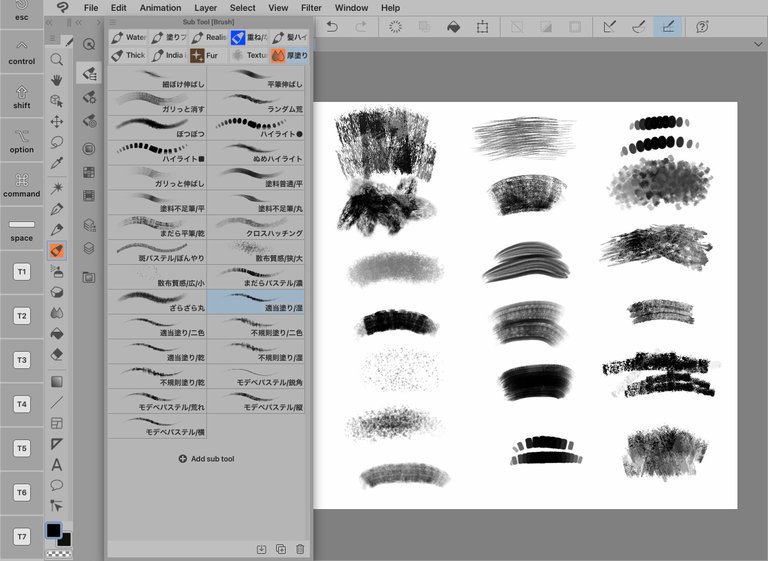
No blending of colours this time. I almost wanted to switch the brush tool to my usual one and started blending😆
色はブレンドはしません。ブレンドしたくてうずうずしました。
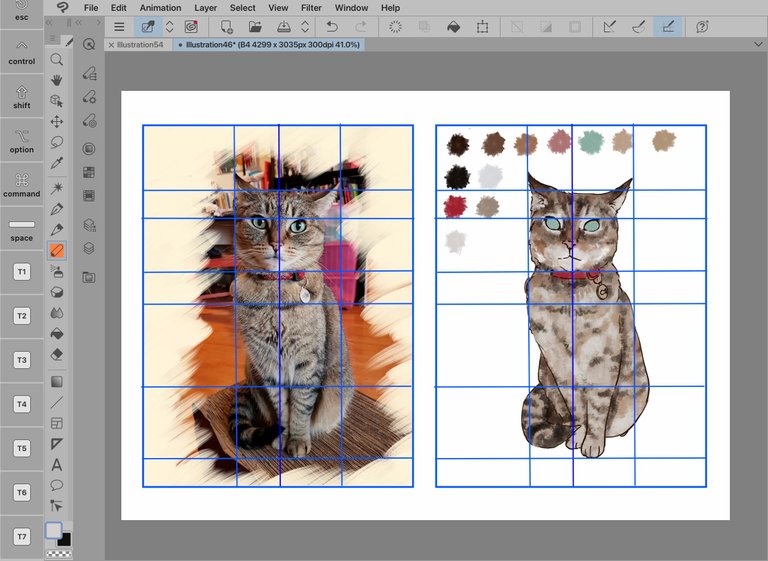
I wasn't sure if I liked this brush tool, but I kept going.
I hope I can find better brush tools to draw fur.
このブラシ、どうかな?と思ったのですが描き続けました。
毛並みを描くのにもっと良いブラシはないかなぁ〜
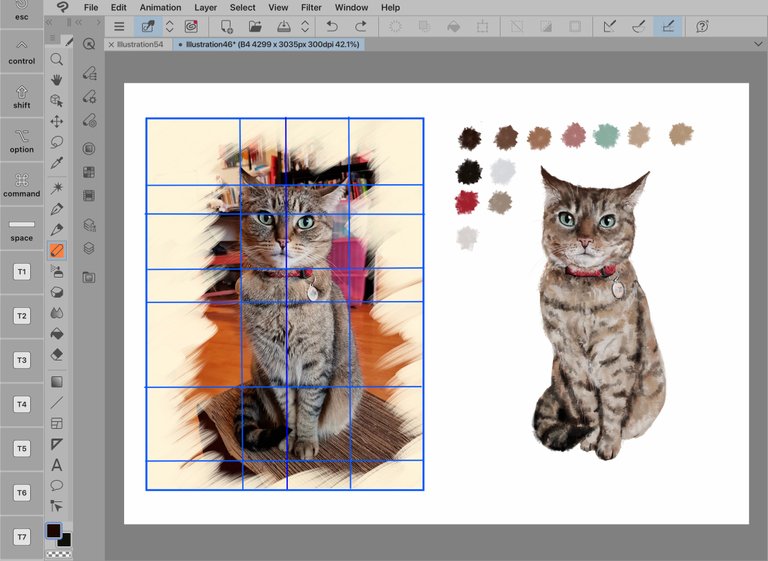
I hope you like it.
また頑張ります。

画材:iPad、アップルペンシル、Clip Studio、資料参考(我が家の美猫ペッパー)

Pepper is so cute! I super like this process because it is very transparent the people can see really how the actual painting happens! I look forward to seeing more from your digital works because I am learning from you too.
I can see that you are using clip studio. The interface is a bit scary for me. But I will try to learn that app. I currently use procreate for my digital pieces!
Thank you so much!☺️
I'm so glad you like it.
I use Procreate sometimes but it confuses me because it is so simple!🤣
Clipstudio gives you more tools to draw. It could get confusing but you can do it! I'm looking forward to seeing your artworks!
Yes, I will try installing it on my iPad soon. We need to go out from my comfort zone sometimes. 😊
https://twitter.com/djynn_n/status/1459741505388572675
The rewards earned on this comment will go directly to the person sharing the post on Twitter as long as they are registered with @poshtoken. Sign up at https://hiveposh.com.
Incredible as always!! 😍😍😍 Hello Pepper-chan! Have you been good to your mama? 🥰
Thank you☺️
She's been pretty good. The weather is getting colder, so she is getting more cuddly.
Ohh... that sounds cute! Yo're welcome sis! <3
This is good as always. Pepper looks so cute in drawings than reference photo
Thank you so much☺️
Pepper is such a good model😊
I am amazed. And now I know one really great method of digital art. Something I would like to hobby with when I get my hands unstuck from the steering wheel and off of the road.
Reblogged.
Thank you so much!
You can apply the method on paper as well😊
Your cat Pepper is beautiful. I have two cats: Niña and Perla ♥. I was fascinated by how you illustrated it, you gave it an amazing realistic effect. Good job! What program did you use? Greetings!
Niña
Perla
Thank you! I use Clipstudio on ipad.
Awwwww…you have beautiful kitties too!☺️