Smartphone macrophotography editor tutorial.


Greetings #photographylovers, the presence of smartphone technology equipped with high-quality cameras makes it easy for everyone to capture pictures, videos and moments of everyday life using only a smartphone camera.
In the past, we could only take macrophotography images using a DSLR camera or the like and after the advent of smartphone technology equipped with high-quality camera specs, we can take macrophotography images using a smartphone camera and along with the development of the era of smartphone technology equipped with high-resolution cameras, photography lovers are also increasing,because by using a smartphone camera they can taste various kinds of photography passions and if you are interested in getting more detailed photography details using a smartphone camera you can buy special equipment for each of your photography passions and the equipment is available in online stores.
I myself am a lover of macrophotography / close-up pictures and in the process of taking these pictures here I only use a smartphone camera with the help of a special macro lens smartphone photography.
And today I want to share some of the ways I work in the process of how I take pictures macrophotography using a smartphone camera + macro lens to how I edit the results of smartphone macrophotography images.
Sometimes some of you ask what is a macro lens?
A macro lens is an additional lens that we must use to take detailed close-up image of small subjects.
You can get these macrophotography lenses in online shops with various types with different focal lengths and I myself use lesbong (chunk lenses) from damaged camera lenses which are specially modified for smartphone photography and in general, macro photography smartphone lenses are divided into two types namely,semi extreme macro lens and extreme macro lens, these two types of lenses have differences ranging from the shooting process to the image results.
For today I will discuss semi macrophotography smartphone photography lenses.


Semi extreme macro lens is a type of lens that has a focal distance of 3/5cm from the subject distance and here I use
(lesbong p500) this is my go-to lens out of several other lenses I've ever owned.


The ability of the macro lens that I use is able to capture subjects with a distance of 5cm with manual focus quality and this is the lens that I often use to take close-up pictures of each subject.
When take pictures, don't zoom in because this will damage the image and I often use ISO 400 because I think ISO 400 is more suitable for the quality of the main camera than the smartphone I have.
I was just playing around with the light around the subject and here you can see the shots from the lens using a smartphone camera.


The resulting image looks like a circle with the focal point of the center of the flower, the former circle is the default from the lens and we can edit the former circle using the editor application available on the Google play store and here in the image editing process, I use the Snapseed app available on the Google play store.
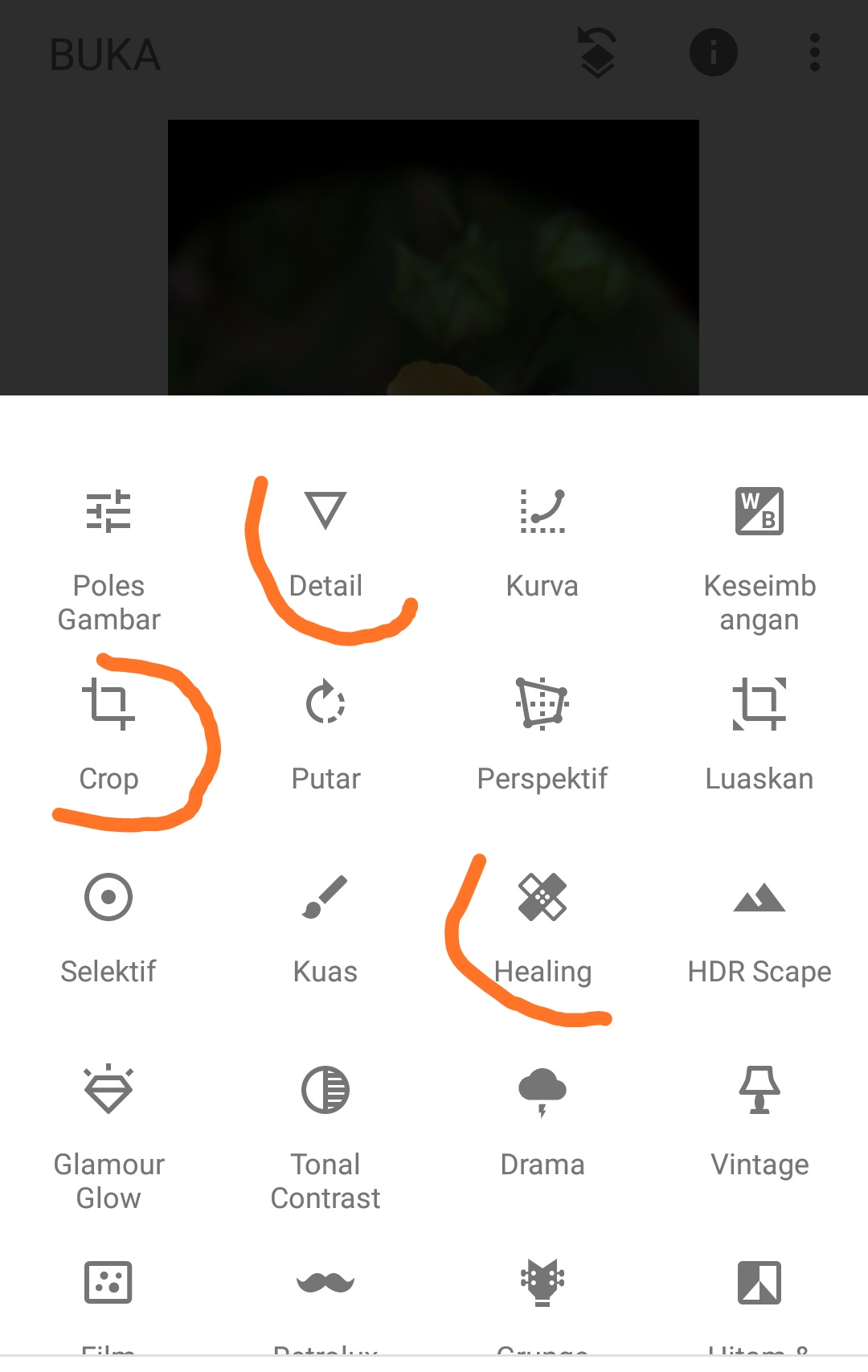

On the front page of the snapseed app there are several menu options but I only use 3 points.
•cut.
Here I cut the image size slightly to remove the former lens circle and you can adjust the image size according to your taste.


•Healing.
The function of this healing is to remove the remnants of congenital marks from the lens located at the corners of the image circle.


*•Detail/image sharpness level.
This is the last option that I use in the process of editing every macrophotography image taken from the macro lens smartphone camera that I use.


In my opinion, editing images by giving too many effects will make the image damaged and certainly not attractive and this is how I work in macrophotography and the types of macrophotography lenses I use in my everyday macrophotography content. Hopefully this can be useful for all of you who want to try smartphone macrophotography.
And below you can enjoy some macrophotography shots from my work today shot a macro lens smartphone camera.
















































| Camera | Smarphone + macro lens |
|---|---|
| Iso | Otomatis |
| Editing | Snapseed app |
| Photographer | @deltasteem |
| Follow me | twiiter |
| Lokasi | Aceh, Indonesia |


Wow ... That's really cool. Now I dream of making something similar. I only need to find a macro lens:))))
Keep spirit :)
and I also have some other macrophotography tips that I might share in the next few weeks.
https://twitter.com/deltasteem/status/1436014528265740289
The rewards earned on this comment will go directly to the person sharing the post on Twitter as long as they are registered with @poshtoken. Sign up at https://hiveposh.com.
Great!
Thank you for the sharing this valuable information on macrophotography.
you're welcome and good luck, next time I will share several types of macrophotography shooting methods.
Damn I got a new skill set to learn, that's really informative. Thanks for the general walk through on the process. It helps us photography Neanderthals make some headway
good luck and I still have some information on how to take macro photography pictures using a smartphone camera which I will share at a later time.
From the time I bought my macro lens its been windy and rainy and i haven't tried it enough. I'll use some of the editing tips you share when i get some photos done tomorrow.
thank you, hope this is useful for you and this is the easiest editing tutorial you need to do when you take a shot is a point of focus and enough light so that 3 points in this editor app can be a good results on your images.
Happy weekend:)
I will try these and give you a feedback.
Keep spirit :)
and I also have some other macrophotography tips that I might share in the next few weeks.
I'll watch out for those!!
Electronic-terrorism, voice to skull and neuro monitoring on Hive and Steem. You can ignore this, but your going to wish you didnt soon. This is happening whether you believe it or not. https://ecency.com/fyrstikken/@fairandbalanced/i-am-the-only-motherfucker-on-the-internet-pointing-to-a-direct-source-for-voice-to-skull-electronic-terrorism