Tips and Tricks Deck feature released and new edition filters on PeakMonsters!!!
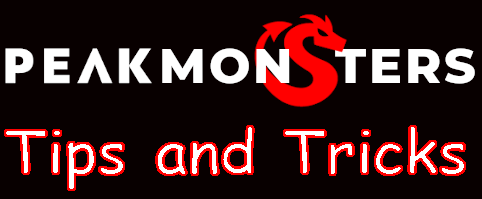

Edition filters
We'll start here, Splinterlands reworked how editions worked. So now a main set now contains it's reward card that were released for it, promo cards, and mini-set. For Chaos Legion we have Blight, Oshuur, Arkemis, Runi, and Lux. Then we have the 3 sets of reward cards printed during Chaos Legion and the Rift Watchers mini set.
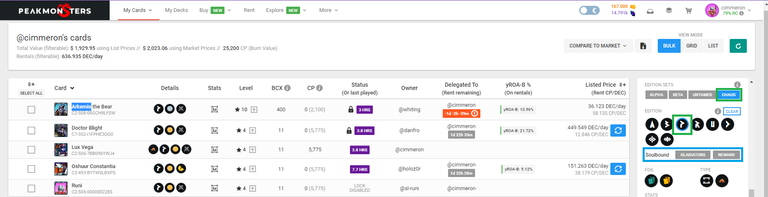
As you can see from the screen shot you can choose between Alpha, Beta, Untamed, and Chaos Legion editions. I then used the promo filter we previous had to look at Chaos Legion promo cards. You can also use the reward filter to see the chaos legion reward card. Combining the Edition set of Chaos Legion and edition of Chaos Legion will give you only those card that are in the Chaos Legion packs.
The blue outlined section is for soulbound. Previous this only had Gladius card but know you can also filter for soulbound reward cards. This makes it really easy to combine your cards. I know Splinterlands has put a combine all button in game but be careful using that button. While everyone's intend to just dump all there cards into one if you reach the level you want then you will want to keep the single for later when we can unbind the cards and sell them. You may also intent to max out the card but say you never make it there then you have a card with a lot of BCX over what is needed and you can't sell those.
Decks feature!!!!!
Now the opening match is done it is time for the main event.
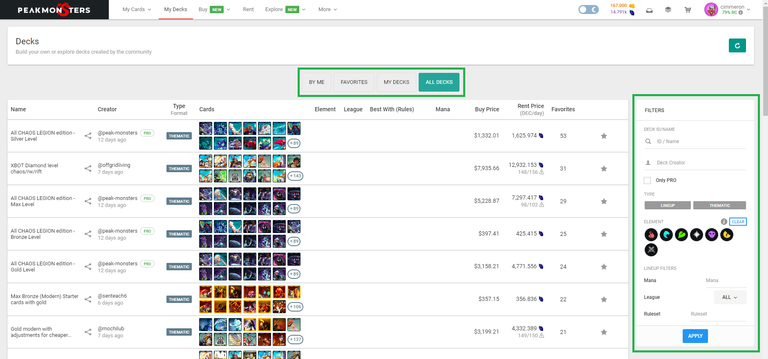
You will notice a new menu options for decks. This will start on All Decks, showing all the deck that have been built. With some filter options standard PeakMonsters filters.
By Me are decks you have imported or built yourself.
Favorites are decks you have favorited. You can see the gray star on the right side of each listed deck. Clicking this star will favorite that deck.
My Decks will show the decks you have built (the same under By Me) and the decks you have favorited (same decks under Favorite) together.
Deck Filters
You can search for a deck by name or ID. You can search by Type LINEUP or THEMATIC.
Lineup decks will be the same as building a team in game. They will have a summoner and up to 6 cards. You can tell it which rule set that deck is best for and the tool will add up the mana cost for the cards included. Once you click the lineup filter you can then choose between modern and wild.
Thematic deck can contain what ever you want. You can use these to set up card you want to rent so you can set up a deck for gold with water, life, dragon, and neutral cards. You will see in a later screenshot I used this to set up card to rent for Splinterforge also.
You can additional search by element, mana cost, league, and ruleset. Mana cost, league, and ruleset are new to filter for PeakMonsters as they are more battle filters that you would see when doing a battle.
You must click apply for it to filter the decks.
Build or Import a Deck
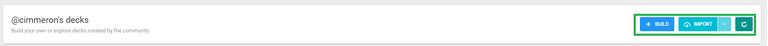
You can create a deck by either building or importing a deck.
Importing a deck.
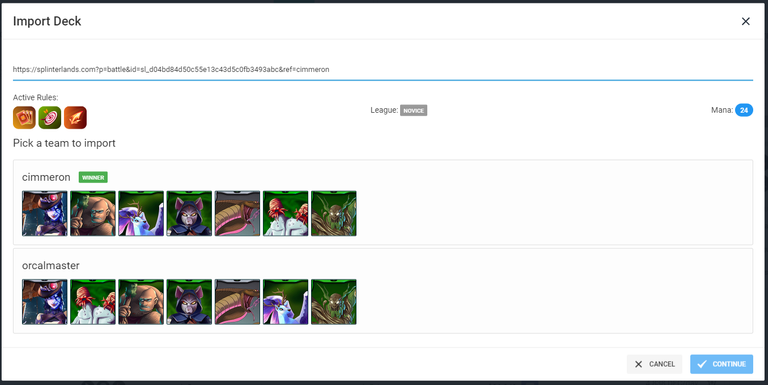
Importing a deck is by the simplest way to build a deck but it is a lineup type deck. You use your share your battle link and past it into textbox. This will set the rules, league, and mana cap along then you select the which team you want to import.
Building a deck.
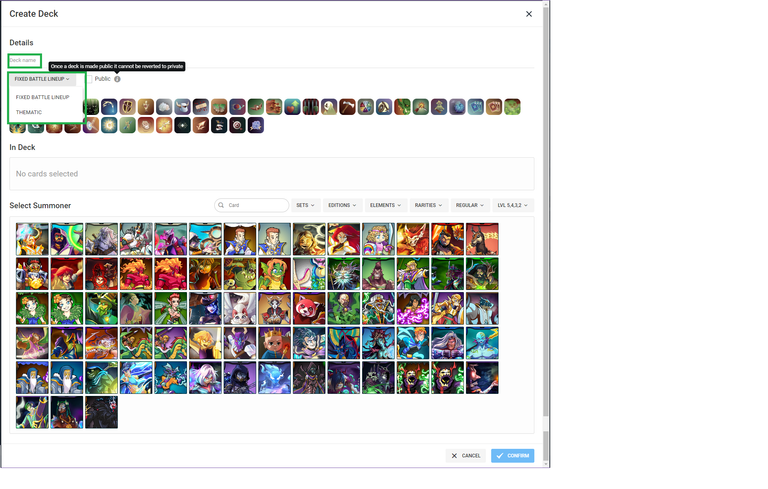
Building a deck take a bit more time but it can also be fun. Here you can build a deck for what ever purpose you want. I'm looking at building a deck once I max my Chaos Legion and rewards cards for champs. Then I'll build a deck with rift watchers and untamed cards I don't have maxed out. Then with the one click rentals I can use that to rent the card I need other than spending an hour a day scrolling though and renting the cards.
You'll start with naming the deck. Then pick between LINEUP or THEMATIC. You can choose to make the deck public but once you do you can un-do it.
Set the rule sets the deck you are build works well with.
If you set set the level to the league you want before you start as you select the cards they will go into the deck at that level. Then if there are cards like fiend where you really only want lv 1 or lv 4 you can change the level.
Edit Cards and Decks
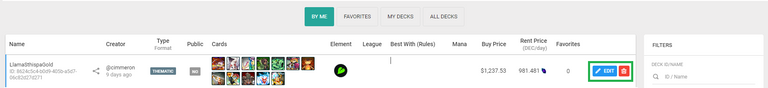
You can edit a deck from the By Me option.
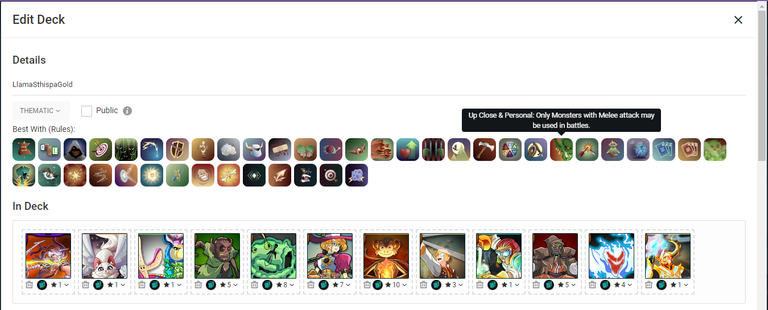
You can change the rule sets and / or cards after you selected them.
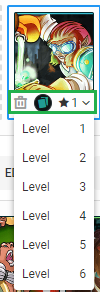
Once you have select a card you can use the trash can to remove it from the deck. You can toggle the foil you want for the card. You can set the level you want the card.
Renting Decks
Now the fun part once the deck is built you can rent the cards. PeakMonsters has released an update area to decks which is the rent all at level button.
This will rent all cards in the deck at the level specified in the deck.
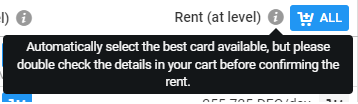
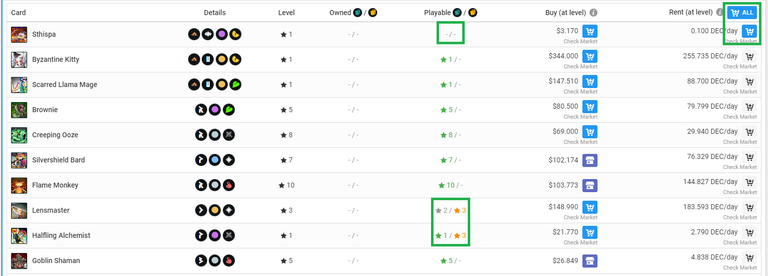
It will show the level you have rented vs the level required.
Then you can add in the missing cards you can see with blue cart button or you cart all button to add any missing card to you cart.
This is amazing, XBOT has changed their rental feature to rent cards based on a deck. You give it the id of the deck and it will rent that deck for play!!!
With all the amazing features PeakMonsters has it's hard to believe they add in their "best" IMO feature to date with decks!
Suggestions
We'll finish with a few suggestions I have.
- I'd like a way to start on My Deck either through a setting or it remembering which tab I was on in the deck section.
- A way to merge or split a deck once it has been made.
- A way to copy a deck someone made so you can add to it. This is good when building a deck to play at a specific league. You can use the deck someone made as the starting point and then add or delete based on your need or cards you have.
- I'd like a way to share decks between accounts. I guess in a way favorites works but say I create a deck and want one of my alts to be able to use this deck in order to use favorites it requires the deck to be public same if you'd be able to copy someone's deck.
Regardless I love DECKS!!!!

Signing off
Come join the Splinterlands community.
Congratulations @cimmeron! You have completed the following achievement on the Hive blockchain And have been rewarded with New badge(s)
Your next target is to reach 2750 upvotes.
You can view your badges on your board and compare yourself to others in the Ranking
If you no longer want to receive notifications, reply to this comment with the word
STOPCheck out our last posts:
Support the HiveBuzz project. Vote for our proposal!
I really want to learn how to play some of the games on Hive but i know nothing about them, it's so painful😖
Thanks for sharing! - Underlock#8573
