GUIDE TO CREATE POSTS LIKE AN EXPERT #2 / GUÍA PARA CREAR POSTS COMO UN EXPERTO #2

STOP PLEASE! ✋
THIS IS THE CONTINUATION OF THE GUIDE TO CREATE POSTS LIKE AN EXPERT #1
IF YOU HAVEN'T READ IT, I SUGGEST YOU READ IT BEFORE #2 AND YOU WILL GET A GREAT COMPENDIUM OF TOOLS THAT WILL HELP YOU CREATE POSTS TAKING CARE OF THE ELEMENTARY CRITERIA OF COPYRIGHT AND CREDIT ATTRIBUTION AS ANY COMMUNICATION PROFESSIONAL.
1 • Free images for free use
Throughout my career I have used many image banks, some paid such as Shutterstok.com or Depositphotos.com, which is great because in them you can quickly get the image with the right features for your design, but if you want to use an image that is not of your authorship and you do not have the resources to pay for an image bank service my personal suggestion is focused on only three image banks that in my opinion provide excellent quality both in resolution and artistic level. Here is my personal suggestion:
2 • search.creativecommons.org
This page is a search engine that verifies a list of image banks from which the original files are extracted. Its database has more than 500 million images with the Creative Commons or CC license that allows the free use of visual material for editorial purposes, but in order to use them, you must make the corresponding attributions.
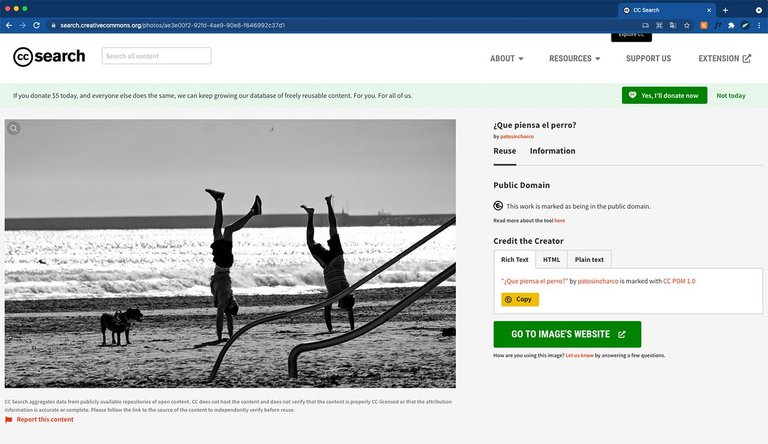
Screenshot of search.creativecommons.org.
When you do a search on search.creativecommons.org and select the image you think is perfect, the page gives you several options to copy the credits of the creator.
In the first option, Rich Text, just copy the attribution credits by clicking the yellow COPY button and then paste it into the markdown. Next, you must click on the GO TO IMAGE'S WEBSITE button to take you to the page where you can finally download the image in the resolution that best suits your needs. Remember to give credit to the final source, in this case, flickr.com.
In the second option, you can copy a line of HTML code and paste it into the markdown. I tried to do it, but the markdown showed me a broken string icon and I don't know if in the end, it would generate the link correctly, but the great thing about this option is that you would avoid clicking on the green button because the HTML code line generates a link in real-time with the image and you wouldn't need to download it.
The last option, Plain text, just copies the text and pastes it into the markdown. You should also click on the green GO TO IMAGE'S WEBSITE button.
Let's see how the image credit above would look like with the first option:

"What does the dog think?" by patosincharco is marked with CC PDM 1.0. Descargado de flickr.com
3 • freepik.com
This is a real image bank that offers the possibility to download and use up to 15 free images daily. The good thing is that freepik has a great diversity of image types, from icons and vector illustrations to 3D objects to the most stunning photographic images. I must say that almost everything would be covered with this site. The vast majority of vector images are designed by freepik so they are both author and source.
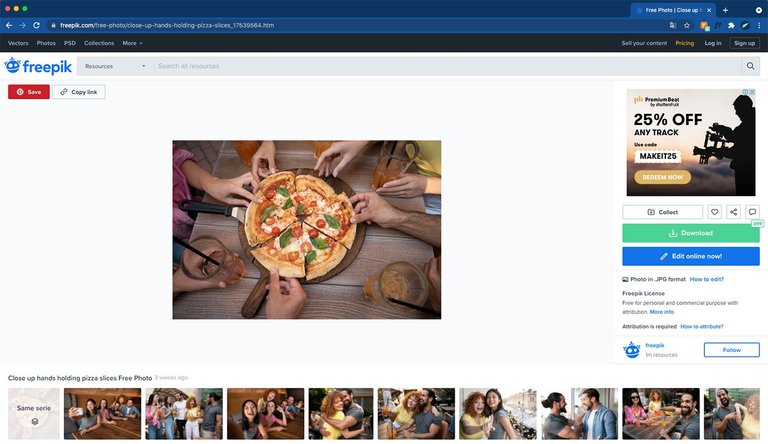
Screenshot of freepik.com.
Once you have selected the image of your choice, the page will show on the right side of the screen a button to DOWNLOAD and after clicking on it will show you the way to attribute which is usually by copying a link that you can then paste without problem in the markdown and you will not have to do anything else. The page even allows you to make changes in some images and explains how to do it. The license granted by freepik is free to use for commercial or personal purposes as long as you make the appropriate attribution.
Let's see the example of this image:

Meeting photo created by freepik - www.freepik.es
4 • unsplash.com
Unlike freepik, this site is solely of the photographic type. The images in this bank are of extraordinary artistic quality and excellent resolution.
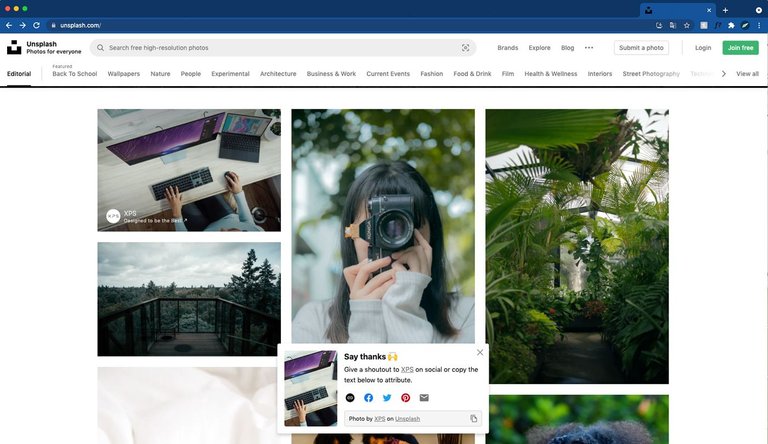
Screenshot of unsplash.com.
After you search and see the image you need, just click on the download icon in the lower right corner of the image. While the image is downloading, a small window will appear at the bottom where it asks you to make the corresponding attribution. Just click on the copy icon next to the photo credit. As with the other pages, just paste the code into the markdown.
Let's see how this example looks like:
5 • Where and how to place image credits
Image credits do not have a strict position rule but they should be given in a timely manner, which means that credits should be visible and as close as possible to the image so that there is no doubt about the authorship of the images.
Credit after the image

Photo by Nada Habashy on Unsplash
Credit before the image
Nature photo created by wirestock - www.freepik.com 
Credit into the image

6 • CREDIT AT THE BEGINNING OF THE POST
When a post was created entirely with the texts of another author, we must place the credit of the real author at the beginning of the post and NEVER AT THE END. So that whoever reads the post knows beforehand who he/she is really reading.
This is a strict rule in crediting and has no other placement. To do otherwise may be considered an abuse and a dishonest way of publishing content.
Below I attached two examples that show the sceneries to attribute to the author:
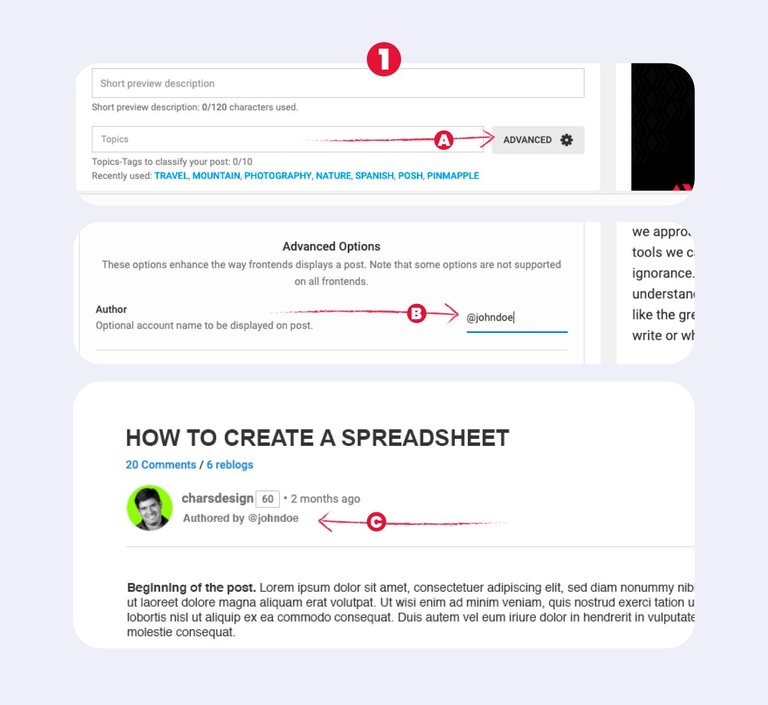
CREDIT FOR ANOTHER HIVE USER. The perfect way to give credit if the information was written by another Hiver or if you want to share authorship with another Hiver. A) Just go to the ADVANCED settings in the markdown. B) In the first option that appears you can put an optional account name to appear in the post. C) The author's name will appear below your user's name in the post-publication.
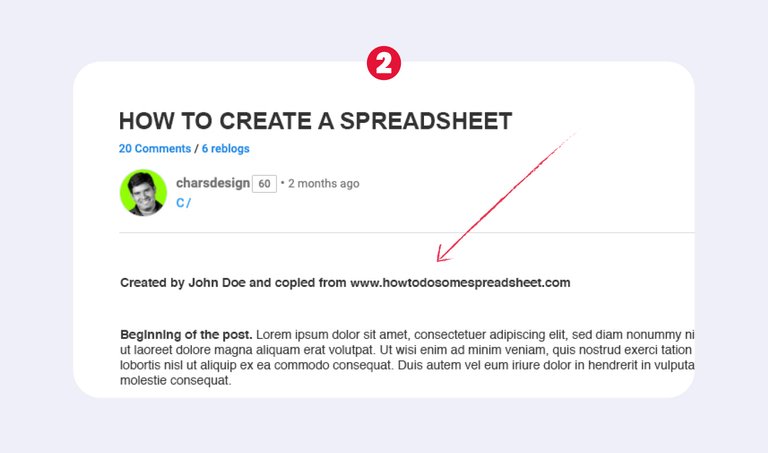
CREDIT FOR MATERIALS COMING OUTSIDE HIVE. If the information you are going to publish was downloaded outside of Hive, it would be advisable to place both the author's name and the source in the first lines of the markdown.
7 • INFORMATIVE AND/OR SCIENTIFIC TEXTS
There are those who think that scientific or informational texts can be used freely without credit. It is a serious mistake to think that because several sites on the Internet do not give credit, it is okay to do so in the same way in Hive. Let's remember that the creation of content and especially the creation of scientific content takes a lot of time, effort, and dedication in long research work, and therefore, the least we can do is to give them the right recognition.
Imagine that you are a researcher at a university and you have done work that has taken you years, suddenly you see it somewhere on the internet and someone else has appropriated the credit, would you approve?
8 • WORKS WITHOUT AUTHOR
Some expressions, texts, stories, thoughts, verses, songs, compositions, phrases, paintings, in short, any artistic work, is considered without author when no one has claimed the creation of such work and therefore becomes a work of free use. In these cases, even if there is no one to whom to give the author credit, it does not mean that we can appropriate that creation by assuming the authorship of the work. The correct thing to do in these cases is to identify the type of piece first. Many of the expressions or phrases are identified as folk wisdom and others fall into the category of so-called proverbs. In cases of long texts such as stories or songs, they are simply referred to as anonymous author's work.
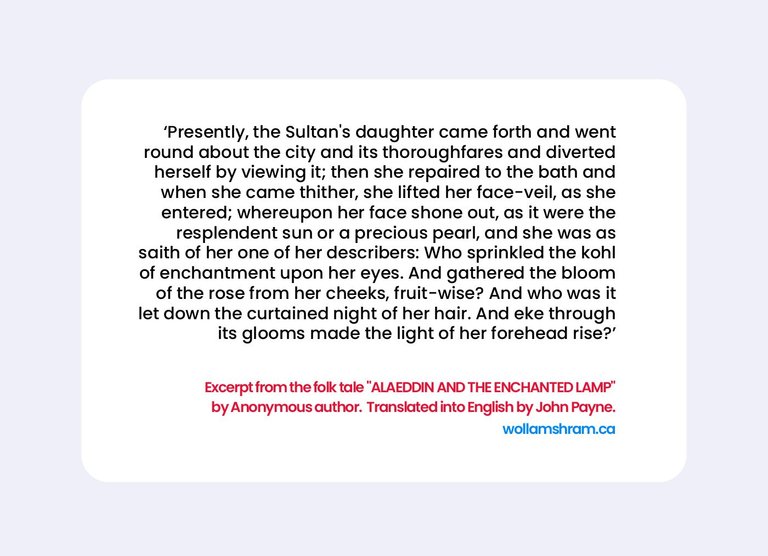
Source of Aladdin's excerpt: wollamshram.ca
Remember that there is not only one way to attribute credits. In these cases, it is important to mention the title of the work and its sources. In the example above, although Aladdin is an anonymous story, it had to be translated and adapted and reference should be made to this in addition to the download site.
9 • QUOTES and THOUGHTS
Quotations are small pieces of text taken from another publication, usually written by someone of great prestige or fame. They are often very important texts that otherwise would not have the necessary relevance, but in order to have the proper impact, the corresponding credit must be given. Imagine if we were to use a quote from the Dalai Lama without crediting it. This could go unnoticed, but if it has the credit it will most likely be read and have much more impact.
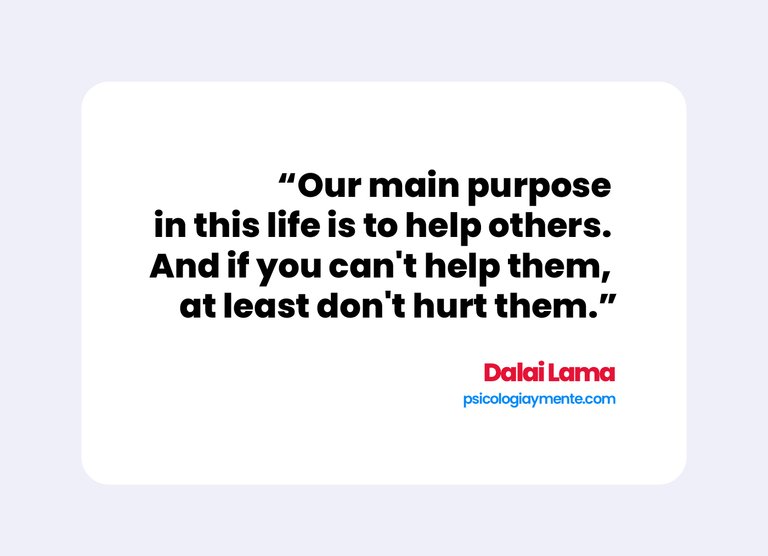
Source of Dalai Lama's Quote: psicologiaymente.com
In the example, it is clearly shown that the author's credit should immediately follow the quotation along with the source where the material was downloaded or obtained. Here we can notice that the quotation should be in double quotation marks when the number of words is not too large, but in case the quotation is long as in the example above of the excerpt from the Aladin story, those quotations should be in single quotation marks.
10 • TESTIMONIALS
Testimonials are a type of quote where you qualify something or someone. In today's world, it is common to see that almost all recognized websites have this type of quote that is used to give a character of reliability to their product, good, or service. Who hasn't written a review on the App Store, Google Store, or Amazon.com?
11 • OTHER TYPES OF CREDITS
There are other types of credits that correspond to the help that other professionals gave us as in the case of stylists or designers. The credit of technological devices such as cameras or specialized software that serve as tools in the creation of our publications. Credits to the locations that have served as scenery for our images and thanks to the people or institutions that helped us during the process. All these credits should be placed at the end of the post.
I believe that making a post in the right way is doubly beneficial. This greatly facilitates the work of the curators and the content creator could get better rewards because in the end his work will be better valued for doing things correctly.
I hope this post will be a great tool in creating your next post, and if you have any comments or questions I will be happy to share my experience as much as possible.

All infographic designs are of my authorship.
Camera used to take the picture of Gardens of the Palace of Versailles: Canon EOS 40D
Infographics: Adobe Illustrator
Image edition: Adobe Photoshop
Sources: Google • search.creativecommons.org • freepik.com • Unsplash.com • www2.unavarra.es
Translation: DeepL
GUÍA EN ESPAÑOL
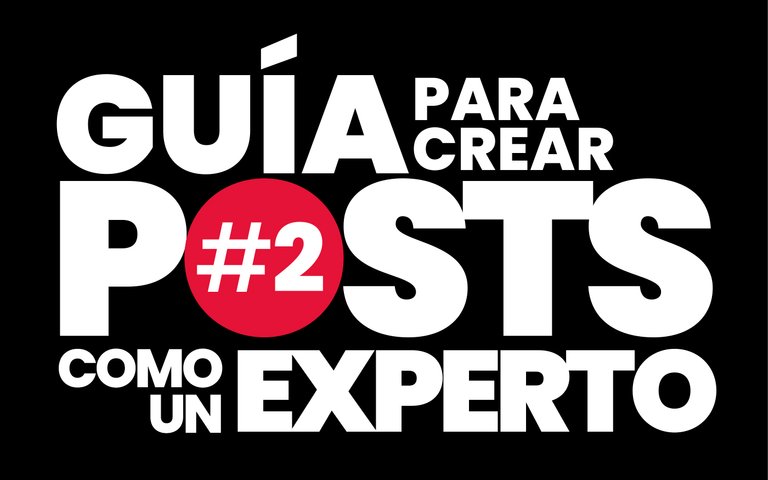
¡DETENTE POR FAVOR! ✋
ESTA ES LA CONTINUACIÓN DE LA GUÍA PARA CREAR POSTS COMO UN EXPERTO #1
SI NO LA HA LEÍDO, LE SUGIERO QUE LO HAGA ANTES DEL #2 Y ASÍ OBTENDRÁ UN GRAN COMPENDIO DE HERRAMIENTAS QUE LE AYUDARÁN A CREAR POSTS CUIDANDO LOS CRITERIOS ELEMENTALES DE DERECHOS DE AUTOR Y DE ATRIBUCIÓN DE CRÉDITOS COMO CUALQUIER PROFESIONAL DE LA COMUNICACIÓN.
1 • IMÁGENES GRATUITAS DE USO LIBRE
A lo largo de mi carrera he usado muchos bancos de imágenes, algunos pagos como Shutterstok.com o Depositphotos.com, lo cual es grandioso porque en ellas puedes conseguir rápidamente la imagen con las características adecuadas para tu diseño, pero si desea usar una imagen que no es de su autoría y no tiene los recursos para pagar por un servicio de banco de imágenes mi sugerencia personal está enfocada en sólo tres bancos de imágenes que a mi parecer proporcionan una excelente calidad tanto en resolución como a nivel artístico. A continuación mi sugerencia personal:
2 • search.creativecommons.org
Esta página es un buscador que verifica una lista de bancos de imágenes desde donde se extraen los archivos originales. Su base de datos dispone de más de 500 millones de imágenes con la licencia Creative Commons o CC que permite usar libremente material visual con fines editoriales, pero para poder usarlas debes hacer las atribuciones correspondientes.
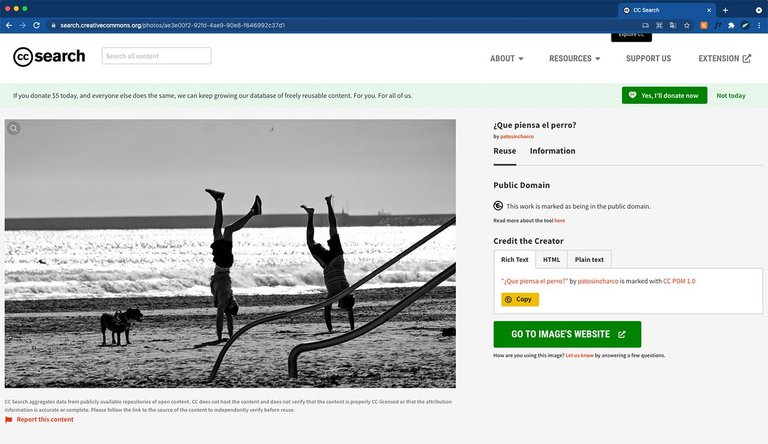
Captura de pantalla search.creativecommons.org.
Cuando haces una búsqueda en search.creativecommons.org y seleccionas la imagen que te parece perfecta, la página te da varias opciones para copiar los créditos del creador.
En la primera opción, Rich Text o Texto enriquecido sólo debemos copiar los créditos de atribución haciendo clic en el botón amarillo COPY y luego lo pegas en el markdown. A continuación, debes hacer clic en el botón GO TO IMAGE'S WEBSITE para que te lleve a la página en la que finalmente podrás descargar la imagen en la resolución que mejor se adapte a tus necesidades. Recuerda dar crédito a la fuente final, en este caso es flickr.com.
En la segunda opción puedes copiar una línea de código HTML y lo pegas en el markdown. Yo intenté hacerlo, pero el markdown me mostró un ícono de cadena rota y no sé si al final generaría el link de manera correcta, pero lo genial de esta opción es que evitarías hacer click en el botón verde porque la línea de código HTML genera un enlace en tiempo real con la imagen y no necesitarías descargarla.
La última opción, Plain text, sólo copia el texto y lo pegas en el markdown. I gualmente deberás hacer click en el botón verde de GO TO IMAGE'S WEBSITE.
Veamos cómo quedaría el crédito de la imagen de arriba con la primera opción:

"¿Que piensa el perro?" by patosincharco is marked with CC PDM 1.0. Descargado de flickr.com
3 • freepik.es
Este es un verdadero banco de imágenes que te ofrece la posibilidad de descargar y usar hasta 15 imágenes gratis diarias. Lo bueno es que freepik tiene una gran diversidad de tipos de imágenes, desde íconos e ilustraciones vectoriales, pasando por objetos 3D hasta las imágenes fotográficas más impactantes. Debo decir que casi todo estaría cubierto con este sitio. La gran mayoría de las imágenes vectoriales son diseñadas por freepik de modo que ellos son al mismo tiempo autores y fuente.
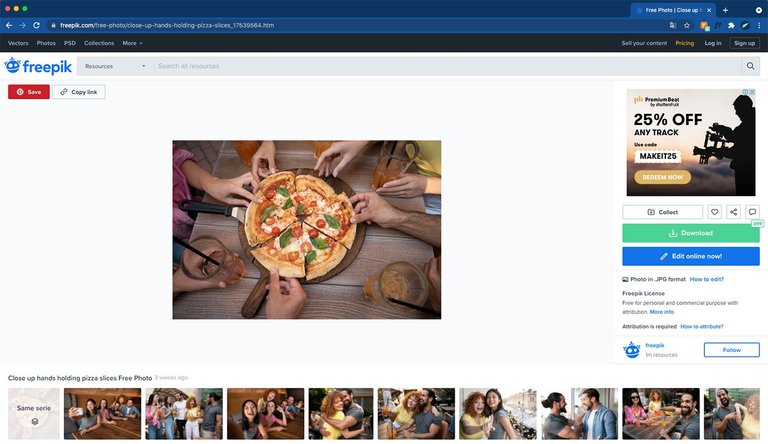
Captura de pantalla de freepik.
Una vez hayas seleccionado la imagen de tu preferencia, la página mostrará al lado derecho de la pantalla un botón para DESCARGAR y luego de hacer click en él te mostrará la forma de atribuir que normalmente es copiando un link que luego podrás pegar sin problema en el markdown y no tendrás que hacer más nada. Incluso la página te permite hacer cambios en algunas imágenes y te explica la forma de hacerlo. La licencia que otorga freepik es de uso libre tanto para propósitos comerciales o personales siempre y cuando hagas las atribución correspondiente.
Veamos el ejemplo de esta imagen:

Foto de Reunión creado por freepik - www.freepik.es
4 • Unsplash.com
A diferencia de freepik, este sitio es únicamente de tipo fotográfico. Las imágenes de este banco son de extraordinaria calidad artística y con una resolución excelente.
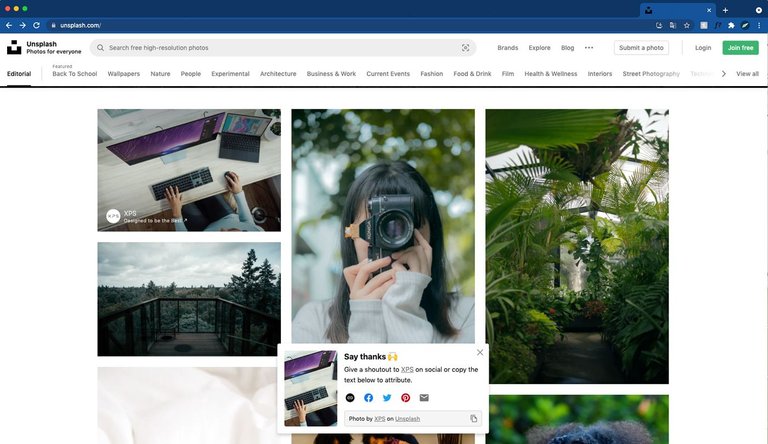
Captura de pantalla de UnSplash.com.
Después de que realizas la búsqueda y ves la imagen que necesitas, sólo debes hacer click en el ícono de descarga que aparece en la esquina inferior derecha de la imagen. Mientras la imagen se descarga, aparecerá una pequeña ventana en la parte de abajo donde solicita hagas la atribución correspondiente. Sólo debes hacer click en el ícono de copiar que está al lado del crédito de la fotografía. Al igual que en las demás páginas, sólo tienes que pegar el código en el markdown. Y como en el caso de search.creativecommons.org deberás editar parte del código para traducirlo al español y listo.
Veamos como queda este ejemplo:
5 • DÓNDE Y CÓMO COLOCAR LOS CRÉDITOS DE IMÁGENES
Los créditos en imágenes no tienen una regla estricta de posición pero deben ser otorgados de manera oportuna, lo que quiere decir que los créditos deben ser visibles y lo más cerca posible de la imagen para que no quepa duda alguna de la autoría de las mismas.
Crédito después de la imagen

Foto creada por Nada Habashy en Unsplash
Crédito antes de la imagen
Foto de naturaleza creada por wirestock - www.freepik.es 
Crédito dentro de la imagen

6 • CRÉDITOS AL INICIO DEL POST
Cuando un post fue creado en su totalidad con los textos de otro autor, debemos colocar el crédito del verdadero autor al inicio del post y NUNCA AL FINAL. De modo que quien lea la publicación sepa de antemano a quién está leyendo realmente.
Esta es una regla estricta en el otorgamiento de créditos y no tiene otra ubicación. Hacerlo de otra manera puede considerarse un abuso y una forma deshonesta de publicar contenido.
A continuación adjunto dos ejemplos que muestran los escenarios a atribuir al autor:
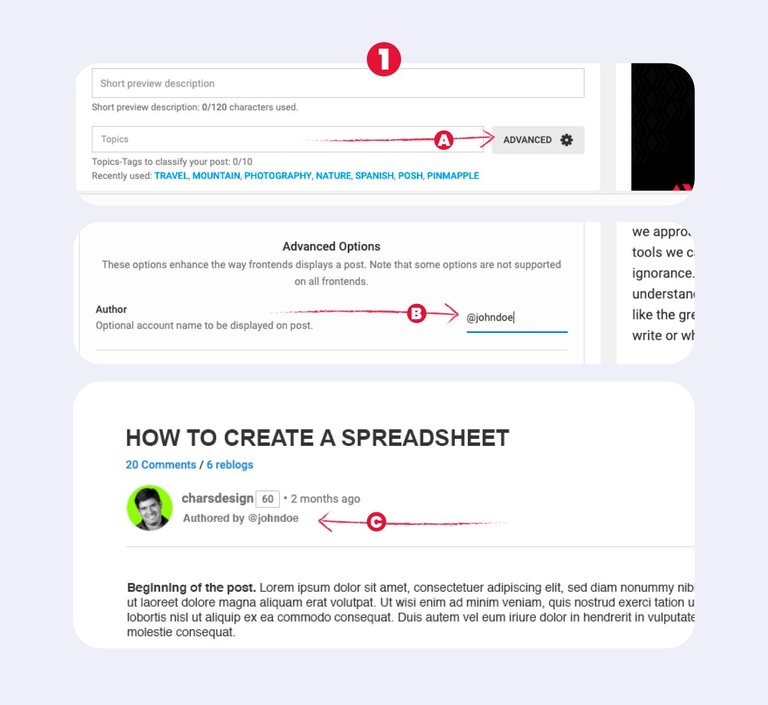
CRÉDITO PARA OTRO USUARIO DE HIVE. La manera perfecta de dar crédito si la información fue escrita por otro Hiver o si quieres compartir la autoría con otro Hiver. A) Sólo tienes que ir a la configuración AVANZADA en el markdown. B) En la primera opción que aparece puedes poner un nombre de cuenta opcional para que aparezca en el post. C) El nombre del autor aparecerá debajo del nombre de tu usuario en la publicación del post.
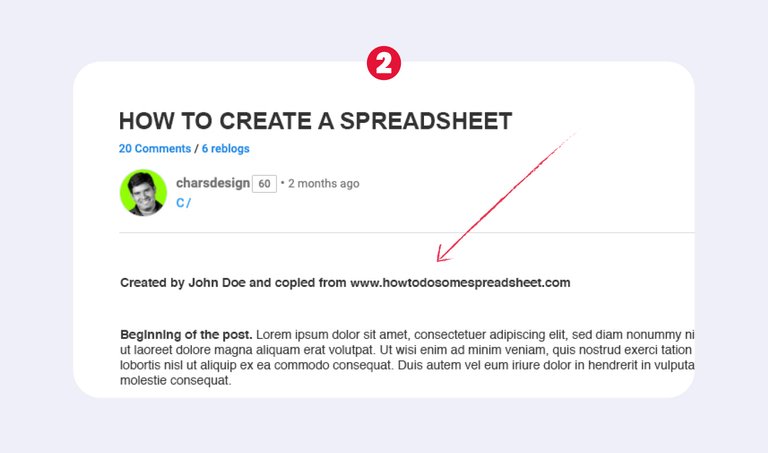
CRÉDITO PARA LOS MATERIALES QUE VIENEN DE FUERA DE LA COLMENA. Si la información que vas a publicar ha sido descargada fuera de Hive, sería recomendable colocar tanto el nombre del autor como la fuente en las primeras líneas del markdown.
7 • TEXTOS INFORMATIVOS Y/O CIENTÍFICOS
Hay quienes piensan que los textos científicos o informativos pueden usarse libremente sin otorgar el crédito correspondiente. Es un grave error pensar que porque diversos sitios en internet no otorgan créditos, está bien hacerlo de la misma forma en Hive. Recordemos que la creación de contenido y sobre todo la creación de contenido científico toma mucho tiempo de esfuerzo y dedicación en un largo trabajo de investigación y por lo tanto, lo menos que podemos hacer es darles el justo reconocimiento. Imagine que usted es un investigador de una universidad y ha realizado un trabajo que le ha tomado años, de repente lo ve en algún sitio en internet y alguien más se ha apropiado del crédito, ¿usted lo aprobaría?
8 • OBRAS SIN AUTOR
Algunas expresiones, textos, cuentos, pensamientos, versos, canciones, composiciones, frases, pinturas, en fin cualquier obra artística, es considerada sin autor cuando nadie se ha adjudicado la creación de dicha obra y por consiguiente se convierte en una obra de uso libre. En estos casos, aunque no exista alguien a quién otorgarle el crédito de autor, eso no significa que podemos apropiarnos de esa creación asumiendo la autoría de la obra. Lo correcto en estos casos es identificar el tipo de pieza primero. Muchas de las expresiones o frases se les identifica como sabiduría popular y otros caen en la categoría de los llamados proverbios. En los casos de textos más largos como cuentos o canciones, simplemente se les conoce como obra de autor anónimo.
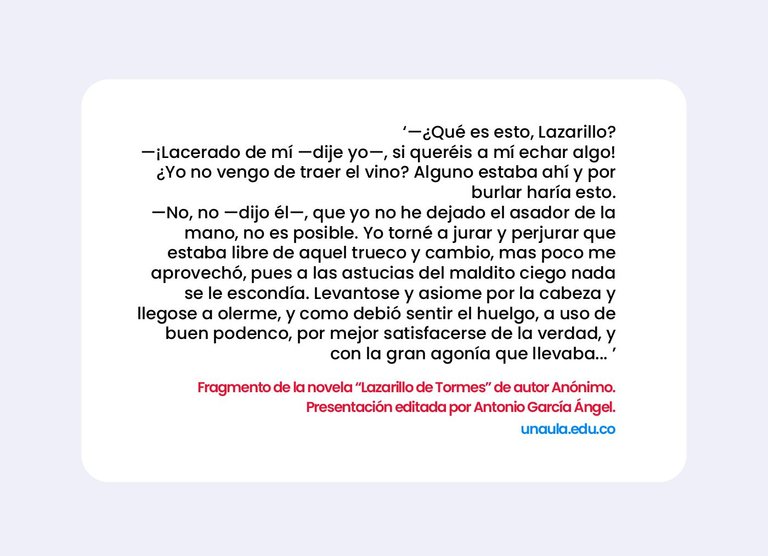
Fuente de la extracción del fragmento del Lazarillo de Tormes: unaula.edu.co.
Recuerda que no existe una sóla forma de atribuir los créditos. En estos casos es importante mencionar el título de la obra y cuáles son sus fuentes. En el ejemplo de arriba, aunque el Lazarillo de Tormes es una novela de autor anónimo, se tuvo que realizar un trabajo de edición y presentación, por lo que se debe hacer referencia a esto además del sitio de descarga.
9 • CITAS y PENSAMIENTOS
Las citas son una pequeña parte de texto extraído de otra publicación que ha sido escrita por lo general por alguien con gran prestigio o fama. Son con frecuencia, textos que albergan suma importancia y que dicho de otra manera no tendrían la relevancia necesaria, pero para que tengan el impacto adecuado se debe otorgar el crédito correspondiente. Imagínense si usaramos una cita del Dalai Lama sin colocar su crédito. Éste podría pasar desapercibido, pero si tiene el crédito muy probablemente será leído y tendrá mucho más impacto.
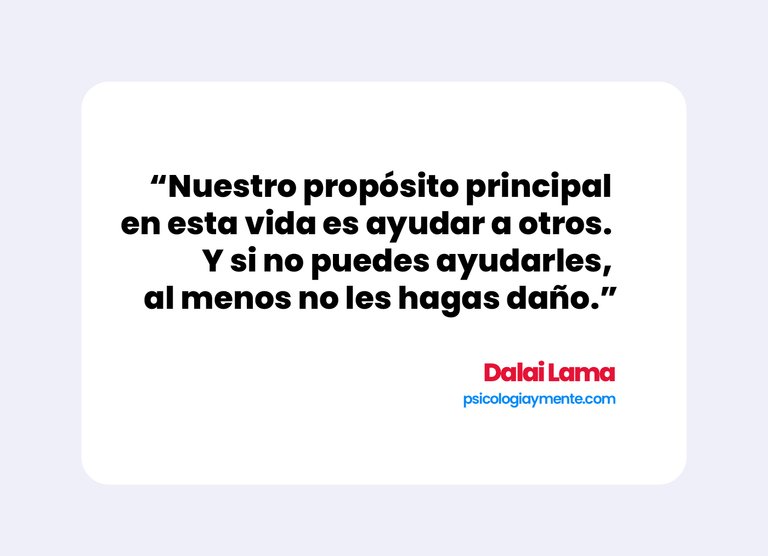
Fuente de la frase del Dalai Lama: psicologiaymente.com
En el ejemplo se muestra claramente que el crédito del autor debe ir inmediatamente después de la cita junto con la fuente donde se descargó o consiguió el material. Aqui podemos notar que la cita debe ir entre comillas dobles cuando el número de palabras no sea muy grande, pero en el caso de que la cita sea larga como en ejemplo anterior del extracto del cuento de Aladin, esas citas deben ir en comillas simples.
10 • TESTIMONIOS
Los testimonios son un tipo de cita donde se califica a algo o a alguien. En el mundo de hoy es común ver que casi todos los sitios web reconocidos tienen este tipo de citas que son usados para darle un carácter de confiabilidad a su producto, bien o servicio. ¿Quién no ha escrito una review en la App Store, Google Play Store o en Amazon.com?
11 • OTROS TIPOS DE CRÉDITOS
Existen otros tipos de créditos que corresponden a la ayuda que otros profesionales nos brindaron como en el caso de estilistas o diseñadores. El crédito de dispositivos tecnológicos como cámaras o software especializado que nos sirven de herramientas en la creación de nuestras publicaciones. Créditos de las locaciones que han servido de escenario para nuestras imágenes y agradecimientos a las personas o instituciones que nos ayudaron durante el proceso. Todos estos créditos se deben colocar al final del post.
Creo que hacer un post de la manera adecuada es doblemente provechoso. Esto facilita en gran medida el trabajo de los curadores y el creador de contenido podría obtener mejores recompensas porque al final su trabajo será mejor valorado por hacer las cosas correctamente.
Espero que este post sea una gran herramienta de utilidad en la creación de sus próximas publicaciones y si tienes algún comentario o duda estaré encantado de compartir mi experiencia tanto como me sea posible.

Todas las infografías fueron diseñadas por mí.
Cámara utilizada para tomar la fotografía de los Jardines del Palacio de Versalles: Canon EOS 40D
Infografías: Creadas con Adobe Illustrator
Edición de imágenes: Adobe Photoshop
Fuentes: Google • search.creativecommons.org • freepik.com • Unsplash.com • www2.unavarra.es
Aplicación para traduccion: DeepL
 Photo by
Photo by
Electronic-terrorism, voice to skull and neuro monitoring on Hive and Steem. You can ignore this, but your going to wish you didnt soon. This is happening whether you believe it or not. https://ecency.com/fyrstikken/@fairandbalanced/i-am-the-only-motherfucker-on-the-internet-pointing-to-a-direct-source-for-voice-to-skull-electronic-terrorism
https://twitter.com/cHaRsgraphic/status/1437860958857306116
https://twitter.com/AjahKelvin4/status/1438941657467084800
The rewards earned on this comment will go directly to the person sharing the post on Twitter as long as they are registered with @poshtoken. Sign up at https://hiveposh.com.
Congratulations @charsdesign! You have completed the following achievement on the Hive blockchain and have been rewarded with new badge(s) :
Your next target is to reach 3000 upvotes.
You can view your badges on your board and compare yourself to others in the Ranking
If you no longer want to receive notifications, reply to this comment with the word
STOPCheck out the last post from @hivebuzz:
nice guide !LUV
<><
@charsdesign, you've been given LUV from @bokica80.
Check the LUV in your H-E wallet. (6/10)
Hi @bokica80. It is great that you find this guide nice! Do you read post #1? If not, I recommend you do it because that post has a lot of information very important to every creator of content in #hive. By the way, this is the first time I receive LUV, thanks a lot for your comment and for the gift. 😃