How to recover the functionality of the Hive Keychain application when switching phones (ENG-ESP)
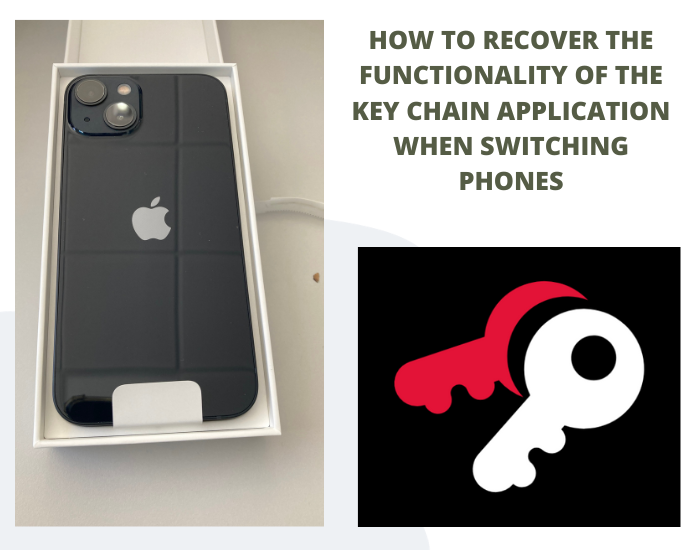
Español
Hola amigos,
Recientemente debido a una avería en mi anterior iPhone he tenido que sustituirlo por un nuevo teléfono y en concreto lo hice por un nuevo iPhone 13.

Este tipo de teléfono, una vez lo sacas de la caja y lo conectas, tiene la posibilidad de transferir toda la configuración, aplicaciones, contraseñas y archivos simplemente acercando un dispositivo a otro y aceptando que estos dispositivos se sincronicen.
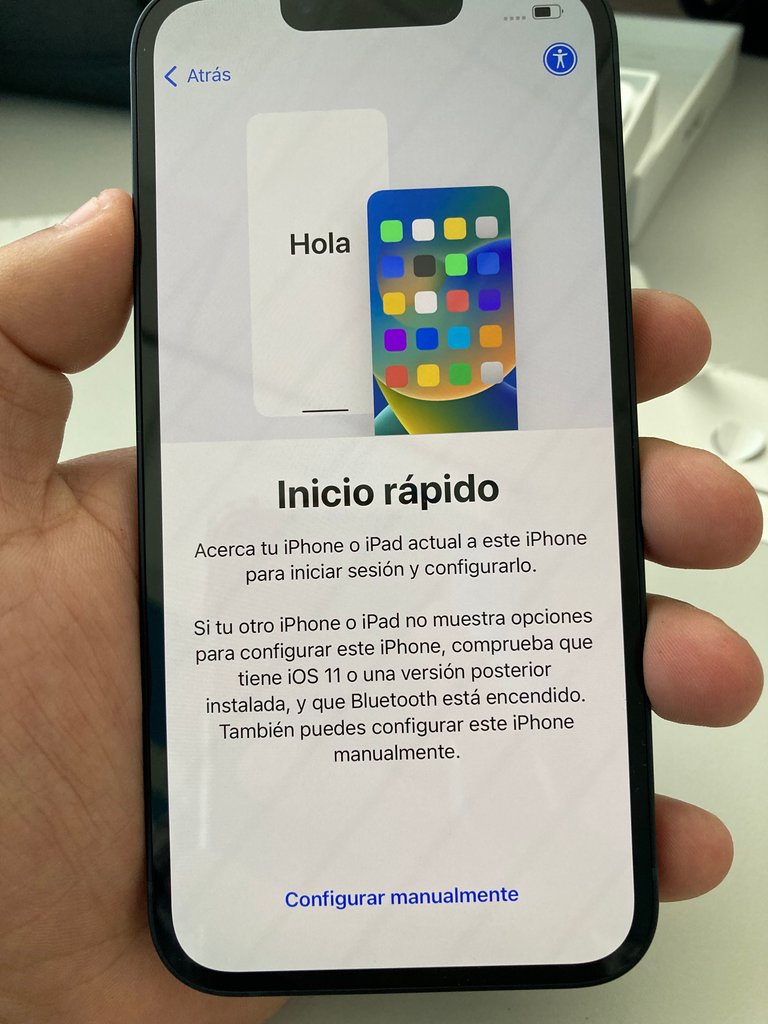
Todas las aplicaciones del dispositivo se transmitieron con facilidad y únicamente las aplicaciones como WhatsApp, Binance o Coinbase me solicitaron de nuevo conectarme a través de mis claves de acceso.
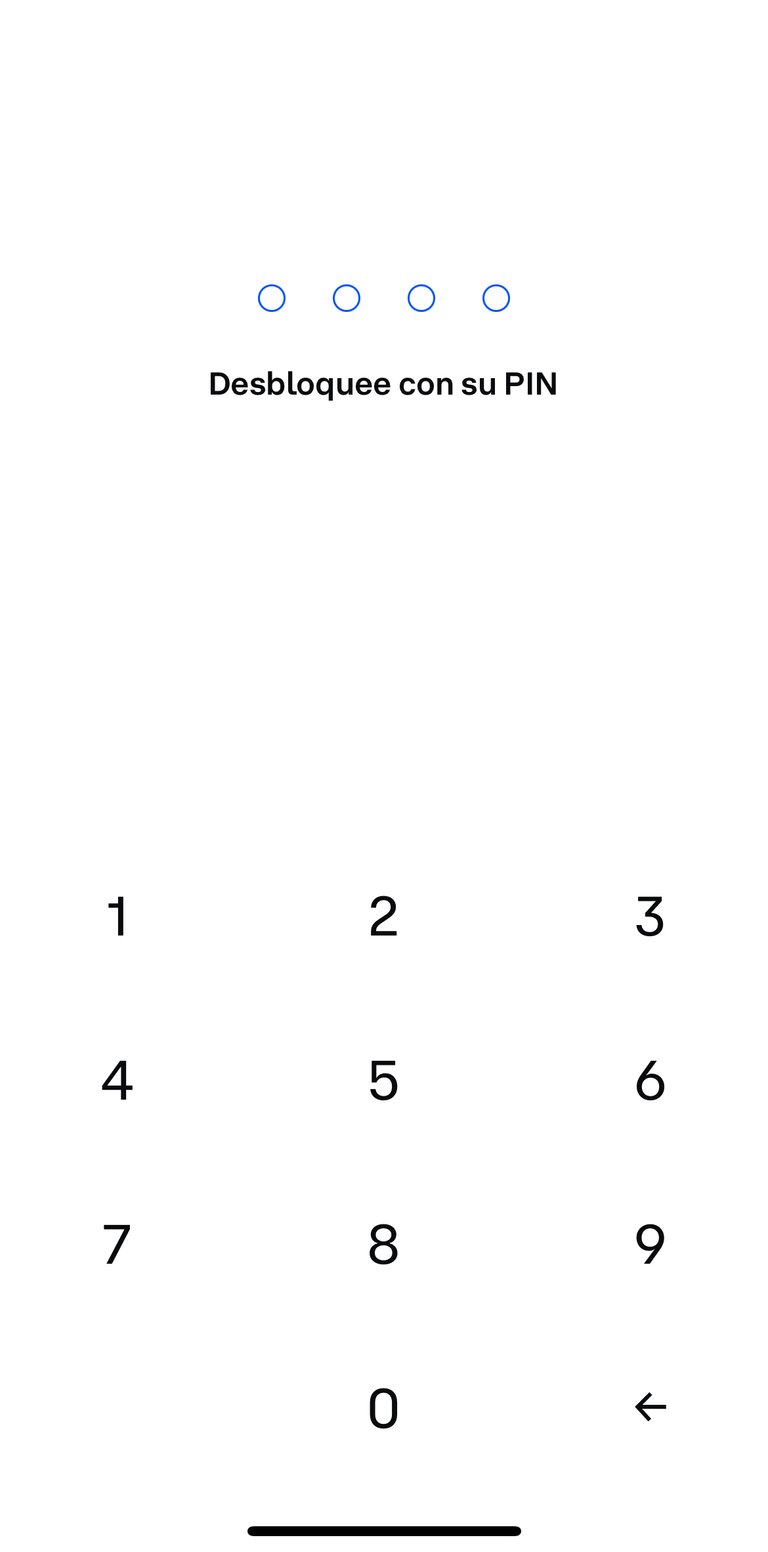
Hive Keychain
Una vez transferida toda la información y verificadas la mayor parte de la aplicación instaladas, llevo el momento de verificar que funcionaba la aplicación de Hive Keychain y fue cuando tras introducir mi código PIN me encontré con el siguiente error.

Repetí la tarea 3 veces y no conseguía acceder, por lo que opté por desinstalar la aplicación y volver a descargarla del Apple Store de nuevo.
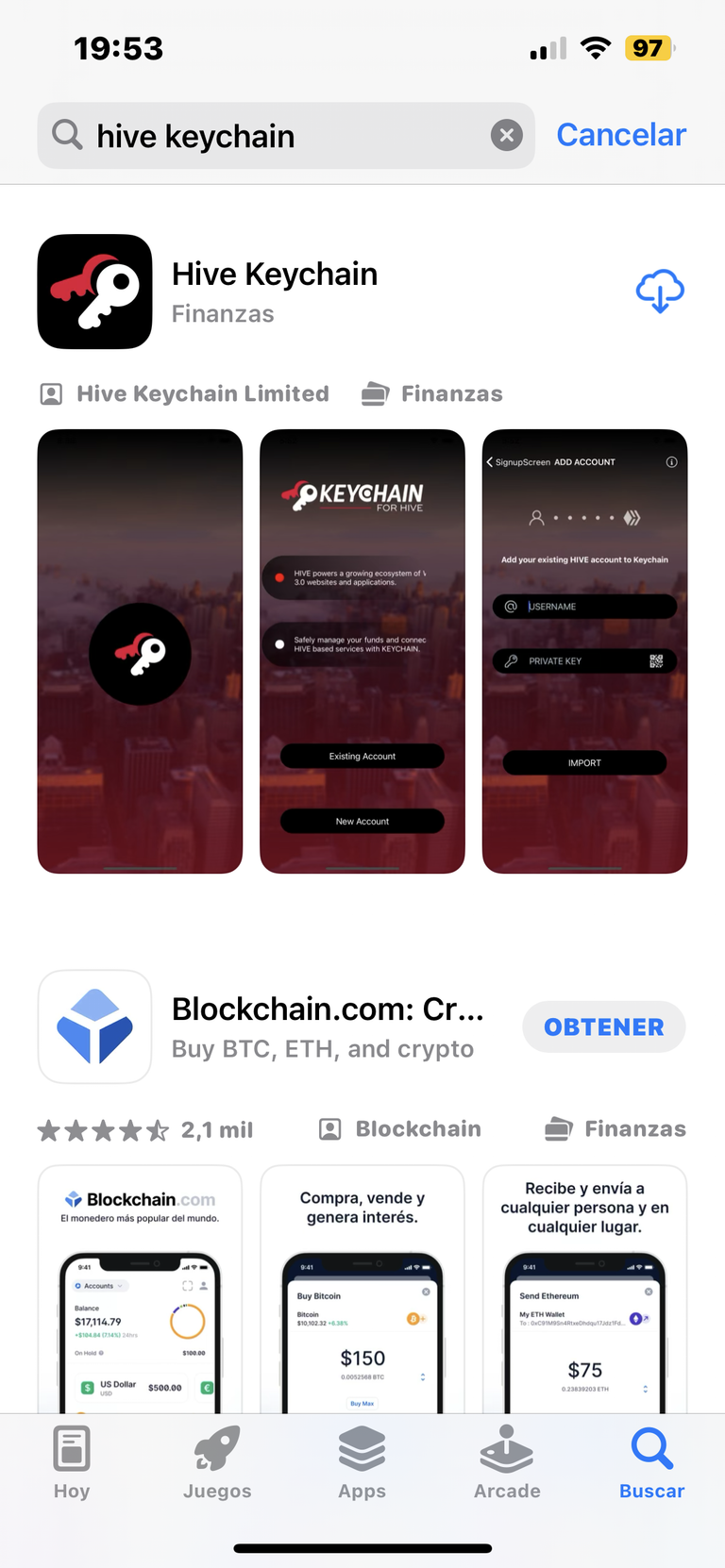
Una vez instalada y accedemos de nueva a la aplicación, nos encontramos con una primera pantalla de bienvenida para configurar nuestro acceso. En mi caso accedí a la opción "Existing Account" al ser ya un usuario registrado de Hive.
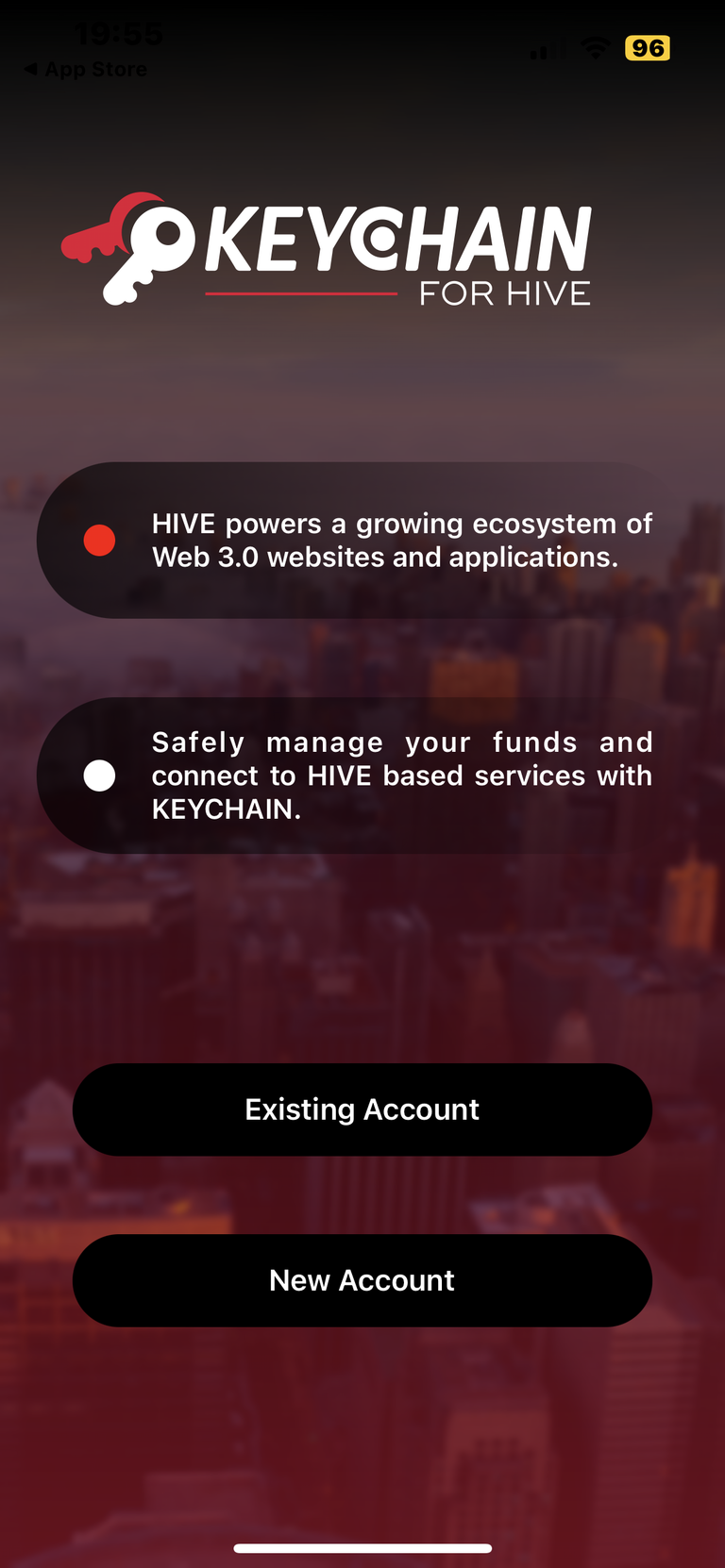
A continuación, antes de poder identificarte con tu usuario de Hive la aplicación me solicitó un PIN de acceso a la misma.

Tras seleccionar el PIN en la siguiente pantalla se nos solicita nuestro número de usuario y la Private key.
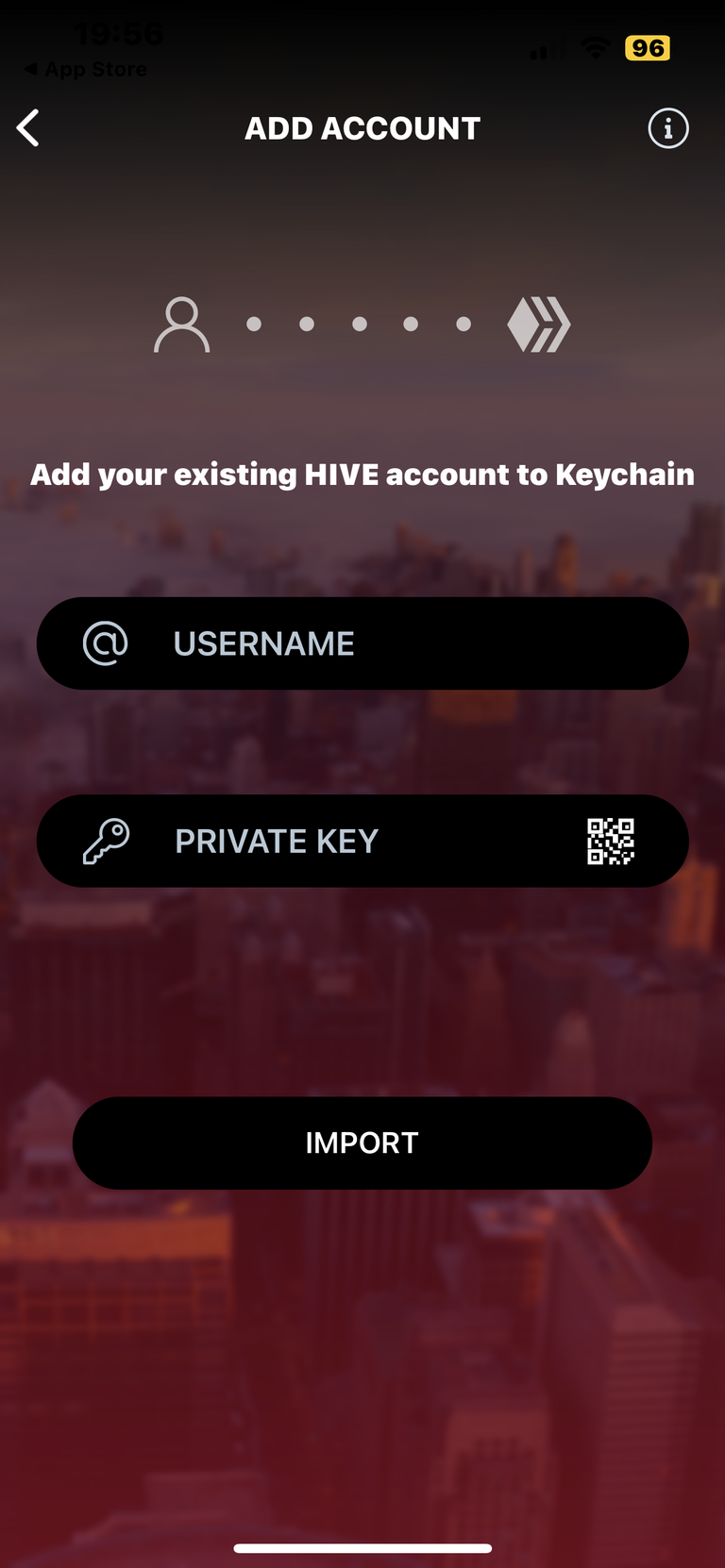
¿Donde puedo localizar mi Private Key?
Para aquellos que no tenéis anotada en un lugar seguro la Private Key y otras claves que posteriormente podemos incluir en la app Hive Keychain para mejorar su uso, os recuerdo que estas las podemos encontrar en Hive Blog.
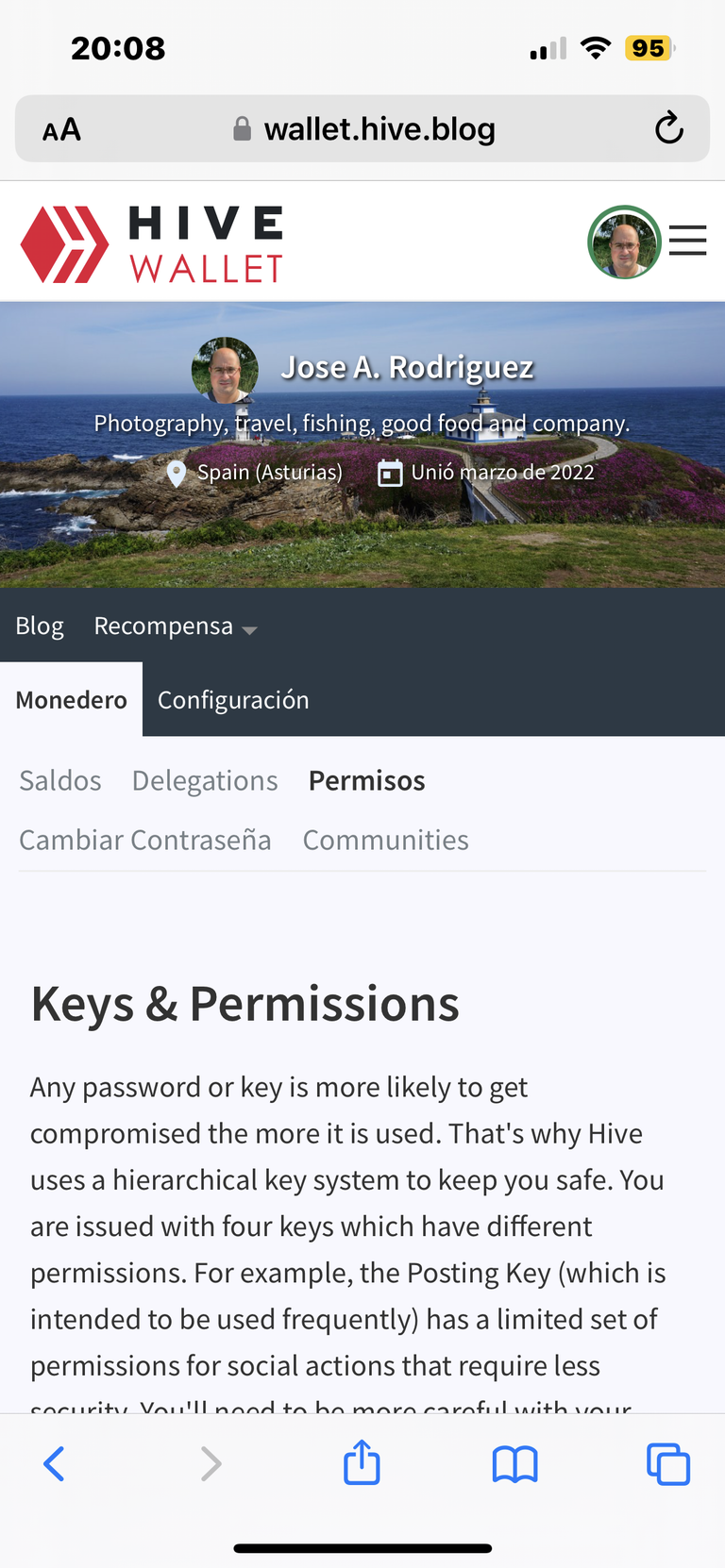
En concreto, si accedemos a nuestra billetera desde Hive Blog y seleccionamos la opción Permisos veréis en la parte inferior de vuestras pantallas, las claves las cuales debes proteger muy bien para evitar problemas de hackeos de cuenta, etc.
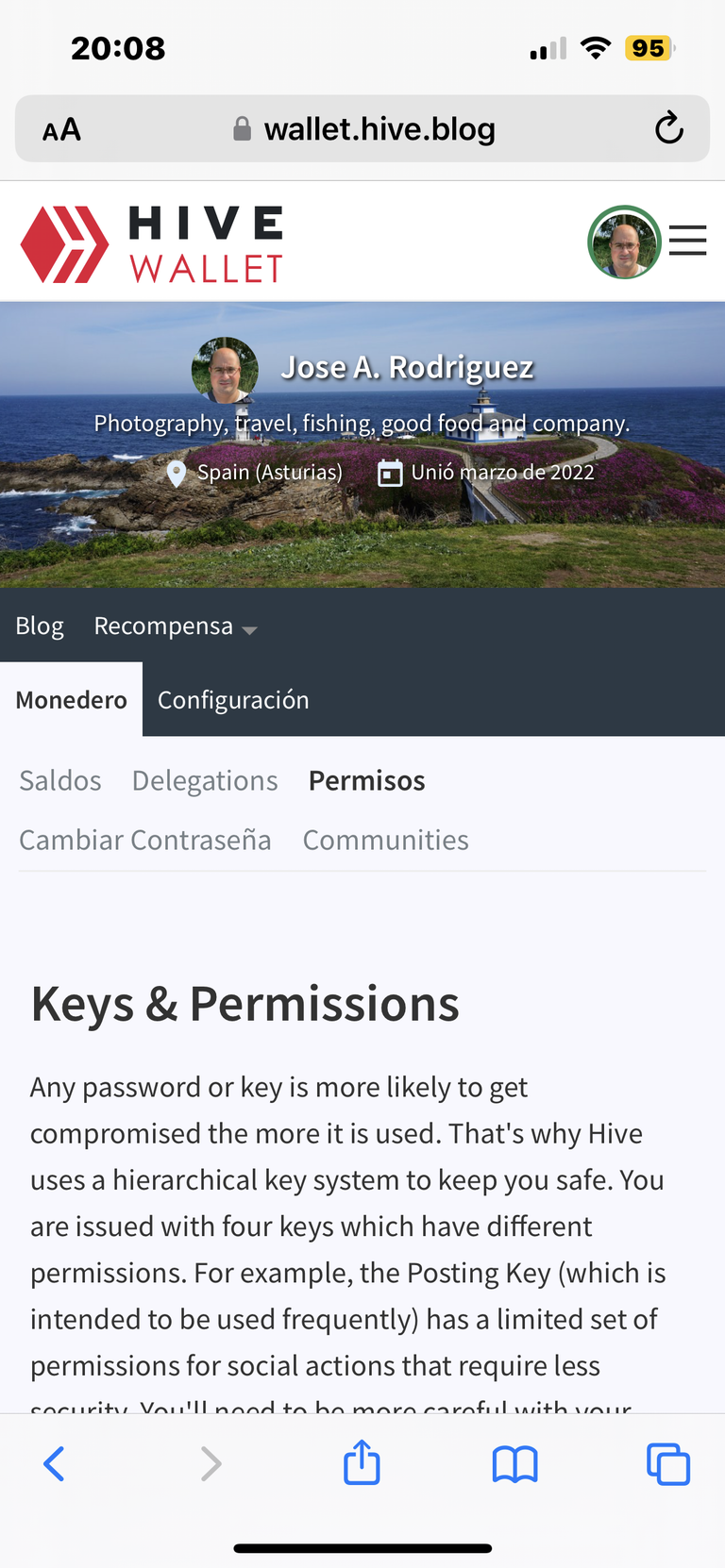
Retornamos a Hive Keychain.
Tras localizar la Private key e indicar el nombre de usuario, la aplicación Hive Keychain queda ya operativa, aunque aún no del todo.
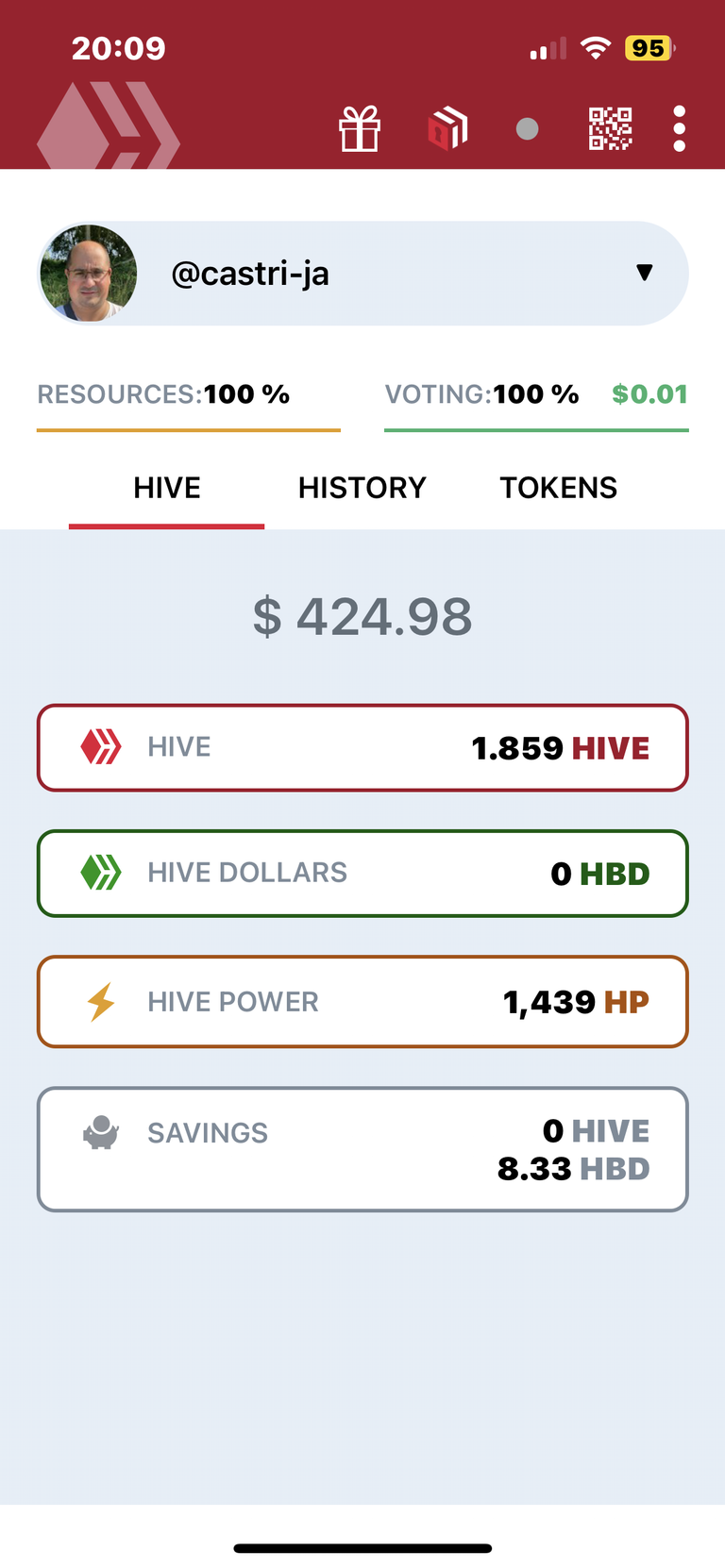
Yo os recomiendo pulsar sobre el icono superior derecho representado por tres puntos verticales y acceder a la sección "Accounts>>>Manage Keys"
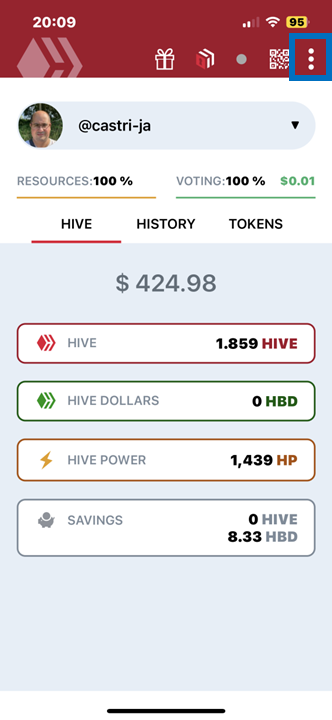
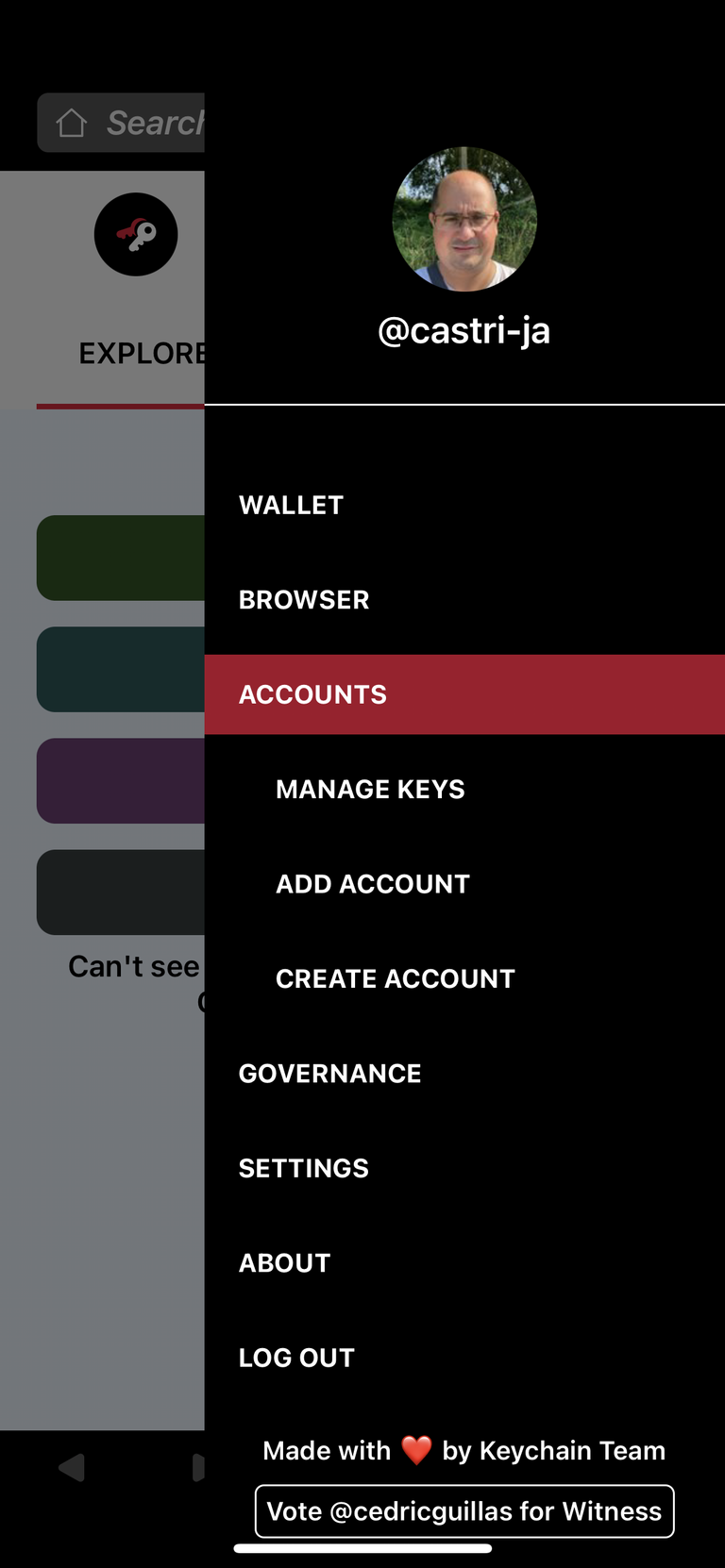
De esta forma podeis incorporar todas las claves como la Posting key, Active Key y Memo key para poder hacer cualquier transacción, publicación o acción dentro de la blockchain desde una misma aplicación como es Hive Keychain.
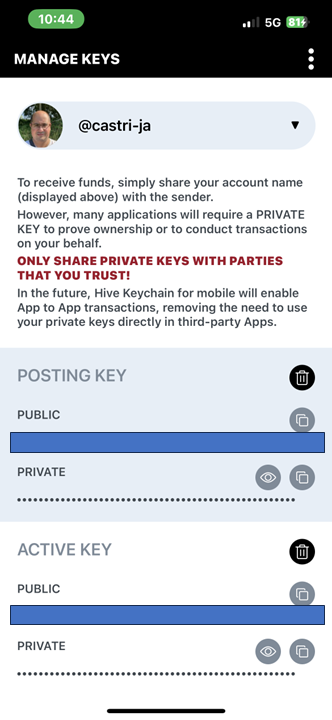
Espero que este tutorial os haya sido útil.
Un saludo.
English
Hi,
Recently due to a fault with my previous iPhone I have had to replace it with a new phone and in particular I replaced it with a new iPhone 13.

This type of phone, once you take it out of the box and plug it in, has the ability to transfer all settings, apps, passwords and files simply by bringing one device close to the other and agreeing to these devices syncing.
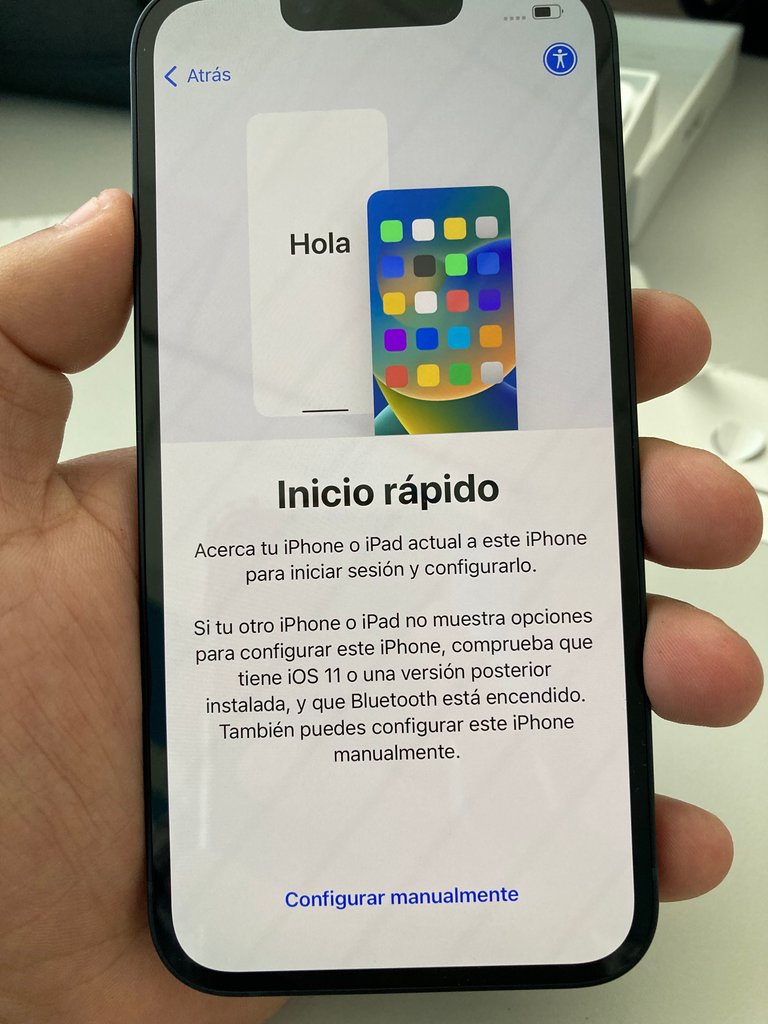
All the apps on the device transferred with ease and only apps like WhatsApp, Binance or Coinbase asked me to log in again using my passwords.
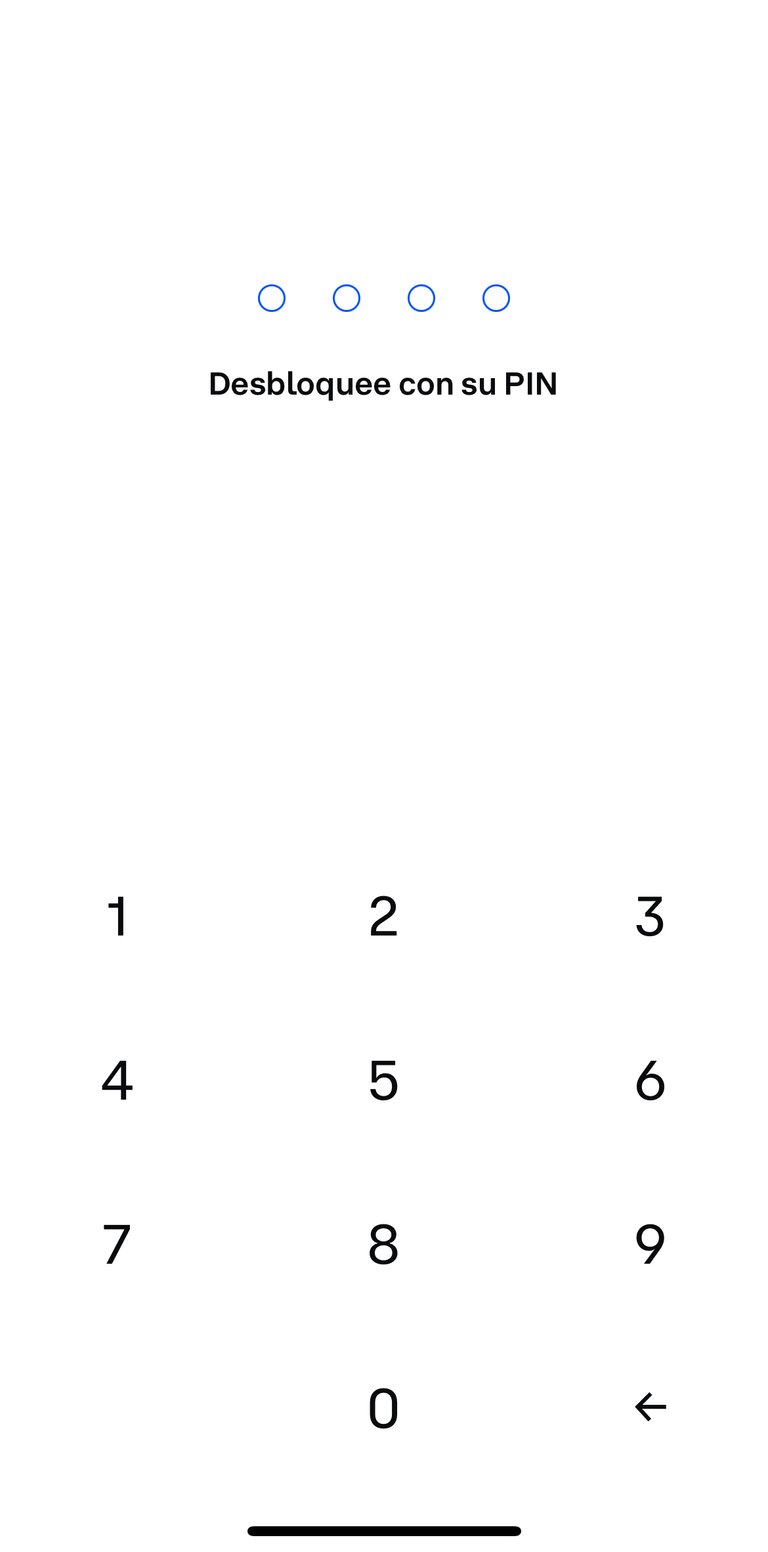
Hive Keychain
Once all the information had been transferred and most of the installed applications had been verified, it was time to verify that the Hive Keychain application was working and after entering my PIN code I encountered the following error.

I repeated the task 3 times and could not access, so I decided to uninstall the application and re-download it from the Apple Store again.
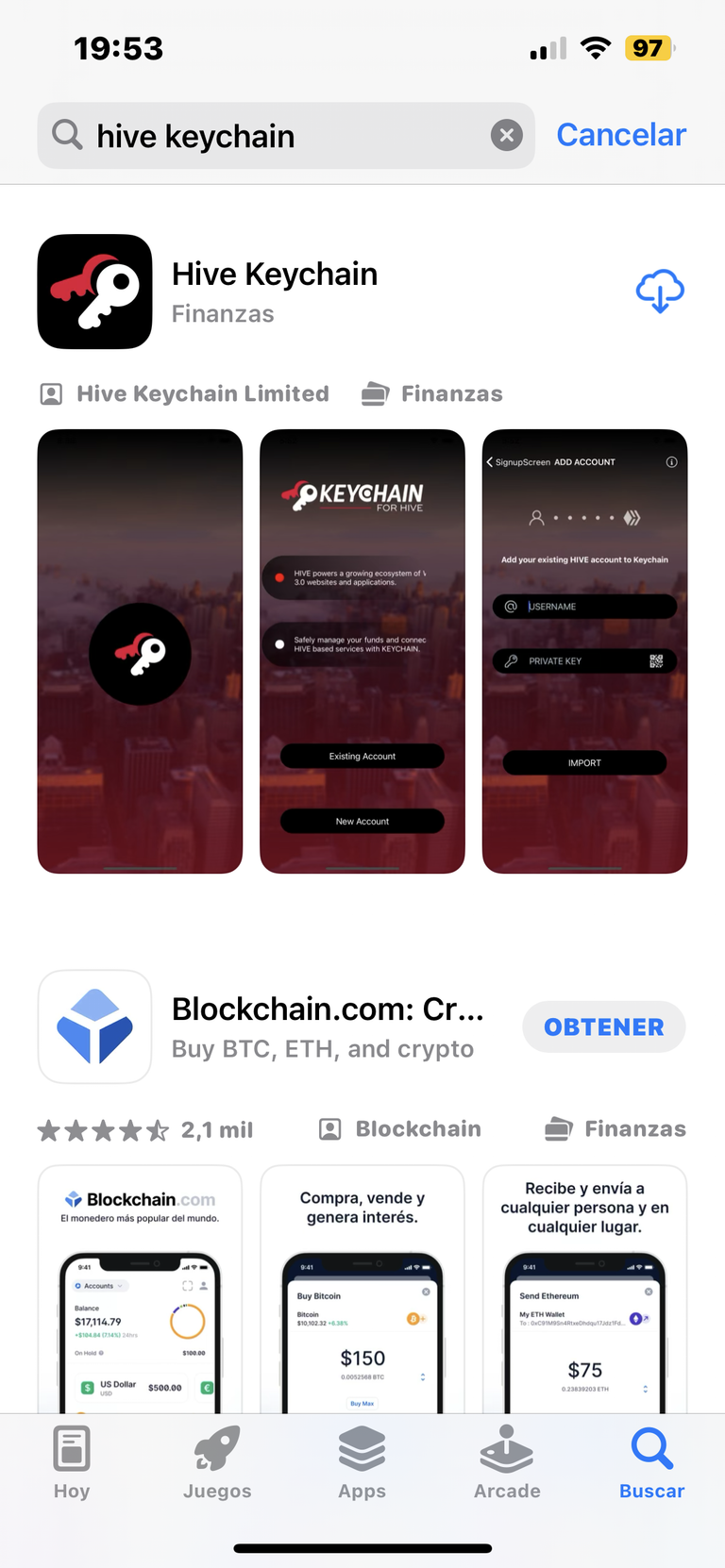
Once installed and we access the application again, we find a first welcome screen to configure our access. In my case, I accessed the "Existing Account" option as I was already a registered Hive user.
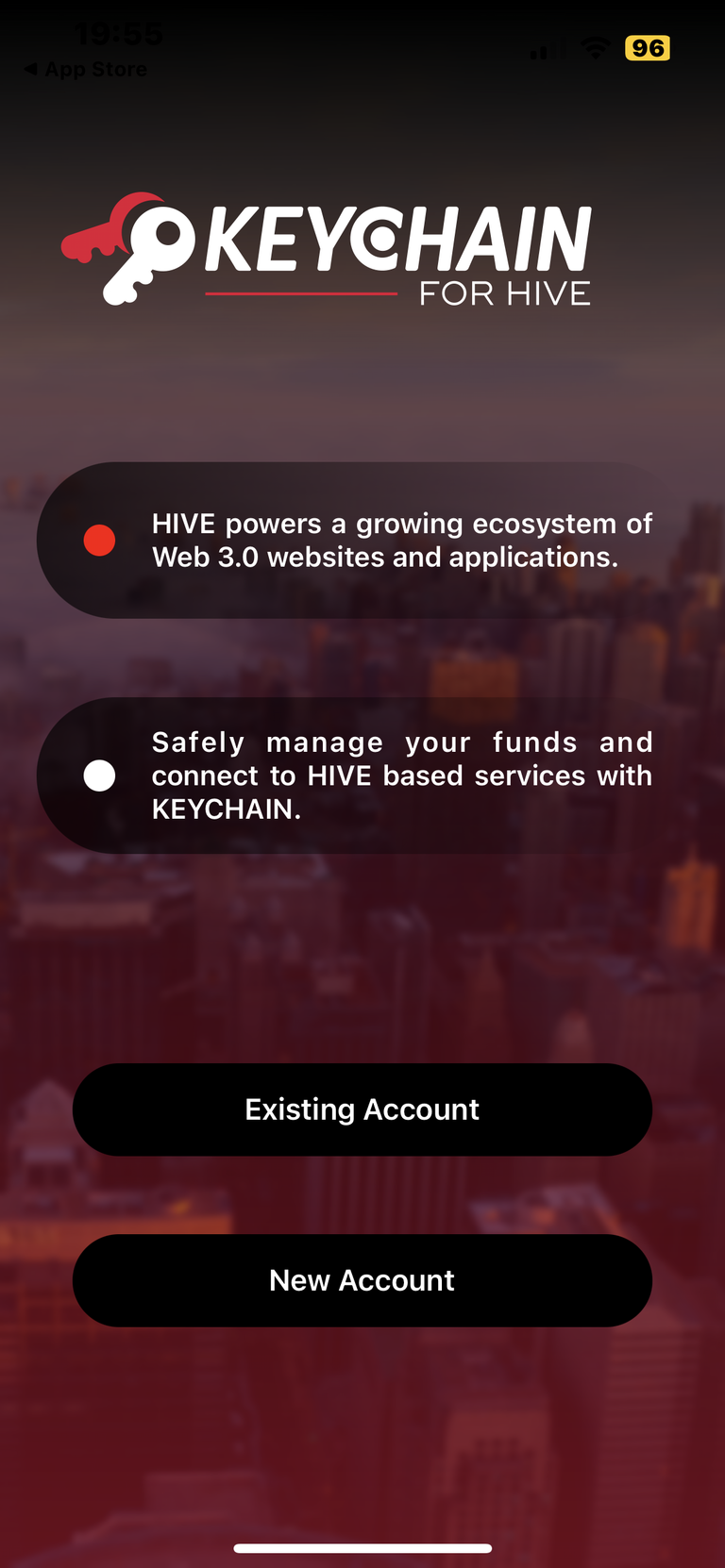
Then, before being able to identify yourself with your Hive user, the application asked me for a PIN to access the application.

After selecting the PIN, on the next screen we are asked for our user number and the Private key.
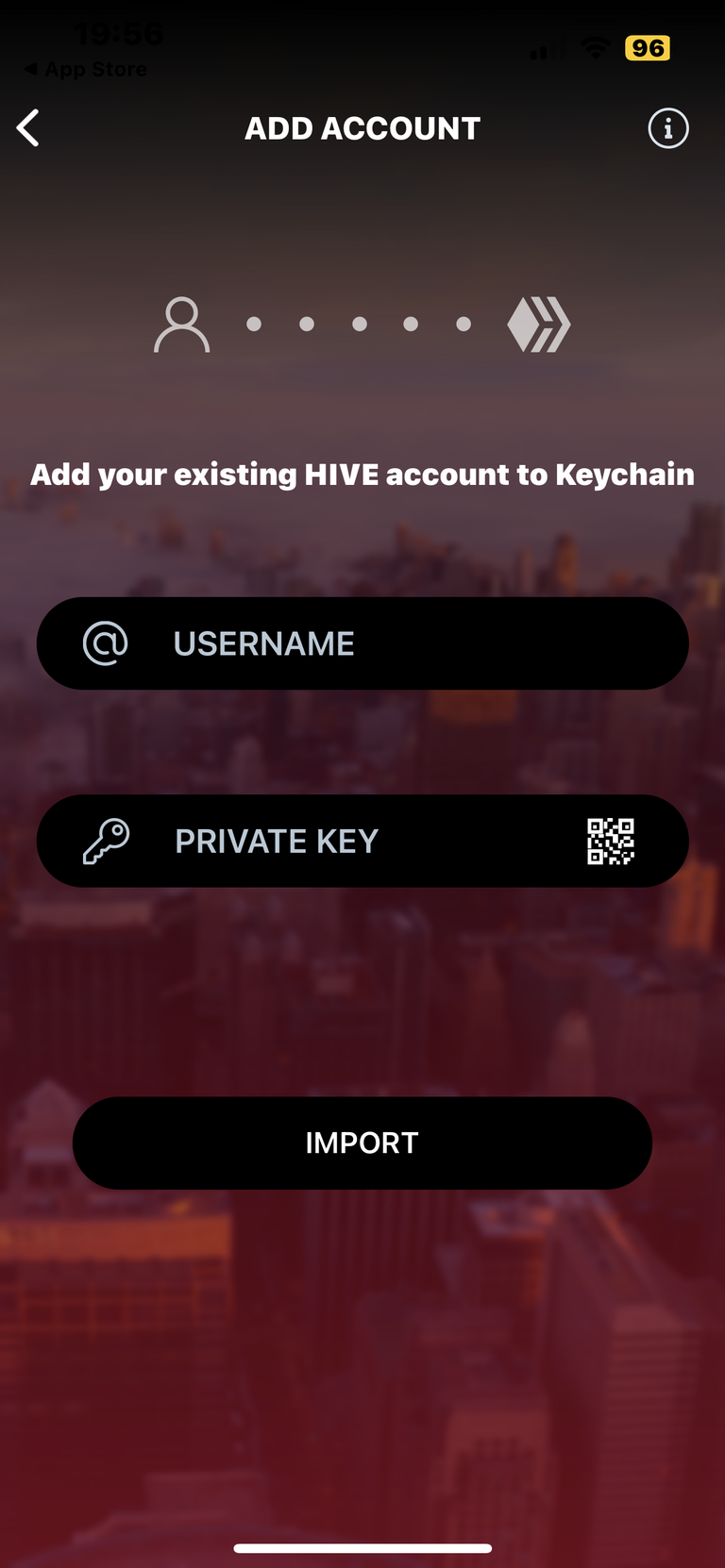
Where can I locate my Private Key?
For those of you who do not have the Private Key and other keys that we can later include in the Hive Keychain app to improve its use, I remind you that these can be found on the Hive Blog.
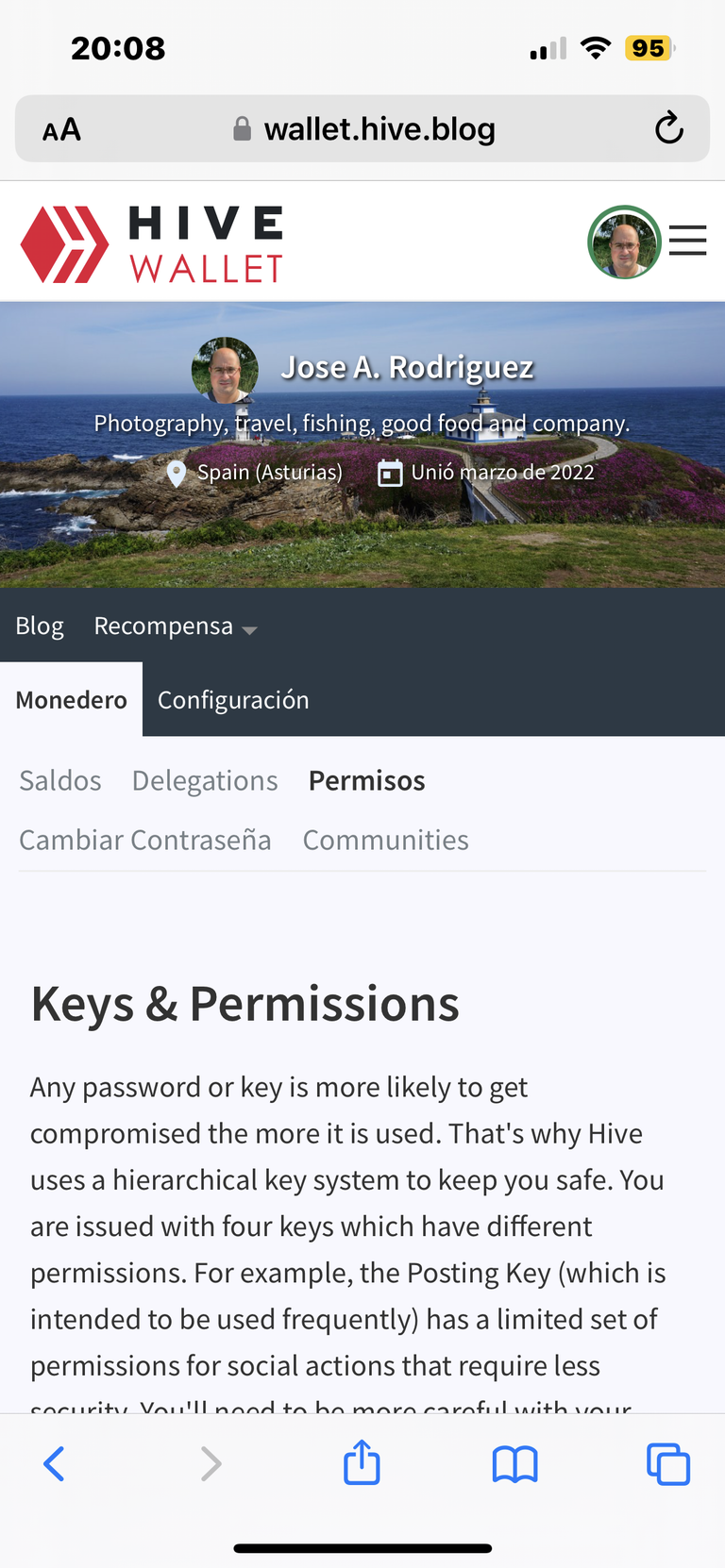
Specifically, if we access our wallet from Hive Blog and select the option Permissions you will see at the bottom of your screens, the keys which you must protect very well to avoid account hacking problems, etc.
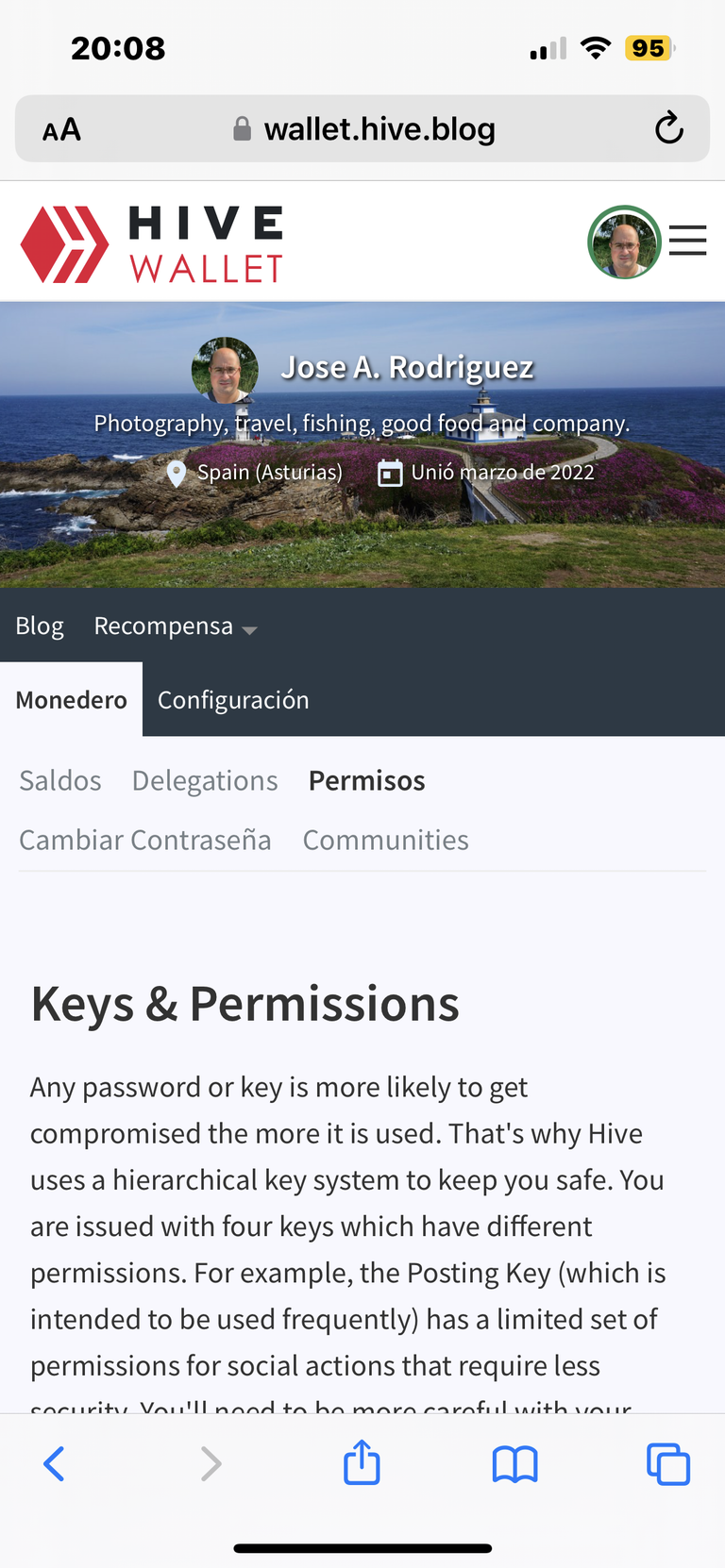
Return to Hive Keychain.
After locating the Private key and entering your username, the Hive Keychain application is now operational, although not yet fully operational.
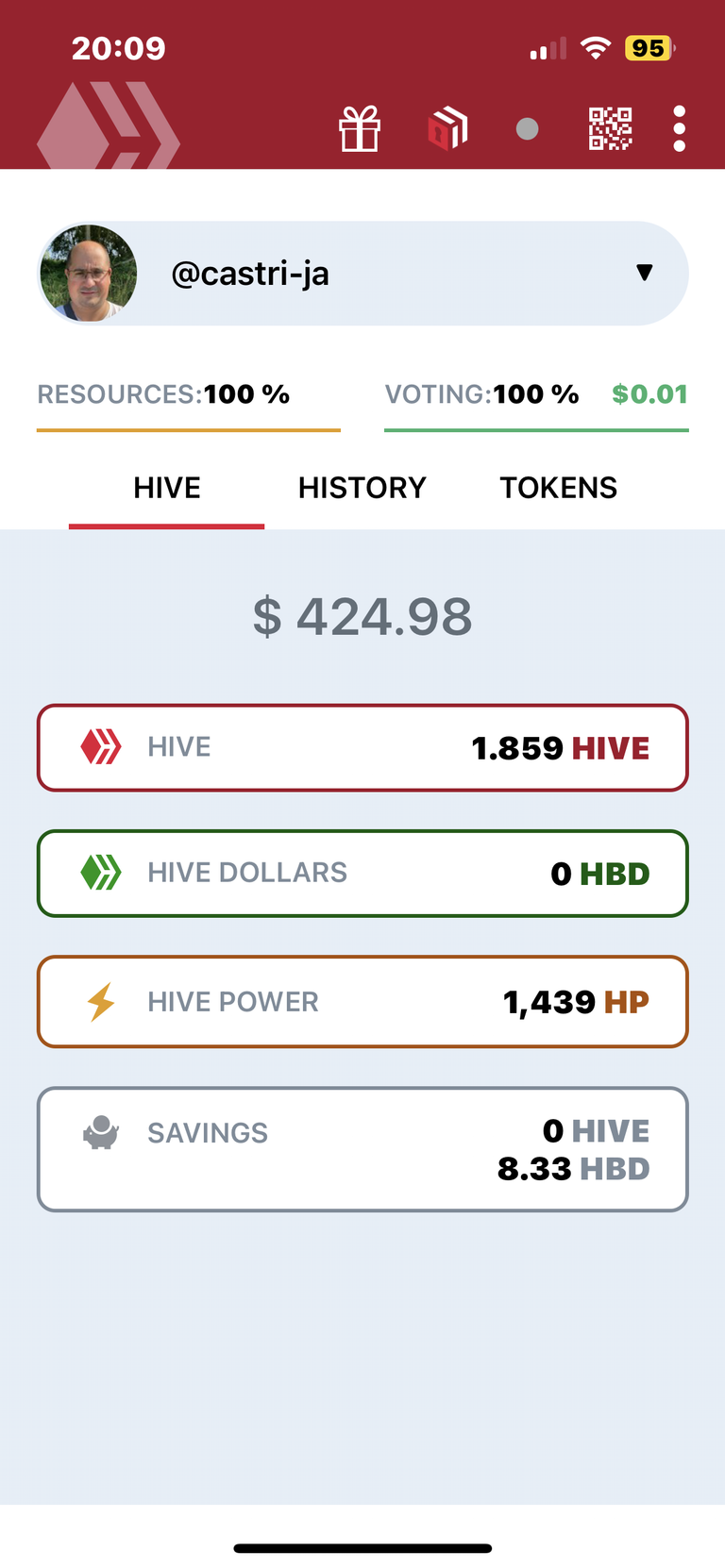
I recommend you to click on the top right icon represented by three vertical dots and access the "Accounts>>>Manage Keys" section.
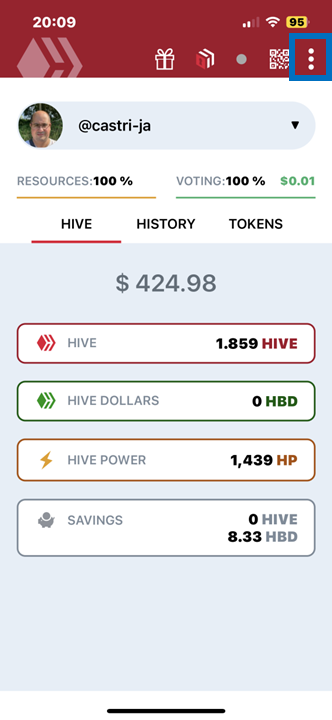
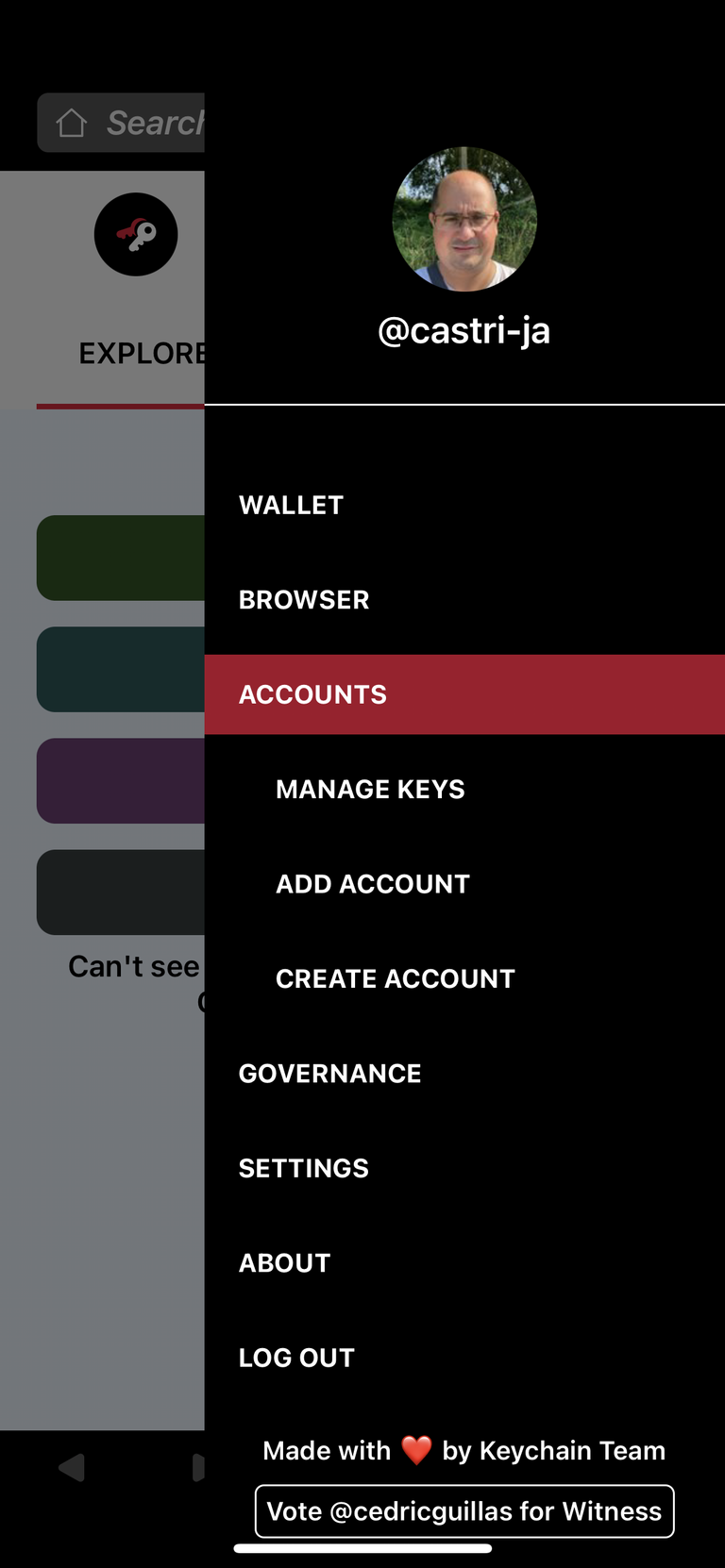
So that you can incorporate all the keys such as the Posting key, Active Key and Memo key to be able to make any transaction, publication or action within the blockchain from a single application such as Hive Keychain.
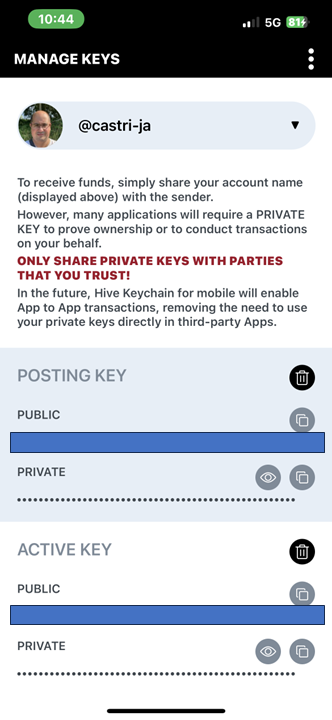
I hope this tutorial has been useful.
Best regards.
Screenshots of my phone in the Hive keychain, Hive Blog and Apple Store applications.
Cover, separators and banner created with www.canva.com (free version).
Translated with www.DeepL.com/Translator (free version).

View or trade
BEER.Hey @castri-ja, here is a little bit of
BEERfrom @pixresteemer for you. Enjoy it!Did you know that <a href='https://dcity.io/cityyou can use BEER at dCity game to buy cards to rule the world.
This tutorial is gonna be of great help to me in the future. I've been thinking of how to go about this when I buy a new phone and now I have it easy. Thanks a bunch.
#freecompliments
Thank you
I'm glad you will find it useful in the future.
Best regards
!LUV
It's a pleasure
!giphy great
!PIZZA
!DHEDGE
@sagarkothari88 reward 0.05 HP
Via Tenor
you have 0.0 vote calls available today, your vote calls will reset at next snapshot. You can buy DHEDGE on Tribaldex or earn some daily by joining one of our many delegation pools at app.dhedge.cc to increase your daily amount.
Thanks my friend.
!PIZZA
💐 🎁 Gift 🎁 💐
Empowering Aliento
Upvote This Comment
$PIZZA slices delivered:
@castri-ja(1/5) tipped @bhattg