To upgrade or not to upgrade: Windows 11 two months in

Just about two months ago now I was doing some work for a client. It is a small business in the area and they had suffered a break in. The perpetrators had stolen some money and merchandise, but it seemed their primary intent was to vandalize. They took what I can only guess was a fireman's ax to each of the computers in the establishment.
Hence the reason they called me in. They needed me to recover what data I could from the machines and get it moved over to the new machines they were purchasing. Luckily the suspects weren't too smart. They only broke screens and the hole they put through the laptop completely missed the HDD.
I mention all of this because when the new machines came in it was my first time seeing and using Windows 11. I had heard stuff here and there about Windows 11, but I was quite happy using Windows 10, and I didn't see any reason to upgrade right away.
After using Windows 11 over the course of a week or so, I finally decided that I was ready to take the dive and install it on my machine.
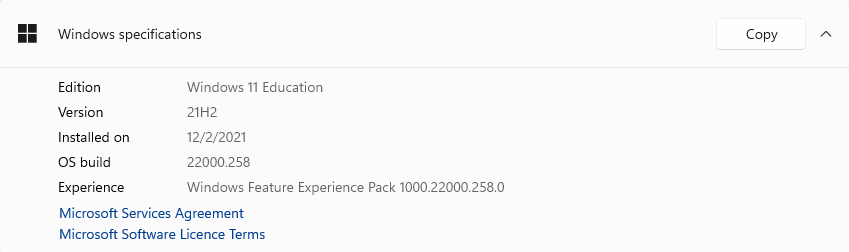
I am currently running Windows 11 on all three of the main computers that I use for daily tasks. I have a desktop and laptop at work and then I have a laptop at home. Now that it is installed, I have run into zero issues with Windows 11. Compatibility seems to be fairly sound and there hasn't been a single piece of software I haven't been able to run.
If I had to pick one thing about the process that was a pain it would probably be the fact that Windows 11 requires a TPM to be enabled/installed on your motherboard. If you want more information about the Trusted Platform Module, you can read about it here. My issue with it is the fact that not all motherboards are the same.
For example, my Gigabyte Aorus motherboard doesn't specifically list TPM as something that I can turn on or off. They instead call it something else and it took a little bit to find the right setting in the BIOS to make sure it was enabled. That's where Google comes in really handy. I recommend doing a quick search for your motherboard to see if it supports it and if it does, where to enable this feature.
At least from my point of view, the majority of updates to Windows 11 appear to be superficial. The "Start Menu" has undergone some significant changes once again. Additionally, the taskbar has gotten a pretty large update. Another thing you will likely notice is the fact that Windows Explorer has gotten a moderate overhaul.
That's Windows Explorer, not Internet Explorer.
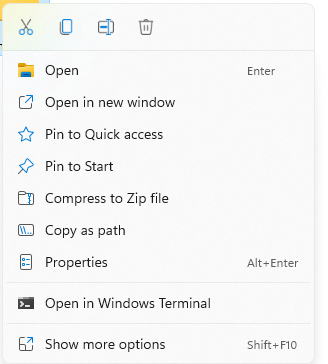
This is the new menu you get when you right click on a file or folder. As you can see there isn't a ton of difference besides the fact that cut, copy, paste, and trash have been moved up to the top of the menu. Even after a couple of months it still gets me every time I go to delete a file that way. It takes me a second to remember that the delete option is up at the top.
@iikrypticsii says he read that there are mods out there to make some of these menus look the way they used to, but personally I don't see the point. After three or so decades of operating systems I have learned that if Microsoft wants to head a certain direction, you might as well just dive in. Holding on to the old look for feel is just postponing the inevitable.
There are some key features of Windows 11 that are not just cosmetic, but in my opinion they don't really make that much of an impact.
AI- Powered Widgets - I never really used widgets in the past when they were available, so I am not sure how much this really speaks to me.
Android Apps - I might have to play around with this one, but most likely if I am going to run an Android app I will just do it on my phone.
Virtual Desktops - This really isn't anything new. They may have enhanced it somewhat, but virtual desktops have been around since Windows 10 and before that you could install software to emulate virtual desktops. That being said, I love having multiple desktops. It can really help your productivity once you learn to work with them.
Microsoft Teams integration - I use Google Meets pretty exclusively, so not really a selling point for me.
Snap Layouts and Snap Groups - I honestly don't know what these two are. I will have to research them a bit to see if I would benefit from them.
Docking/Undocking Capabilities. I don't use a docking station with my laptop, so I don't see the benefit here either.
Bottom line, if you buy a computer that comes with Windows 11 or you are able to upgrade for free, I wouldn't have any hesitation about doing it. If there is an upgrade cost involved, I also wouldn't hesitate assuming it is reasonable. Anything over $50 and I probably wouldn't do it.
I know some manufacturers allow you to roll back to an older version of Windows and have your machine delivered with that version if you are buying a new one. Unless you have some specific application that you need for production and you know it won't work on Windows 11, I wouldn't do the roll back. Again, you are likely just postponing the inevitable.
I was talking to my dad the other day and he said he had heard a lot of bad things about Windows 11. I haven' t heard nor have I experienced any issues to date. I use my computers probably 15 hours per day, so I think that should speak for itself. I think it is likely my dad was referring to some specific issues people in his Flight Sim community were experiencing.
So there you go. Maybe you have been putting off that message in Windows Update that wants you to upgrade, or maybe you have been holding off on buying a new machine because you are worried about it coming with Windows 11. I say stop waiting, just do it. I have been pretty happy with the switch so far.
Sports Talk Social - @bozz.sports

Posted with STEMGeeks
This post has been manually curated by @steemflow from Indiaunited community. Join us on our Discord Server.
Do you know that you can earn a passive income by delegating to @indiaunited. We share 100 % of the curation rewards with the delegators.
Here are some handy links for delegations: 100HP, 250HP, 500HP, 1000HP.
Read our latest announcement post to get more information.
Please contribute to the community by upvoting this comment and posts made by @indiaunited.
Thank you!
Fear of not knowing is normally what holds many back from upgrade, good to read you found nothing untoward.
Yes, I can totally appreciate that. Nothing worse than having your machine go out of commission. Thank you!
Learned some exemplary expletives when machines go down. 😄
https://twitter.com/JayBosworth5/status/1481242889816473602
The rewards earned on this comment will go directly to the person sharing the post on Twitter as long as they are registered with @poshtoken. Sign up at https://hiveposh.com.
This was an interesting read, I have been putting it off mainly due to because when I tried I got the message about TPM and decided to take a wait and see approach, maybe now I should look into how I can enable it on my desktop and give it a go
You have to do what is comfortable for you of course but I don't think there is much reason to ignore it. If you start the upgrade one of the first thing it does is check TPM. You may already have it enabled and the upgrade will go off without a hitch. If not it will let you know and kick you back to your old environment.
I have decided to give it a go, I enabled the TPM and th PC health check said it was good to go, but then Windows Update said it still wasnt compatible, I looked it up and read to just move the date forward one day, which I tried and yes it says it was good to go, so it is downloading the update now as I type
I just need to remember to turn the date back after its done !LOLZ
lolztoken.com
A naughty frog.
Credit: fallingforward
@bozz, I sent you an $LOLZ on behalf of @tattoodjay
Use the !LOL or !LOLZ command to share a joke and an $LOLZ. (1/2)
Haha, that is too funny. At least you were able to find a work around for the issue. What an odd fix though. Best of luck. I hope you don't regret upgrading now! :)
I am sure it will be all good, and dont worry if it goes wrong i wont blame you I had read some other posts saying it worked well so in the end i made the callit it goes wrong only myself to blame, but now I log off and restart the PC and see how it goes
It's not a real upgrade until you put Linux on that machine :D
I've got Ubuntu running on my main desktop at home. :)
Whatever happened to Windows 10 being the last haha, I honestly wish I could just go back to 7, It was so smooth and fast on almost any system.
I am gonna push 10 as long as I can and may even go back to Linux.
10 has been pretty great. I know they said they were going to move to more of a LTS system with 10, but that must have fallen by the wayside. What I really like about the newer Windows Operating systems is they tend to be more forgiving driver-wise. With a Mac you could take a hard drive from any system and put it in another one and it would just work. Older versions of Windows you would immediately get a BSOD. Newer versions are more hardware agnostic which is awesome.
Yeah, I hated when a MOBO would fail and you need to reformat and lose everything or use another HDD. Drivers are a pain I got a brand new wifi card with no windows 10 drivers yet it is still sold.
I haven't even looked into 11 is it much different style-wise?
A little bit. Functionality is the same. Interface is a little different but nothing Earth shattering.
Widows 10 and 11 and still much similar. I don't still see reasons for an upgrade. I salute your smartness
They will end support eventually. Given the fact that they are continuously finding security holes that could be a concern. For now there is no rush though.
I thought as well. That will be good for them
The biggest functional difference with Windows 11 is the TPM 2.0 requirement. That requirement along with a couple of other arbitrary requirements mean that Windows 11 does not support some very modern platforms including anything below Intel's 8th Gen Coffee Lake CPUs and AMD's Zen 2 based Ryzens. It's REALLY hard not to see this as a rather transparent ploy to sell new hardware (and hence new copies of Windows) with little benefit to the user. One could argue that's the case for many upgrades but it seems 1000% more blatant in this case. They claim the reason is "security" but other operating systems manage security just fine. It will be interesting to see how long they keep supporting Windows 10.
Windows has had its ups and downs... Windows 95 had its problems but was possibly the biggest single upgrade ever in terms of functionality over previous versions. Windows 95 OSR2, Windows 98 and 98SE improved on that. Windows ME was a disaster. Windows XP was awesome and I'm still kind of sad that one is gone. Windows Vista was another disaster. Windows 7 did a pretty good job of finally providing a stable 64-bit OS. Windows 8 was another disaster. Windows 10 started off great but the way updates are handled and the massive bloat it has had over the years has made it worse as far as I'm concerned. The original requirements for Windows 10 was for 2 GB of RAM. Running Windows 10 on 4 GB today is unbearable with 8 GB being the absolute minimum for basic web browsing, at least if you want to keep your sanity.
Anyway, I mostly stick to Linux these days using Windows when I have to. I suppose I'll move to Windows 11 if I have to but there seems to be little reason to until forced.
I had a virtual machine running XP for the longest time. It was a really great OS. My main desktop at home is Linux. My new laptop I updated to 11. I really like the sandbox feature you can enable in the pro version and hyper v manager. I hear you though. The limitations of 11 are pretty concerning. Windows 10 had a lot of promise with the LTS model they were going to implement. Wonder where they got that idea...
When you say LTS I think Linux but I always though they were imitating OS X more than Linux. They even skipped Windows 9 to go straight to 10. Might as well have called it Windows X. As of November 2020, Mac OS finally went to version 11. Coincidence?
Yeah, I don't think it was called LTS, but I know they said that Windows was going to have a long term stable channel or something like that and then the rest of the updates would be minor but it would always be Windows 10.
I don’t have a lot to contribute here or advice to give you. All I can say is I saw that my computer wanted to force the update and I said hell no! If it’s not broken don’t fix it! I hate getting used to something and then they aggressively change the feel and location of things. No no no no no as what I say right now.
I don't blame you.
As an IT admin for work I downloaded a copy of Windows 11 on the official release date. I did a full clean install on a secondary laptop. I then switched to this laptop as my daily working computer to see if I would have any issues running the software we use for the business. Other that a few UI changes like those you mentioned I have had no issues running Windows 11. I have now made that my official work laptop and redeployed the old one to a new user. As part of my job I support about 200 small remote business offices that supply there own laptops and wanted to be ready for when someone purchased a new laptop with W11 installed. The new laptop users have not really noticed the change and all the programs they need to do their jobs work fine.
Did you do an in-place upgrade or clean install?
I did in place upgrades after I had my worker do a clean install on a virtual machine. It was pretty smooth with zero issues. I think it was only my older desktop that I actually needed to go into the BIOS and make the TPM change. I will keep my other end users on windows 10 for a while yet. At least until I can figure out KMS on windows 11 for my imaging.
I replied to your post in Twitter that lead me back here.
I think I will stand by what I said there. Nothing you've said here makes me want to jump on the Win11 wagon, and the one thing you said about TPM
The MOTHERSHIP has already told me that THIS PC would support 11.
When I first moved up here to Atl in 2009, my neighbor (who is and was my IT Guru) lived next door, had his own IT business.
Win XP was being sent to the gallows, and all his customers were upgrading to 7 or above.
He had tons of XP machines, and being a nerd he said "I just can't throw away a working computer" so he set me to searching through them for a particular Motherboard (can't remember right now, something like a BTM ) that would support being downgraded to run the original DOS versions of DOOM and Frankenstein?
I would find them, wipe everything then install a new image with those things.
Sold a few on eBay.
Back then, I got fairly handy messing with the BIOS settings. Now I can't even find them.
I got one machine that I bought refurbished, with Win 7, used it long enough to learn that change, then as soon as it was available upgraded to Win 10.
I still have that machine, but either the CMOS battery is dead or I don't know what, but I can't get into the BIOS settings to set the date/time, therefore it will not boot now.
I wanted to use it for some sort of "home theater" application ha ha ha.
I liked your review however @bozz and I will
↑Upvoted↑and←Reblogged→
That is really interesting and cool that you were able to work with your neighbor on that. Those were some classic he's right there. I am usually a bit more conservative in my upgrades but at this point in my life I figure what the heck.
So I've remembered that the second DOS game was WOLFENSTEIN, and the memory of the motherboard still isn't clear, but it was a something 6 btm motherboard. (edit, it was Chaintech 6BTM)
I've got a stack of silver platters from old HDD's, and the magnets from them, the ones that couldn't be used and I dismantled. Still got a couple of them NOT dismantled, complete with floppy disk drives.

So far, I'm using those silver disk platters as drink coasters ha ha
That is too funny! I have a stack of them too. I use them for mirrors. I keep one in the shower for when I shave. They work out really well. The magnets I have stacks and stacks of them. I use them for pretty much everything. I have MacGyvered so many fixes in my travel trailer with those magnets. If you get the right kinds you can use them to convert your cupboard catches. Works really well.
I don't care who ya'are, at airs jes funny!
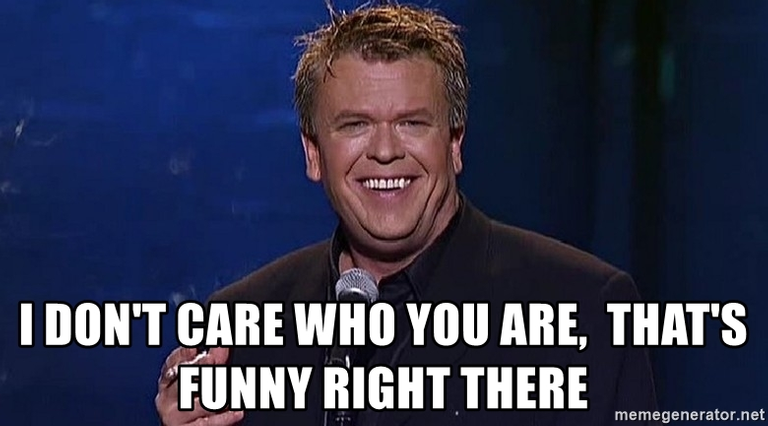
After I came to know that my laptop firmware is not compatible with Windows 11, I decided not to use it. I found articles online explaining how to still do an upgrade with hardware checks, but I didn't want to do it. Probably I might gradually move to Linux for my coding activities. It makes no sense for me to use Windows when my hosting platform is already linux.
Yeah, Linux would probably definitely be the way to go for you. I love having it on my desktop at home. So clean and easy to use. Plus you can geek out and drop into console whenever you want.