Masters of Teaching Brain Dump #39: Screwing around with Scratch!

You can find previous Brain Dumps here: Part 1, Part 2, Part 3, Part 4, Part 5, Part 6, Part 7, Part 8, Part 9, Part 10, Part 11, Part 12, Part 13, Part 14, Part 15, Part 16, Part 17, Part 18, Part 19, Part 20, Part 21. Part 22, Part 23, Part 24, Part 25, Part 26, Part 27, Part 28, Part 29, Part 30, Part 31, Part 32, Part 34, Part 35, Part 36, Part 37, Part 38, Part 39.
Well.. that was a nice start to the last trimester of the year... a course of learning how to program and do fun things in Scratch.
So, if you don't know what Scratch is... it is a block based programming language designed to be easily accessible for children. However, the real interesting part of it is the ability to create and program stories and other fun things... instead of just having the coding projects be dry and non-creative things that would ordinarily only appeal to a small subset of the students. By applying the creative front end, it is hoped that the coding will be a sort of invisible way of "puppetry" that enables the students to realise the story or scene that they would want to program! So, a sort of learning coding by stealth!
... and it really does work... my kids love it, and they don't really see it as coding... but more like a puppet show with lots of commands and things that they can use to make the sprites act out a play or something like that. And in the more complex programs, they can make and modify a game as well! And I've seen that many of my fellow students in the ICT for Education course are finding it pretty fun as well. I think that most of them don't really have any experience with coding, and so the block based visual interface really makes for a less intimidating environment to code within in comparison to the fully text-based version that is often associated with coding.
Other than introducing my kids to Scratch, I never really did much with it myself... but now that I'm toying around with it, I do find it to be quite fun to play with and there are various levels of complexity which does actually allow for some quite intricate programs to be constructed! I do find the harder bit to be coming up with a scene or story that is manageable to create in a short time frame (for the exercises and assessments...)... it can quickly get out of hand when you start trying to create something quite grand!
In the end, the course is only designed as an introduction for teachers... just to show them how they can interest kids in coding and computational thinking in all parts of the curriculum in a fun, engaging, and creative manner. Definitely a hit! And I'm loving the course as well... this will be a fun one!
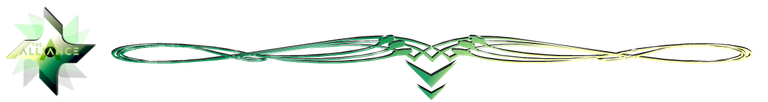
I can also be found cross-posting at:
Hive
Steem
Publish0x
Handy Crypto Tools
Ledger Nano S/X: Keep your crypto safe and offline with the leading hardware wallet provider. Not your keys, not your crypto!
Binance: My first choice of centralised exchange, featuring a wide variety of crypto and savings products.
GMX.io: Decentralised perpetual futures trading on Arbitrum!
Coinbase: If you need a regulated and safe environment to trade, this is the first exchange for most newcomers!
Crypto.com: Mixed feelings, but they have the BEST looking VISA debit card in existence! Seriously, it is beautiful!
CoinList: Access to early investor and crowdsale of vetted and reserached projects.
Cointracking: Automated or manual tracking of crypto for accounting and taxation reports.
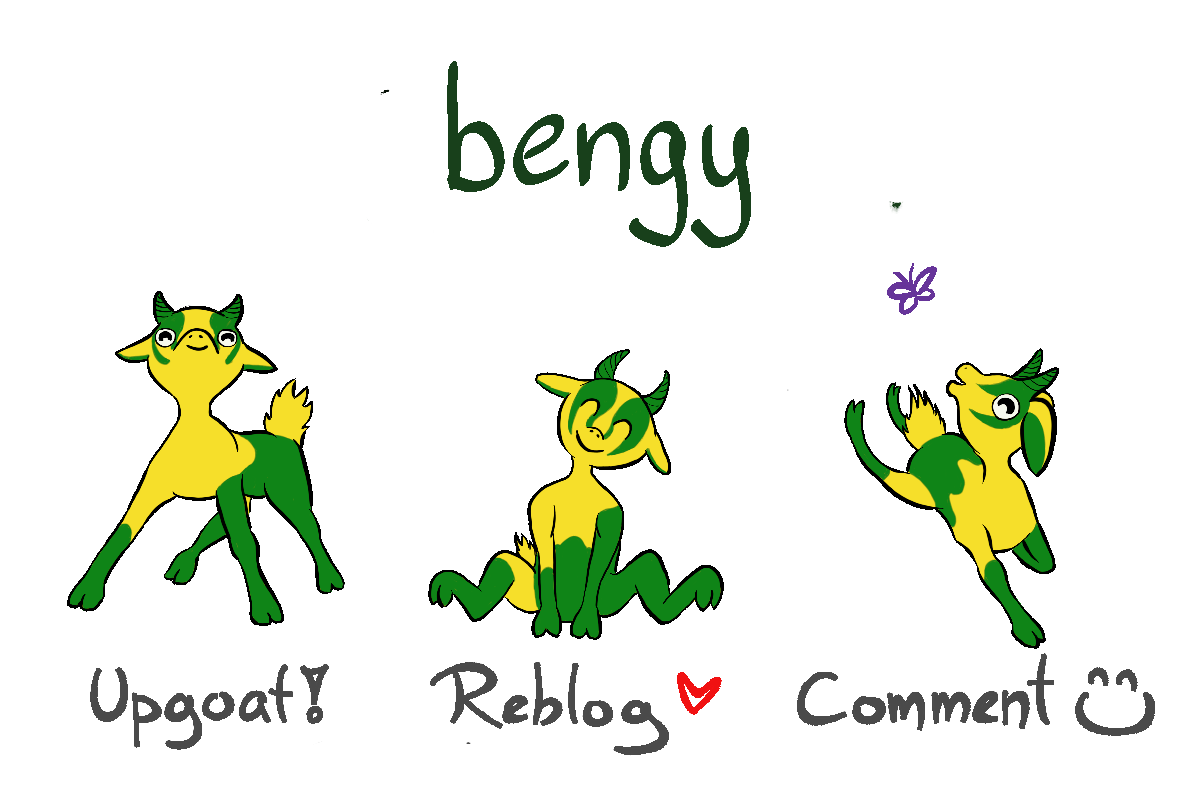
Account banner by jimramones


My kids were playing around with Scratch ages ago, it does look like a fun way to go about things 😆
Have you looked at Robot Turtle (board game based on Turtle, remember that? 😆) for younger kids? Another one my kids had a lot of fun with.
Oh... I don't know Robot Turtle, I'll take a look! I just recently discovered about Chrome Music Lab yesterday!