How To Change Your Accounts Authorities and Private Keys Using PeakD
Due to security reasons, every hiver needs to update/change his account private keys aka password after a while. To complete this process you can use @peakd which has a very simple interface and easy process to do all of this work. Here we are going to discuss how to change your account keys and permissions in very simple steps.
Caution - Make sure you backup your new set of keys properly because after the changes new keys will be used to transact with Hive Blockchain.
How To Change Your Private Keys?
Step - 1
All this process will start with simple steps. First of all, visit the URL https://peakd.com/ and click on the login button in the top right corner.
Step - 2
As we know we need our keys to login into our hive account I recommend you to use Hive Keychain and Hive signer to complete this process because they are very secure to keep your keys. I always use the Hive keychain so I can easily sign the transaction by putting my hive user name in the desired field.
Step - 3
After logging in you need to click on your user name to explore the awesome features provided by the peakd team.
Step - 4
Click on the wallet button which leads you to your on-chain wallet where you can manage all your account related operations
Step - 4
On the wallet screen, you need to navigate to the Account Action option and then need to go to the Keys and Permission option to manage your keys.
Step - 5
You will see a page like below to manage your keys. Click on the change password here you need your latest owner key to carry on the operation.
Caution - Read every instruction available on the page carefully for any mistakes and damage that happen in later stages you are the only one to be responsible.
Click on the box if you fully understand what are you doing, then put your latest owner key in the appropriate field and then click on Generate New Password. That's it you will be redirected to the page where you can download your new set of private keys.
Download and save them in a secure place. I highly recommend you store your keys in an offline drive or a paper wallet.
Configure Your Hive Keychain with a new set of keys and Hive on.
How To change Your Accounts Authorities?
You can also view your Hive Account Authorities and Recovery account by using PeakD. After understanding how to change your password it is very simple for you to change these two operations.
Simply click on authorities to know to whom you have granted account operation authorities. You can simply revoke them by signing operations using your private key.
Thanks for reading this
Stay tuned for more Tutorials
All Screenshots have been taken from PeakD website.
Images Source
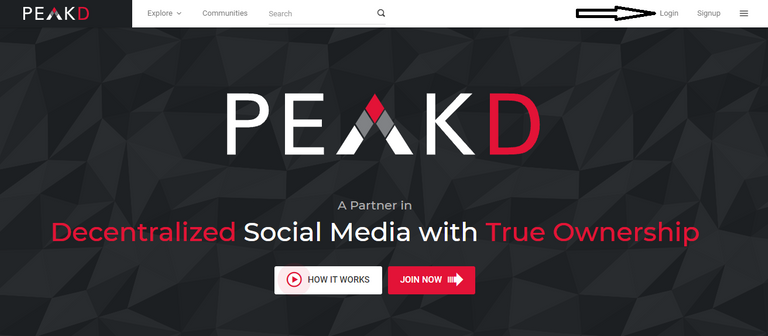
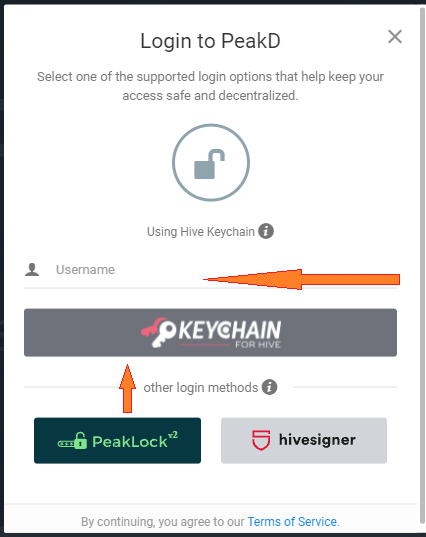

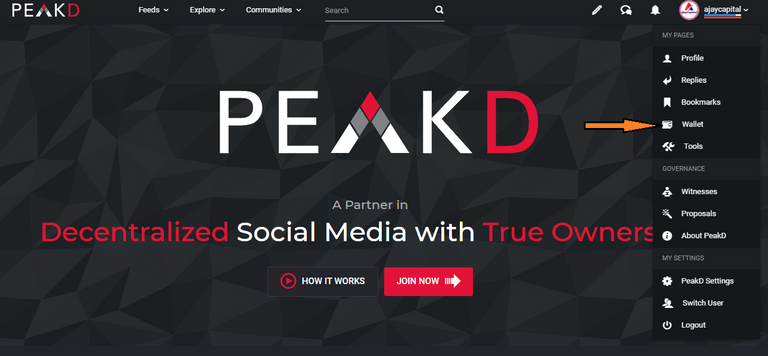
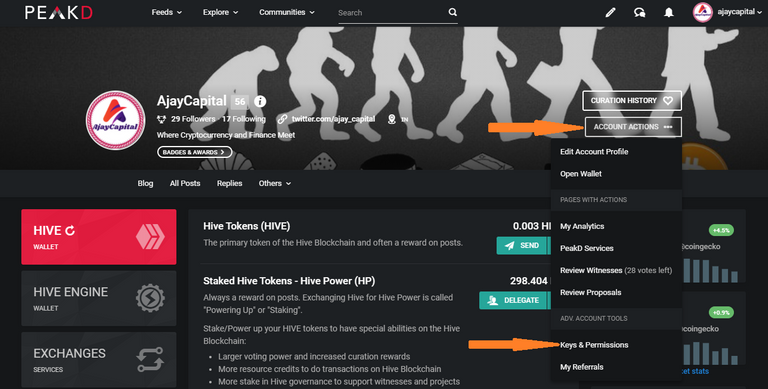
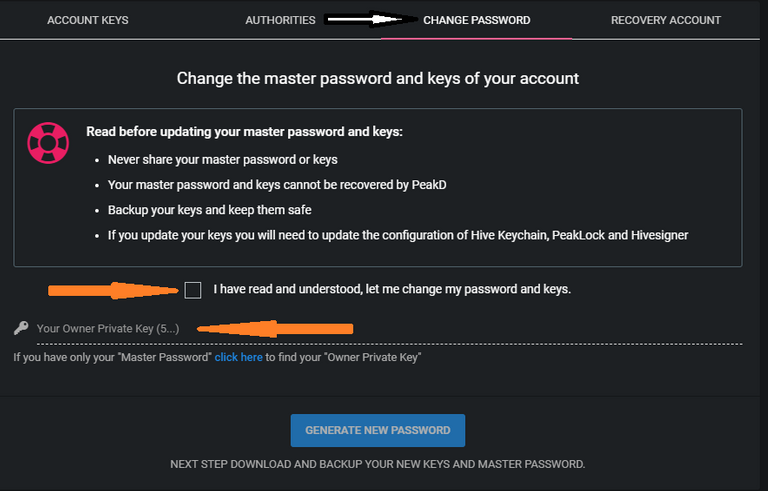
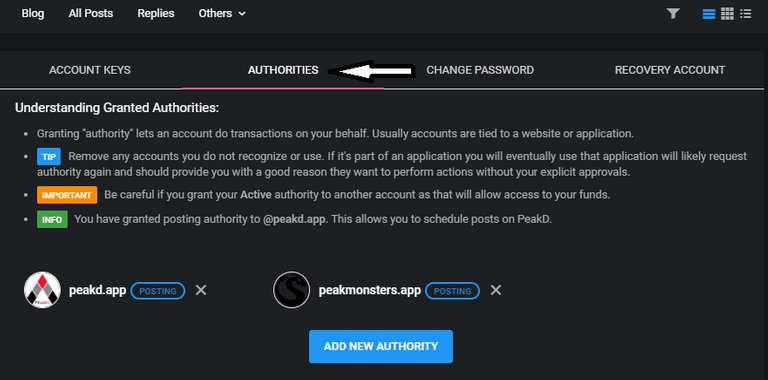
Electronic-terrorism, voice to skull and neuro monitoring on Hive and Steem. You can ignore this, but your going to wish you didnt soon. This is happening whether you believe it or not. https://ecency.com/fyrstikken/@fairandbalanced/i-am-the-only-motherfucker-on-the-internet-pointing-to-a-direct-source-for-voice-to-skull-electronic-terrorism
Congratulations @ajaycapital! You have completed the following achievement on the Hive blockchain and have been rewarded with new badge(s) :
Your next target is to reach 100 comments.
You can view your badges on your board and compare yourself to others in the Ranking
If you no longer want to receive notifications, reply to this comment with the word
STOPTo support your work, I also upvoted your post!
https://twitter.com/ajay_capital/status/1450146962762657800
The rewards earned on this comment will go directly to the person sharing the post on Twitter as long as they are registered with @poshtoken. Sign up at https://hiveposh.com.
thank you