HOW TO SEND BITCOIN TIPS ON TWITTER

source
Twitter has added a brand new tool that permits you to receive tips through third-party payment systems. to start out sending bitcoin-denominated tips, learn how to line up this function.
Tips may include a new Twitter tipping tool that permits users to feature links to third-party payment services like bitcoin wallets and Lightning Network services to their profiles.
The new technique, which involves embedding URLs directly into your Twitter profile, is meant to be smoother than providing third-party payment usernames via tweets.
The tipping function was first made available to a restricted group of users on May 2021, and was then made available to any or all users on September 23, 2021.
HOW DOES THIS WORK
To begin, keep in mind that Tips are now only available to iOS users. Users of the online app; however, this feature has yet to be introduced for Android users.
To begin tipping other users, double-check that they are qualified. Users who have chosen to receive tips on their Twitter profile will see a Tips icon, which resembles a fiat bill, next to the Follow button. You may see all of the payment methods that the user accepts by clicking this sign. To complete the transaction, you'll be directed to a third-party payment service.
The below listed modes of payment available are:
- Bitcoin wallet
- Strike (Bitcoin Lightning Network)
- Bandcamp
- Cash App
- Chipper
- Patreon
- Razorpay
- Wealthsimple Cash
- Venmo
- GoFundMe
- PicPay
The above listed mode of payment is dependent on the location you are accessing the platform from (Twitter).
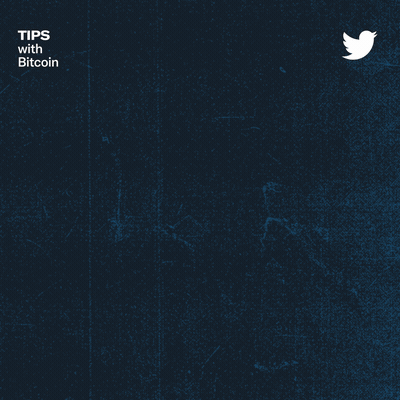
There are so many payment options in which you can make what you can choose from but in this post we will be laying our focus on those payments option which is bitcoin enabled.
You can send bitcoin-denominated tips using a bitcoin wallet or through Strike, a bitcoin Lightning Network service.
SENDING TIPS VIA BITCOIN WALLET
The bitcoin wallet payment option is as straightforward as it gets. To send bitcoin-based tips to Twitter users, follow the instructions below.
To validate that a bitcoin wallet transfer is supported, click the Tips button on the recipient's Twitter profile. If bitcoin payment is accepted, the profile will include a bitcoin wallet address.
To send bitcoin directly to a Twitter user, copy this address and paste it into the recipient address area of your bitcoin wallet.
SENDING BITCOIN TIPS VIA LIGHTNING NETWORK
You may also tip Twitter users with bitcoin using the Light Network-enabled Strike. Before going over the process, it's vital to understand how Lightning Network and Strike work.
- What exactly is the Lightning Network? The Lightning Network is the second payment layer built on top of the Bitcoin network that allows for low-cost, quick transactions. It's worth noting that a bitcoin transaction can take up to an hour to complete on the Bitcoin network. Users can avoid this time-consuming process by using the Lightning Network to execute instant transactions between numerous channels before registering the final state on the blockchain.
WHAT IS STRIKE
Strike is a bitcoin transaction app that uses the Lightning Network to enable users with instant and free bitcoin transactions. Consider a smooth payment solution similar to Cash-app and PayPal that facilitates cross-border transactions using Bitcoin's secondary layer rather than traditional currency rails. Strike is great for micropayments because it does not charge additional fees for payments made over its Lightning Network.
HOW TO USE STRIKE ON TWITTER
After you've created a Strike account, attend Twitter and complete the subsequent steps:
- Confirm that the Twitter user supports Strike by viewing the supported third-party payment service by clicking on the guidelines symbol on the user profile.
- You can select from a spread of default amounts starting from $1 to $10, otherwise you can use a custom choice to explicitly enter the number you would like to send.
- After you've selected an amount, click Next. you will be sent to a replacement page where you'll leave a comment, which will be able to be delivered to the receiver together with the tip notification. Finally, you will be redirected to your Strike app to substantiate the transaction.
Please note that this service is merely available to residents of the US (with the exception of recent York, Hawaii, and El Salvador).
HOW DO YOU START RECEIVING BITCOIN TIPS
In order to receive bitcoin tips, you have to confirm your eligibility status by visiting your profile page.
If you then discover the Tips option here, you're eligible to use this feature. If eligible, below are the steps to follow to activate the tips:
Click on the guidelines option to activate the feature. Note that you just will should comply with Twitter’s General Tipping Policy before you're able to continue with the method.
Once you've agreed to the rules governing this service, you may be directed to a settings screen. at this point you have to toggle the Allow tips button on and select from any of the bitcoin-enabled options listed among the supported third-party services.
If Strike is your preferred option, you may want to feature your Strike username to complete the method. Alternatively, you'll add a bitcoin wallet address. After successfully adding your credentials, a Tips icon will automatically appear on your profile page.
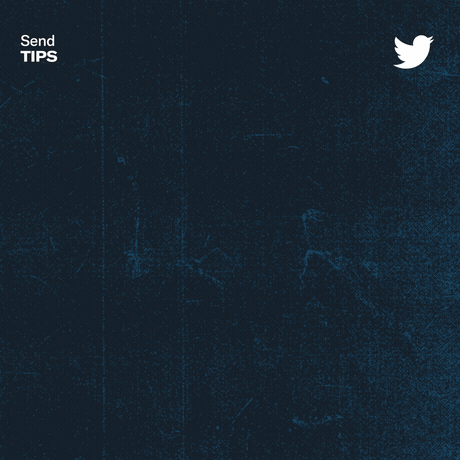
Congratulations @aghamienoghogho! You have completed the following achievement on the Hive blockchain and have been rewarded with new badge(s):
You can view your badges on your board and compare yourself to others in the Ranking
If you no longer want to receive notifications, reply to this comment with the word
STOPCheck out the last post from @hivebuzz: